How to Install a Package in R ?
Last Updated :
21 Apr, 2021
R programming language doesn’t come with all packages installed, and they need to be installed explicitly. In this article, we will discuss How to Install a Package in the R language.
Installing packages in Rstudio.
Method 1: Using application options
1. Open R studio.
2. Select tools
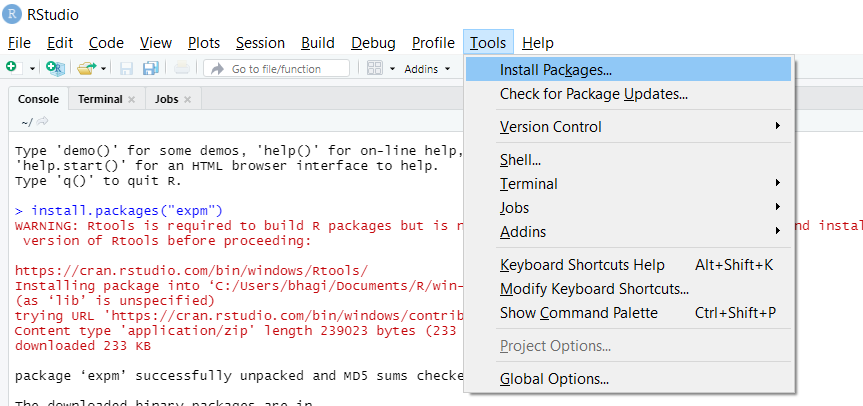
3. After selecting the tools you need to press install packages.
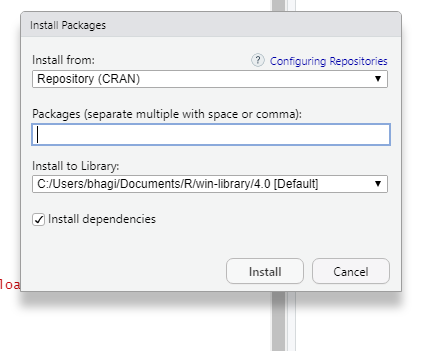
4. Here you need to give the package name you need to install.
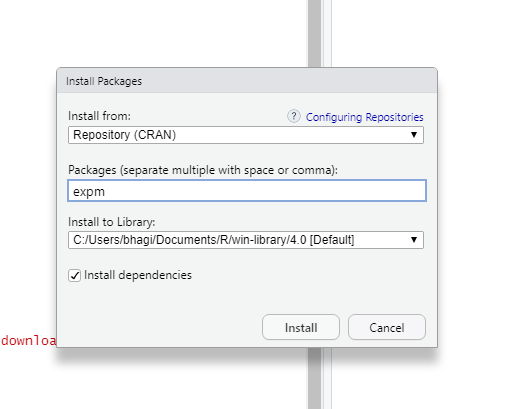
Here we used expm. This function computes the exponential of a square matrix.
Installing packages in RGui:
1. Open RGui
2. Select packages
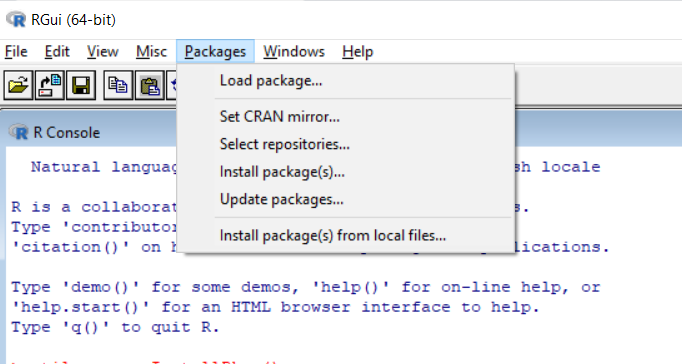
3. Select install packages.
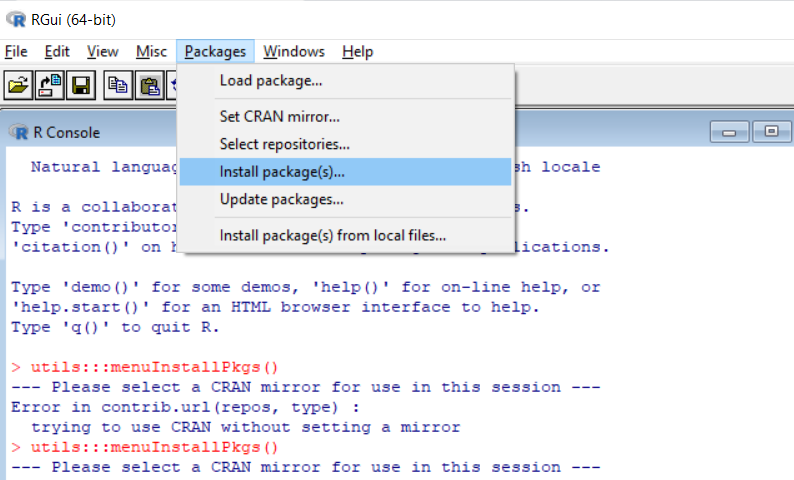
4. Select required package and click ok.
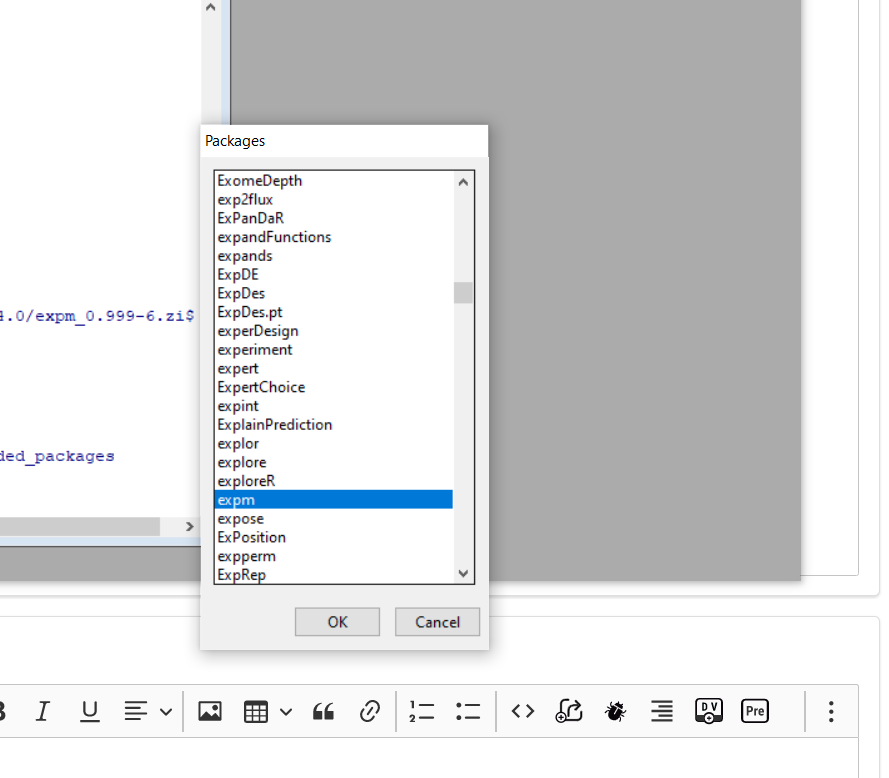
Package will be installed
package 'expm' successfully unpacked and MD5 sums checked
Method 2: Using command
In this method, simply pass the package to be installed as an argument to install.packages() function
Syntax:
install.packages(“package name”)
Example:
R
install.packages("ggplot2")
|
Loading a package
A package can be loaded once it has been installed using library() command.
Syntax;
library(“package_name”)
Example:
Share your thoughts in the comments
Please Login to comment...