How to Generate Telegram QR Code
Last Updated :
17 Jan, 2024
Telegram is an open-source cloud-based messaging application where you can perform many actions such as text messages, group chats, voice and video calls, and so on.
Basically in this article, we will talk about QR Codes, which are images that contain information and by scanning them we can redirect to a web page, channel, group, or any particular location that is been saved in the QR Code.
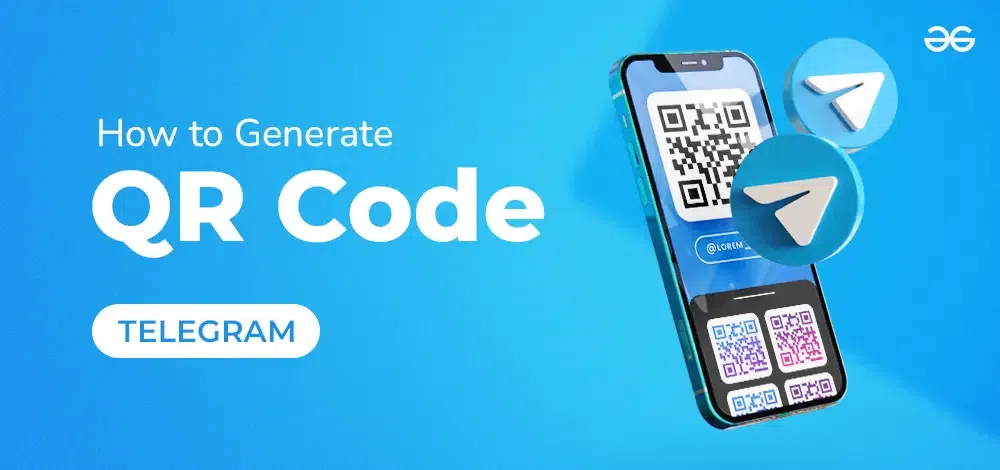
If we talk about generating Telegram QR Codes then we can generate them in two ways, first by any web QR Generator and second by the Telegram app. So, in this article, we will learn how to generate Telegram QR Codes.
How to Generate Telegram QR Code
How to Generate Telegram QR Code
Step 1: Go to a QR Code Generator
To generate a QR code without using the Telegram App you need to find an online QR code generator, there are many QR code generators one of them is me-qr. To go to the me-qr just type the me-qr on the web and enter their website.

Step 2: Enter Telegram Profile Link
The first step for generating your QR code is to paste your profile’s link into the box asking your profile link, to do so go to your telegram profile and copy your profile link from it an paste it to the QR code generator Web.
.webp)
Step 3: Enter the Name of your QR Code
Now in the box asking for your name of your QR Code enter your desired name for your QR code and go to the next step.
.webp)
Step 4: Select Content Category >> Click on “Customize & Download QR”
Select the category of the QR code you are generating and fill it in the box and then click on “Customize and Download QR”.
.webp)
Step 5: Customize your QR >> Click on “Download QR Code”
In this step you are having an option to customize your QR such as you can change the shape, color of the generated QR or you can also apply a pre-made template to your QR. After customizing your QR click on the “Download QR Code” button to download it.
.webp)
How to Generate Telegram QR Code on Telegram App
To generate a QR code by using the Telegram App follow the steps given below.
Step 1: Open Telegram Mobile App
To launch the Telegram app on your Mobile click on the Telegram icon to open the Telegram app.

Step 2: Click on Three Bars
After opening the Telegram app on your Mobile click on the Three Bars located at the top-left corner of the interface.
.webp)
Step 3: Go to the Settings
When you will click on the Three Bars a menu will appear select the Settings option.
.webp)
Step 4: Click on the QR Code Icon
After encountering to your Telegram settings search for the qr code icon located on the top side of the interface. Click on the QR code icon to open your pre-generated QR code.
.webp)
Step 5: QR Code Appeared >> Share QR
Now your QR code is generated and you can now share it anywhere you want such as you can share it to your Social media platforms etc.
.webp)
Where to Use QR Codes?
There are several ways in which a Telegram QR code is used and some of them are as follows :-
Adding Contacts:
A Telegram QR code can be used in adding a contact to your Telegram chat list, instead of searching a username on Telegram you can scan a QR code and it will redirect you to the profile.
Joining Groups:
A QR code can be used in joining a group you can easily join a group by scanning a QR code generated by the group admin.
Sharing Channels:
A Qr code can be used for sharing a channel’s link so that people interact easily and also they can subscribe the channel instantly by scanning the QR code code.
Conclusion
QR Codes are some type of images that contains information about a particular profile or anything other thing. Generating QR Codes of your Telegram profile is a good idea of sharing your profile with someone just by an image.
Mainly there are two ways to generate a QR code of your profile, first is creating your QR code by a QR code generator Website and the second is to generate a QR code by the Telegram Mobile App.
So all you have to do is go to any Telegram QR generator Website and enter the information asked such as profile link, QR code type etc, and download your QR code. On the other hand, in the Telegram mobile app go to the Settings and click on the QR code icon and your QR code will be generated.
Share your thoughts in the comments
Please Login to comment...