How to Find Your Mac Address?
Last Updated :
10 Sep, 2021
Prerequisite : Introduction of MAC Address
In this article we will learn How to Find Our Mac Address.
1. Finding mac address in Windows :
- Click Start or click in the search box and type cmd.
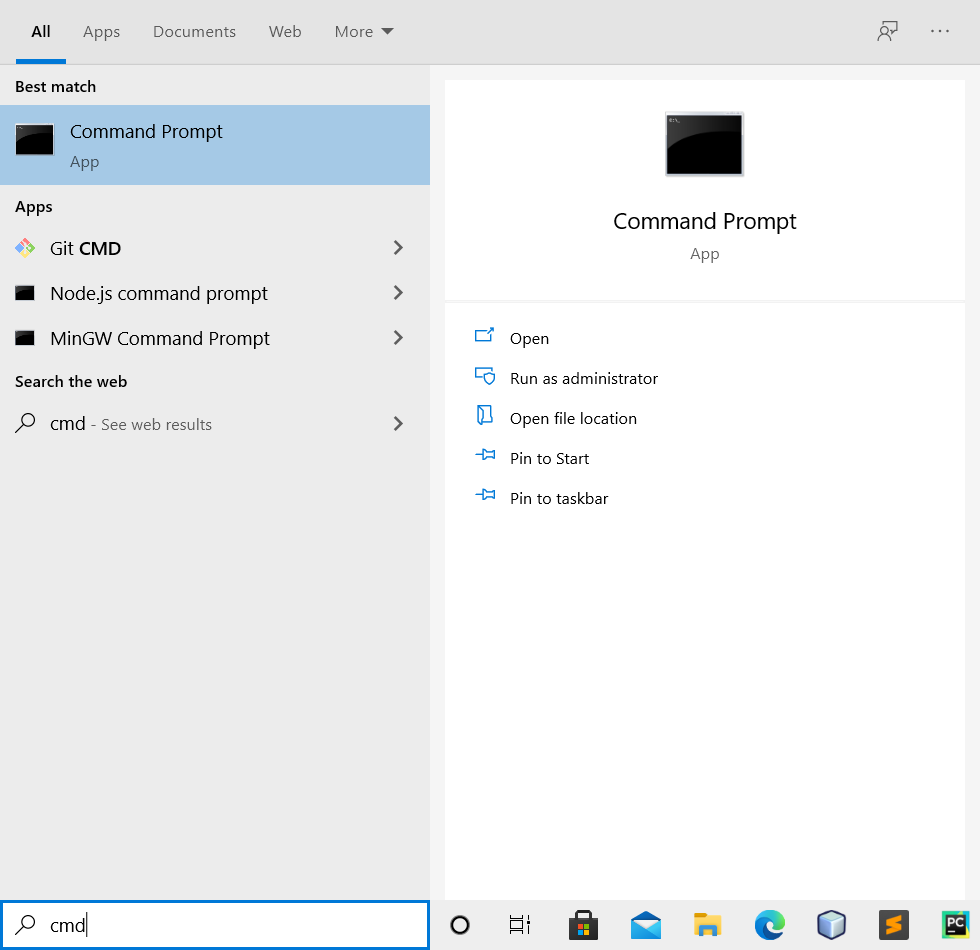
- Click on the Command Prompt.
- In cmd window type ipconfig /all and press enter.
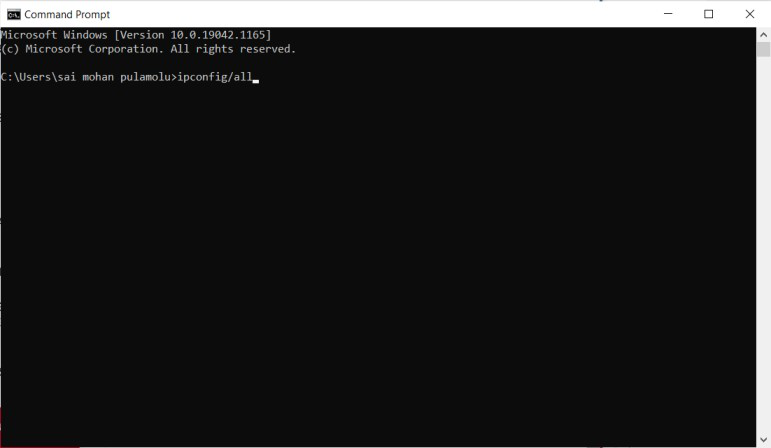
- All the adapters are listed and each have physical address known as mac address.
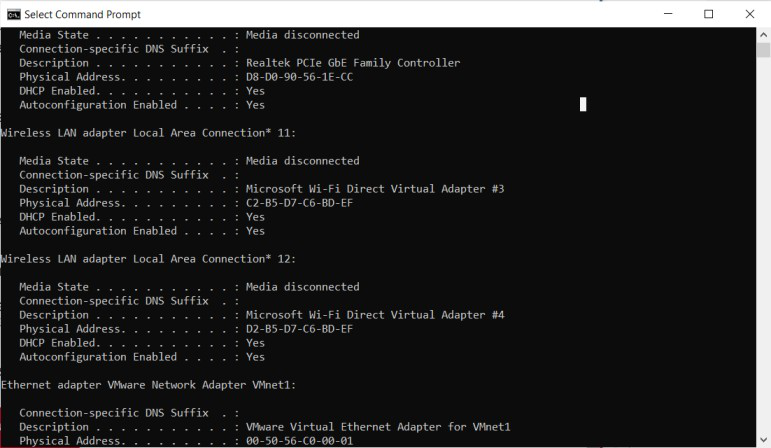
2. Finding MAC Address in UNIX or Linux devices :
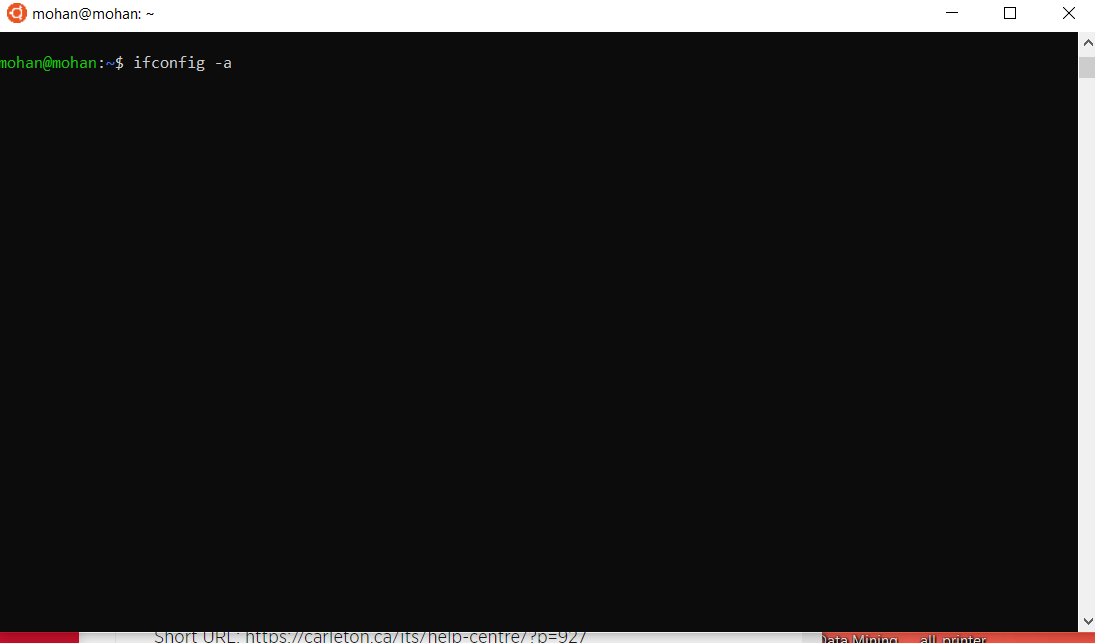
- Enter ifconfig -a and press Enter.
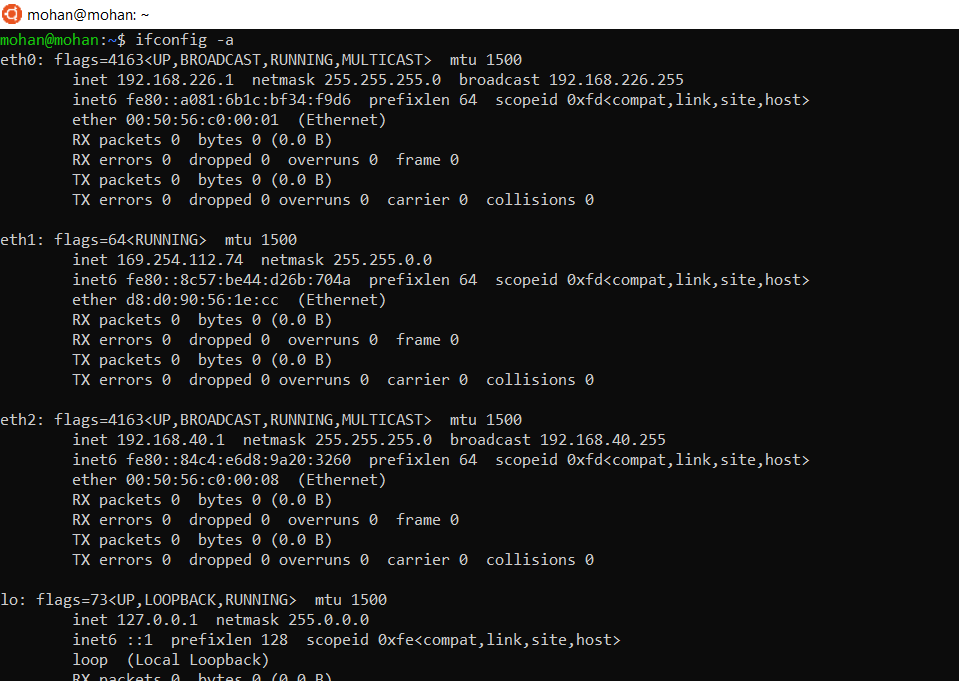
3. Finding MAC Address in Apple or MAC :
- Open the Apple Menu.
- Open System Preferences.
- Open Network and Open Advanced.
- Select the Wi-Fi tab
- The Wi-Fi Address the device’s MAC address.
Share your thoughts in the comments
Please Login to comment...