How to define a piece of computer code in HTML5?
Last Updated :
28 May, 2020
In this article, we define a piece of code by using the code Element. It is used to define the piece of computer code. During the creation of web pages, sometimes there is a need to display computer programming code. It could be done by any basic heading tag of HTML, but HTML provides a separate tag which is <code>.
The code tag is a specific type of text which represents computer output. HTML provides many methods for text-formatting but <code> tag is displayed with fixed letter size, font, and spacing.
Syntax:
<code> Contents... </code>
Example 1:
Example:
<html>
<head>
<title>
How to define a piece of code in HTML
</title>
</head>
<body>
<h2>GeeksForGeeks</h2>
<h2>How to define a piece of code in HTML</h2>
<pre>
<code>
#include<stdio.h>
int main() {
printf("Hello Geeks");
}
</code>
</pre>
</body>
</html>
|
Output:
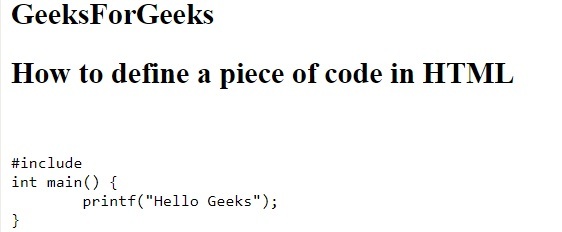
Example 2:
<html>
<head>
<title>
How to define a piece of code in HTML
</title>
</head>
<body>
<h2>GeeksForGeeks</h2>
<h2>How to define a piece of code in HTML</h2>
<pre>
<code>
class GFG
{
// Program begins with a call to main()
// Print "Hello, World" to the terminal window
public static void main(String args[])
{
System.out.println("Hello, World");
}
}
</code>
</pre>
</body>
</html>
|
Output:
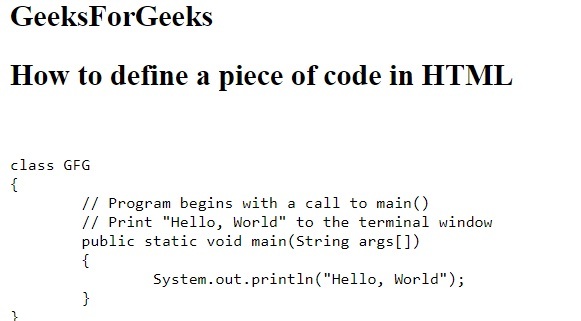
Supported Browsers are listed below:
- Google Chrome
- Internet Explorer
- Firefox
- Opera
- Safari
Share your thoughts in the comments
Please Login to comment...