In today’s data-driven world, big data processing has become an integral part of many organizations’ workflows. Amazon EMR (Elastic MapReduce) is a cloud-based platform provided by Amazon Web Services (AWS) that simplifies the process of running and scaling Apache Hadoop and Apache Spark clusters for big data processing. EMR takes care of provisioning compute resources, installing and configuring the required software, and managing the cluster lifecycle, allowing you to focus on your data processing tasks rather than the underlying infrastructure.
While you can create an EMR cluster using the AWS Management Console or Command Line Interface (CLI), managing infrastructure as code with Terraform offers several advantages. Terraform is an open-source Infrastructure as Code (IaC) tool that enables you to define, provision, and manage your cloud infrastructure resources in a consistent, repeatable, and version-controlled manner.
What is an AWS EMR cluster?
AWS EMR (Amazon Elastic MapReduce) is a cloud-based big data solution manufactured by Amazon Web Services (AWS), which takes all the complexity involved with deploying, managing, and scaling Hadoop and Spark clusters. An EMR cluster is an assembly of EC2 instances that have been configured and tuned for running data processing frameworks like Apache Hadoop and Apache Spark, which are designed for performing distributed data processing.
EMR often takes away the tediousness of setting up and running computational clusters, thus giving you more time to execute your data processing jobs without thinking much about the low-level setup demands. undefined
- Managed Cluster Lifecycle: Specifically, EMR has the duty of provisioning, configuring, and managing EC2 instances that form a cluster. Another responsibility of the data engineer is the installation and configuration of the software components that are necessary for efficient data processing, ranging from Hadoop, Spark, Hive, and other related tools and libraries.
- Scalable and Elastic: Modern EMR cluster systems are highly scalable and elastic. It is simple to add or remove EC2 instances from your cluster that depend on the scale of data processing, and you only pay for resources you actually use.
- Integrated with AWS Services: EMR is connected to other AWS services like S3 (Amazon Simple Storage Service) for data storage, Amazon CloudWatch for monitoring, and Amazon IAM, short for AWS Identity and Access Management, for data access.
- Multiple Instance Types: With EMR, you can choose different types of EC2 instances, which are ideal for your workload’s performance level. This gives you options, for instance, types for the master node, core nodes, and task nodes within the same cluster.
- Open-Source and Commercial Software: EMR currently supports a variety of open-source projects, specifically Apache Hadoop, Apache Spark, Apache Hive, Apache Pig, and Apache HBase. Another feature of familiarity is that it cooperates with business software, such as Amazon Machine Learning.
What is Terraform?
The Terraform is an open-source utility developed on infrastructure as a code (IaC) which is being offered by HashiCorp. Its one of the many features that functions as an imperative way for creating and overseeing cloud infrastructure resources like instances, databases, files, and many more from AWS, Microsoft, Google, and more distinct platforms. Using terraform, you can declare all your infrastructure setup within a human-readable configuration language, and log it version – controlled to help you easily replicate it across different environments.
This utility works to manage resource dependencies, making sure that the resources are created, updated or deleted with the order moved. Terraform has a state file that is always updated with the latest information about the state of the provisioned resources so that you can check whether the existing resources still exist and/or plan for future changes. Fully compatible with almost every cloud solution, easy-to-implement and has zero touch technology features. All these capabilities make it a very good solution regarding many DevOps tasks which are managed on the infrastructure level.
Create EMR cluster in AWS using terraform: Practical Step-by-Step Guide
Step 1: Install Terraform
If you haven’t already, install Terraform on your machine. You can download by referring to Install Terraform
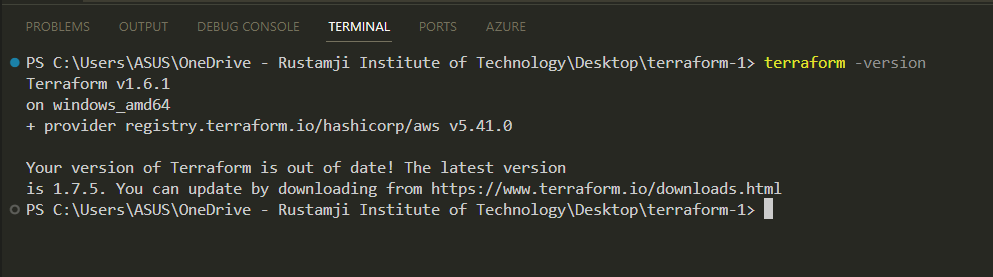
Step 2: Configure AWS Provider
Create a new Terraform configuration file, let’s call it main.tf. In this file, you need to define the AWS provider and specify your AWS credentials. Here’s an example:
provider "aws" {
region = "us-east-1" # Replace with your desired AWS region
access_key = "YOUR_AWS_ACCESS_KEY"
secret_key = "YOUR_AWS_SECRET_KEY"
}
Replace YOUR_AWS_ACCESS_KEY and YOUR_AWS_SECRET_KEY with your actual AWS access key and secret key. Alternatively, you can use environment variables or an AWS credentials file.
Step 3: Create EMR cluster
Open the main.tf file and paste the following Terraform configuration. This configuration creates an EMR cluster with a single master node and a single core node, both using the t2.micro instance type (eligible for the AWS Free Tier).
resource "aws_iam_role" "emr_service_role" {
name = "emr_service_role"
assume_role_policy = <<EOF
{
"Version": "2008-10-17",
"Statement": [
{
"Effect": "Allow",
"Principal": {
"Service": "elasticmapreduce.amazonaws.com"
},
"Action": "sts:AssumeRole"
}
]
}
EOF
managed_policy_arns = ["arn:aws:iam::aws:policy/service-role/AmazonElasticMapReduceRole"]
}
# Define the EC2 instance profile
resource "aws_iam_role" "emr_ec2_instance_role" {
name = "emr_ec2_instance_role"
assume_role_policy = <<EOF
{
"Version": "2008-10-17",
"Statement": [
{
"Effect": "Allow",
"Principal": {
"Service": "ec2.amazonaws.com"
},
"Action": "sts:AssumeRole"
}
]
}
EOF
}
resource "aws_iam_role_policy_attachment" "emr_ec2_instance_role_policy_attachment" {
role = aws_iam_role.emr_ec2_instance_role.name
policy_arn = "arn:aws:iam::aws:policy/AmazonElasticMapReduceFullAccess"
}
resource "aws_iam_instance_profile" "emr_instance_profile" {
name = "emr_instance_profile"
role = aws_iam_role.emr_ec2_instance_role.name
}
resource "aws_emr_cluster" "example_cluster" {
name = "Example Cluster"
release_label = "emr-5.32.0"
applications = ["Spark", "Hadoop"]
service_role = aws_iam_role.emr_service_role.arn
ec2_attributes {
instance_profile = aws_iam_instance_profile.emr_instance_profile.arn
}
master_instance_group {
instance_type = "m5.xlarge"
}
core_instance_group {
instance_type = "m5.xlarge"
instance_count = 1
}
}
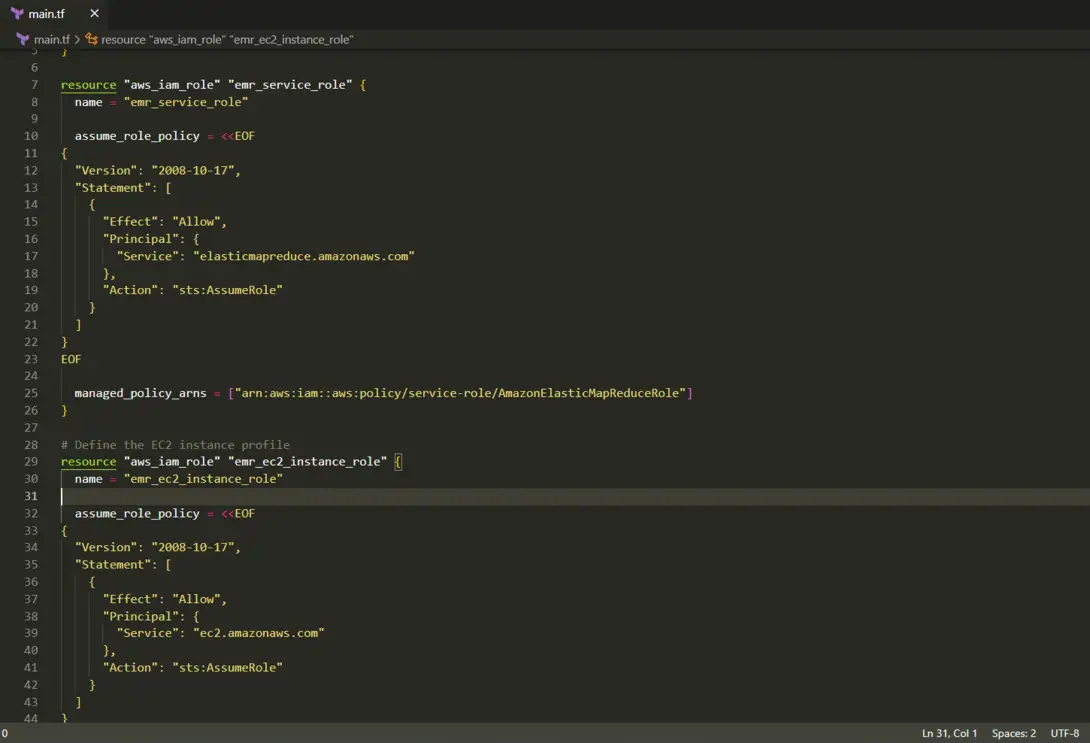
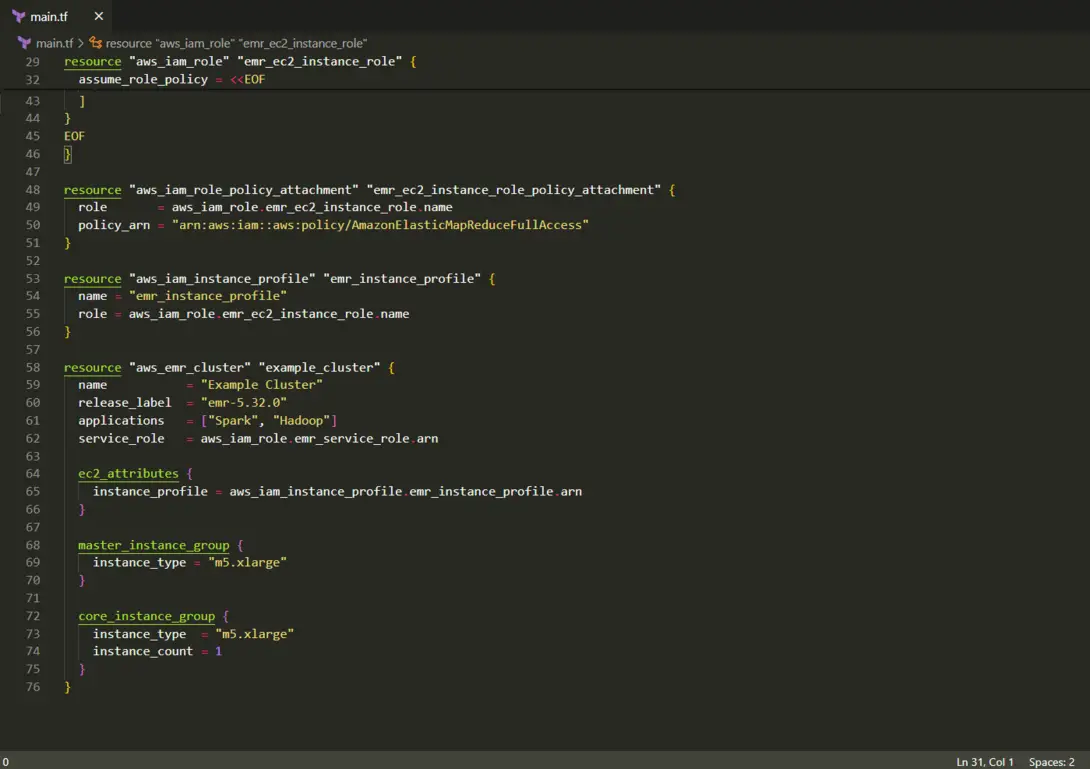
Step 4: Initialize Terraform
Open your terminal or command prompt, navigate to the directory containing your main.tf file, and run the following command to initialize Terraform:
terraform init

Step 5: Review the Execution Plan
Before applying the configuration, you can review the execution plan by running:
terraform plan
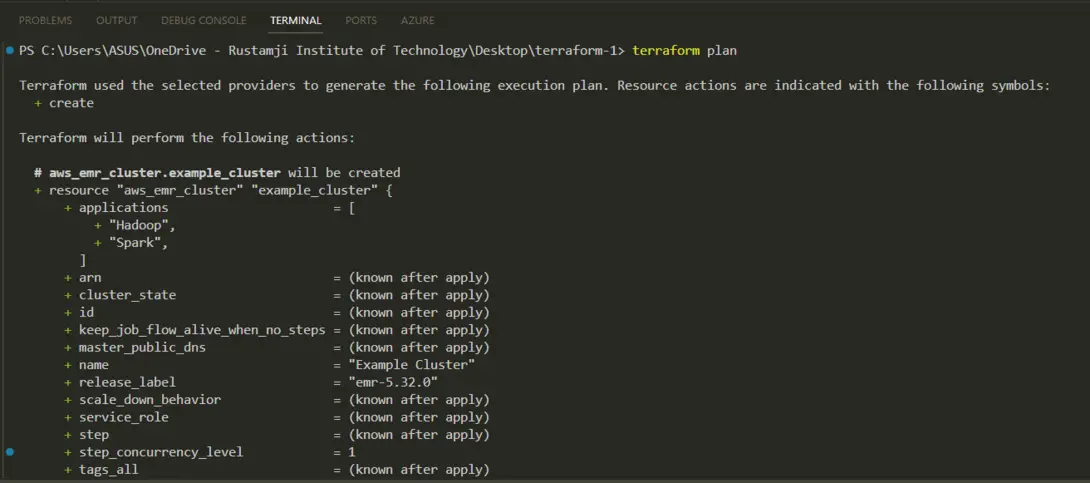
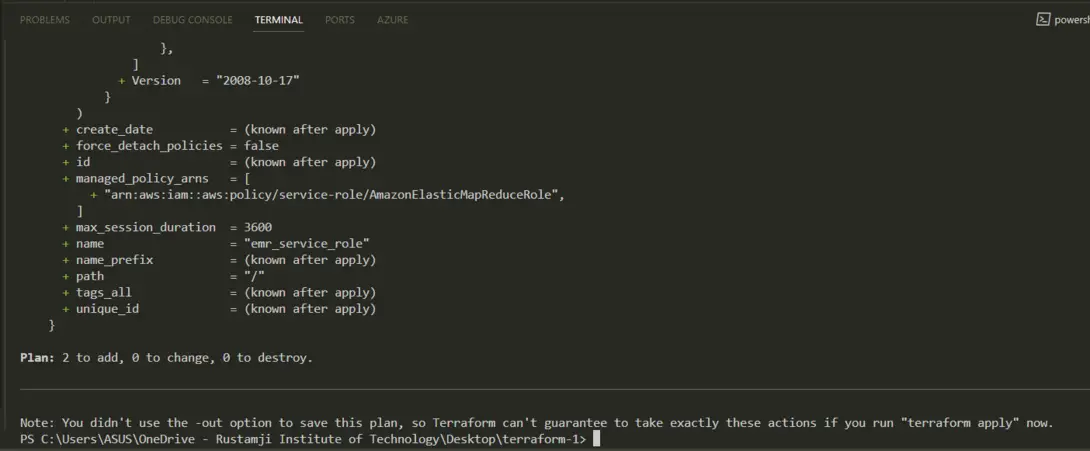 Step 6: Apply the Configuration
Step 6: Apply the Configuration
If the execution plan looks good, apply the configuration by running:
terraform apply
This command will prompt you to confirm the changes. Type yes to proceed. Terraform will create the AWS cluster in AWS according to your configuration.
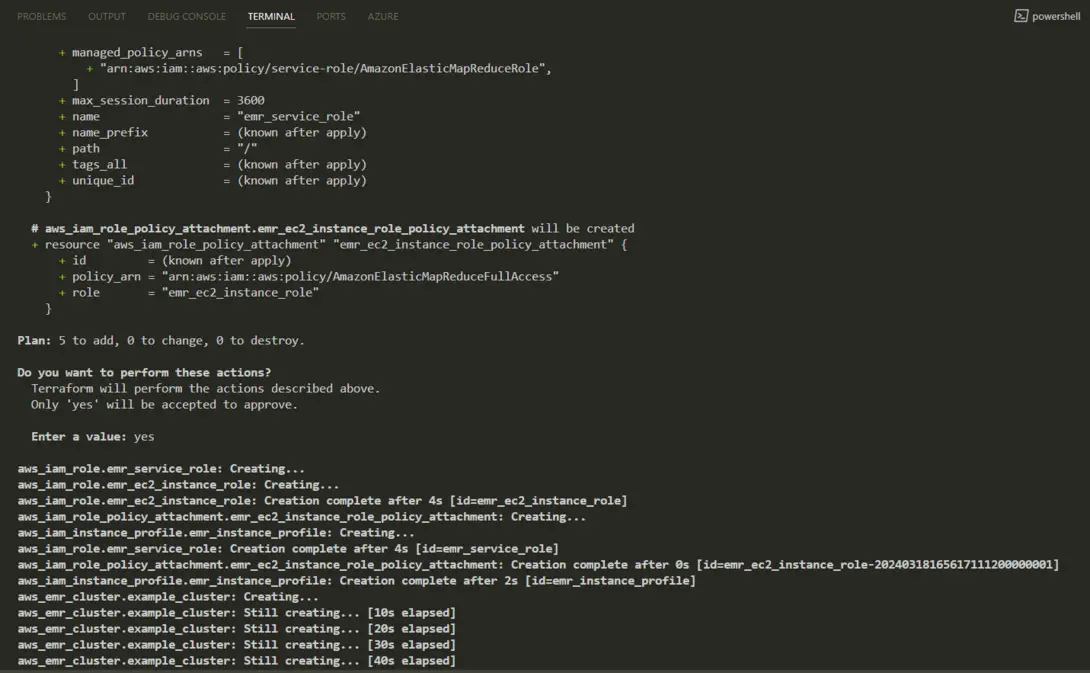
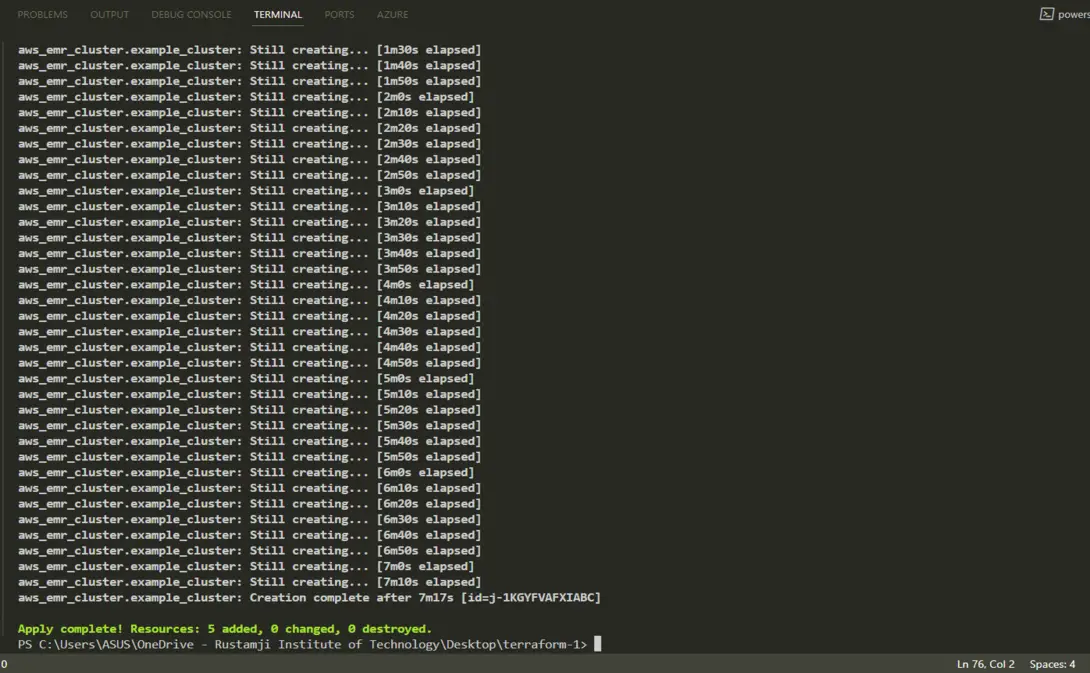
Step 7: Verify the deployment via the AWS console
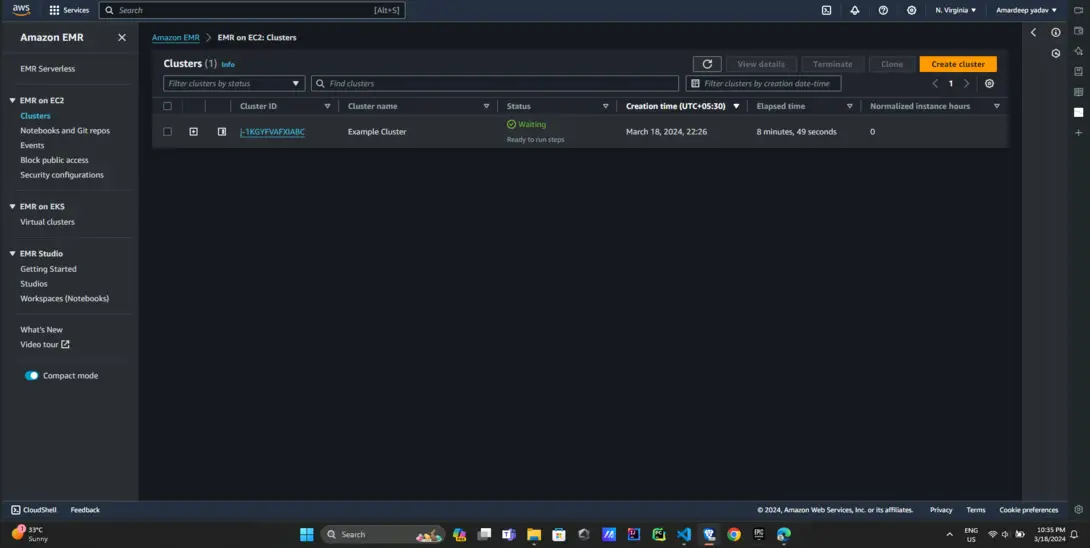
Step 8: Delete the deployment.
You can delete the AWS ECR once it’s not required via the following command in the cli:
terraform destory
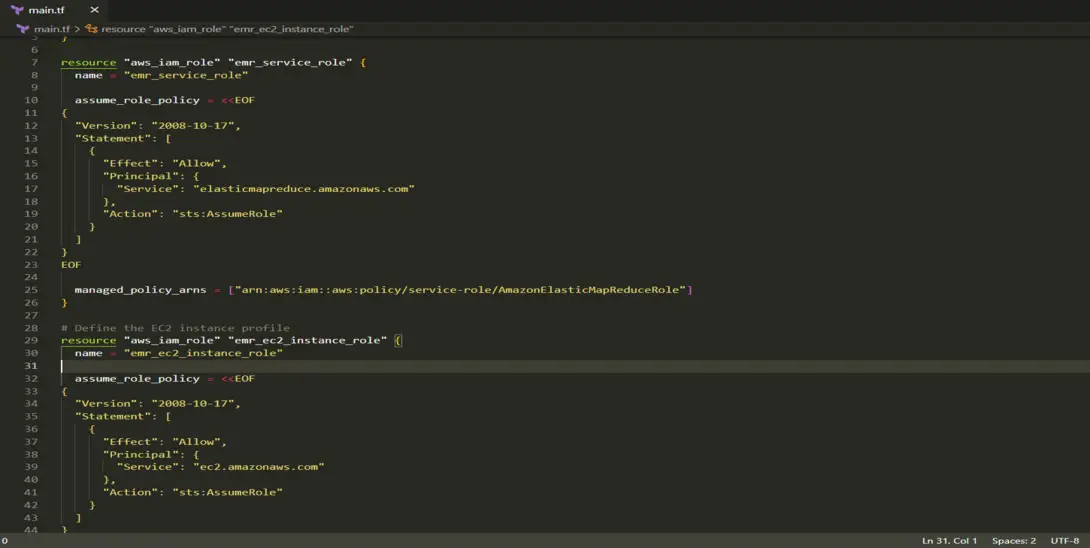

Advantages of using Terraform to create AWS EMR
Using Terraform to create AWS EMR clusters offers several advantages:Using Terraform to create AWS EMR clusters offers several advantages:
- Infrastructure as Code: Terraform enables you to write down a configuration which includes EMR clusters in a declarative manner. This code follows the version control method and it can be shared as a container, thus allowing genericness and reproducibility.
- Cloud-Agnostic: Although Terraform has actually distinct syntax structures for diverse cloud providers including AWS, its syntax is neutral to clouds. This now gives the possibility of easily transferring your EMR workloads in one cloud provider to another one in future without needing a full refactory of the code underlying your infrastructure.
- Automated Provisioning and Management: Terraform gives you the ability to automate the entire lifecycle of the EMR clusters, which includes provisioning, actualization, and deletion of resources. This automation eliminates the possibility of humans being error prone and in the end all network amounts are being conducted in a uniform manner across environments.
- Dependency Management: Terraform is a tool that takes over dependency management, making sure that one resource may be created or re-created or deleted at a time. This capacity is indeed a superpower when the issue is with a complex infrastructure like a chain setup that involves many components connected to each other.
- State Management: Terraform will keep you informed about all the resources it has allocated. In the next step, it will provide the actual state of all these resources. It is a state file which helps to maintain the current resources or plan for the changes by automating possible scenarios in which existing infrastructure elements can be managed.
Disadvantages of using Terraform to create AWS EMR
While using Terraform to create AWS EMR clusters offers numerous advantages, there are also some potential disadvantages to consider:While using Terraform to create AWS EMR clusters offers numerous advantages, there are also some potential disadvantages to consider:
- Learning Curve: The way Terraform works reflects in the availability of its DSL and syntax, which in turn, may require a little of learning, particularly for those who are new to IaC. Developers and operations teams may set aside their time and energy in learning and in the process, become more proficient in the adoption of Terraform.
- Complexity with Large-Scale Deployments: Increasing management and maintenance complications form is a natural phenomenon as the complexity of your infrastructure grows and so does the number of lines in your Terraform configs. Thorough modularization and proper organization of the configuration is in fact your C# coding challenge, if you want to keep the readability and manageability of the code.
- State File Management: The terraform uses state file in order to maintain track of the resources it has already. Storing the state file and protection of it can be a challenging endeavor, especially when you have to work in the team. Erroneous state file management can give rise to state file corruption and conflicting issues, and recovering data from such damaged files is hard.
- Dependency Hell: When Terraform can resolve resource dependencies properly, it can really be very useful. Nevertheless, when the situation goes in the direction of intricate infrastructure configurations with many interdependent resources, it may end up in a “dependency hell” – it becomes very difficult to understand and manage dependencies between resources.
- Lack of Advanced Configuration Options: The Terraform main task is making it easier to manage infrastructure resources via a single and harmonized control panel. Nevertheless, there are occasions when these advanced configurations or the low-level details management of native cloud provider interfaces output may lack or are limited in Terraform.
Conclusion
In this article we looked at how we can use Terraform in order to establish an ECR repository in the AWS collection. Through a process of defining the contributions required, we utilized needed Terraform, which included the AWS provider and an ECR resource. We also covered the issues of secure trust management as one of the concerns by the repository access credentials. The Terraform CLI (Command Line Interface) tool enables the users to create and manage cloud resources including ECR repositories. It has numerous advantages. It allows infrastructure-as-a-code that helps avoid inconsistency and makes the systems reproducible across all environments. The Terrraform’s declarative method and automated provisioning functionalities enable such deployments to be automated and speeded up along with the human error risk being reduced. On top of this, terraform’s state management approach provides a clear picture of all the resources that are provisioned and simplifies the process of revision and updating.
ECR Repository In AWS Using Terraform – FAQ’s
What Terraform resource is used to create an EMR cluster?
The aws_emr_cluster resource is used to create an EMR (Elastic MapReduce) cluster in AWS using Terraform.
What are some key configurations for an EMR cluster in Terraform?
Some key configurations include the cluster name, release label, applications to install, instance groups (master, core, and task), EC2 attributes (subnet, security groups, IAM role), and log URI.
How do you specify the instance types and configuration for the cluster nodes?
You can use nested blocks like master_instance_group, core_instance_group, and aws_emr_instance_group to specify the instance types, instance count, and other configurations for the master, core, and task nodes, respectively.
What other resources are typically required for an EMR cluster in Terraform?
An EMR cluster often depends on other resources like IAM roles, subnets, security groups, and instance profiles. You need to create or reference these resources in your Terraform configuration.
How do you apply the Terraform configuration to create the EMR cluster?
After defining your Terraform configuration, you can follow the standard Terraform workflow: run terraform init to initialize the working directory, terraform plan to preview the changes, and terraform apply to create the EMR cluster and other resources.
Share your thoughts in the comments
Please Login to comment...