Google Cloud DNS
Last Updated :
28 Nov, 2023
In the digital world where online presence is crucial for agencies and businesses, having a reliable and efficient Domain Name System (DNS) is paramount. DNS is the backbone of the internet, translating user-friendly domain names into IP addresses that computers use to pick out each different. Google Cloud DNS emerges as an effective solution, promising not only domain resolution but also speed, safety, and scalability.
What is Google Cloud DNS?
Google Cloud DNS, a part of Google Cloud Platform (GCP), is a scalable, dependable, and globally distributed Domain Name Service provider. It enables customers to put up their DNS zones and records using Google’s infrastructure for strong performance. The service leverages Google’s full-size global network to offer low-latency DNS responses, making sure faster and extra efficient user experience.
Key Features and Benefits of Google Cloud DNS
- Global Scalability: Google Cloud DNS operates on Google’s big and excessive-overall performance worldwide community infrastructure. This ensures that DNS queries are resolved quickly, no matter the user’s geographical place. The capacity to address a large volume of queries makes it an ideal choice for websites and applications with global audiences.
- Security: Security is a top priority in the digital world. Google Cloud DNS gives capabilities such as DNSSEC (Domain Name System Security Extensions), which allows in protection towards numerous attacks like DNS spoofing and man-in-the-middle attacks. By validating DNS responses, it ensures the integrity and authenticity of the facts.
- Simplified Management: Google Cloud DNS affords a user-pleasant interface and robust API, making it clean for administrators to manipulate DNS statistics. It allows seamless integration with different Google Cloud offerings, presenting a cohesive experience for users already inside the GCP ecosystem.
- Load Balancing: For applications disbursed throughout more than one areas or times, Google Cloud DNS gives wise load balancing. It distributes site visitors effectively among various servers, enhancing the overall performance and reliability of programs.
- DDoS Mitigation: Distributed Denial of Service (DDoS) attacks can cripple on line offerings. Google Cloud DNS can take in and mitigate those assaults, ensuring that your offerings continue to be reachable even for the duration of malicious traffic surges.
- Cost-Efficiency: Google Cloud DNS follows a pay-as-you-go pricing model, permitting companies to scale their DNS infrastructure primarily based on their requirements. This flexibility ensures value-efficiency, mainly for startups and small businesses.
How to Set up Google Cloud DNS?
1. Access Google Cloud Console:
Go to the Google Cloud Console.
Sign in with your Google account.
2. Create a New Project
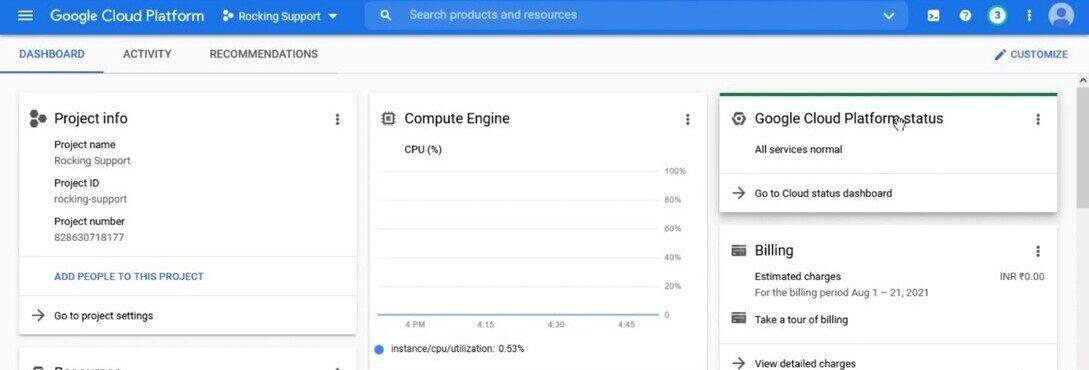
Set Project Name
Click at the project dropdown in top bar.Click on “New Project.”Enter a Project Name and click “Create.”
3. Enable Billing
If you haven’t installation billing on your challenge, you’ll want to allow billing. Go to the Billing page within the Cloud Console and comply with the instructions.
4. Enable Google Cloud DNS API
In the Cloud Console, visit the APIs & Services > Library.
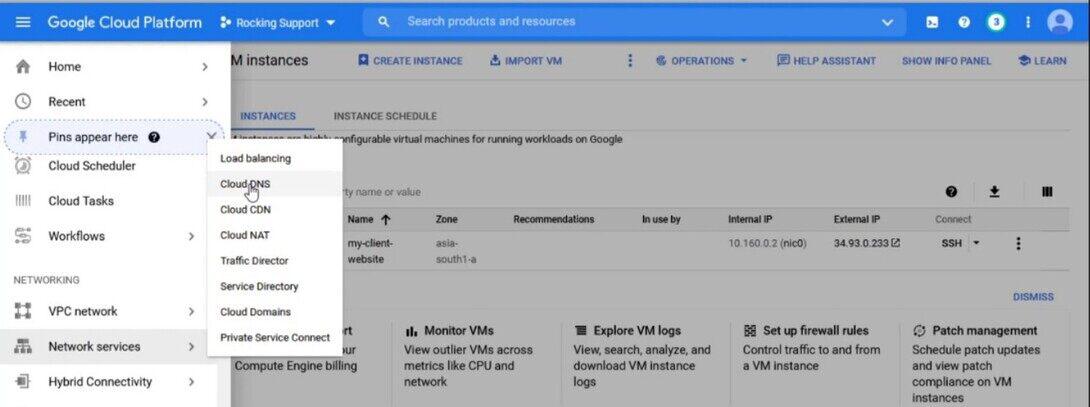
Go to Cloud Dns
Search for “Cloud DNS API” and enable it for your project.

Enable Cloud Dns Api
5. Create a DNS Zone
In the Cloud Console, go to Networking > Network offerings > Cloud DNS.Click on “Create Zone.”
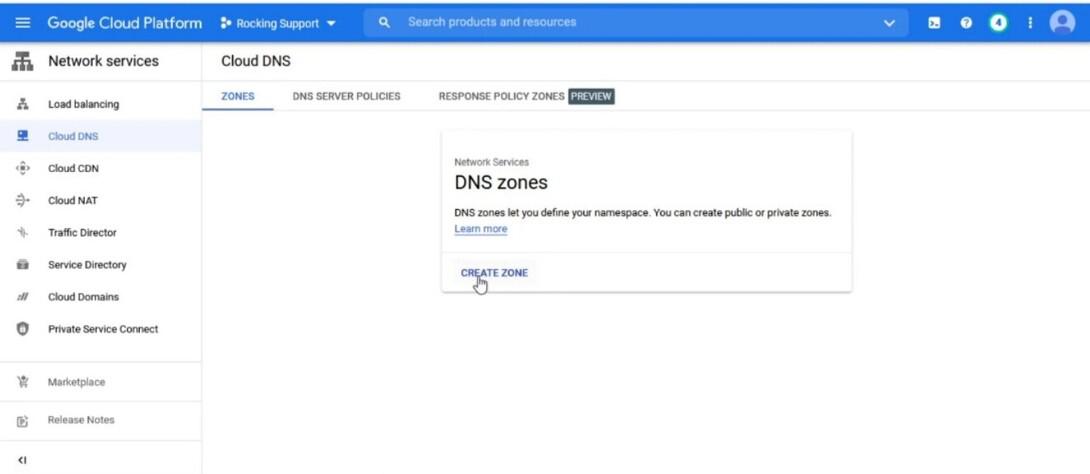
Create Dns Zone
Enter a Zone Name and the DNS Name.

Give Zone name and the DNS Name
Click “Create.”
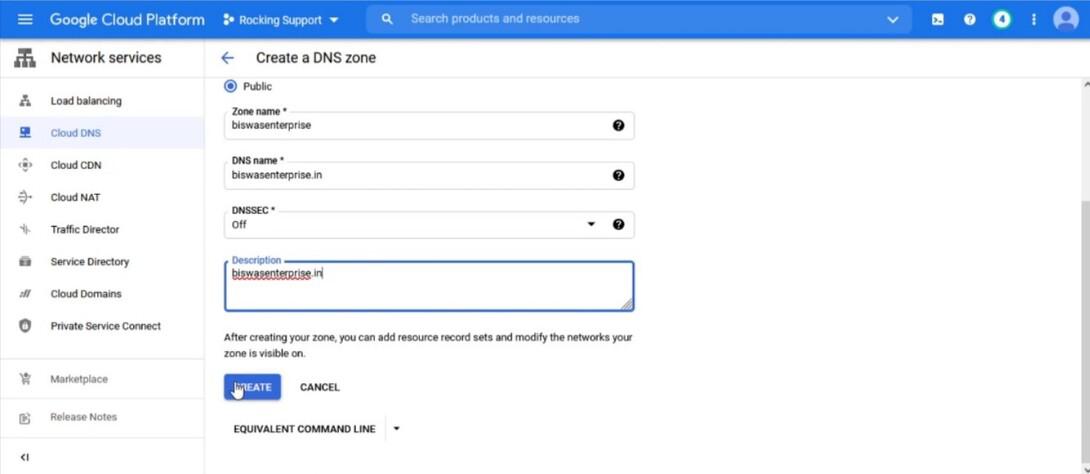
Click on Create
6. Set up DNS Records
Inside your DNS Zone, click on “Add Record Set” to add DNS facts (eg. A, CNAME, MX records) for your domain. Follow the activates to add the important data.
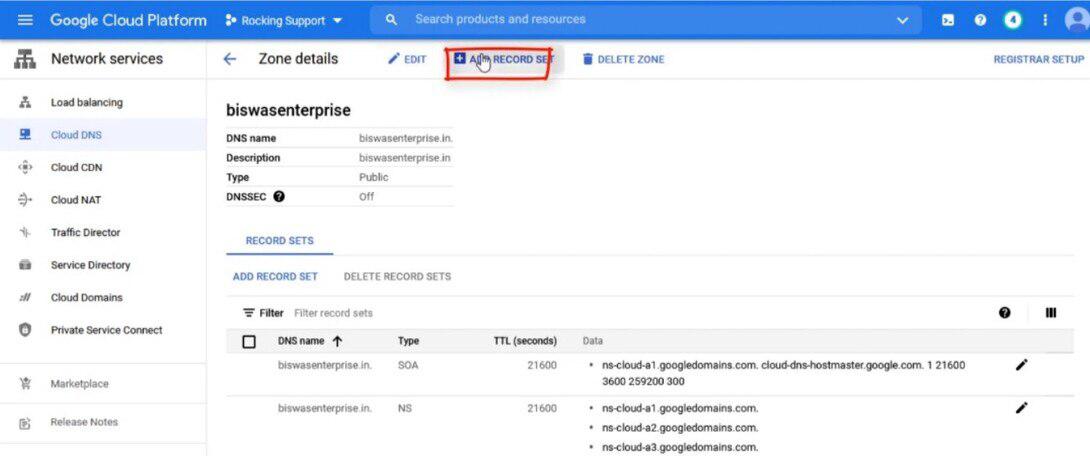
Setup record se
7. Update Domain Registrar Settings
Go in your domain registrar’s website.Find the DNS settings or DNS management segment.Replace the present name servers with those provided by Google Cloud DNS. Google Cloud DNS offers 4 name servers which you need to set up with your domain registrar.
8. Verify DNS Configuration
DNS changes would possibly take the time to propagate across the internet. You can use gear like nslookup or online DNS lookup tools to confirm your DNS information and make sure they’re efficiently configured.
What are the Use Cases of Google Cloud DNS?
- Web Applications: Web programs, no matter their length or complexity, gain from Google Cloud DNS’s pace and reliability. It ensures that users can get entry to those applications swiftly, enhancing consumer satisfaction.
- Content Delivery Networks (CDNs): CDNs depend heavily on DNS resolution to deliver content quick. By the usage of Google Cloud DNS, CDNs can beautify their overall performance, delivering pix, movies, and different content material with minimal latency.
- E-commerce Platforms: For e-trade systems dealing with several transactions and consumer interactions, speedy and dependable DNS decision is crucial. Google Cloud DNS guarantees seamless navigation via product listings and checkout process.
- Mobile Applications: Mobile apps often talk with servers to provide real-time facts and offerings. Google Cloud DNS guarantees speedy DNS decision for cell packages, developing a smooth user enjoy.
- Hybrid Cloud Environments: Companies running in hybrid cloud environments, the usage of each on-premises servers and cloud assets, benefit from Google Cloud DNS’s capability to unify DNS control across various infrastructures.
Conclusion
In the digital age, wherein every millisecond subjects, Google Cloud DNS emerges as a pivotal tool for organizations and developers. Its worldwide attain, security features, simplified management, and cost-efficiency make it an attractive desire for agencies of all sizes. By making sure rapid and dependable DNS resolution, Google Cloud DNS paves the way for more advantageous net overall performance, higher consumer reviews, and ultimately, the achievement of online ventures in an increasingly competitive landscape.
FAQs On Google Cloud DNS
1. What is Google Cloud DNS and How Does It Work?
Google Cloud DNS is a scalable and reliable Domain Name System (DNS) service supplied by way of Google Cloud Platform. It translates domains into IP addresses, making it less difficult for users to get right of entry to web sites and services. Google Cloud DNS works via distributing DNS queries throughout its global network infrastructure, ensuring low-latency responses and high availability. It stores DNS records, which includes A, CNAME, and MX records, allowing efficient management of domain-related information.
2. Is Google Cloud DNS Secure?
Yes, Google Cloud DNS gives numerous safety features to shield towards DNS-related threats. One of the important thing safety capabilities is DNSSEC (Domain Name System Security Extensions), which enables prevent DNS spoofing and man-in-the-middle attacks via ensuring the integrity and authenticity of DNS records. Additionally, Google Cloud DNS affords DDoS (Distributed Denial of Service) mitigation to soak up and mitigate big-scale assaults, enhancing the overall security.
3. How Does Google Cloud DNS Ensure High Availability and Reliability?
Google Cloud DNS guarantees high availability and reliability through its globally dispensed infrastructure. By strategically locating DNS servers in various areas international, it reduces latency and presents quicker DNS decision for users globally. In the event of server failures or community problems, Google Cloud DNS routinely redirects DNS queries to healthful servers, ensuring uninterrupted service. This redundancy and failover mechanism enhances the general availability and reliability of the DNS provider.
4. Can I Integrate Google Cloud DNS with Other Google Cloud Services?
Yes, Google Cloud DNS seamlessly integrates with other Google Cloud offerings, permitting customers to create a cohesive cloud infrastructure. It can be effortlessly incorporated with offerings like Google Compute Engine, Google Kubernetes Engine, and Google Cloud Storage. This integration simplifies managing DNS records for applications and services hosted on Google Cloud Platform, imparting a unified experience for developers and administrators.
5. What Is the Pricing Structure for Google Cloud DNS?
Google Cloud DNS follows a pay-as-you-pass pricing model. Users are charged primarily based on the quantity of DNS queries and the quantity of DNS data stored. There are unique pricing tiers for DNS queries, with reduced charges for high-quantity usage. Additionally, customers are billed for the storage of DNS records per month. It’s beneficial to test the professional Google Cloud Platform website or the Google Cloud DNS pricing page for the most up to date and distinct data concerning the pricing structure.
Share your thoughts in the comments
Please Login to comment...