How Can I Clone Google Cloud Platform Repository To Google Cloud Platform VM ?
Last Updated :
20 Mar, 2024
With Google Cloud Platform (GCP) repositories, developers are able to organize and save their source code. With the support of these repositories, which offer version control, collaboration features, and connections with other GCP services, teams may create, the time of release, and maintain their apps with greater efficiency and safely. Developers may work together on projects, collaborate with others on the project, and safely and securely save their code using GCP repositories. They can also simply or easily connect their code with GCP’s ecosystem of services to create cutting-edge cloud-native applications. Using the repositories, we can deploy our code in serverless applications as well.

Git version control is accessible via Google Cloud Source Repositories for collaborative development of a range of services and apps, including those supported by Compute Engine and Google App Engine. Users may easily browse through your repository files with Google Cloud Source Repositories’ handy built-in source viewer. Furthermore, you have all the resources you require for effective Git-based development just within the Cloud Console because of the smooth interaction with Cloud Shell and well-known editors like Visual Studio Code.
There are no restrictions on how you can arrange the code for your project while using Cloud Source Repositories on Google Cloud Platform. As many private Git repositories as you require can be created, enabling flexible and adaptable project organization based on your preferences and workflow. If you’re using Stackdriver Debugger, you can easily track down issues in your deployed code without affecting users, thanks to tools like Debugger and Error Reporting, which utilize code from your Git repositories. Additionally, you can control access to repositories with minimal effort, ensuring secure collaboration within your organization.
Prerequisites
Features Of Cloud Source Repositories
- Version Control: Cloud repositories offer robust version control systems like Git, enabling developers to track changes, manage code history, and collaborate effectively.
- Code Hosting: They provide a centralized platform for hosting code, allowing teams to access, share, and contribute to projects from anywhere.
- Collaboration Tools: Cloud repositories come with collaboration features such as pull requests, code reviews, and issue tracking, facilitating teamwork and code quality improvement.
- Access Control: They offer granular access control mechanisms, enabling administrators to manage user permissions and restrict access to sensitive code or branches.
- Integration: Cloud repositories seamlessly integrate with other development tools and services, including CI/CD pipelines, issue trackers, and project management platforms.
Step To Create Repository In GCP
Step 1: Login into gcp console and search about the cloud source repositories. Then Enter into repositories by clicking the cloud source repositories.
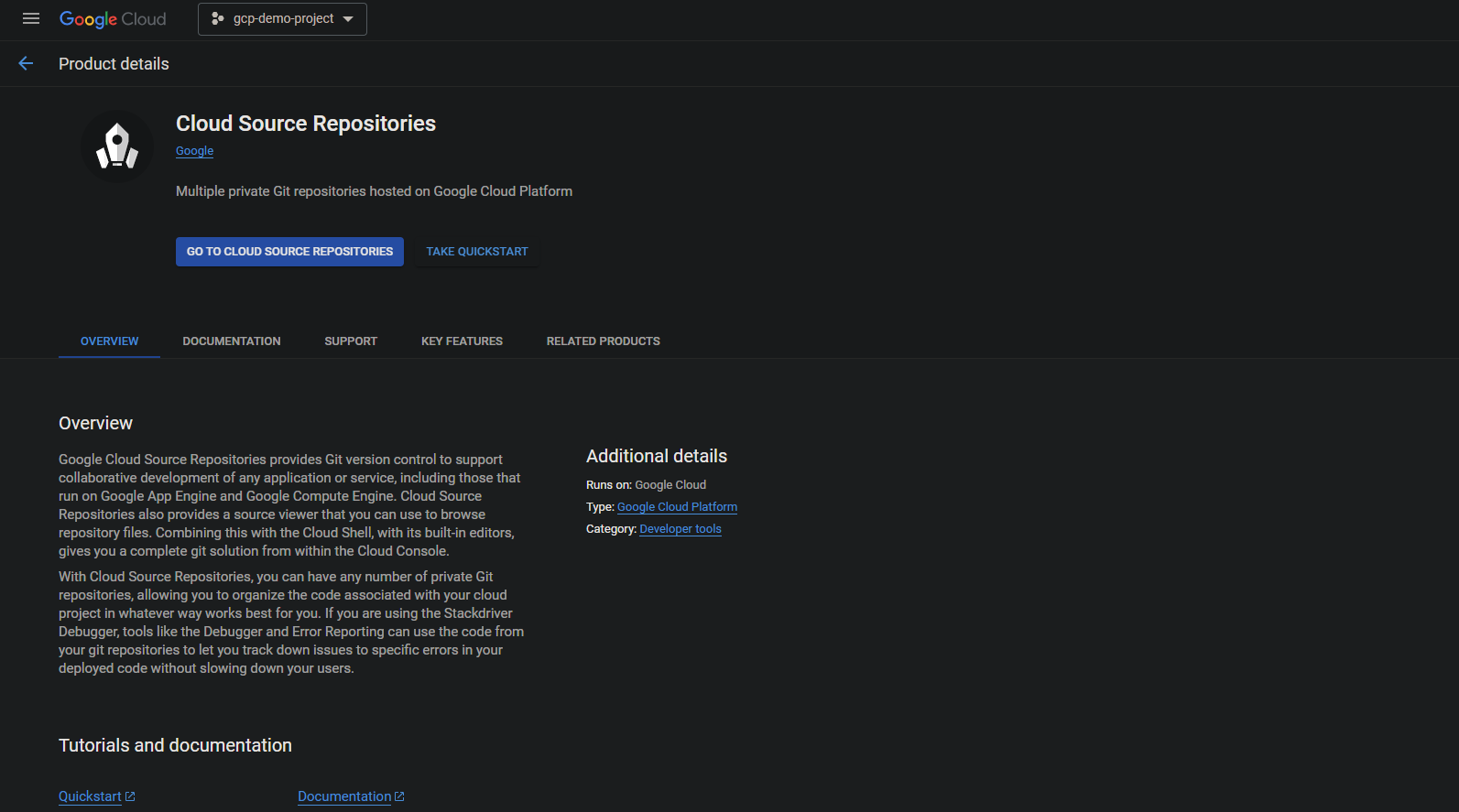
Step 2: Click on Get Started as shown in image.
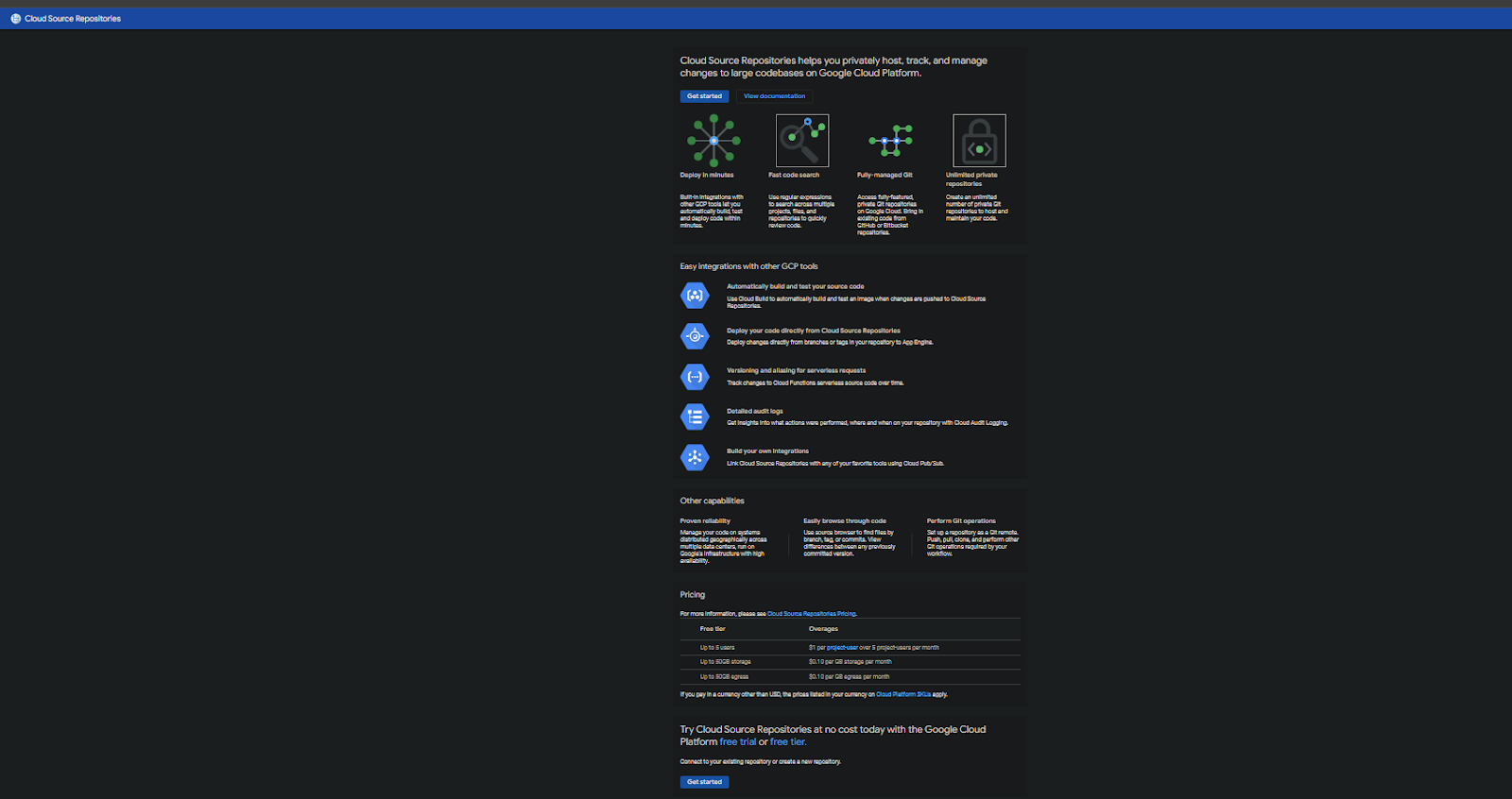
Step 3: Click on Create repository to create our repository on GCP.
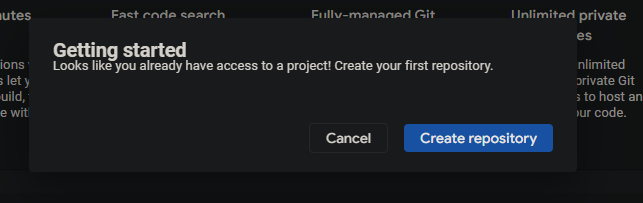
Step 4: Click on Create new repository.
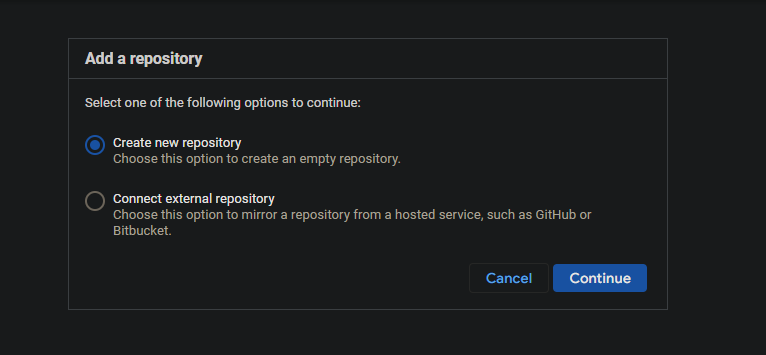
Step 5: Provide the details like repo name and project.
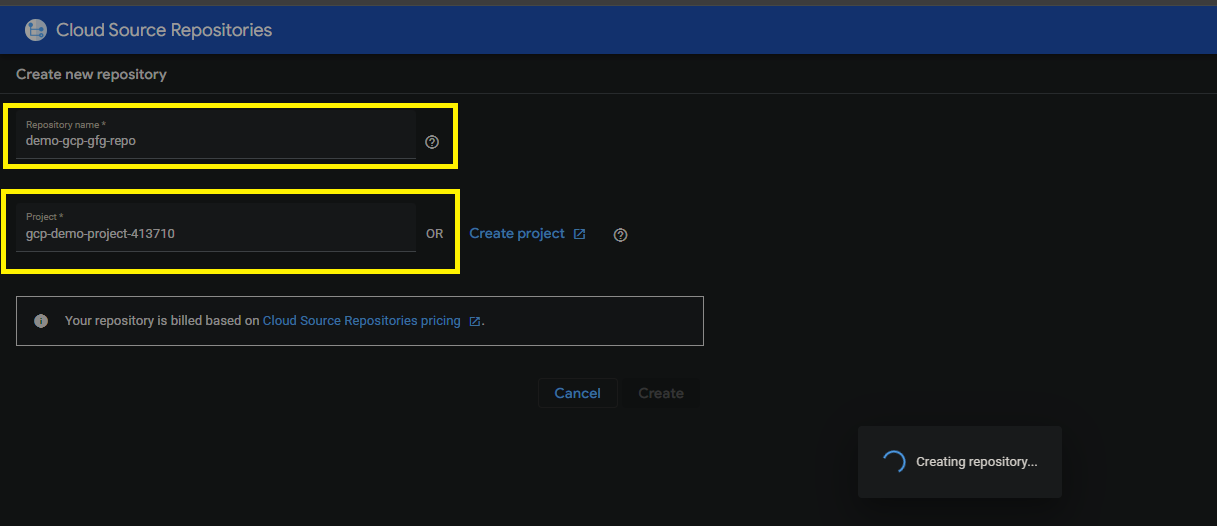
Step 6: Base on your requirement you can authenticate to VM using below methods and clone and push the code. Below i have used to authenticate the using the SDK.
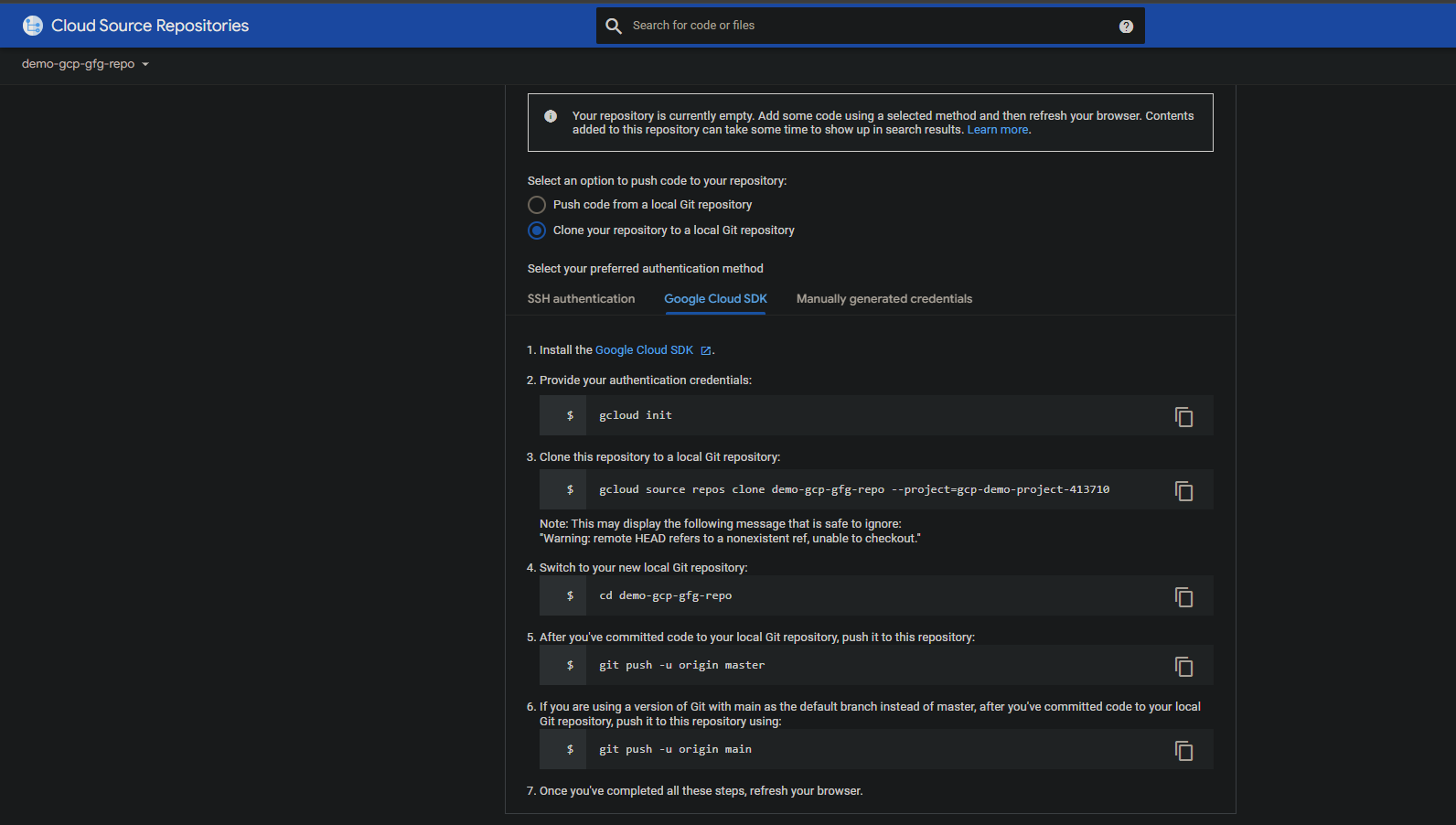
Authenticate To VM Using The SDK
Step 1: Before authenticate to vm install gcloud on VM and click on below command and configure the our project based on given instruction. Below image show the already configured project that is gcp-demo-project.
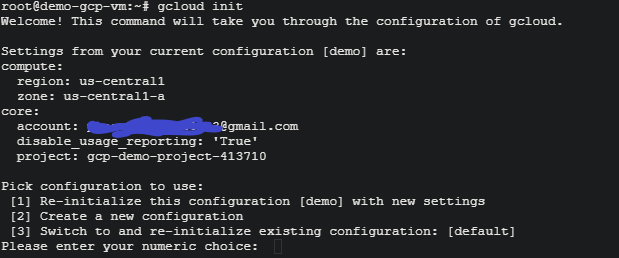
Step 2: After enter the details you will get the link on console and access the link that will shows the below UI and you need to authenticated based you credentials and click on continue.
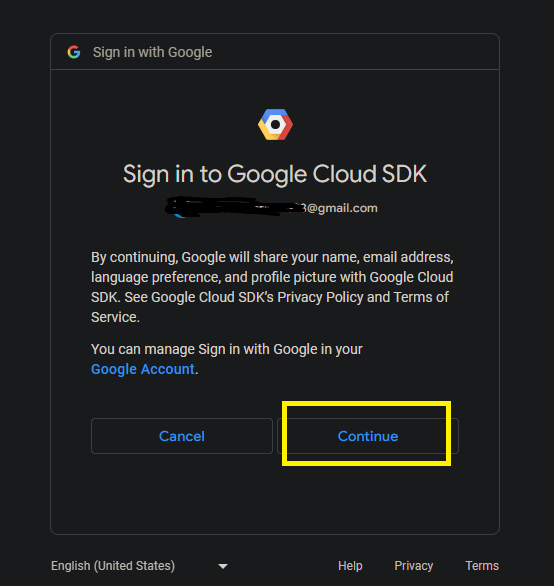
Step 3: Click on Allow button and authorize the project.
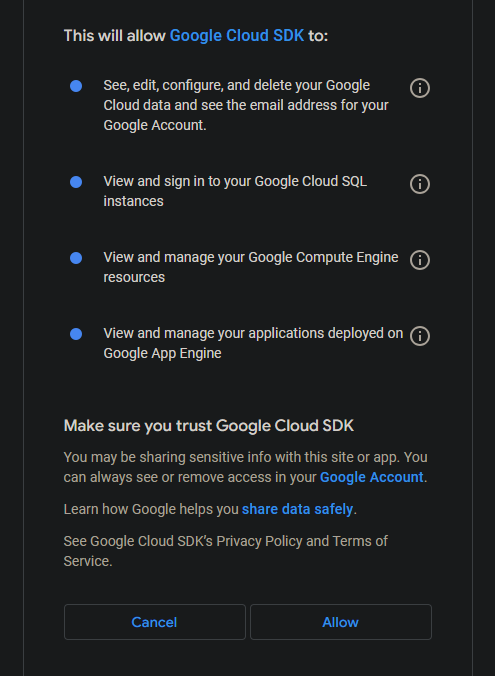
Step 4: It will generate the token and enter the token in your console it will authenticate to your project.
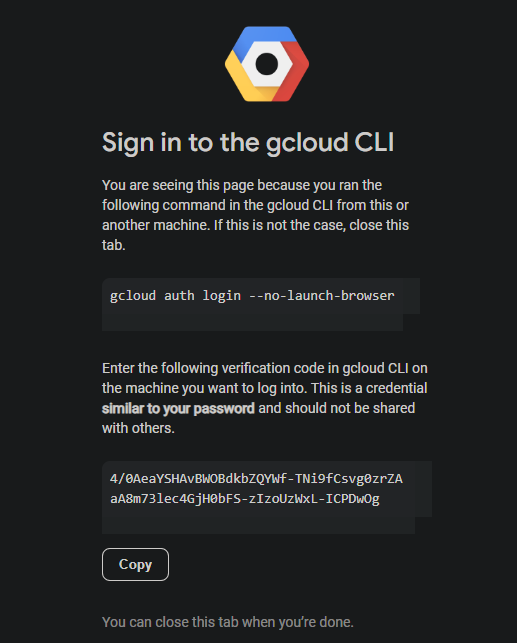
Steps To Clone Repository
Step 1: Below image shows how to clone the gcp repository using the below command.
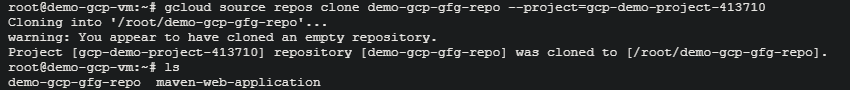
Step 2: Below image show how to push the sample files to gcp repository.
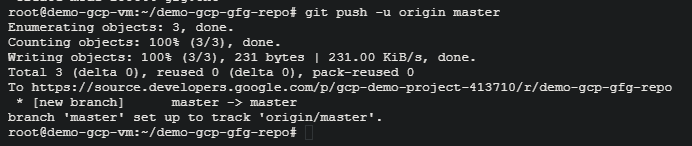
Step 3: Verify the file is successfully pushed to gcp repository.
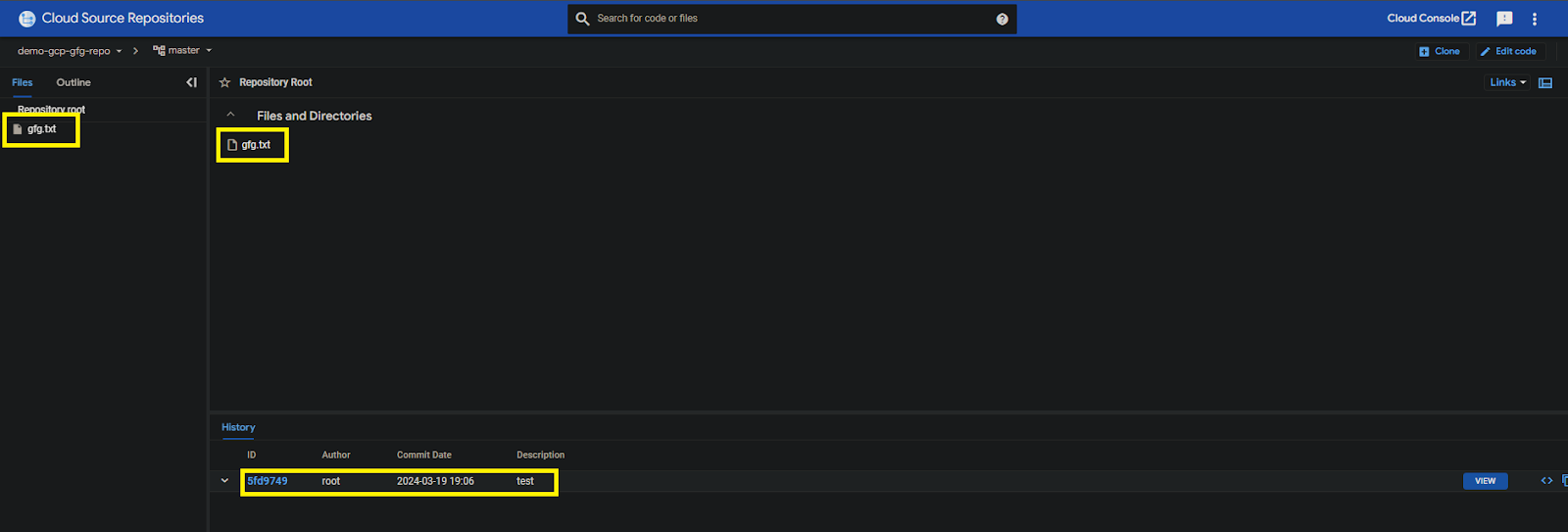
Step 4: If you want to delete the repository you can click on settings of repository and click on delete and confirm.
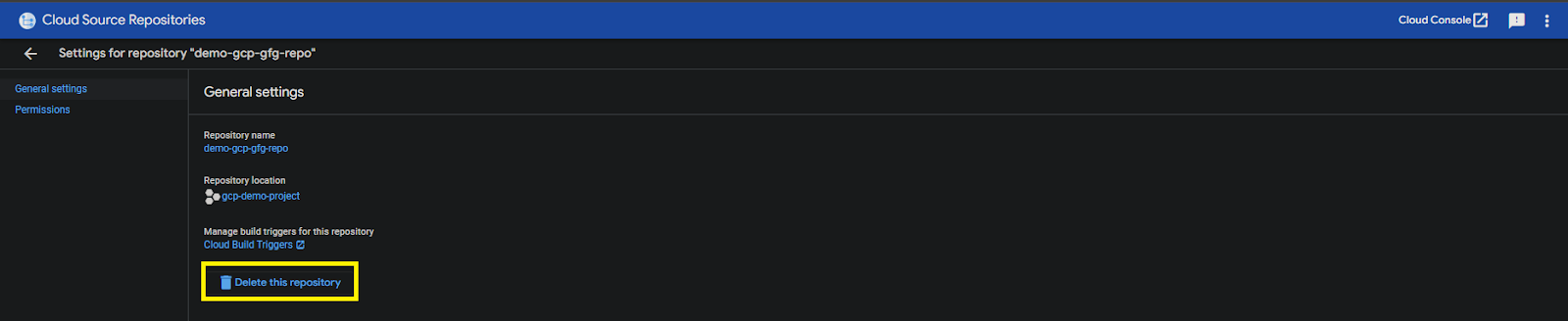
Conclusion
In conclusion, Google Cloud Platform (GCP) Repositories offer developers a powerful platform to store, manage, and collaborate on their source code and related files. With features like version control, collaboration tools, and seamless integration with other GCP services, developers can efficiently develop, deploy, and maintain their applications. Anyone can quickly build and manage repositories in GCP, log in to your virtual machine, clone repositories, and push code changes by following the steps provided in this article. Developers can easily create dependable, cloud-native apps and enhance their development workflow through the use of GCP Repositories.
Google Cloud Platform Repository To Google Cloud Platform VM – FAQ’s
How To Move A VM Instance Between Projects On Google Cloud Platform?
Using the Cloud Console or Google Cloud CLI, you can transfer a virtual machine instance across projects on Google Cloud Platform. To relocate the virtual machine instance to the specified project, first stop it and then use the command “gcloud compute instances move.”
How Do I Clone A Github Repository To Google Cloud?
Open an SSH session into your Google Cloud virtual machine (VM) before cloning a GitHub repository to Google Cloud. Then, clone it into your virtual machine (VM) by using the “git clone” command and the URL of the GitHub repository.
How Do I Access My Google Cloud Repository?
Use the Cloud Source Repositories page in the Google Cloud Console to gain access to your Google Cloud repository. As an alternative, you can communicate with your repository using the “gcloud” command-line program.
Share your thoughts in the comments
Please Login to comment...