How to Get Object in AWS S3 Using UI & CLI ?
Last Updated :
16 Apr, 2024
The Amazon Web Services (AWS) Simple Storage Service (S3) is a scalable object storage service that allows you to store and retrieve any amount of data at any time. The AWS SDK for JavaScript in Node.js provides the getObject method, which can be used to download objects from S3.
This article will show you how to deploy “getObject:aws s3” through the AWS Management Console and AWS CLI. Additionally, this article will discuss how to retrieve the object when it is stored under different storage classes.
Terminologies used in AWS S3
- Object: In AWS S3, an object means a simple entity stored in a bucket that might be either a file, text, or any other sort of data.
- Bucket: All objects in S3 are stored within a bucket, which serves as the basic resource for this service, and therefore containers for those items within S3 are called buckets.
- Key: A unique name within a bucket identifying an object.
- Version ID: The version of the object. S3 supports versioning.
- Storage Classes: Different categories of storage provided by S3, such as Standard, Intelligent-Tiering, Glacier, etc.
Step-by-Step Process AWS S3 Get Object
Using AWS Management Console
Step 1: Access the AWS Management Console
- Log in to your AWS Management Console using your credentials.

Step 2: Navigate To Amazon S3
- From the services menu, select “S3” Service by clicking on “Create Bucket” as shown in the below screenshot.

Step 3: Choose Bucket and Object
- Select the bucket which contains the object you wish to retrieve and move to the object’s details page.

Step 4: Get Object
- Click on the name of the object to open its details. Click on “Download” in the Actions drop-down menu to get a local copy of it.
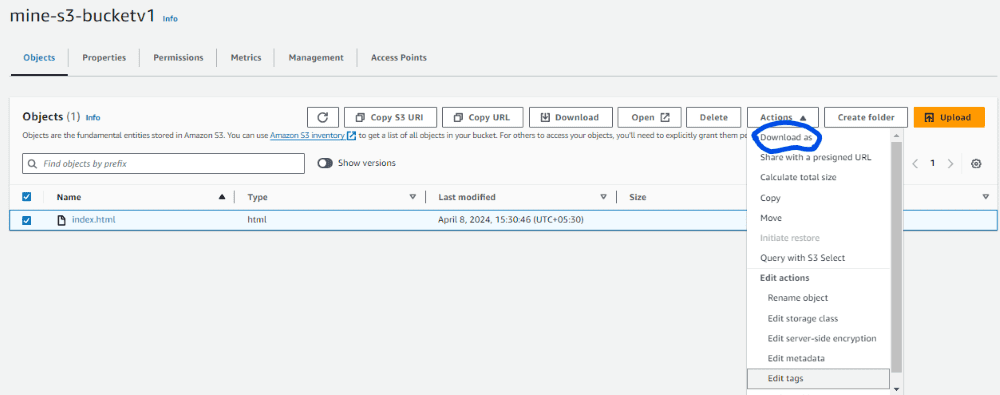
Alternatively from the objects details page, one may also look at its metadata, permissions while managing versions among other aspects.
Using AWS CLI
Follow the AWS CLI installation instructions available at Install the latest version of the AWS CLI.
Step 1: Configure the AWS CLI
- Use “aws configure” to set up your AWS CLI with your AWS access key ID, secret access key, default region, and output format. you can find access key ID and secret access key in IAM Security Credentials.

Step 2: Retrieve Object
- The retrieval of objects which have been kept in S3 buckets is made possible through the “get-object” command that is present on AWS CLI (Command Line Interface). Through this command, users can download objects to their computers.
- Getting Started with ‘get-object’ Command, Retrieving Objects from Amazon S3 using get-object command
Below are some commonly used parameters:
- bucket (required): The name of the bucket where the object is located in.
- key (required): Used for specifying the object to be retrieved.
- if-modified-since: If used, it only retrieves an object when it has been modified later than a specified time stamp.
- range: It retrieves only a certain number of bytes from an available object.
- version-id: If there was versioning of an item being stored then it would download that particular copy kept in storage.
Downloading From S3
- To get an object from S3 , use this command
"aws s3api get-object --bucket Bucket_name --key Keypath Local path"

This command downloads the object specified by key in YOUR_BUCKET bucket to path/to/local on your local machine.
Downloading Specific Version Of an Object
- Use –version-id parameter when you want to download specific versions of an item
"aws s3api get-object --bucket Bucket_name --key Keypath --version-id version_id Local path "

Change version_id into the actual version ID for downloading a particular copy.
Download a Specific Range of Bytes
- Using the –range parameter, you can download some bytes from an object
"aws s3api get-object --bucket Bucket_name --key KeyPath --range bytes=20-30 LocalPath"

A helpful utility to download only part of large files or in other words partial downloads, is this command that downloads bytes 20-30 of object.
Get Recently Modified File
- To ensure that a file is downloaded only if it has been modified since a given time use the –if-modified-since option
"aws s3api get-object --bucket Bucket_name --key KeyPath --if-modified-since 2024-04-08 LocalPath"

This command downloads the object but only when it has been changed after April 8, 2024.
AWS S3 Get Object – FAQ’s
What is a single command I can use to download multiple S3 objects using AWS CLI?
The sync command can be used for downloading multiple objects:
aws s3 sync s3://my-bucket/ /path/to/local/directory
Can I use getObject() API to retrieve my object?
Yes, by specifying an object version ID you may obtain any specific version of your choice:
aws s3api get-object --bucket my-bucket --key my-file.txt --version-id my-version-id /path/to/local/file.txt
How do I set permissions when downloading a file with AWS CLI?
Permissions can be set when retrieving an object using aws cli by using –acl option. For example, let’s make this thing public.
aws s3 cp s3://my-bucket/my-file.txt /path/to/local/file.txt --acl public-read
Can I access files stored in another person’s AWS Account via getObject() method?
No, This way only allows retrieving an object that is in an S3 bucket which belongs to you.
Can I use getObject to retrieve objects larger than 5GB in size?
Yes, there is no limit on size for GET requests made through curl or aws-cli. The Amazon S3 Transfer Acceleration mechanism handles large files by automatically dividing them into smaller parts and rebuilding them on our end during retrieval.
Share your thoughts in the comments
Please Login to comment...