EPIK AI Photo Editor App: How to Create Trendy AI Yearbook for TikTok and Reels
Last Updated :
06 Mar, 2024
The latest hype on Social Media is about the AI Yearbook trend. Have you heard of it? People are going crazy about this, Why? Let us have a look. The EPIK AI photo editor app is the most trending Editing application lately, that’s due to its ability to create a realistic simulated Yearbook as if the images were taken in the 90s. These AI-generated images have this amazing 90s essence to them and the look is really elegant. The application combines technology and nostalgic fun, this app is generating a massive amount of trendy images for your social media.
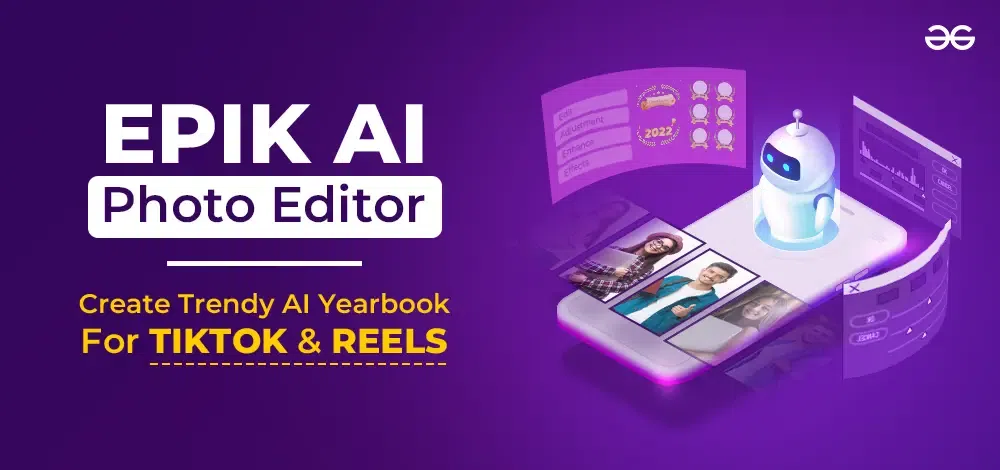
Step into the past with the EPIK AI Photo Editor App: Learn how to make a cool AI yearbook for TikTok and Reels. Let your creativity flow and bring back the 90s vibe with ease. Boost your social media presence with genuine retro style that grabs attention and makes your posts stand out. Prepare to wow your followers and make a lasting impact using the EPIK AI Photo Editor App.
In this blog, we’ll learn more about the EPIK AI photo editor app, its advanced features, pricing structure, and how we can access it easily.
What is EPIK – AI Photo Editor App?
Developed by a South Korean-based company, SNOW Corporation, the EPIK AI photo Editor app was launched in 2022. Not that many of us know, but EPIK stands for “Excellent Picture Ink”.
This app is a free-download photo editor application available on the App Store for iOS and Play Store for Androids. It came into notice due to its AI Yearbook feature which generates retro-style images.
This trend has become so popular and fascinating that EPIK AI has become the top trending free app on the App Store. This app asks you to upload 8 -12 photos that contain a face, then it uses an algorithm to generate a nostalgic 90s-style photograph. These photos are then transformed from modern day selfies by changing the background, clothing, hairstyles and props to give them a more iconic look.
Features
EPIK AI photo editor app is a free application that allows users to create high quality images using its AI tools. Some of its features are:
- AI Skin Correction: This feature can make images free of scars and blemishes.
- Smart AI Cutouts: It allows users to perfectly cut parts of images, people and even animals from an image.
- AI Filters: There are several AI filters in the app that can make a character get a different style.
- Professional Editing Tools: Advance professional tools for colour combinations HSL, Curves, Split tone, Lux, Grain, and Vignette; natural face; trendy makeup looks; and so on could be used in this application.
- Collages: This application allows effortless collage making.
- Mosaic layout: Easily crafts visually appealing mosaic layouts.
- Relightning: This tool adjusts the lights automatically so that users’ faces can be easily highlighted.
- Trendy content: There are various filters, effects, stickers and templates to use on your photos.
- Video editing support: The EPIK AI photo editor app not only supports photo editing but also videos. There are several features, tools and templates to edit videos on the app.
Pricing
Even though the application is free to download some of its features need a subscription for you to access its advanced features. Some of those Paid features are:
- AI Yearbook Feature: This feature let users create realistic simulations of retro-style Yearbooks. However, this feature is a paid one, a $3.99 is to be paid and if you want to get this in less than two hours then $5.99 is required.
- Premium Unlock Feature: This App also needs premium subscription to unlock its several features, filters and tools.
How To Use The EPIK AI Photo Editor App
The newest and the most raved filter on the internet is the EPIK’s AI Yearbook Themed AI Portrait, which generates the amazing iconic 90’s vibe photographs. Many content creators and celebrities have been trying this feature and flooding the social media. So if you are excited and curious about it, here is a step by step method on how to use the EPIK AI Photo Editor App for AI Yearbook portrait.
Step 1: Download the EPIK AI photo editor app which is from PlayStore and Apple Store for Android and iOS respectively for free.
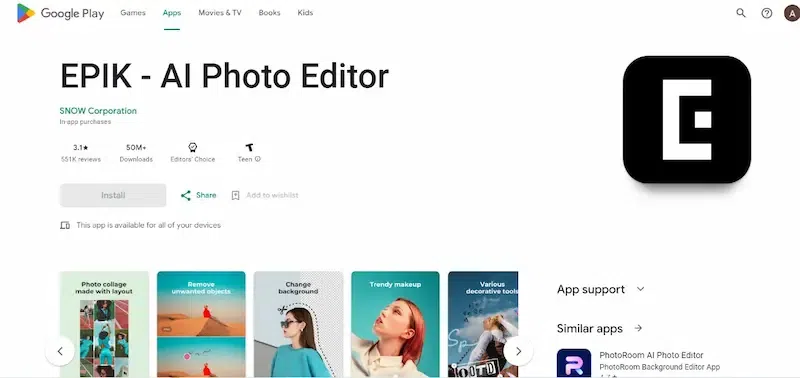
Download EPIK AI from Play Store
Step 2: After Downloading, tap on the “AI yearbook” option from the menu of the home page.
.webp)
Step 3: Read the instructions carefully and press “Continue”.
.webp)
Step 4: Now, choose your photographs and upload 8-12 selfies with a visible face. Also avoid covering any part of the face in the photos, make sure you do not upload any personal or sensitive photos on the application.
.webp)
Step 5: Later, select your gender.
Step 6: Choose your payment option according to the delivery type.
Step 7: Once the payment is done, the application will start to generate your AI Yearbook.
Step 8: The app will notify you when the images will be generated which you can download later onwards and share on your social media account directly.
Conclusion
This is how anyone can generate an AI yearbook for themselves. The AI Yearbook trend was a fusion of technology and fun. The EPIK AI photo editor app not only offers a wide range of features and AI tools but also gives a touch of emotions and nostalgia to its users.
One must learn to use such AI- driven tools to edit their photos, transform them into cherishable memories. This tool not just enhances the quality of image but through its filters you can change its style and object’s colour as well. Discover how to create your own trendy AI yearbook with the EPIK AI Photo Editor App, combining technology and nostalgia seamlessly to bring your memories to life.
Create Trendy AI Yearbook via EPIK AI Photo Editor App – FAQs
How do I download the EPIK AI Photo Editor App ?
The EPIK AI Photo Editor App is a free to download application. It is available for both Android (on Playstore) as well as iOS (on App Store).
How does the EPIK’s AI Yearbook work?
The EPIK AI Yearbook feature allows you to upload 8-12 photographs of yours which are then used to generate the Yearbook. The photos are transformed by changing the background, clothing, hairstyles and props to give them a more iconic look.
Is EPIK AI Photo Editor a ‘Sold Out’ app?
Even though the application’s free. The users need to pay for its AI output. The app may sometimes show the delivery options ‘sold out’ and try again later.
Share your thoughts in the comments
Please Login to comment...