10 Best Android Emulators for PC in 2024
Last Updated :
19 Feb, 2024
You could not resist using an app, but it does not support Windows or MAC PC? No worries. We have a solution for you in the form of Android emulators. You can now use all Android apps on your PC, having an emulator set up on the system. You can easily run Android OS on your PC using these top 10 best Android emulators for PCs for free in 2024.

Your job is now easy since we have listed the top 10 best PC Android emulators.
What are Android Emulators?
Android emulator will replicate the Android operating system on the other systems that run on different OS such as Windows, Linux, and MacOS. It creates a virtual environment showing Android devices like smartphones or tablets on your system. The developers can install, and run Android apps in this environment.
Users can use emulators to test and debug Android apps and ensure the app runs efficiently or as expected on different Android versions. These are cost-effective ways to test the Android app on other devices.
Criteria To Select The Best Android Emulators for PCs
You can check the criteria below to get the best Android emulator for a PC.
- Consume low RAM – Look for emulators that do not consume your RAM while running.
- Provide Play Store access – You should be able to access the Google Play Store.
- Emulate the older Android OS – The emulator you choose should be able to emulate the older versions of the Android OS to run the older apps.
- Game development tool – The emulator should provide access to the tools required to test the apps that run on Android OS through this emulator on the PC.
- Check usability – Ensure that the emulator for Android has an intuitive interface.
10 Best Android Emulators for PC in 2024
Top 10 Best Android Emulators for PCs
We have given detailed information on 10 best Android Emulators with their features, pricing plans.
1. BlueStacks – Best Android emulator for PCs and MACs

BlueStacks
If you are looking for Top 10 best android emulators for PC in 2024 to download? Then, BlueStacks can serve the purpose. The game-specific customizations allow you to customize the interface to enhance the gameplay. With BlueStack emulator on the PC, you can see 240 FPS gameplay while playing the game on the cloud or locally.
Features:
- You can play different games simultaneously.
- You can record and replay the same action in real-time and it supports Android 11.
- Customer support via email or chat.
- Offer different performance modes, scripts, and high FPS.
Pros:
- Easy to set up and comes with an intuitive interface.
- Support different accounts and you can play various games at the same time.
Cons:
- It does not work on low-end PCs and laptops.
- Contains ads and only way to contact is via email or chat.
Link – https://www.bluestacks.com/
2. LDPlayer – Ideal Android Emulation System

LD Player
LDPlayer is free and one of the top 10 best android emulators for PCs in 2024. It shows you the real-time battery status and ARM support. The virtual phone model and network bridging functionalities make this emulator stand out.
Features:
- Manage games automatically and offer control over the mouse and keyboard.
- Open multiple games at the same time.
- Offer support through email.
Pros:
- The speed at which apps run on this emulator is brisk.
- Security patches are updated regularly.
- Access shortcuts for Android.
- Tweak the resources you allocate.
Cons:
- The audio quality could be better.
- The PUBG app does not run as expected.
Link – https://www.ldplayer.net
3. NoxPlayer – Best to Emulate Android Gaming Apps

NoxPlayer
NoxPlayer is the best android emulator for pc you can use to emulate Android games on the PC. The tool gives the best gaming experience for gamers. NoxPlayer offers multi-touch, battery status, and the best emulation experience.
Features:
- Access keyboard mapping to have gaming controls over the keyboard and mouse.
- Come with a default macro reader to record complicated operations.
- Play different games simultaneously and come with script recording.
- Offer support through email and phone.
Pros:
Cons:
- There is a lag when you keep multiple windows open.
- Bad security protocols.
Link – https://www.bignox.com/
4. Memu – Open Source Android Emulator
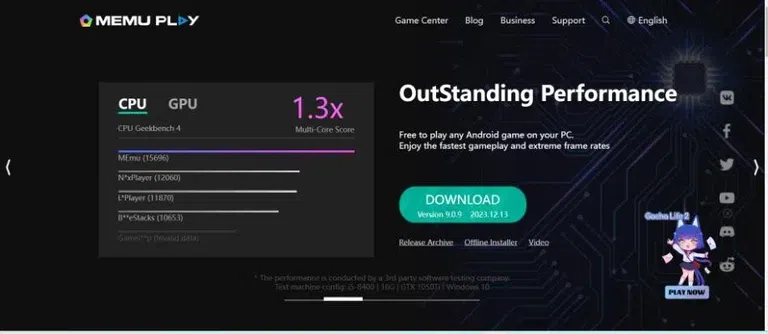
MeMu Player
Want the best android emulator for Windows 10? Then install the Memu app. It offers enough support for AMD and Intel chips. Memu player has dedicated graphics and comes with multi-touch and battery status. Memu supports being installed on different Windows OS.
Features:
- Various mapping options are available to boost the gaming experience.
- Offer a virtualization option to show your location on Maps.
- Dedicated keyboard settings.
- Offer better user experience with its new UI design and support through email and contact form.
Pros:
- Easy to install APK files and custom key mapping is allowed.
- Support both NVidia and AMD graphic cards.
Cons:
- Does not work on low-end computers.
- Only for games.
Link – https://www.memuplay.com/
5. Genymotion – Fast and Reliable Emulator To Test Android Apps

Genymotion
If you are looking for the list of best android emulators for PC, then this is right for you. Genymotion enables you to speed up the testing of Android apps on the PC and offer live demos to clients. It sets up a safe virtual environment to test software apps. You can simulate real-world scenarios like GPS location simulation. Genymotion supports different Android versions as well as virtual devices.
Features:
- Support high-definition pixel compatibility, offering better clarity.
- Use a desktop webcam to record different screencasts.
- It comes with solid sensors such as multi-touch.
- Offer customer support through chat and contact form.
Pros:
- Massive library of custom devices.
- Support multi-touch and ARM.
Cons:
- Not suitable to play games.
- It does not come with a Play Store.
Link – https://www.genymotion.com/
6. PrimeOS – Powerful Emulator Runs As a Standalone OS

PrimeOS
What are the best Android emulators? PrimeOS is one amongst those. It is designed to run on the PC and is a standalone OS. You can create an Android device on the PC with the installation of this emulator and access all the Android apps. The clean interface has many pre-installed apps and games. It offers the fusion of PC functionality with Android flexibility.
Features:
- Excellent performance that supports dual boot.
- Customer support is available through email, chat, and contact forms.
Pros:
- Supports opening multiple windows.
- Run on the hardware as a different OS.
Cons:
- No full-screen support and contains ads.
- Do not offer you a single-click installation.
Link – https://primeos.in/
7. Android-x86 – Open-Source Emulator that runs on Computers and Laptops

Android X
Androind X is one of the top 10 best android emulators for pc in the 2024 apk that will port the Android OS to the x86 architecture and be widely used on PCs and laptops. It gives a great Android experience and offers multi-touch and battery status support.
Features:
- Offer Wi-Fi support along with GUI and V4l2 camera support.
- You can have a mirror mode on the external monitor.
- Automount support for storing the data externally.
- Come with external keyboard support.
Pros:
- Excellent performance and settings can be customized.
- Easy to use, Open-source tool and can be installed as a standalone OS on the system.
Cons:
- Compatibility issues are faced during poor hardware configurations.
- Not great performance and Email support is only available.
Link – https://www.android-x86.org/
8. Archon – Unique Emulator that runs with Chrome Extension

Archon
Archon is considered to be one of the best Linux emulators and is designed to run Android apps on Chromebooks. However, you can also use this on the Windows OS personal computers. You need technical knowledge to set up this emulator, but it is an ideal option to run the Android apps in the Chrome environment.
Features:
- Support different operating systems and lightweight.
- Customer support is offered through the Reddit community.
- Easily integrated into Chrome and let you run Android apps on the Chrome browser
Pros:
- Open-source and support ARM.
- Good to boost productivity.
Cons:
- Minimum developer support with no regular updates.
- Need technical knowledge.
Link – https://archon-runtime.github.io/
9. KoPlayer – Lightweight Emulator To Run Android Apps on the PC

KOPlayer
KoPlayer emulator tool gives you the best Android experience on the PC or MAC. It offers a no-lag experience when running Android apps on your personal computer. You can connect the peripheral devices like the keyboard, gamepad, etc., to have a spectacular gaming experience.
Features:
- Access to all features and functions of Android OS on the PC.
- Easy to use and comes with a rich interface.
- Built-in video recording to record videos – best for content creators to record the whole game.
- Access all Android apps you want with the built-in Google Play Store.
Pros:
- Simple to set up and lets you record videos.
- Give complete access to the Google Play Store.
Cons:
Link – https://koplayerpc.com/
10. Droid4X – Powerful Emulator that Supports Various Android Versions

Droid4X
The powerful emulator allows you to install this on your PC and run different versions of the Android OS. The interface is clean and supports other instances. There is a built-in GPS location simulator to test location-based apps.
Features:
- User experience is rich and supports installing even on touch screen systems to different devices.
- Support gamepad and keyboard to play other games.
- Come with recorder.
- Offer support through email.
Pros:
- Run all games without any lag.
- Easy to customize GamePad and keyboard.
Cons:
- Support is not offered for widgets.
- Compatibility issues with games and a few other apps.
Link – https://droid4x.cc/
Comparison Between the Top 10 Android Emulators for PC.
The following table shows the comparison for top 10 Android emulators for PC:
|
Android Emulator Name
|
Supported Platforms
|
Pricing
|
Specifications
|
Supported Android versions
|
|
BlueStacks
|
Microsoft Windows 10 (version 1903 and above), Windows 11, and Mac.
|
Lifetime free trial.
|
GPU score >= 750 and 4GB RAM.
|
Android 9, 10, 11,12, 13 and above.
|
|
LD Player
|
Windows XP XP3 / Win7 / Win8 / Win8.1 / Win10.
|
Free
|
NVIDIA GeForce, Intel, or AMD Processor x86/x64 and 2GB RAM.
|
Android 3.0, 4.0, 9.0 or above.
|
|
NoxPlayer
|
Windows, Android and iOS.
|
Lifetime Free Basic Plan
Plans start at $14.4/month.
|
NVIDIA and AMD graphics and 1.5GB RAM.
|
Android 5, 7, 9, or above.
|
|
Memu
|
WinXP SP3, Win7, Win8, and Win10, Android, iOS, and Mac.
|
Lifetime Free Basic Plan
$2.99 a month.
|
Intel/Nvidia/ATI controller with PassMark score > 750 and 2GB RAM.
|
Running on Android 7 or above.
|
|
Genymotion
|
Windows 8, 8.1, 10, and Linux Ubuntu 18.04LTS or 20.04LTS, Mac.
|
$0.50 per hour & device.
30-day free trial.
|
NVIDIA or AMD GPUs and a minimum of 4GB RAM.
|
Android 4.4 or above.
|
|
PrimeOS
|
Windows 7 64-bit or later.
|
Lifetime free trial.
|
4GB RAM and Nvidia GeForce GTX 1060 or AMD Radeon RX 580.
|
Android 7, Android 11, or above.
|
|
Android -x86
|
64-bit Windows 7 or later PC.
|
Free, open-source.
|
VT-x or AMD-V and 2GB RAM.
|
Android 10.
|
|
ArChon
|
Linux and Windows.
|
Free, an open-source.
|
Intel x86 Chrome 64 bit with 2GB RAM.
|
Android 2.1 or above.
|
|
Ko Player
|
Windows 7 and above, Mac.
|
Lifetime free trial.
|
dual-core AMD or Intel CPU and 2GB RAM.
|
Android 4 or above.
|
|
Droid4x
|
Windows XP to 10, Mac.
|
Lifetime free trial
|
2GB RAM required.
|
Android 4.2 or above.
|
Conclusion
We have discussed the top 10 best Android emulators for PCs. You can choose emulators if you want speed and performance when using Android apps. LDPLayer is a fast and lightweight emulator that can run heavy gaming apps without a graphics card. Ultimately, this is the winner of all.
FAQs – Top 10 Best Android Emulators for PC in 2024
Can I run Android emulators on MACbook?
Yes, of course. You can run Android emulators on your Mac, too.
What is the reason to use the best android emulator for PC?
The Android emulator will allow you to rigorously test software applications that run on Android right from the PC.
Does Windows 10 have Android emulators?
Yes, Windows 10 supports emulators. To name some we have listed are Bluestack and Noxplayer.
What benefits can you reap using the best Android emulators?
It is easy for you to test apps on the large screen without straining your eyes. You no longer have to keep a check on battery juices. The speed is good when testing apps with HD videos.
How will the Android emulator work?
The emulator can work on both software and hardware of PCs. Android virtual device is the one required to set up for creating a virtual Android device on the PC.
Share your thoughts in the comments
Please Login to comment...