Android has significantly improved cache and RAM management since its inception, making cleaner and booster apps less useful for new smartphones. However, for older devices that become slow, these apps can marginally improve performance. While there are numerous cleaner and booster apps available on the Google Play Store, not all work as advertised and don’t significantly impact performance. Here are some of the best cleaner and booster apps for Android.

Best Cleaner and Booster Apps for Android – Benefits
Android Cleaner apps offer various features, including:
- Helps in boosting RAM
- Managing apps and files
- Cooling battery temperature
- Detecting and deleting large files
- These apps provide a clear view of files stored on the phone and SD card
- Easily find duplicates
- Show battery temperature status.
List of the Best Cleaner and Booster Apps for Android
- Norton Clean
- CCleaner
- Files by Google
- All-in-One Toolbox
- AVG Cleaner
- Avast Cleanup & Boost
- SD Maid
- One Booster
- Droid Optimizer
- 360 Booster and Cleaner
Comparison of Top Cleaner and Booster Apps for Android
10 Best Cleaner and Booster Apps
1. Norton Clean
Norton Clean is an Android phone cleaner by Symantec that optimizes memory by removing residual files and junk from the device. It offers features like cache cleaner, APK file remover, junk remover, app-specific cache cleaner, optimizing phone memory, managing apps, removing bloatware and app manager. The app requires an Android 4.1 version and more to get started. Norton Clean is highly rated on Google Play and the Apple Store, with over 50,00,000 downloads. It offers a free trial and a 60-day money-back guarantee.

Norton Clean
Features:
- Allows manual installation of APK files.
- Optimizes phone memory by reducing clutter and freeing up space.
- Users can manage apps by uninstalling bloatware, deleting rarely used apps, or moving them to the SD card.
- Frees up disk space by removing cache files, analyzing files, and safely removing junk files.
Price:
- A free trial is available.
- A 60-day money-back guarantee is available.
- Pricing plans are as follows:
- Antivirus plus- $19.99 per year.
- 360 deluxe- $49.99 per year.
- 360 with LifeLock plus- $99.48 per year.
- 360 with LifeLock Advantage- $191.88 per year.
- 360 with LifeLock Ultimate Plus- $299.88 per year.
Download Link: Norton Clean
2. CCleaner
CCleaner is a comprehensive phone cleaning solution for Android devices that optimizes the device’s performance by removing junk like application cache, browser history, clipboard content, and old call logs. It offers services for both homes and businesses, including junk removal, reclaiming space, and safe browsing. CCleaner is an award-winning cleaner app for Android devices and PCs, featuring on popular platforms like the BBC, The New York Times, The Washington Post, and The Sunday Times.

CCleaner
Features:
- CCleaner’s user-friendly interface allows users to optimize their devices quickly.
- It also facilitates safer browsing by deleting browser search history and cookies, preventing advertisers from tracking users.
- It also allows users to disable unnecessary programs running in the background for quicker startup.
- The driver updater improves internet connectivity by resolving bugs, crashes, and hardware problems.
Price:
- A 14-day free trial is available.
- CCleaner Free available for all the users
- CCleaner Professional: $29.95 per year.
- CCleaner Professional Plus: $44.95 per year.
Download Link: CCleaner
3. Files By Google
Files by Google is an Android app that offers smart recommendations for deleting duplicate, unused, residual, and cache files to free up space and improve phone performance. It allows users to manage files easily, including viewing, deleting, moving, renaming, or sharing them. The app also supports WPA2 encryption and allows secure file sharing without an internet connection. It also offers offline file sharing with nearby devices. The app requires Android 5.0 and up and has a Play Store rating of 4.6. It also scans files to check free space and helps optimize device performance.

Files by Google
Features:
- The app also functions as a File Manager, allowing users to transfer files faster offline.
- It has a user-friendly interface and no ads.
- Does not require an internet connection for sharing files.
Price:
- Scanning of 15GB – Free
- 100GB – $2 per month.
- 200GB – $3 per month.
- 1TB – $10 per month.
Download Link: Files by Google
All-In-One Toolbox is an Android cleaner app that offers a range of tools including a junk cleaner, speed booster, and file manager. It collects encrypted data and can be deleted upon request. It can clean junk, boost speed, and cool down the phone battery or CPU in just one click. It also allows users to customize their device with various plugins like detecting ads and managing notifications.
.webp)
All-in-One Toolbox
Features:
- All-In-One Toolbox supports 30+ languages
- Allows customizable plug-ins
- It supports over 500 million downloads and requires Android 4.1 and upper.
- The app also provides a photo compression tool
- Uninstall unnecessary apps
- Manages SD cards
- Helps prevent overheating
- Is compatible with many plugins like app lock and game speed booster.
Price: Free
Download Link: All in one Toolbox
5. AVG Cleaner
AVG Cleaner is a free phone cleaner app that enhances performance by removing junk and providing other features like media & files cleaner, smart photo clean-up, battery saver, and app manager. It also offers auto-reminder features to free up phone space and speed up performance.

AVG Cleaner
Features:
- This app removes unused RAM, gallery thumbnails, and APKs.
- Enables easy removal of large files over 5MB.
- Automatically cleans similar photos for more memory.
- It optimizes battery life, manages apps and memory, and allows auto-reminders to find and delete junk.
Price: Free
Download Link: AVG Cleaner
6. Avast Cleanup and Boost
Avast Cleanup & Boost is a powerful phone cleaning app that removes junk and cache files, improves performance, and frees up storage space. It offers features like device analysis, browser cleaner, device manager, and cleaning adviser. Avast also helps in transferring files to cloud storage and automatically turns off Bluetooth, Wi-Fi, and mobile data when power is low. It also removes unwanted apps and bloatware. It has a 4.7 Play Store rating and over 50 million downloads.
.webp)
Avast Cleanup and Boost
Features:
- The app scans your device, removes junk and residual files.
- Improves performance with tips.
- Optimizes photos.
- Snoozes the app in hibernation mode.
- Offers automatic cleaning without ads.
Price:
- A 30-day free trial is available.
- It costs $2.89 per month.
Download Link: Avast Cleanup
7. SD Maid
SD Maid is an Android app that efficiently manages files and apps, removing unnecessary clutter and freeing up space. It provides an overview of the device, allowing users to sort out files. Recommended for Android 5.0 and up, it consumes less space, detects duplicate clutter, and optimizes databases. Its Accessibility Service API automates tasks, allowing for simultaneous actions on multiple apps.
.webp)
SD Maid
Features:
- This tool is a comprehensive file explorer that allows users to browse and explore files on their device.
- Removes unnecessary files.
- Manage installed apps.
- Delete residuals from uninstalled ones.
- It also provides a detailed device overview for database optimization.
Price: Free
Download Link: SD Maid
8. One Booster
One Booster is an Android cleaner tool that speeds up your device by freeing up RAM and making it free from malware, vulnerabilities, adware, and trojans. It functions as both a cleaner and antivirus, eliminating the need to uninstall a separate antivirus. The app’s main highlight is its cleaning feature, which can clear junk files and cache, and features a CPU cooler and battery saver. However, it comes with ads.

One Booster
Features:
- Kills redundant apps
- Cleans app cache and junk files
- Removes malware, vulnerabilities, adware, and trojans, and frees up storage space.
- It requires Android 5.0 and upper.
- Has a Play Store rating of 4.6.
Price: Free
Download Link: One Booster
9. Droid Optimizer
Droid Optimizer is a free Android cleaner that offers various features like managing installed apps, clearing browser history, automatically cleaning devices, and finding and deleting big files. It is designed with a ranking system, featuring funny pictures and achievements to keep users motivated. Droid Optimizer is best for getting rid of internet traces and exposing potential spy apps. It is part of Ashampoo and has over 1 million installs and a 4.7-star rating on the Google Play Store. It can help improve smartphone performance by freeing up memory, optimizing battery usage, and removing junk files.
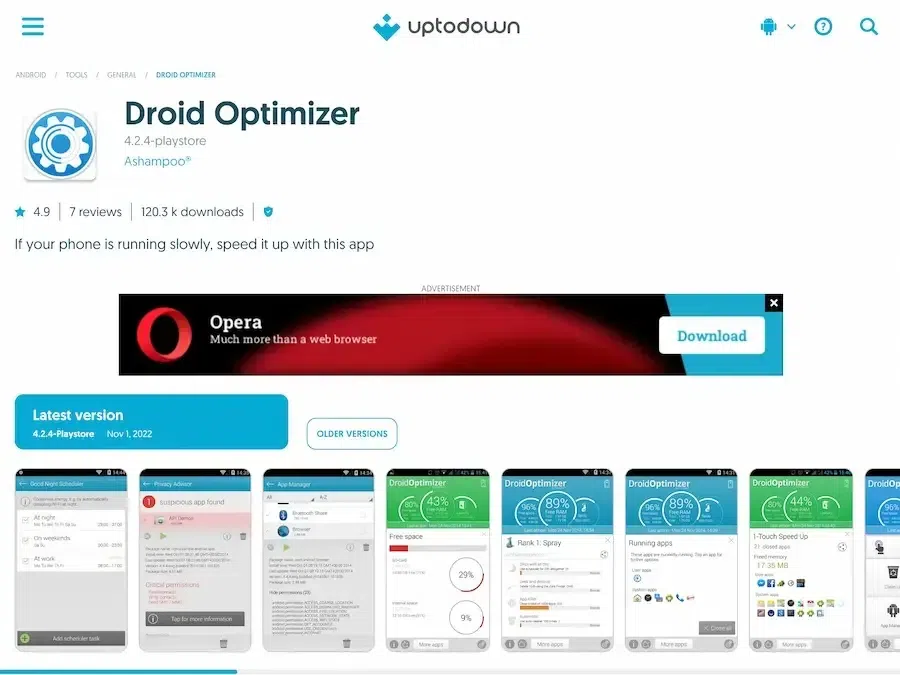
Droid Optimizer
Features:
- This app helps optimize device memory, speed up, and clean up apps, files, photos, music, and videos.
- It also exposes potential spy apps and secures privacy.
- Increases battery life.
- Features a ranking system for device cleanliness.
- It’s free from annoying ads.
Price: Free
Download Link: Droid Optimizer
10. 360 Booster and Cleaner
360 Booster & Cleaner is a task killer and phone cleaner that enhances memory and storage with features like auto-boost, junk file cleaning, CPU cooler, and app lock. It boosts performance with just one tap from the widget or notification bar, hides specific files and apps, and detects battery status in real time. It requires Android 5.0 and up and has a 4.4 rating on the Google Play Store.

360 Booster & Cleaner
Features:
- The app optimizes phone performance.
- Boosts RAM automatically.
- Removes junk.
- Protects against overheating.
- Saves battery from excessive charging.
- Functions as an application manager.
Price: Free
Download Link: 360 Booster and Cleaner
Conclusion
Android Cleaner Apps offer features like RAM boost, app management, battery temperature cooling, and file detection and deletion. They provide a clear view of files, detect duplicates, show battery temperature status, and manage apps. Top Android Cleaner tools include Norton Clean, Cleaner, Files by Google, All-in-One Toolbox, AVG Cleaner, Avast Cleanup & Boost, SD Maid, One Booster, Droid Optimizer, and 360 Booster and Cleaner.
FAQs – Best Cleaner and Booster Apps for Android
Q1: Which Android cleaner app functions as both a cleaner and antivirus?
One Booster functions as both a cleaner and antivirus, eliminating the need for a separate antivirus app. It helps speed up devices and removes malware, vulnerabilities, adware, and trojans.
Q2: What is phone cleaning, and why is it important?
Phone cleaning involves removing unused or unnecessary files from a device, such as photos, videos, cache, cookies, and more. It is important to improve device performance and free up storage space.
Q3: What features do Android Cleaner Apps typically offer?
Android Cleaner Apps offer features like RAM boosting, app and file management, battery temperature cooling, and detecting/deleting large files. They also provide a clear view of files, detect duplicates, show battery temperature status, and manage apps.
Share your thoughts in the comments
Please Login to comment...