How To Delete Your Threads Account Without Deleting Instagram
Last Updated :
24 Apr, 2024
Have you ever wanted to part ways with your Threads account without losing your beloved Instagram? Well, you’re in luck! This article is here to guide you through the process of deleting your Threads account while keeping your Instagram intact.
Threads is an app designed by Instagram for sharing photos, videos, and messages with close friends. While it offers a unique way to connect with a select group of people, you may find yourself wanting to move on from the platform for various reasons.
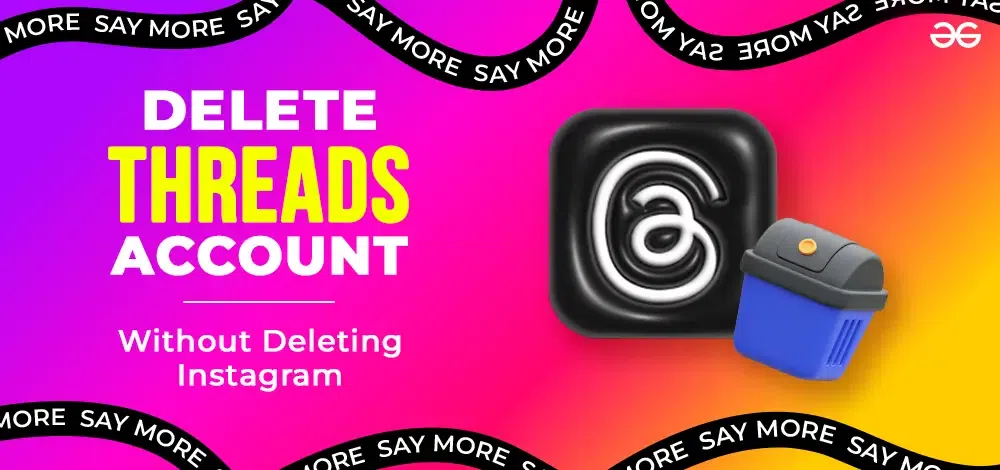
In this guide, we’ll walk you through the steps to delete, disable, and completely delete your Threads account safely and securely, ensuring that your Instagram remains untouched. With simple instructions and helpful tips, you’ll be able to say goodbye to Threads without saying farewell to Instagram.
How to Deactivate or Delete Your Threads Account
Does Deleting Threads account Delete Instagram ?
Deleting your Threads account won’t delete your Instagram account. Threads is a separate app from Instagram that lets you share with close friends. When you delete Threads, it only removes your stuff from that app. Your Instagram account stays the same, so you can keep using it without any changes.
How To Delete Your Threads Account Without Deleting Instagram?
One should know that you can delete Threads instagram account without deleting your Instagram profile. Are you finding a way to do that? Below, we have given a detailed guide that can help you in the process.
Follow the steps to delete threads account instagram :
Step 1: Visit the Settings options on your Threads profile.

Step 2: Now move towards the delete option in your threads account.
Step 3: Click on ‘Delete’ or deactivate the profile as per your choice.


Here you go. In just three simple steps, one can easily delete their threads account without deleting their Instagram profile.
Temporarily Disable your Threads Account
If you delete your threads account Instagram, there is a chance that you may not be able to retrieve the information from your account. So, if you are not in the mood to use your threads account, you can simply deactivate your profile as long as you want. Do you want to know how to deactivate the threads profile?
Follow the steps to temporarily disable your threads account :
Step 1: Tap your account or profile picture on the bottom.

Step 2: Tap on the Settings options.

Step 3: One should find a deactivate or delete profile option as per the choice.

Step 4: Once you click it, your threads profile is deactivated. Now, simply just confirm your choice.

Remember that you can only deactivate your Threads profile once a week.
Completely Delete your Threads Instagram Account
If you want to completely delete your threads account, then remember that your Instagram account will still remain intact. Deleting your Threads account is easy.
One has to first visit the profile of their user and then move towards the settings options. Then simply choose ‘delete the threads account’ and your account is now deleted.
Also Read
How to Get Verified on Meta’s Threads
Threads gets Instagram like bookmark feature: Here’s how to use it
Conclusion
Deleting your Threads account is a simple process that allows you to part ways with the app while keeping your Instagram account safe and sound. By following the steps outlined in this guide, you can delete, temporarily disable, or completely delete your Threads account without any impact on your Instagram experience. Remember, Threads is designed for sharing with close friends, but if you no longer find it useful or enjoyable, you have the power to remove it from your digital life.
Whether you choose to take a break from Threads or bid it farewell for good, you can do so confidently with the knowledge that your Instagram account will remain intact. So, if you’re ready to move on from Threads, follow the steps outlined in this article to take control of your digital presence and ensure that your Instagram journey continues uninterrupted.
How To Delete Your Threads Account Without Deleting Instagram – FAQs
Can I uninstall my Threads account without deleting Instagram?
Yes, users can finally delete their Threads accounts without deleting their Instagram accounts as per the given steps and methods in the article.
Can I restore my deleted Instagram threads?
If you have deleted your Instagram threads, then unfortunately, they cannot be restored again.
Can I view my deleted Instagram threads?
Once you have given the command to delete a particular thread, you cannot view the Instagram thread again.
Can deleted threads delete themselves?
Once you have detached threads from your account after a specific time, they will themselves be deleted from the account.
Is the Threads app safe?
Many users consider the Threads app to be an alternative to Twitter. Owned by Meta, the Thread app is considered a safe option as all the community guidelines and rules applying to Instagram are also followed on the Threads app.
What is an Instagram thread?
An Instagram thread is an information-sharing platform through which you can post threads, reply to your followers, and even see what others are posting on their Instagram profiles.
Share your thoughts in the comments
Please Login to comment...