Create a Pull Request on GitHub using Pycharm
Last Updated :
11 Jun, 2021
Git is an open-source version control system. It means that whenever a developer develops some project (like an app or website) or something, he/she constantly updates it catering to the demands of users, technology, and whatsoever it maybe, Git is a version control system that lets you manage and keep track of your source code history. Find the appropriate web project according to your requirement in Github.
Steps to Create a Pull Request using Pycharm
Step 1: Create a Copy of the Repository
In order to work on an open-source project, we will first need to make our own copy of the repository. To do this, we should fork the repository and then clone it so that you have a local working copy.
Step 2: Fork the Repository
We need to fork the repository in which we want to create a pull request. Click on Fork Button, and then we will find the project in our Repository section.
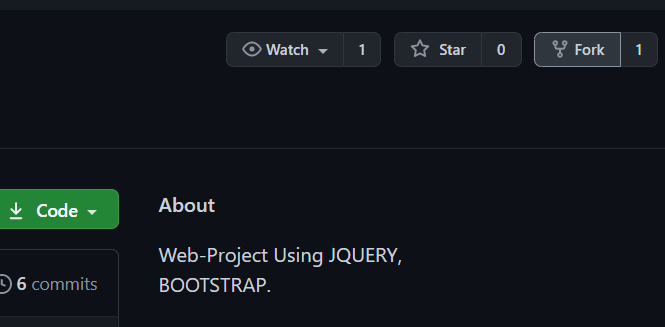
Step 3: Then open the project in your Pycharm. And then we will make all the required changes, and then we will commit the changes to GitHub. Click on Commit and Push.
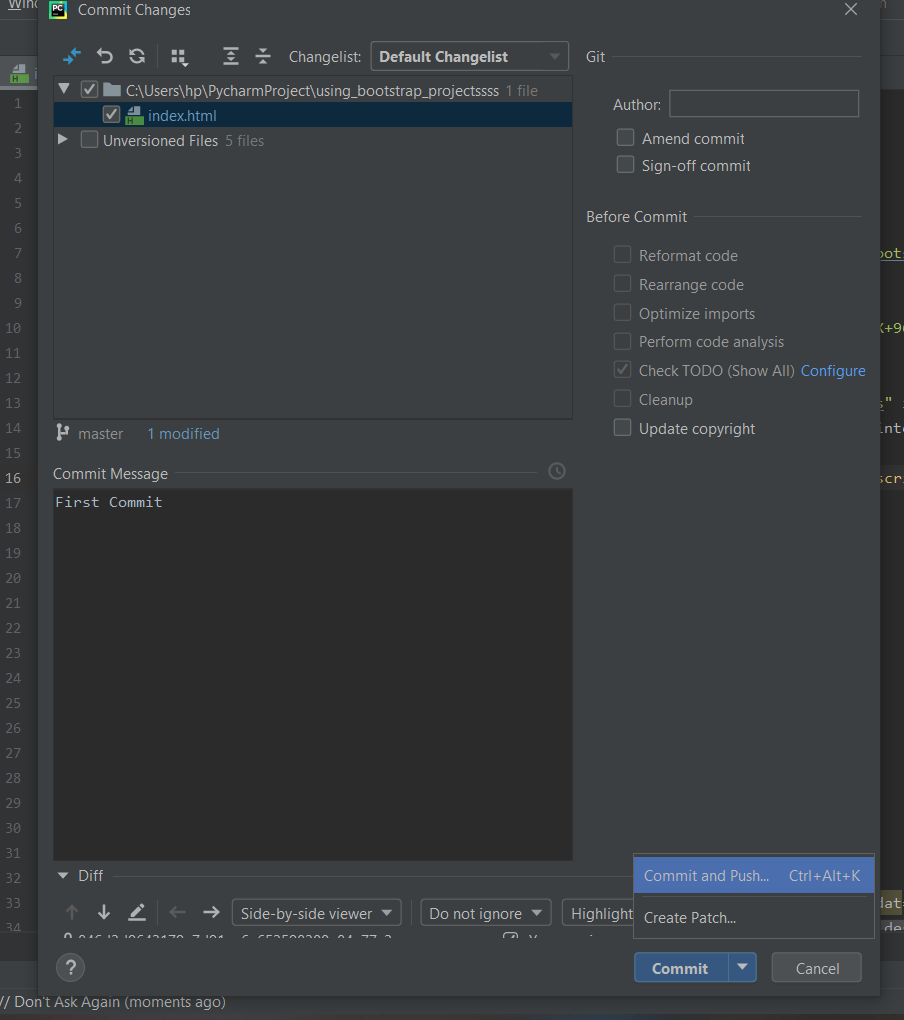
Step 4: Then Click on Push.
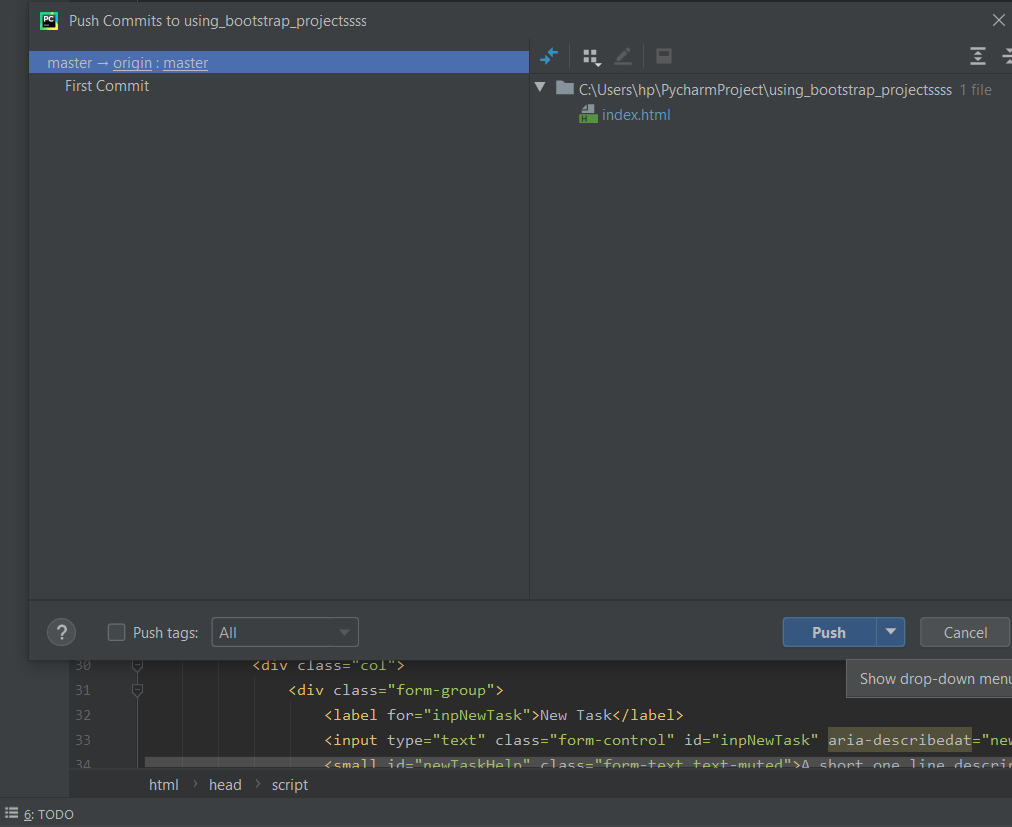
Step 5: Now open your GitHub, and you can see Compare Button. Click on Compare Button.
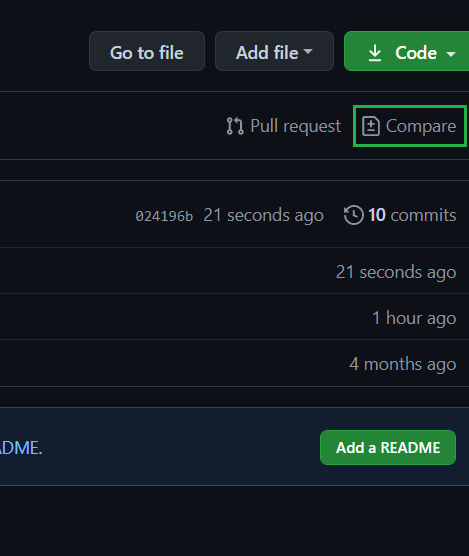
Step 5: In the next window, click on Create Pull Request.
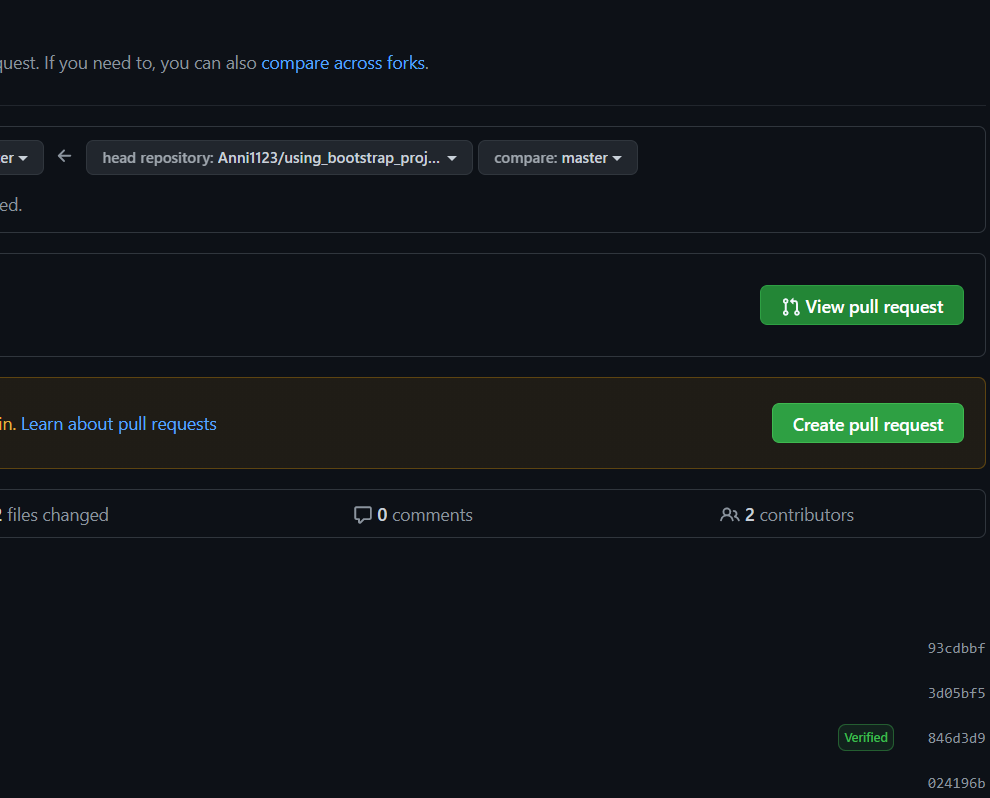
Step 6: Write a Commit message and Click on Create Pull request.
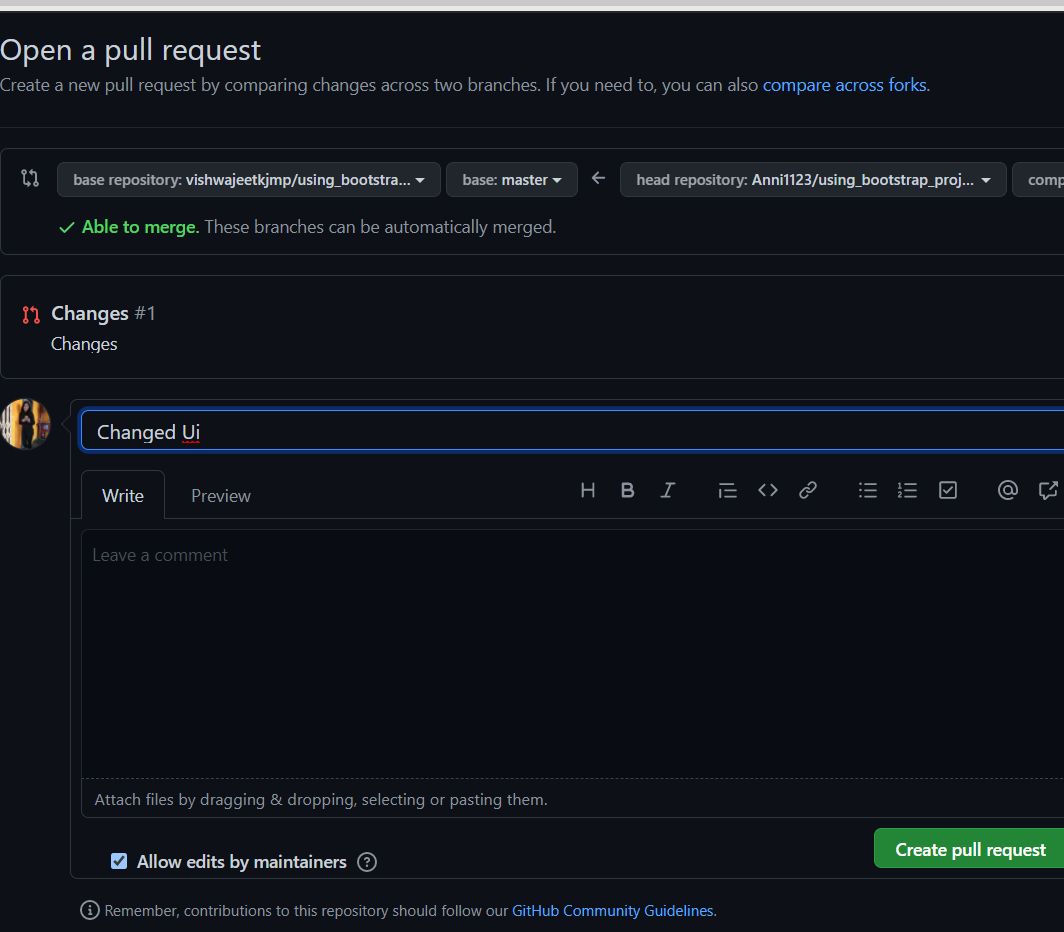
Now you can see One pull request is Created.
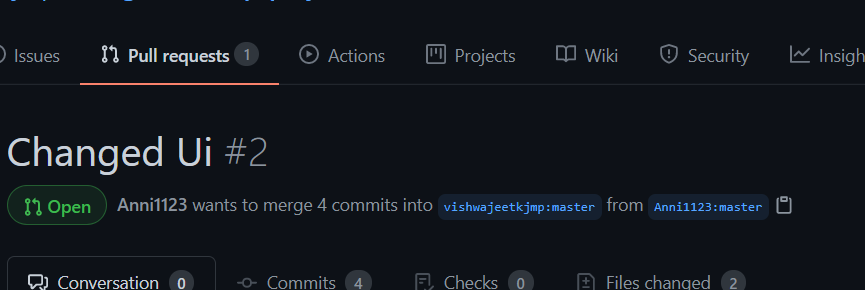
Share your thoughts in the comments
Please Login to comment...