How to Push Code to Github using Pycharm?
Last Updated :
02 Mar, 2021
Git is an open-source version control system. It means that whenever a developer develops some project (like an app or website) or something, he/she constantly updates it catering to the demands of users, technology, and whatsoever it maybe, Git is a version control system that lets you manage and keep track of your source code history.
Let’s say you have a project, and you have uploaded that on GitHub and now want to make some changes to it. You can make changes and then you can update your project to GitHub without typing any commands. Here, We are going to learn how to create a new branch in Pycharm.
Implementation
Follow the below steps for committing your changes on GitHub and pushing them to GitHub:
Step 1 : After you have made the specific changes in your project . Go to VCS > Git > Commit File . Click on Commit File Button.
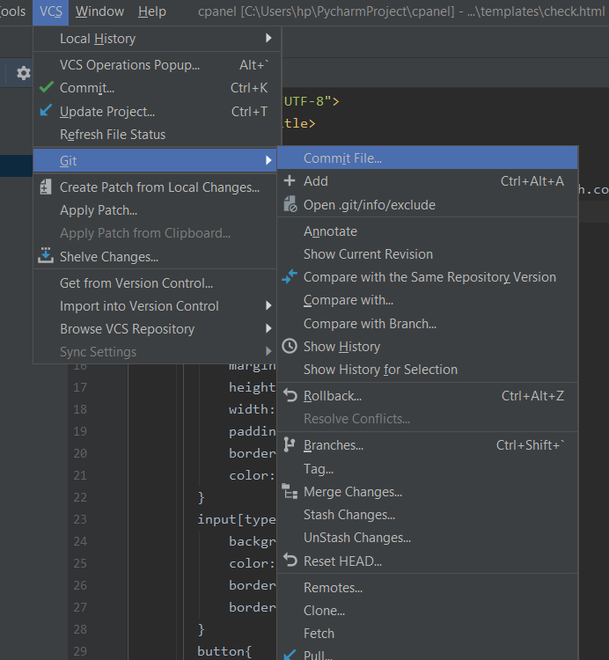
Step 2 : Then a dialog box will open . Here write your commit Message and click on Commit.
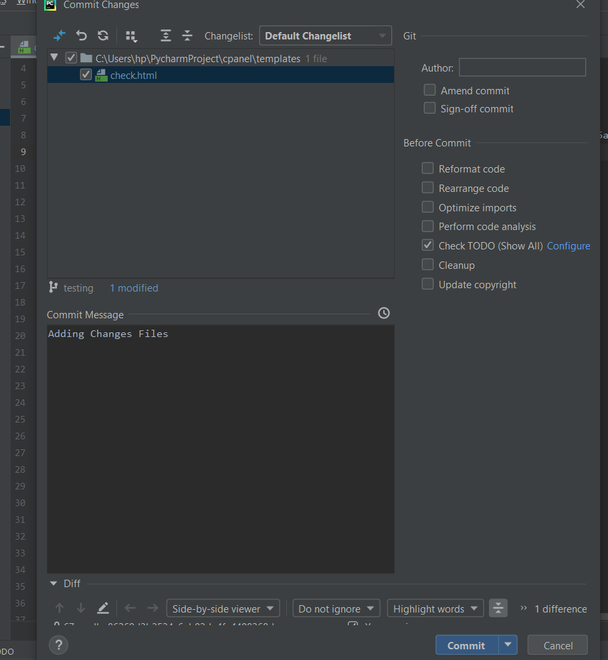
Step 3 : Since you have already committed your message . Now you can push it to Github. Go to VCS > Git > Push.. or press (Ctrl + Shift + K ) .
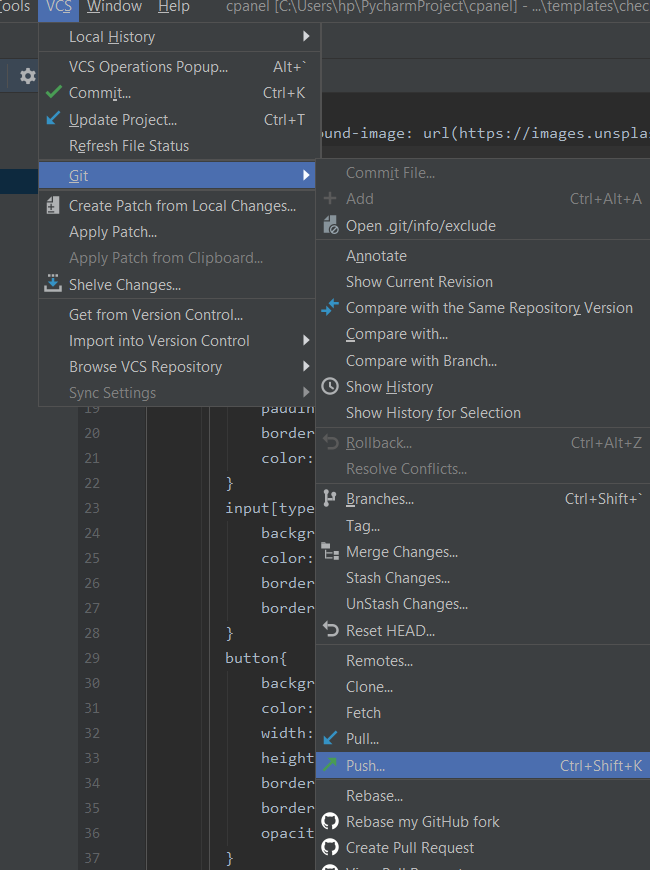
Step 4 : Now it will show Identifying Git Version.
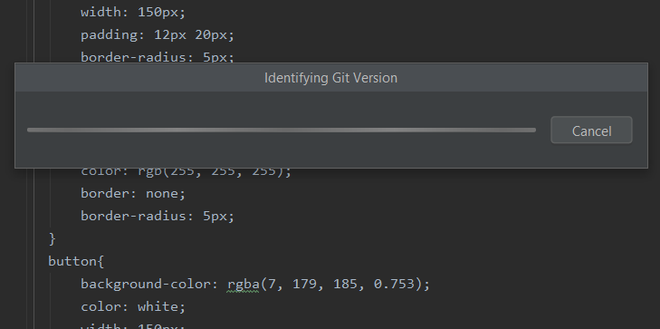
Step 5 : Now Click on Push Button and you have successfully pushed your changes to github.
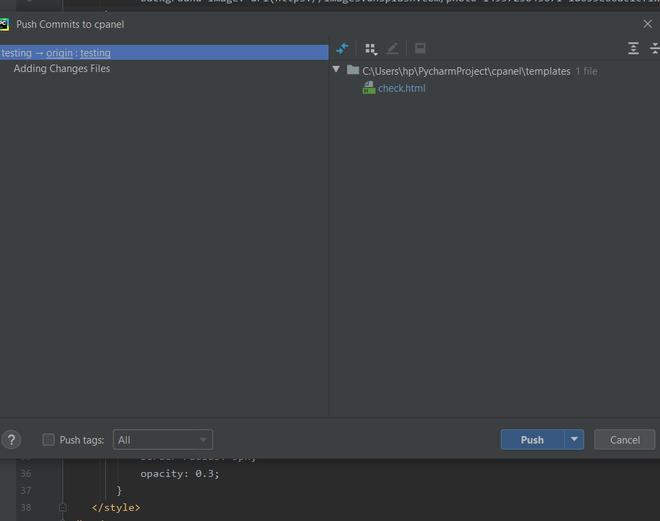
Share your thoughts in the comments
Please Login to comment...