Create A Bookmark Organizer For Website Using Flask
Last Updated :
15 Mar, 2024
This article explains how to make a tool called a Bookmark Organizer with Flask for a website. With this tool, we can add, create, update, delete, and edit bookmarks easily. We just need to input the title and link, and we can save them. Then, we can click on the link anytime to visit the website.
What is a Bookmark Organizer?
A Bookmark Organizer is a tool or application that helps users manage and keep track of their bookmarks or favorite web links. It allows users to add, create, update, delete, and edit bookmarks in an organized manner. Typically, users can save the title and link of a website, making it convenient to revisit the websites they find interesting or frequently visit. The Bookmark Organizer aims to simplify and enhance the user’s experience.
Create A Bookmark Organizer For Website Using Flask
Below, are the step-by-step guide to Create A Bookmark Organizer For Website Using Flask in Python
Create a Virtual Environment
First, create the virtual environment using the below commands
python -m venv env
.\env\Scripts\activate.ps1
Install Neccassary Library
To properly create a Bookmark Organizer for a website using Flask, it is essential to install the necessary library. To install Flask, use the following command:
pip install flask
File Stucture :
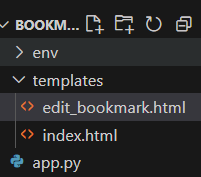
File Structure
Setting Necessary Files
app.py : In below code, the Flask application creates a simple Bookmark Organizer. It includes routes for displaying bookmarks, adding new bookmarks, deleting bookmarks by ID, and editing bookmark details. The bookmarks are stored in a list, and the application utilizes Flask’s functionality for rendering templates and handling form submissions. The program runs as a Flask web server, allowing users to manage their bookmarks through the provided routes.
Python
from flask import Flask, render_template, request, redirect, url_for
app = Flask(__name__)
# List to store bookmarks
bookmarks = []
# Route to display bookmarks on the index page
@app.route("/")
def index():
return render_template("index.html", bookmarks=bookmarks)
# Route to add a new bookmark
@app.route("/add_bookmark", methods=["POST"])
def add_bookmark():
# Get the title and URL from the form
title = request.form.get("title")
url = request.form.get("url")
# Check if both title and URL are provided
if title and url:
# Create a new bookmark dictionary
bookmark = {"id": len(bookmarks) + 1, "title": title, "url": url}
# Add the new bookmark to the list
bookmarks.append(bookmark)
# Redirect to the index page after adding a bookmark
return redirect(url_for("index"))
# Route to delete a bookmark based on its ID
@app.route("/delete_bookmark/<int:bookmark_id>")
def delete_bookmark(bookmark_id):
global bookmarks
# Create a new list without the specified bookmark ID
bookmarks = [
bookmark for bookmark in bookmarks if bookmark["id"] != bookmark_id]
# Redirect to the index page after deleting a bookmark
return redirect(url_for("index"))
# Route for editing a bookmark
@app.route("/edit_bookmark/<int:bookmark_id>", methods=["GET", "POST"])
def edit_bookmark(bookmark_id):
# Find the bookmark with the specified ID
bookmark = next((bm for bm in bookmarks if bm["id"] == bookmark_id), None)
if bookmark:
if request.method == "POST":
# Update bookmark details based on the form submission
bookmark["title"] = request.form.get("title")
bookmark["url"] = request.form.get("url")
return redirect(url_for("index"))
else:
# Render the edit bookmark form
return render_template("edit_bookmark.html", bookmark=bookmark)
else:
# Redirect to the index page if the bookmark is not found
return redirect(url_for("index"))
# Run the Flask application
if __name__ == "__main__":
app.run(debug=True)
Creating GUI
index.html: This Your HTML template is designed for a Bookmark Organizer web page using Bootstrap. It includes a form for adding bookmarks and a list for displaying existing bookmarks, each with options to visit, edit, and delete. The layout is clean and responsive. Integrate it with your Flask app for dynamic functionality.
HTML
<!DOCTYPE html>
<html lang="en">
<head>
<meta charset="UTF-8">
<meta name="viewport" content="width=device-width, initial-scale=1.0">
<title>Bookmark Organizer</title>
<link href="https://cdn.jsdelivr.net/npm/bootstrap@5.3.2/dist/css/bootstrap.min.css" rel="stylesheet"
integrity="sha384-T3c6CoIi6uLrA9TneNEoa7RxnatzjcDSCmG1MXxSR1GAsXEV/Dwwykc2MPK8M2HN" crossorigin="anonymous">
</head>
<body class="container mt-5">
<h2 class="mb-4">Bookmark Organizer</h2>
<form action="/add_bookmark" method="post" class="mb-4">
<div class="form-group">
<label for="title">Title:</label>
<input type="text" class="form-control" id="title" name="title" required>
</div>
<div class="form-group">
<label for="url">URL:</label>
<input type="url" class="form-control" id="url" name="url" required>
</div>
<button type="submit" class="btn btn-primary mt-4">Add Bookmark</button>
</form>
<ul class="list-group">
{% for bookmark in bookmarks %}
<li class="list-group-item d-flex justify-content-between align-items-center mb-2">
<div>
<b>{{ bookmark.title }}</b>
</div>
<div>
<a href="{{ bookmark.url }}" target="_blank" class="btn btn-success btn-md mr-1">Visit</a>
<a href="/edit_bookmark/{{ bookmark.id }}" class="btn btn-warning btn-md mr-1">Edit</a>
<a href="/delete_bookmark/{{ bookmark.id }}" class="btn btn-danger btn-md">Delete</a>
</div>
</li>
{% endfor %}
</ul>
<script src="https://cdn.jsdelivr.net/npm/bootstrap@5.3.2/dist/js/bootstrap.bundle.min.js"
integrity="sha384-C6RzsynM9kWDrMNeT87bh95OGNyZPhcTNXj1NW7RuBCsyN/o0jlpcV8Qyq46cDfL"
crossorigin="anonymous"></script>
</body>
</html>
edit_bookmark.html: This HTML template is designed for editing a bookmark using Bootstrap. It includes a form with fields to modify the title and URL of the bookmark. The form is pre-filled with the existing values, allowing users to update the bookmark details. The template also has buttons for submitting the update and canceling the operation.
HTML
<!DOCTYPE html>
<html lang="en">
<head>
<meta charset="UTF-8">
<meta name="viewport" content="width=device-width, initial-scale=1.0">
<title>Edit Bookmark</title>
<link href="https://cdn.jsdelivr.net/npm/bootstrap@5.3.2/dist/css/bootstrap.min.css" rel="stylesheet"
integrity="sha384-T3c6CoIi6uLrA9TneNEoa7RxnatzjcDSCmG1MXxSR1GAsXEV/Dwwykc2MPK8M2HN" crossorigin="anonymous">
</head>
<body class="container mt-5">
<h2 class="mb-4">Edit Bookmark</h2>
<form action="/edit_bookmark/{{ bookmark.id }}" method="post" class="mb-4">
<div class="form-group">
<label for="title">Title:</label>
<input type="text" class="form-control" id="title" name="title" value="{{ bookmark.title }}" required>
</div>
<div class="form-group">
<label for="url">URL:</label>
<input type="url" class="form-control" id="url" name="url" value="{{ bookmark.url }}" required>
</div>
<button type="submit" class="btn btn-primary mt-4">Update Bookmark</button>
</form>
<a href="{{ url_for('index') }}" class="btn btn-secondary">Cancel</a>
<script src="https://cdn.jsdelivr.net/npm/bootstrap@5.3.2/dist/js/bootstrap.bundle.min.js"
integrity="sha384-C6RzsynM9kWDrMNeT87bh95OGNyZPhcTNXj1NW7RuBCsyN/o0jlpcV8Qyq46cDfL"
crossorigin="anonymous"></script>
</body>
</html>
Run the server with the help of following command:
python app.py
Output
Before adding Bookmark
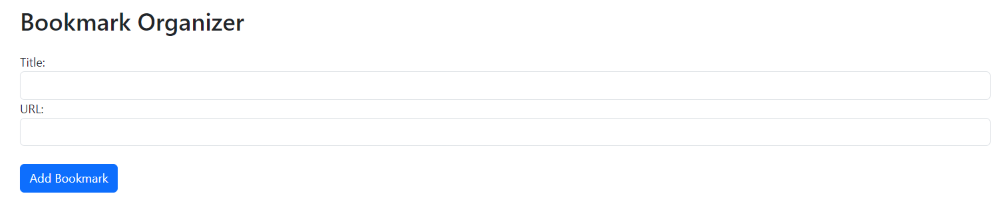
After Adding GeeksforGeeks as a Bookmark
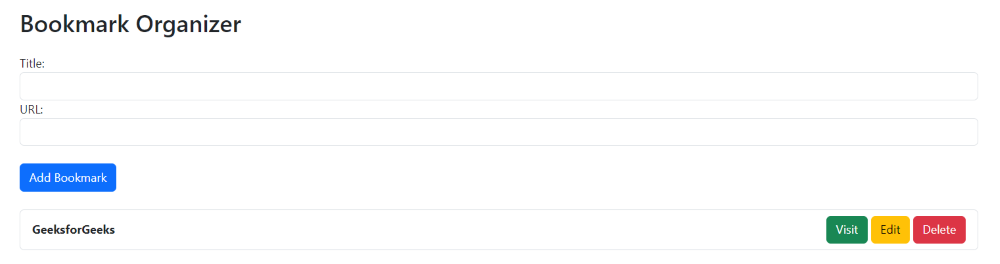
Editing the Saved Bookmark
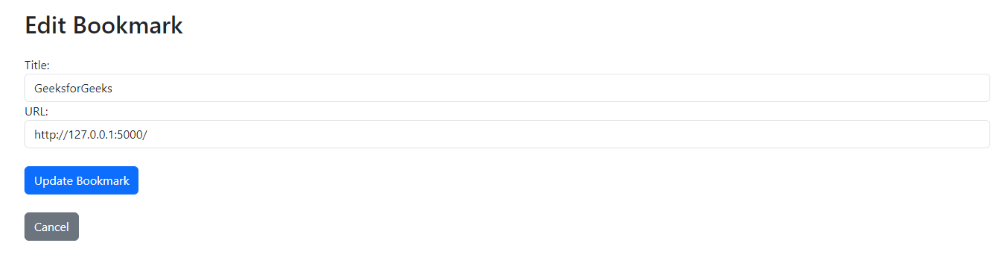
Share your thoughts in the comments
Please Login to comment...