How to Connect to MariaDB?
Last Updated :
10 Nov, 2023
MariaDB is a free open-source relational database management system that may easily take MySQL’s place. MariaDB may be used by a wide range of websites and organizations since it is designed to be a simple update for MySQL. It is considered a drop-in replacement for MySQL. To communicate with a MariaDB server, a connection must be made. To manage and query your database, you must first connect to a MariaDB server. In this article, we will walk through the process of connecting to MariaDB.
Connecting to the MariaDB Database
When working with MariaDB, the type of connection you should make depends on your specific use case and requirements. Here are some common types of connections We can establish with MariaDB.
Prerequisites:
- Ensure that the MariaDB server is installed and running.
- Valid username and password for the MariaDB server and these credentials will be used to establish a connection.
- On your local computer, a MariaDB client tool must be installed. The command-line client or a graphical user interface such as DBeaver, HeidiSQL, or phpMyAdmin are other options. We are using HeidiSQL.
Connecting to the MariaDB server with a username and password
To connect to the MariaDB Server with username and password, we are following these steps:
Step 1: Open the command prompt. Go to Program Files and see all directories.
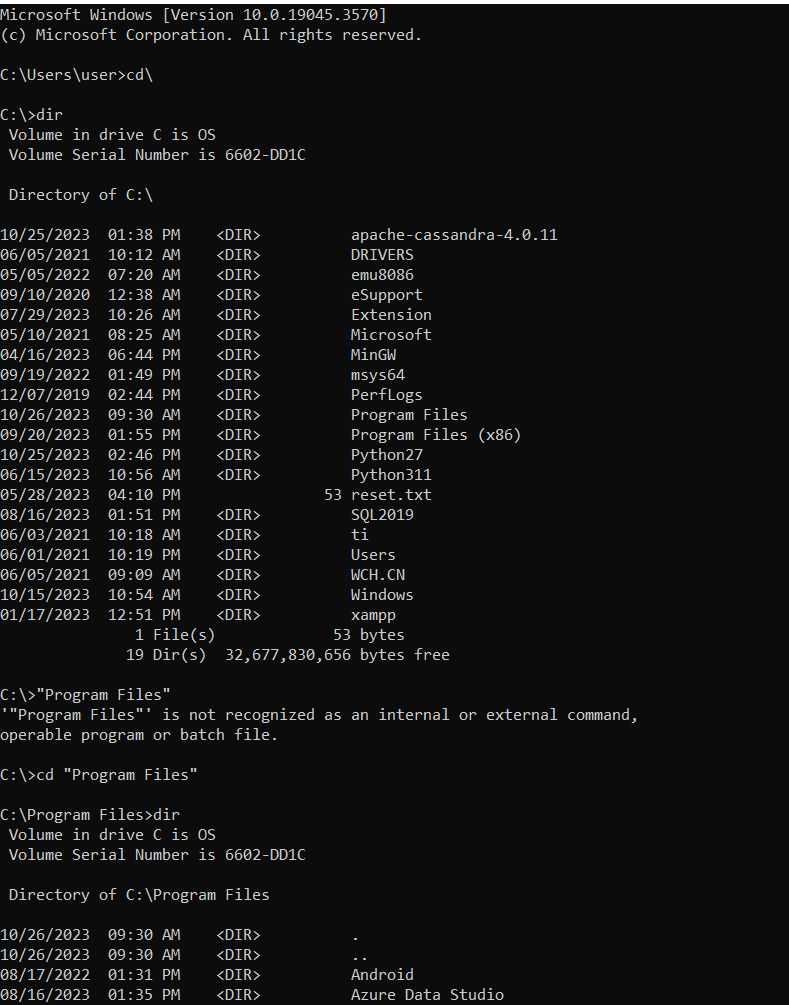
Step 2: In program files go to Maria DB and then in bin.
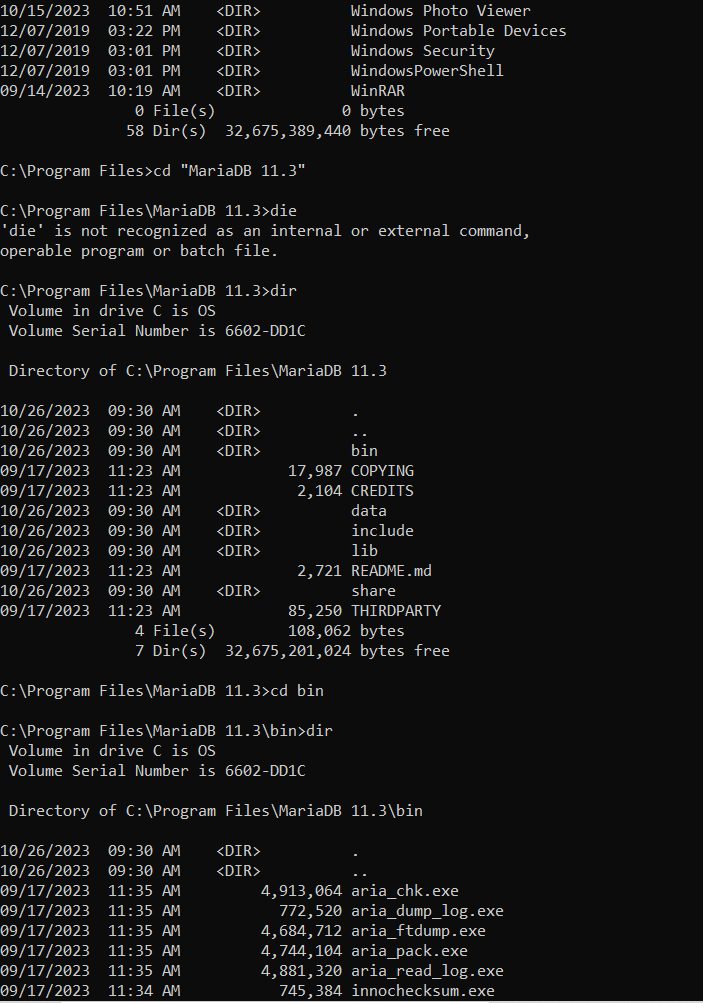
Step 3: Enter command mysql –u user_name –p and then enter your password.

Database connected.
Connecting to MariaDB server using HeidiSQL
Open MariaDB and this screen will come then enter your password and port and click on open.

Enter the server address, port (usually 3306 by default), username, and password when prompted. After providing the correct username and password, you will be connected to the MariaDB server.
When dealing with databases, establishing a login and password connection to a MariaDB server is essential. You can administer your database and run queries and other activities if you have the proper credentials and a working client. To diagnose and fix any problems you may run into, make sure you double-check your credentials, server status, and network setup. You may begin effectively utilizing your database as soon as you’ve established a connection.
Share your thoughts in the comments
Please Login to comment...