Class-Responsibility-Collaboration Card
Last Updated :
15 Apr, 2024
A Class-Responsibility-Collaboration (CRC) card is a structured tool used in object-oriented software design. It captures essential information about a class, including its name, responsibilities, and collaborations with other classes. CRC cards facilitate collaborative discussions among team members and help in refining the design of software systems. Overall, they serve as valuable aids in the iterative process of designing and refining software solutions.
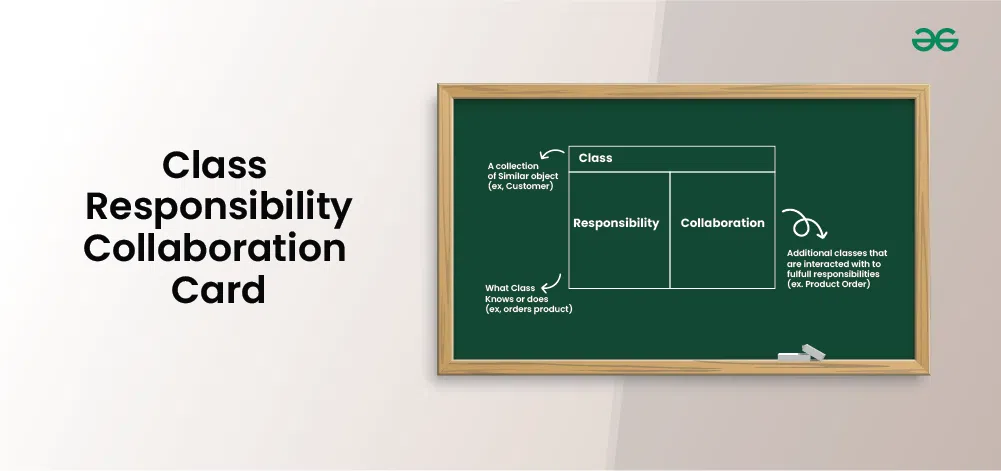
Important Topics for Class-Responsibility-Collaboration Card
What are CRC cards?
CRC (Class, Responsibility, Collaboration) cards are a design tool used in object-oriented programming to capture and organize information about classes, their responsibilities, and their collaborations within a software system.
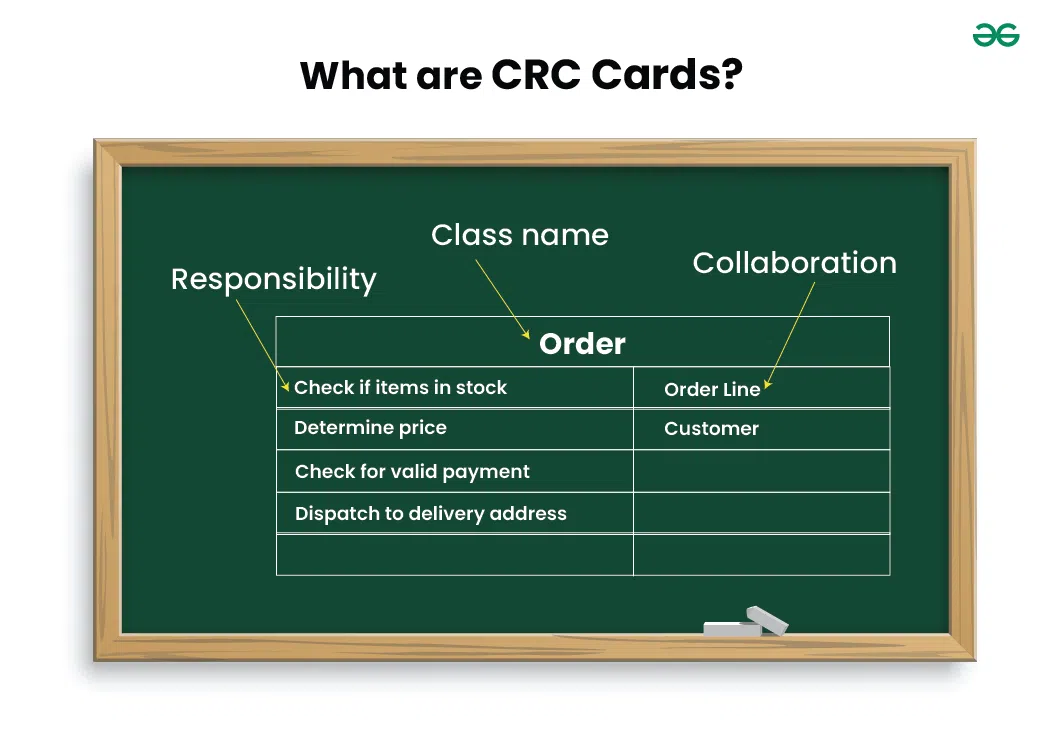
For Example:
Imagine you’re building a house with Lego blocks. Each block represents a different part of the house. CRC cards are like index cards for each block.
- Class: This is like the type of Lego block you’re using, whether it’s a roof piece, a door, or a window.
- Responsibilities: This tells you what each Lego block should do. For example, the roof piece’s responsibility is to keep the rain out, and the door’s responsibility is to let people in and out.
- Collaborators: These are the other Lego blocks that work together with the one you’re looking at. For instance, the window block collaborates with the wall block to fit into the house.
So, CRC cards help you plan out how each Lego block (or class) will work, what it’s responsible for, and how it’ll work with the other blocks to build the whole house (or software system).
Purpose of CRC cards in software design
The purpose of CRC cards in software design include:
- Clarify Class Responsibilities: CRC cards help identify and define the responsibilities of each class in the system. By listing the responsibilities of a class on a card, developers can gain a clear understanding of what each class is supposed to do.
- Identify Collaborations: CRC cards also specify the collaborations between classes. This includes identifying which classes need to interact with each other to fulfill their responsibilities. By outlining these collaborations, developers can ensure that the interactions between classes are well-defined and appropriate.
- Encourage Communication and Collaboration: CRC cards are typically used in group settings, such as brainstorming sessions or design meetings. They encourage team members to actively participate in discussions about the system’s design, fostering collaboration and communication among team members.
- Iterative Design and Refinement: CRC cards support an iterative approach to software design. As the design evolves and requirements change, CRC cards can be easily updated or revised to reflect these changes. This allows for continuous refinement of the system’s design throughout the development process.
Components of CRC Cards
CRC (Class-Responsibility-Collaboration) cards consist of three main components:
- Class: The class represents a software entity or component in the system. It encapsulates data (attributes or properties) and behavior (methods or functions) related to a specific concept or functionality. On a CRC card, the class name is typically written at the top.
- Responsibility: Responsibility refers to the tasks or functions that a class is responsible for performing. It defines what the class does or what it is expected to accomplish within the system. Responsibilities are listed on the card below the class name, often as bullet points or short phrases.
- Collaboration: Collaboration describes the interactions or relationships that a class has with other classes in the system. It specifies how the class communicates or cooperates with other classes to fulfill its responsibilities. Collaborations are listed on the card alongside the responsibilities, indicating the classes with which the current class interacts.

These components work together to provide a concise and structured representation of the class’s role, behavior, and relationships within the system. By organizing this information on index cards, developers can visually analyze and discuss the design of the system, identify potential design flaws, and iteratively refine the system’s architecture.
Benefits of Using CRC Cards
Using CRC (Class-Responsibility-Collaboration) cards in software design offers several benefits:
- Visualization: CRC cards provide a tangible and visual representation of the system’s design. This helps developers conceptualize the structure, behavior, and relationships between classes in the system more easily.
- Collaboration: CRC cards facilitate collaborative discussions among team members during design meetings or brainstorming sessions. They encourage active participation and help ensure that everyone’s ideas and perspectives are considered.
- Clarity and Understanding: By breaking down the responsibilities and collaborations of each class into concise bullet points, CRC cards help clarify the purpose and role of each class in the system. This enhances understanding and ensures that all team members have a clear view of the system’s design.
- Iterative Design: CRC cards support an iterative approach to software design. As the design evolves and requirements change, CRC cards can be easily updated or revised to reflect these changes. This allows for continuous refinement of the system’s architecture throughout the development process.
- Rapid Prototyping: CRC cards enable rapid prototyping and exploration of design alternatives. Teams can quickly create, modify, and rearrange CRC cards to experiment with different class hierarchies, responsibilities, and collaborations.
How to Create CRC Cards?
Creating CRC (Class-Responsibility-Collaboration) cards involves several steps:
- Step 1: Identify Classes:
- Start by identifying the classes or objects in your system. Classes represent the key entities or components in the software that encapsulate data and behavior related to specific concepts or functionalities.
- Step 2: List Responsibilities:
- For each class, list down the responsibilities or tasks that it is responsible for performing. Responsibilities should describe what the class does or what it is expected to accomplish within the system. Be concise and specific when defining responsibilities.
- Step 3: Define Collaborations:
- Determine how each class collaborates or interacts with other classes in the system. Specify the dependencies, relationships, or communications between classes to fulfill their responsibilities. Identify which classes send messages to or receive messages from the current class.
- Step 4: Create Cards:
- Once you have identified the classes, responsibilities, and collaborations, create CRC cards for each class. You can use physical index cards or digital tools to create the cards. Write the class name at the top of each card and list the responsibilities and collaborations below.
- Step 5: Organize Cards:
- Arrange the CRC cards on a table or board where they are visible to all team members. Organize the cards in a way that makes sense for the system’s architecture, such as grouping related classes together or arranging them hierarchically.
Example of CRC cards
Let’s understand CRC Cards using example of banking system.
1. Class: Account
Responsibilities:
- Store account holder information (name, address, contact details).
- Maintain account balance.
- Perform transactions (deposit, withdrawal).
- Generate account statements.
Collaborations:
- Collaborates with Transaction class for performing deposit and withdrawal operations.
- Collaborates with Statement class to generate account statements.
2. Class: Transaction
Responsibilities:
- Record transaction details (date, type, amount).
- Update account balance based on deposit or withdrawal operations.
Collaborations:
- Collaborates with Account class to perform deposit and withdrawal operations.
3. Class: Statement
Responsibilities:
- Generate account statements for a specified period.
- Include transaction details (date, type, amount) in the statement.
Collaborations:
- Collaborates with Account class to access transaction data for generating statements.
In this example:
- The Account class represents bank accounts and is responsible for storing account holder information, maintaining balances, performing transactions, and generating statements.
- The Transaction class handles individual transactions and records transaction details such as date, type, and amount. It collaborates with the Account class to update account balances.
- The Statement class is responsible for generating account statements for a specified period. It collaborates with the Account class to access transaction data for generating statements.
These CRC cards provide a structured overview of the responsibilities and collaborations of each class in the banking system, helping to clarify the system’s design and functionality.
Guidelines and Best Practices for CRC Cards
When using CRC (Class-Responsibility-Collaboration) cards, it’s essential to follow guidelines and best practices to ensure their effectiveness in software design. Here are some guidelines and best practices for using CRC cards:
- Keep it Simple and Concise: Write clear and concise descriptions of class responsibilities and collaborations. Avoid including unnecessary details or technical jargon that may confuse team members.
- Focus on Responsibilities: Emphasize the responsibilities of each class rather than implementation details. This helps maintain a clear separation of concerns and ensures that each class has a single, well-defined purpose.
- Use Active Collaboration: Encourage active participation and collaboration among team members during CRC card sessions. Invite input from all team members and consider different perspectives when defining class responsibilities and collaborations.
- Iterate and Refine: Treat CRC cards as living documents that evolve throughout the design process. Continuously review and refine the cards as the system design progresses, incorporating feedback and insights gained from further analysis or discussions.
- Validate Requirements: Ensure that the responsibilities and collaborations listed on CRC cards accurately reflect the system’s requirements and design goals. Validate each class’s responsibilities against the system’s use cases, user stories, or functional requirements.
- Keep Cards Organized: Organize CRC cards in a way that makes them easy to read and understand. Group related classes together, arrange them hierarchically if necessary, and use visual cues such as colors or borders to highlight important information.
Applications and Use Cases of CRC Cards
CRC (Class-Responsibility-Collaboration) cards find applications across various stages of software development, including analysis, design, and communication. Here are some specific applications and use cases of CRC cards:
- Requirement Analysis: CRC cards can be used during requirement analysis to identify classes, their responsibilities, and their collaborations. They help stakeholders visualize the system’s structure and behavior, facilitating discussions about requirements and user needs.
- System Design: CRC cards are commonly used during system design to define class responsibilities and collaborations. They serve as a tool for brainstorming and refining the architecture of the system, ensuring that classes are well-defined and cohesive.
- Object-Oriented Design: CRC cards are particularly useful in object-oriented design, where classes and objects play a central role. They help designers identify objects and their relationships, promoting a modular and reusable design.
- Domain Modeling: CRC cards aid in domain modeling by mapping real-world concepts to classes in the software system. They enable domain experts and developers to collaborate on defining the domain model, ensuring that the software accurately reflects the problem domain.
- Refactoring: CRC cards can be used during refactoring to evaluate and redesign existing class structures. They help developers identify classes with unclear responsibilities or excessive dependencies and make informed decisions about restructuring the code.
Online CRC Card Generators and Templates
While there are not many dedicated online CRC card generators available, you can create CRC cards using various tools or templates that support collaborative editing and documentation. Here are some options:
- Online Whiteboard Platforms: Platforms like Miro, MURAL, or Lucidchart offer collaborative whiteboard tools where you can create CRC cards using digital sticky notes or text boxes. These platforms allow team members to collaborate in real-time and organize CRC cards visually.
- Google Docs or Microsoft Word: You can create CRC card templates in Google Docs or Microsoft Word and share them with team members for collaborative editing. Use tables or text boxes to structure CRC cards, and make use of formatting options to enhance readability.
- Online Collaboration Tools: Collaboration tools like Trello, Asana, or Notion can be used to create CRC card templates and organize them into boards or projects. These tools support collaborative editing and provide features for managing tasks and discussions related to CRC cards.
- Online Diagramming Tools: Diagramming tools like Draw.io, Creately, or Gliffy offer templates and shapes for creating CRC cards and visualizing class relationships. These tools allow you to create professional-looking diagrams and export them in various formats.
- Code Repository Platforms: Platforms like GitHub or GitLab provide support for markdown files, which you can use to create CRC card templates and store them alongside your codebase. Markdown syntax allows you to structure CRC cards using headings, lists, and formatting options.
Integration with Software Development Environments
Integrating CRC (Class-Responsibility-Collaboration) cards with software development environments can enhance collaboration, streamline documentation, and facilitate the design process. Here are some ways CRC cards can be integrated into software development environments:
- Version Control Systems: CRC cards can be stored alongside code in version control systems like Git, SVN, or Mercurial. By keeping CRC cards in the same repository as the codebase, developers can track changes to the design over time and ensure that the design remains aligned with the implementation.
- Documentation Tools: Integrate CRC card templates with documentation tools like Confluence, GitHub Wiki, or GitBook. This allows developers to create, edit, and reference CRC cards directly from the project documentation, ensuring that the design remains well-documented and accessible to team members.
- IDE Plugins: Develop plugins or extensions for integrated development environments (IDEs) like Visual Studio Code, IntelliJ IDEA, or Eclipse that provide features for creating and managing CRC cards. IDE plugins can offer syntax highlighting, auto-completion, and other productivity features tailored to CRC card creation and editing.
- Code Review Tools: Incorporate CRC cards into code review processes using tools like Gerrit, Crucible, or GitHub Pull Requests. Developers can include CRC cards as part of code review documentation, providing context for design decisions and architectural considerations.
- Continuous Integration/Continuous Deployment (CI/CD) Pipelines: Integrate CRC cards into CI/CD pipelines to automate validation and verification processes. For example, teams can use static analysis tools to check CRC card consistency, identify design smells, or detect violations of design principles.
Conclusion
In conclusion, CRC (Class-Responsibility-Collaboration) cards are a valuable tool in software design, providing a structured and collaborative approach to defining class responsibilities, identifying collaborations, and refining system architecture. By capturing class responsibilities and collaborations on index cards, teams can visualize and discuss the design of a software system, ensuring clarity, consistency, and alignment among team members.
Share your thoughts in the comments
Please Login to comment...