Bootstrap 5 Approach
Last Updated :
15 Apr, 2024
Bootstrap 5 Approach simplifies customization and extension, providing principles and strategies for tailored development. It manages viewport behavior, ensuring optimal rendering on diverse devices. By setting viewport width and scale, enables responsive design, adjusting content for optimal viewing.
Bootstrap 5 facilitates the different approaches to customizing the design of the webpage which are described below:
| Concept | Description |
|---|
| Responsive | Bootstrap’s styles apply progressively with min-width queries for mobile-first responsiveness. |
| Classes | Bootstrap primarily uses classes for selectors, simplifying overrides and variations. |
| Z-index Scale | Utilizes two z-index scales for component elements and overlays like modals and tooltips. |
| Utilities | Utility classes combat CSS bloat, optimize performance, and reduce the need for custom CSS. |
| Flexible HTML | Focuses on single classes, avoids immediate children selectors for flexible component implementation. |
Example 1: In this example, we use a responsive navbar and a section with introductory text. It utilizes Bootstrap 5 classes for styling and responsiveness.
HTML
<!DOCTYPE html>
<html lang="en">
<head>
<meta charset="UTF-8" />
<meta
name="viewport"
content="width=device-width,
initial-scale=1.0"
/>
<link
rel="stylesheet"
href=
"https://cdn.jsdelivr.net/npm/bootstrap@5.3.0/dist/css/bootstrap.min.css"
/>
<title>Responsive Navbar</title>
</head>
<body>
<nav
class="navbar navbar-expand-lg
navbar-light bg-light"
>
<div class="container">
<a class="navbar-brand" href="#">
My Website
</a>
<button
class="navbar-toggler"
type="button"
data-bs-toggle="collapse"
data-bs-target="#navbarNav"
aria-controls="navbarNav"
aria-expanded="false"
aria-label="Toggle navigation"
>
<span
class="navbar-toggler-icon"
></span>
</button>
<div
class="collapse navbar-collapse"
id="navbarNav"
>
<ul
class="navbar-nav ml-auto"
>
<li class="nav-item">
<a
class="nav-link"
href="#"
>
Home
</a>
</li>
<li class="nav-item">
<a
class="nav-link"
href="#"
>
About
</a>
</li>
<li class="nav-item">
<a
class="nav-link"
href="#"
>
Services
</a>
</li>
<li class="nav-item">
<a
class="nav-link"
href="#"
>
Contact
</a>
</li>
</ul>
</div>
</div>
</nav>
<header
class="bg-secondary text-white text-center py-3"
>
<h2>Bootstrap 5 Example</h2>
</header>
<section class="container mt-5">
<div class="row">
<div class="col-md-6">
<h2>Introduction</h2>
<p>
Bootstrap is a free and
open-source collection of
CSS and JavaScript/jQuery
code used for creating
dynamic websites layout
and web applications.
Bootstrap is one of the
most popular front-end
frameworks which has
really a nice set of
predefined CSS codes.
Bootstrap uses different
types of classes to make
responsive websites.
Bootstrap 5 was officially
released on 16 June 2020
after several months of
redefining its features.
</p>
</div>
</div>
</section>
<script src=
"https://cdn.jsdelivr.net/npm/bootstrap@5.3.0/dist/js/bootstrap.bundle.min.js">
</script>
</body>
</html>
Output:

Example 2: In this example, we are demonstrates a responsive grid layout using Bootstrap 5. It divides the page into two columns on medium screens and larger, displaying two cards side by side, each containing title and content.
HTML
<!DOCTYPE html>
<html lang="en">
<head>
<meta charset="UTF-8" />
<meta
name="viewport"
content="width=device-width,
initial-scale=1.0"
/>
<link
rel="stylesheet"
href=
"https://cdn.jsdelivr.net/npm/bootstrap@5.3.0/dist/css/bootstrap.min.css"
/>
<title>Responsive Grid Layout</title>
</head>
<body>
<div class="container">
<div class="row">
<div class="col-md-6">
<div
class="card bg-secondary"
>
<div class="card-body">
<h5
class="card-title"
>
Card 1
</h5>
<p class="card-text">
This is the
content of card 1.
</p>
<p class="card-text">
Bootstrap is a
free and
open-source
collection of CSS
and
JavaScript/jQuery
code used for
creating dynamic
websites layout
and web
applications.
</p>
</div>
</div>
</div>
<div class="col-md-6">
<div class="card bg-primary">
<div class="card-body">
<h5
class="card-title"
>
Card 2
</h5>
<p class="card-text">
This is the
content of card 2.
</p>
<p class="card-text">
Bootstrap is a
free and
open-source
collection of CSS
and
JavaScript/jQuery
code used for
creating dynamic
websites layout
and web
applications.
</p>
</div>
</div>
</div>
</div>
</div>
</body>
</html>
Output:
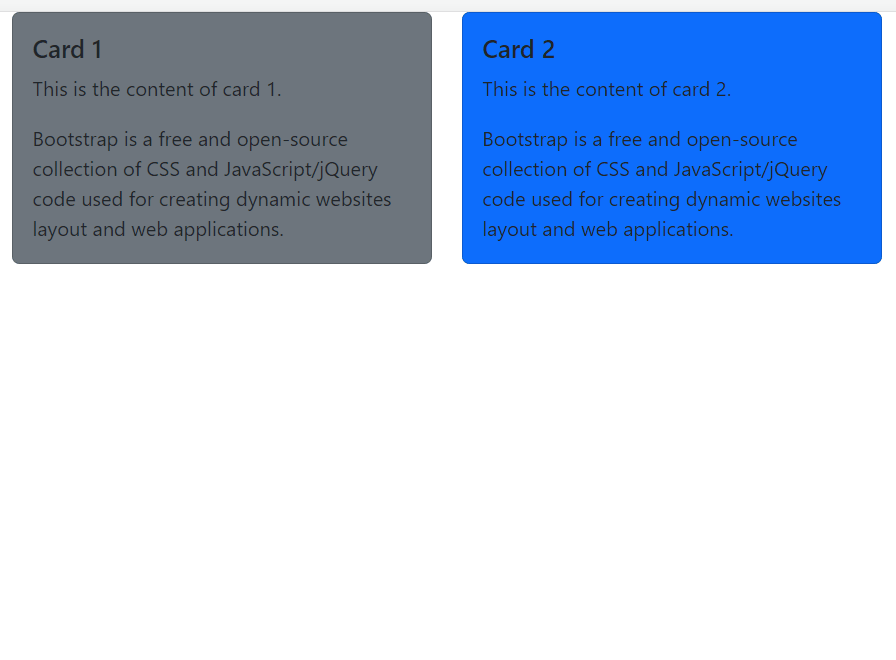
Share your thoughts in the comments
Please Login to comment...