Best Practices and Considerations for Responsive Web Design
Last Updated :
08 Feb, 2024
In the day and age where the number of mobile users worldwide stands at 7.1 billion, designing responsive web applications is crucial for any application to be successful. As the number of people using smaller screens continues to increase responsive design is no longer considered to be a best practice while designing but has become an industry standard in UI/UX designing. In this article, we will discuss the best practices and considerations for responsive design that are recommended by industry experts and professionals in design.
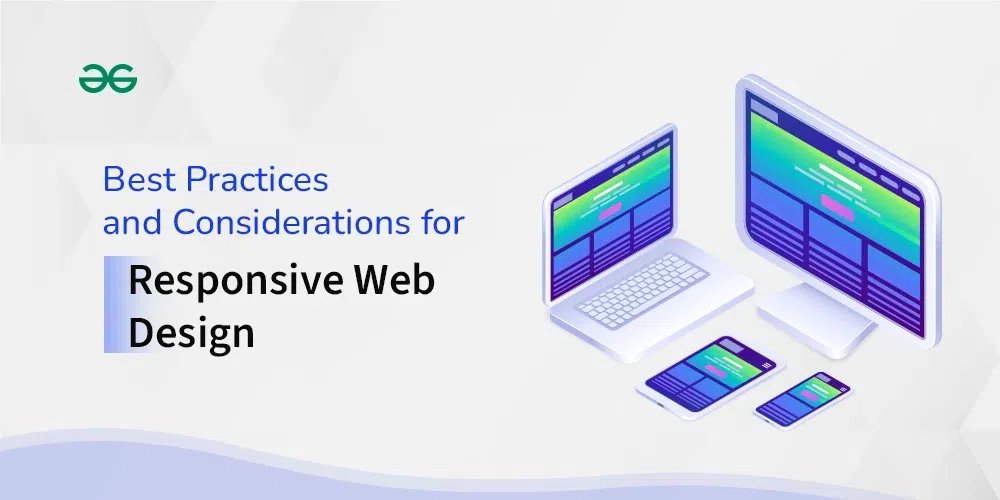
Best Practices and Considerations for Responsive Web Design
Considerations for Responsive Design
Mobile First Design:
A very important consideration for responsible design is mobile-first design. Mobile first design as the name suggests is about designing any application, website, or piece of software keeping mobile-friendliness as the main priority and making sure that the design is compatible with smaller screens. In this approach, unlike the traditional approach where we first design for the larger viewports, we may not design for the larger screens first, but rather start with designing the application or website for smaller screens in order to make the application or the website more scalable and reach out to a larger number of audience.
Nest your Objects:
Nested Objects refer to combining chunks of content like a headline, body, and image that are related to each other and insert them inside of a containing element. Once we nest some objects inside another containing element, we can control the containing element instead of constantly having to control each individual element.
Emphasize on what mobile user needs:
Here is an example, Phones are getting bigger and the header section is unreachable so by having the search box closer to the thumb users can easily access it. While other did not even notice, in the new iOS release Apple moved the browser bar from the top of the screen to the bottom of the screen. These are the small things that matters and in mobile design. Always give emphasis on what the mobile audience wants from the design.
Choosing between Bitmap vs Vectors:
It is important to understand the difference between Bitmap images and Vector images and use them accordingly in your responsive design. Bitmap images are contained information, if we stretch them up too much they start looking a little bit fuzzy so if the design needs imagery that must not have cracks upon stretching, make sure to use Vectors. Vector Images are created from geometry and do not show up cracks upon stretching them or squeezing them.
Introducing Breakpoints:
Breakpoints are predefined areas of measurement that allow you to rearrange your layout dependent on the size of the browser or the device. If you have a design with a really wide layout in 12 columns and it starts squishing down to tablet or mobile device sizes, we must insert a breakpoint that allows us to rearrange that 12 column layout to a 6 column layout or a 3 column layout depending on the size of the screen. Introducing Breakpoints in your design allows you to take control your layout when the device size keeps on decreasing.
Replace text with Icons:
Icons are visual elements in a design that are used to represent some content or action in a website or an application. Icons very well replace the job of text to represent the functionality behind the action that occurs when someone clicks or taps that icon that too in smaller screen size. Wherever feasible, make sure to replace text with icons, this not only reduces the cognitive load from the users but also utilizes lesser screen area for navigation. Also texts have limited visual effect while Icons can be way more creative in expressing feelings hence representing the action that is to be performed.
Focus on All Contrasts:
Setting up a proper contrast to the UI helps the user differentiate between what is important and what is not specially for smaller screens. Proper contrast can be obtained through organizing the design, establishing hierarchy, emphasizing a focal point and adding visual interest. Remember Contrast is not just color contrast, It can be done by a lot of different ways – we can add contrast with font weight, with size of typography or even with the imagery.
Limiting Form Fields:
In mobile screens, limited form fields is essential improve usability as users are checking out the webpages from small screens. Hence we must keep the form elements spaced out so visitors can fill them out easily without accidentally clicking on the wrong one. Here , two practices are a must – avoiding drop down menus and using easy to find, bigger buttons. Multi-step forms are even better for mobile users as users can fill out each question at a time which allows them to go quickly through the form without scrolling.
Some more points for Responsible Design:
Here are some best practices to follow while designing components for a responsive design:
- Make sure to have hidden or onClick navigation menu
- Design large enough buttons for thumbs
- Readable font size
- Focus on Responsive Typography
- Try using System Fonts
- Not all content from desktop size should be shown on smaller screens
Conclusion
In this article we discussed top 9 best practices and considerations for responsive design that are recommended by the industry experts and professionals in design. As the number of people using smaller screens continues to increase responsive design is no more considered to be a best practice while designing but as become an industry standard in UI/UX designing. Make sure to follow the best practices we discussed in this article in your next design in order to make it more effective and professional.
Share your thoughts in the comments
Please Login to comment...