The best ChatGPT plugins for data analysis open the door to smooth data analysis. It becomes your cutting-edge ally in deciphering complex data. This plugin gives the analytical landscape a linguistic edge and transforms how we extract insights into a world where data rules.
An exciting chapter in the history of information exploration begins with the merger of ChatGPT and data analysis. Data understanding and utilization are revolutionized when deciphering complex information becomes as easy as having a conversation.
Best ChatGPT Plugin for Data Analysis
ChatGPT’s Plugins Importance – Plugins For Developers
The incorporation of ChatGPT stands as a revolutionary step in the ever-evolving field of data analysis. It addresses significant issues with conventional approaches and paves the way for new avenues in information extraction.
Handling Intricacy:
- The Intricate patterns are frequently beyond the capabilities of traditional data analysis techniques.
- ChatGPT’s proficiency with language nuances enables it to interpret complex datasets that could confuse traditional algorithms.
Human-Similar Communication:
- ChatGPT makes engaging with data more conversationally and naturally easier than strict algorithms.
- This human-like interaction improves the data’s interpretability and opens complicated analysis to a broader audience.
Perceptual Awareness:
- Conventional approaches could miss the context in faintness, resulting in misunderstandings.
- With its contextual awareness, ChatGPT offers more precise and sensitive insights, enhancing the comprehension of the material.
Adjusting to Diverse Data Formats:
- There are many different types of datasets, including unstructured text and structured tables.
- Because of ChatGPT’s adaptability can easily handle various data kinds and provide a consistent method for evaluating data in any format.
Best Chatgpt Plugin For Data Analysis Free
There are many of the best ChatGPT plugins for developers and students for data analysis explained below.
1. Noteable
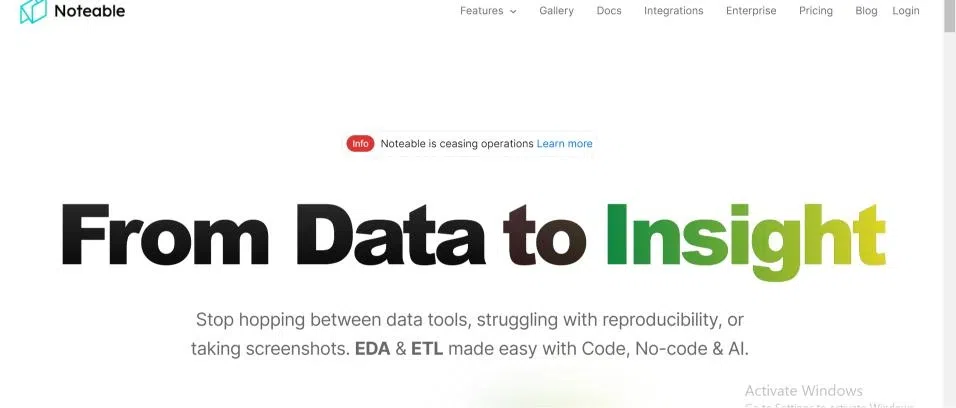
Users can create and manage data analysis notebooks within the conversational interface of ChatGPT with Noteable. It is a vital tool for data scientists, analysts, and anybody else who deals with data. It is a simple approach to exploring, analyzing, and visualizing data by giving SQL queries.
How It Works:
- Upgrade to ChatGPT Plus to unlock access to third-party plugins, including Noteable.
- Navigate to settings and enable “Plugins” in the “Beta Features” section.
- Activate “Plugins” under the GPT-4 model, access the ChatGPT plugin store, search for “Noteable,” and install it.
- Locate Noteable, enable it, and seamlessly integrate it into your ChatGPT platform for immediate use.
Features:
1. Code Integration:
- Execute Python and SQL code seamlessly within ChatGPT for data cleaning, transformation, and analysis tasks.
- Eliminates the need to switch between platforms, ensuring a fluid coding experience within the conversational environment.
- Bolster ETL workflows for complex ML model training.
2. Text Formatting:
- Empower users to craft rich text cells, document findings, add explanations, and contextualize data analyses.
- Combining code execution with expressive text formatting enhances the interpretability of analytical results.
3. Collaboration Support:
- Facilitates collaboration by allowing users to share notebooks.
- Enables real-time collaboration on data analysis projects, fostering idea exchange and collective insights.
Pros:
- Construct dynamic data apps and a dashboard for everyday use.
- Bridges the gap between code execution and documentation, enhancing the clarity of analysis outputs.
Cons:
- It supports limited language.
- Concert Impact on Complex Analysis.
Link – https://noteable.io/
Pricing
- Free
- Pro – $30 per month.
2. ChatwithGit

The ChatWithGit plugin makes coding easier by serving as an informed coding partner. It quickly looks through GitHub for pertinent code samples, like having a professional programmer at your disposal. This data analytics chatbot is essential for various data analysis coding requirements. An example of a use case is quickly locating Python code, such as a stock market estimator.
How to Use:
- Install the ChatwithGit plugin and upgrade to a ChatGPT Plus account.
- Among the plugins you have installed, find ChatwithGit and turn it on.
- Type natural language queries into a search box to find code, for example, “Find code for calculating standard deviation in Python.”
- The most pertinent code snippets will be shown via ChatwithGit, and users can examine, copy, or store them for later use.
Features:
Effective Code Search: Allows users to quickly and effectively search GitHub repositories for specific code snippets, which helps them identify appropriate solutions for data analysis tasks.
AI-Assisted Search: It takes advantage of ChatGPT’s AI capabilities to interpret user inquiries and obtain the most pertinent code segments for various data analysis requirements.
Language-Despecificated Search: It makes it easier for users to locate code that complies with the specifications of an ongoing data analysis. It projects by allowing them to narrow their search results to a particular programming language.
Search with a Specific Repository: Allows users to focus searches on a specific GitHub repository, making it easier to see code quickly in projects they are familiar with or prefer.
Pros:
- Finds necessary code quickly from GitHub’s extensive collection of snippets, cutting down on search time.
- It makes it easier to pick up new coding tricks, hone existing ones, and write more effective data analysis programs.
Cons:
- Some may need help understanding sophisticated or complex language, which produces less relevant findings.
- The findings may only be as appropriate if the context and purpose of the retrieved code snippets are entirely understood.
Link – https://gptstore.ai/
Pricing
3. Wolfram

This is one of the best AI chatbot platforms. Accurate mathematical calculations are one of the main areas in which the Wolfram plugin shines. With the help of this connection, ChatGPT can now perform complex calculations and get data in real time. It produces perceptive visuals all within the chat interface.
How to Apply:
- Enter “Wolfram” into ChatGPT and then your question to leverage Wolfram’s expertise.
- Ensure your inquiries are phrased clearly and give Wolfram enough context to understand them.
Features:
1. Complicated Mathematical Operations: Utilize the computing power of the Wolfram Language to carry out smooth computations, such as large-number factorials and polynomial equation roots.
2. Instantaneous Data Availability: Get and evaluate data in real time from many sources, enabling dynamic data exploration and well-informed decision-making within ChatGPT.
3. Creation of Visualizations: With the Wolfram Language, create educational visualizations such as function plots, in-depth maps of particular areas, interactive charts, and three-dimensional models.
Pros:
- This enables ChatGPT to carry out sophisticated mathematical operations, increasing its usefulness in tackling challenging problems.
- Facilitates a thorough comprehension of mathematical ideas by enabling ChatGPT to produce perceptive representations and offer clear explanations.
Cons:
- Focus Curve for Wolfram Language.
- Dependence on External Benefits.
Pricing
- Free plan
- Pro – $5 per /month.
- Premium – $8.25/month.
Link – https://www.wolframalpha.com/
4. AskYourPDF

A robust science plugin ChatGPT called AskYourPDF turns static PDFs into interactive conversational tools, revolutionizing document analysis. This creative plugin uses natural language processing to fill the gap between interactive data exploration and traditional PDFs.
How to Use:
- Upload PDF: Start by putting the PDF file on the AskYourPDF website. Either upload the file directly or offer a URL link.
- Processing: After the PDF has been submitted, the plugin will process it and extract text and structural data.
- Indexing: After AskYourPDF indexes the content, it may be searched and prepared for natural language queries.
- Natural Language Communication: You can engage with the plugin by asking it questions in natural language.
- Processing Queries: After analyzing your query, the plugin determines the keywords, context, and intent.
- Obtaining Information: AskYourPDF pulls pertinent data from the PDF based on the inquiry. This could entail selecting relevant data points, summarizing significant portions, or extracting particular passages.
Features:
1. Extracting and Summarizing Data:
- Takes essential information out of PDF documents.
- Summarizes long portions to make it easier to understand complicated datasets quickly.
- Find patterns in documents to draw attention to important information.
2. Efficiency and Accessibility:
- Saves essential time and effort by doing away with the necessity for manual data extraction and processing.
- It improves accessibility for people who have vision problems or trouble reading.
- Offers a practical way to improve the navigability and user-friendliness of PDF information.
Pros:
- Reduces the requirement for manual extraction by streamlining data analysis.
- Facilitates conversational and intuitive querying to enable user-friendly interaction.
Cons:
- Fixed in Knowledge of Complex Queries.
- Possible Misinterpretation of Query Visions.
Pricing
- Free plan.
- Pro – 19.99/month.
- Premium – $14.99/month.
Link – https://askyourpdf.com/
5. GAnalyticsAI

To bridge the gap between users and their Google Analytics data, GAnalyticsAI integrated ChatGPT seamlessly. This gives users an easy way to get and comprehend meaningful data without requiring technical skills. Artificial intelligence (AI) has made it easier for users to obtain and evaluate data. It allows them to base their judgments on user behavior and website performance.
Features:
1. Enhanced Data Accessibility:
- Eliminates the need for manual data extraction and research by allowing users to interact with Google Analytics using natural language requests and prompts.
- Makes it possible to use a straightforward strategy that speeds up and simplifies the information retrieval procedure.
2. AI-Powered Interpretations:
- Uses AI technology to give consumers a deeper understanding of user behavior, website performance, and significant KPIs.
- Tracks traffic trends, identifies high-performing pages, looks at user behavior, and offers intelligent analytics to support data-driven decision-making.
3. Continuous Improvement:
- Learns from user interactions and feedback to gradually increase accuracy and customization.
- Improves and customizes the user experience by offering more distinctive and pertinent results for each interaction.
Pros
- It allows users to collaborate and interact with data from their Google Analytics account.
Cons:
- There is a chance that complicated questions will be misinterpreted. It could skew the answers.
- Google Analytics subscription options can be expensive for some users.
Pricing
6. Show Me Plugin

With the help of the robust Show Me Plugin, users can easily understand data by creating complex procedures and flows. This plugin is like having a digital painter expertly display your data’s understandable and visually appealing representation.
Features
1. Visual Aptitude: Focuses on employing imaginative presenting techniques to give information a more legible and engaging appearance for viewers.
2. Fascinating Illustrations:
- Makes complex datasets easier to understand by turning raw data into easily understood visual representations.
- Helps clients grasp correlations, patterns, and trends by using eye-catching graphics.
3. Complete Process Flows:
- Provide a clear, comprehensive image of data analysis workflows by simplifying the representation of complex procedures.
- Improves the way difficult information is arranged visually to aid with understanding.
Pros:
- Flexible in Building Visual Narratives.
- Enhances Data Comprehension with Creative Presentations.
Cons:
- Not one mentioned in the data that was supplied.
Pricing
Link – https://gptstore.ai/plugins/showme-redstarplugin-com
Summary – Best ChatGPT Plugins for Research
The variety of ChatGPT plugins, such as Noteable, AskYourPDF, ChatwithGit, and GAnalyticsAI—unveils a new chapter in data analysis. These plugins bridge the gap between complex datasets and human understanding, revolutionizing how users explore, analyze, and visualize data.
Every plugin has advantages, from leveraging GitHub’s code repository to generating interactive notebooks. It extracts insights from PDFs. It’s essential to take into account things like cost and difficulties with language interpretation. Combined, they describe a revolutionary terrain in which data analysis evolves from a simple assignment into an intuitive one.
FAQs – Best ChatGPT Plugins For Researchers
1. What is the best research plugin for ChatGPT?
With access to Wolfram Alpha’s computational services and the Wolfram programming language, Wolfram is the most excellent ChatGPT research plugin.
2. Which tool is best for data analysis?
GAnalyticsAI is a standout solution for market analysis with ChatGPT because it offers smooth integration with Google Analytics data. It delivers AI-driven insights on user behavior and website performance.
3. What is the ChatGPT plugin for visualizing data?
When it comes to enhancing data exploration through the creation of clear and understandable visualizations and relationship diagrams, the Show Me plugin performs exceptionally well as the ChatGPT plugin.
4. Can we use the ChatGPT plugin for Excel data analysis?
ChatGPT can analyze Excel data if you operate ChatGPT4 in Excel. You need to have 2016 or higher versions to access the data analysis plugin for Excel.
Share your thoughts in the comments
Please Login to comment...