ChatGPT is a breakthrough in the technological world. This one tool enables developers, testers, project managers, designers, and people of other professions to provide the prompt and get answers. Most of the benefits are reaped by developers using the best ChatGPT Plugin for Developers.

You can use and generate the code for the given requirement without coding knowledge. Few tasks will need third-party integrations known as ChatGPT plugins.
10 Best ChatGPT Plugin for Developers in 2024
What are ChatGPT Plugins?
These are add-ons or extensions to boost the functionality of chatGPT and perform some of the specific tasks that chatGPT alone cannot do. These are extendable capabilities of ChatGPT.
Using these plugins, you can work with different data sources and get help with various tasks such as coding, translating information from one language to another, and developing content. The plugins will offer an easy-to-adaption AI model to your context and use cases. When ChaGPT plugins are used, the AI tool becomes more powerful.
Why to Use ChatGPT plugins?
You can reap many advantages by using the best ChatGPT plugins to improve interactions and experiences with AI tools.
Some of them are listed below:
- Enhanced functionality: When you install the plugins, you can access some critical functionalities required to complete a task.
- Improve efficiency: ChatGPT plugins streamline various tasks that would otherwise take a lot of time to finish or are complicated.
- Gain domain expertise: Can access domain-related information like coding, legal information, and medical advice.
- Solve problems: The plugins solve complex problems and give you insights into the provided data.
Significance of ChatGPT Plugins in Web Development
ChatGPT plugins are extensions to the current ChatGPT model. Using these plugins, you can perform specific tasks in a particular domain, software, marketing, healthcare, etc.
The functionalities of the best ChatGPT Plugin for Developers in the world of web development are:
- Process data.
- Integrate with various tools and platforms seamlessly.
- Improve user interaction.
How do ChatGPT Plugins Improve Developers’ Productivity?
The best ChatGPT Plugin for Developers gives access to relevant information like documentation, coding examples, and knowledge base.
- Easy addition and customization of functionalities.
- Integrate with code editors and IDEs.
- Automate tasks.
- Retrieve documentation from different sources.
Skyrocket your Productivity Using the Top 10 Best ChatGPT Plugins for Developers
The coding journey of a developer can be enhanced using the ChatGPT plugins. It offers them many tools and support to smooth the development process. Below listed are the finest ChatGPT plugins that every developer can use:
1. WebDev
The WebDev plugin allows users to build the website without downloading IDEs or other software. They can build right from the chat interface. Isn’t it amazing?
The tool is best to build prototypes briskly.
Features
- Create websites instantly using HTML, CSS, and JavaScript.
- Preview the output and do the testing right from the chat interface.
- Create and manage web content.
- Easy to iterate the code according to the requirement
Pros
- It is highly convenient to develop websites and iterate.
- It is easy to create websites without having to leave the chat.
Cons
- It does not have a lot of web development functionalities.
- It does not replace the web development tools completely.
2. Code Runner
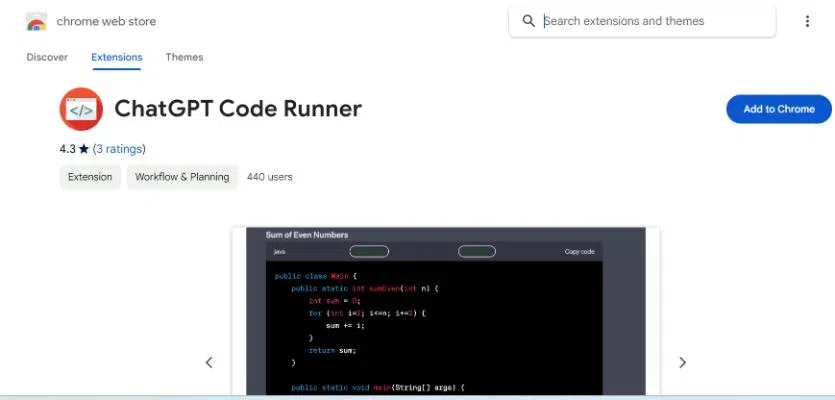
The code runner is one of the best ChatGPT plugins that allows you to compile and store the code and accurately create visually appealing graphs and charts. The plugin will enable you to code, test, and visualize charts in the same environment.
Features
- Compile and save the code.
- Integrate visualizations.
- Supported around 70 different programming languages.
- Use for code testing and prototyping.
Pros
- Streamline the process of code compilation and visualization
- Support multiple programming languages.
Cons
- There are only a few debugging options.
- Complex visualization will need external tools.
3. Codeacademy

It is the best plugin that gives you access to the repository of educational resources. The resources will offer assistance to people in their coding journey. It also provides various exercises, tutorials, and learning materials.
It covers a lot of topics related to tech and coding. Whether you are a beginner or a person who wants to enhance your coding skills, you can make use of this plugin.
Features
- Access to educational resources.
- It covers a lot of topics related to tech and coding.
- Tutorials and exercises to gain hands-on experience.
- Highly interactive through exercises.
Pros
- Perfect for beginners and experienced learners.
- Access to a wealth of resources that imbibe you with coding knowledge.
Cons
- It does not teach you in-depth about coding.
- Not for advanced learners.
4. AskYourCode

The plugin will enable you to query the code without copying and pasting. It is a powerful tool that can be used in the development process to perform code-based inquiries.
Features
- Query for the code directly without copying and pasting.
- Support many programming languages.
- Troubleshoot the issues in the code.
- Perfect to be used in coding boot camps.
Pros
- Code-based inquiries are efficient.
- Keep the task of manual copying and pasting of code at bay.
Cons
- It does not cover all programming languages.
- Only code-based interactions are allowed.
5. Zapier
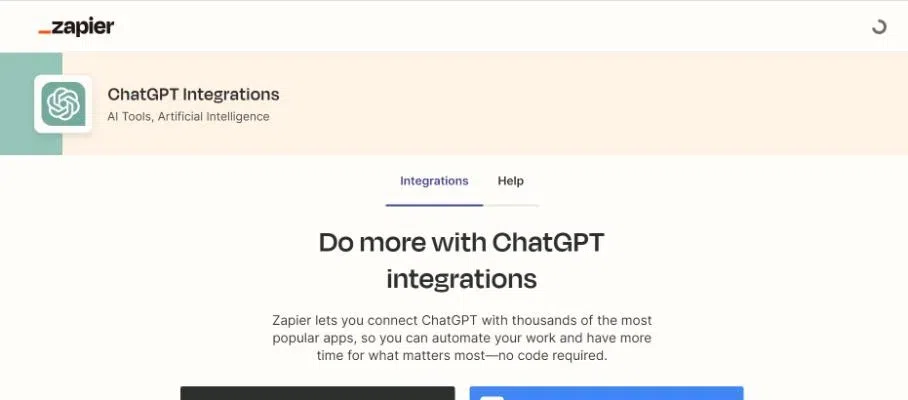
It is one of the best ChatGPT plugins for developers, enabling you to connect to different apps and services. The plugin will automate the workflow and integrate ChatGPT with tools and apps. It makes repetitive tasks simple and boosts productivity.
Features
- Easy to integrate with thousands of apps and services.
- Intuitive and user-friendly interface to create Zaps briskly.
- Define steps in zaps.
- Create multiple zaps to perform various triggers and actions.
Pros
- Automate the repetitive tasks.
- Easy to create and manage zaps.
Cons
- Does not have many options to do the customization.
- Can only integrate with some apps.
6. Prompt Perfect

You must develop the right prompt to get accurate answers you ask when. It is an ideal plugin for prompt engineering, debugging, and hosting. You can use those prompts not just in GPT-4 but also in Mid Journey, DALL-E 2.
Features
- Fine-tune the prompts for a specific purpose.
- Attain better results by giving text and image prompts.
- Find out the issues in prompts and perform better.
- Reduce the need to send repeated prompts.
Pros
- Rephrase the prompt to make it clear and specific.
- Understand your context in conversation and rephrase the prompt.
Cons
- Optimizes only language prompt.
- Target only for specific users.
7. ChatwithGit

Using this plugin, you can simplify the GIT operations on its intuitive interface. It is one of the best chatgpt plugins for web search. Developers can easily manage their GIT repositories, create new branches, commit changes, collaborate, and work with other team members.
Features
- It is easy to search for the code snippets on GitHub.
- Understands the query and fetches the appropriate code.
- Support multiple programming languages.
- Narrow down the search to one specific repository in Git.
Pros
- Save time locating the code you want from a massive collection of code snippets.
- Learn new coding techniques.
Cons
- Complex terms are misinterpreted and display less relevant results.
- Does not understand the context fully.
8. AskYourdatabase

It is one of the tools that SQL developers widely use to query databases and retrieve information. The plugin is for making data-driven decisions. Using this plugin, they can request specific data to ChatGPT and generate reports.
Features
- It is easy to transform data into visuals without writing the code.
- No complex schema design and migration.
- Gain valuable business insights at your fingertips.
- Offer high data security and privacy.
Pros
- No coding is required.
- Help in designing and migration of data schemas.
- Offer valuable insights into data.
Cons
- Subscription cost is high.
- Not cloud-based.
9. Slider

It is not just for developers but also one of the best ChatGPT plugins for students. The Link reader plugin will extract and analyze web content, making the information retrieval process efficient. Using this Plugin, ChatGPT can read all sorts of links such as Word doc, PDF, PPT, etc.
Features
- Easy to analyze web content.
- Extract critical information from the given link.
- Efficient summarization.
- Easier integration with ChatGPT.
Pros
- Save a lot of time to refine lengthy technical articles.
- Help in research and gathering information.
Cons
- The summary captures only nuances.
- Accuracy may differ based on the complexity of the source material.
10. Wolfram

Wolfram is a computational knowledge engine with mathematics, data analysis, and science capabilities. Developers can use it to do complex calculations and solve mathematical equations.
Features
- Handle complicated computational tasks effortlessly.
- Offer reliable information for different subjects.
- Give access to real-time information in various fields.
- Represents the data in the visual format.
Pros
- Save time in solving complex problems.
- Get visualizations for different mathematical calculations and using advanced algorithms.
Cons
- Copy answers without understanding the concepts.
- Lengthy programs are not straightforward.
Comparison of ChatGPT Plugins with Pricing and Use Cases
The following table provides you with the information of where you can use these plugins along with their pricing.
- Web Development agencies
- E-commerce
- Digital marketing
|
$1,703 one-time payment.
|
- Software Development
- Academia
- Data analysis
|
$19.99.
|
- Education and E-learning
- Technology Startups
- Freelance Development
|
For Individuals:
- Free plan
- Plus – 750 INR/ month
- Pro – 1250 INR/ month
For teams:
- pro – 29424 INR/ month
- teams – 24338 INR/ month
|
- Software Development
- Tech Support
- Coding Bootcamps
|
$14.99 for the basic plan
|
- Marketing
- E-commerce
- Project management
|
- Free
- Starter $19.99 per month
|
- Technical Customer Support
- Academic Research
|
$20/ month
|
- Software Development
- Tech Startups
- Open Source Communities
|
Free
|
- Data Analytics
- E-commerce
- Healthcare
|
- Professional – $23/month
- Ultimate – $39/month
- Enterprise – Custom plans
|
- Report Generation
- Market Research
- Academic Research
|
- Basic – $10/month
- Pro – $20/month
- Unlimited – $30/month
|
- Academia
- Engineering
- Finance
|
For Students & Educators
- Basic – Free
- Pro – $5/month
- Pro Premium – $8.25/month
|
ChatGPT Plugins for Developers – Makes AI Powerful
Many plugins are released in every field, like software, healthcare, marketing, education, and beyond. The plugins are transforming the way developers use ChatGPT. They do not have to confine themselves to the functionalities of ChatGPT. The ChatGPT can be leveraged using these plugins to write better code by providing you with the correct information set. Undeniably, WebDev is best of all since it is helpful for developers to develop apps briskly instead of creating everything from scratch.
FAQs Best ChatGPT Plugin for Developers
1. Why do people run behind ChatGPT plugins?
The ChatGPT plugins will provide access to additional functionalities that ChatGPT does not have. These can be integrated into the AI tool based on the tasks you want to carry out.
2. How to access the ChatGPT plugins?
When you buy the subscription for the plugin, you can access the plugin from the settings menu of ChatGPT. When you turn on the plugins toggle, you can start using the plugins.
3. Are ChatGPT plugins free?
No, only a few ChatGPT plugins are free, while others will charge a small subscription fee. The price of the plugin depends on the vendor.
4. How often the ChatGPT plugins are added to the marketplace?
New additions for developer plugins will be available in the ChatGPT marketplace. You have to keep a close eye on the latest plugins to try out.
5. Can I use multiple plugins on ChatGPT at the same time?
Developers can combine different plugins to gain access to other functionalities simultaneously. It also helps them to create a personalized workflow.
Share your thoughts in the comments
Please Login to comment...