While Gmail dominates the email landscape, it’s not the only option. Users seeking enhanced privacy, specific features, or a more user-friendly experience may consider alternatives. This guide explores the top Gmail alternatives in 2024, highlighting their unique strengths and catering to various individual and business needs.
Why Consider an Alternative to Gmail?
Privacy concerns
Some users prioritize data privacy and seek email providers with stricter regulations and encryption methods.
Feature limitations
Gmail might lack specific features crucial for certain users, like advanced email management, collaboration tools, or larger storage capacities.
User interface preferences
Individual preferences and workflow styles might favor alternative interfaces or functionalities compared to Gmail’s design.
Best Gmail Alternatives in 2024
Proton Mail
Encryption methods used by ProtonMail include end-to-end and zero access.
Since protecting your privacy is of the utmost importance to ProtonMail, creating an account requires no disclosure of personal details. A login, password, and, if desired, a recovery email are all needed. Additionally, you get a modern inbox style and productivity tools that look a lot like those in Gmail.

Proton Mail
Features of Proton Mail
- Offers secured conversation with end-to-end encryption and “Zero-Access”.
- It works finely on iOS, Android, Windows, Windows, Mac, and Linux devices.
- Offers safe and secured cloud storage.
- Offers easy and secured signup
- Offers easily transferable features.
Pricing of Proton Mail:
- The basic plan is free to use
- The inclusive plan starts at $11 a month.
Proton Mail is recommended for:
Individuals and businesses that value security, robust features, and quick support enough to pay a premium for an alternative to Gmail.
Outlook
Like all other members of the 365 family, Outlook is fully compatible with all of Microsoft’s other products. Outlook is an excellent alternative to Gmail now that it has a modern design and many valuable functions. Anyone looking to send a few emails or new to email clients will find its user interface ideal. Its excellent Windows integration makes it a desirable solution for heavy Windows users. In addition to syncing your calendar, contacts, OneDrive, and OneNote, it perfectly integrates with your everyday routine.
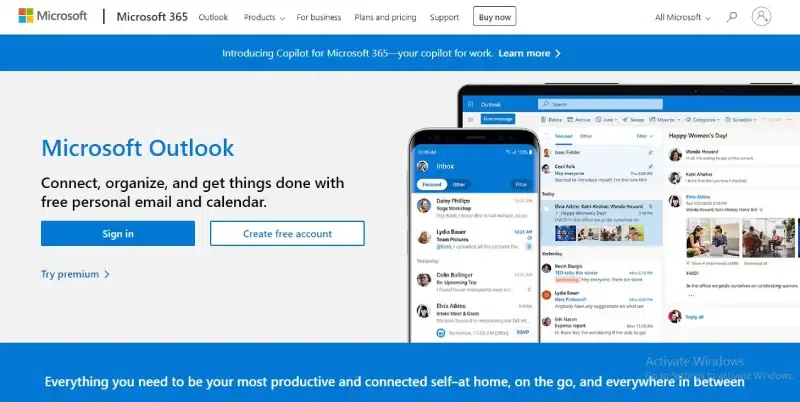
Outlook
Features of Outlook
- A well-designed and intuitive interface
- Managing emails and calendars more easily
- Using the Office 365 online apps
- Live video chat using Skype
- Protection measures and accessibility enhancements
- Access to 15 GB of email storage and 5 GB of OneDrive storage
Pricing of Outlook:
- Free to use
- Microsoft 365 subscription starts from $6/month
Outlook is recommended for:
Team members who already have or would benefit from a Microsoft 365 membership.
iCloud
For macOS users who are used to smooth, safe, and flawless options, iCloud Mail is the clear choice. The iCloud provides seamless connectivity with your Mac, iPad, and iPhone, allowing for automated login during system setup. Up to 5 GB of storage space is available with Apple’s free iCloud email addresses. Unlimited storage space (up to 2 terabytes) and a personalized domain name are features available on paid iCloud+ subscriptions.

iCloud
Features of iCloud
- It lets you create and control email addresses.
- There is a 500-rule limit for incoming mail filtering.
- You can purchase additional storage space if needed, but you’ll initially receive 5 GB free.
- Two levels of data security are available to you: standard and advanced.
- You have the option to use S/MIME for message encryption with iCloud Mail.
Pricing of iCloud:
- Free to use
- Premium Cloud subscription starts from $0.99
iCloud is recommended for:
Apple users.
Tuta
Users who value privacy will find Tuta (formerly Tutanota) an ideal alternative to Gmail. Originating from Germany, the email company provides end-to-end open-source infrastructure, free accounts, and reasonable upgrades.
Tuta only makes money through premium subscriptions and contributions because it doesn’t use advertising in its business plan. Additionally, the creators offer a basic free plan that includes email access on any device, an appealing online layout, and calendars and contacts that are automatically synced.

Tuta Mail
Features of Tuta Mail
- Emails, files, contacts, and calendars that are encrypted
- Secure email data, including headers, contents, and attachments
- Mobile applications for Android and iOS, as well as desktop clients for Windows, Mac OS X, and Linux
- An extra layer of protection with two-factor authentication
- Rules against using third-party captchas, showing ads, and keeping data
- Assistance with personalized domains
- Free storage space of 1 GB (and a lot more when you compress your emails)
- Choice of customized domain names
Pricing of Tuta:
- Free plan
- Premium plan starts from €3 per month.
- The business plan starts from €6 per month.
Tuta is recommended for:
Businesses and individuals seek a safe, cost-effective, and ad-free email provider.
Zoho Mail
Zoho Mail is an advanced email platform ideal for individuals and small businesses. This one is highly recommended when looking for an alternative to Gmail because of its comprehensive organizational features, including a calendar, storage drive, tasks, contacts, and bookmarks. One helpful feature for professionals is that streams let you add notes to email threads, share files, and give out tasks. Zoho Mail gives safe email hosting and encrypts all messages from beginning to end, so people worried about Gmail’s privacy issues can rest easy.

Zoho Mail
Features of Zoho Mail
- This service is guaranteed to be up 99.9 per cent of the time, excluding scheduled maintenance and updates announced in advance.
- Connectivity to other Zoho apps, such as Zoho Docs, Notebook, and Workdrive-
- Have access to 24/7 customer service via chat, phone, or email.
- User-controlled group accounts
- Complete security with S/MIME encryption
- Application for mobile devices
Pricing of Zoho:
- Free Plan
- The basic plan starts from $1/month per user.
- The popular plan starts from $3.70 per user.
Zoho is recommended for:
Many people use Zoho mail to talk to prospects, business partners, and substantial clients.
Yahoo Mail
A pioneer among the many free email providers that have persisted throughout the years, Yahoo! Mail has been around for nearly as long as Microsoft Outlook. Still, Yahoo is more trustworthy than iCloud or Outlook. Yahoo works well with standard email clouds, but its users recommend it for web-based services.

Yahoo Mail
Features of Yahoo Mail
- For just $5 a month, you can have Yahoo Mail Plus.
- Supports a wide variety of email clients, including Spike
- Yahoo offers 1 TB of storage that exceeds Gmail’s 15 GB.
- You can easily unsubscribe from marketing emails and manage your email account with its help.
- Emails are automatically sorted.
Pricing of Yahoo Mail:
Mailfence
Mailfence is a Belgian private email client. Suppose you are worried about Google’s operations. In that case, it can be a good option because their services are based on internet security.
Belgian privacy protection regulations state that only local jurisdictions can request access to your mail, which will only happen in exceptional cases.
Additionally, Mailfence employs encryption, which is browser-based and compatible with all OpenPGP programs. You can add a password and specify when messages will expire. Even Mailfence won’t be able to see your messages if you do this.
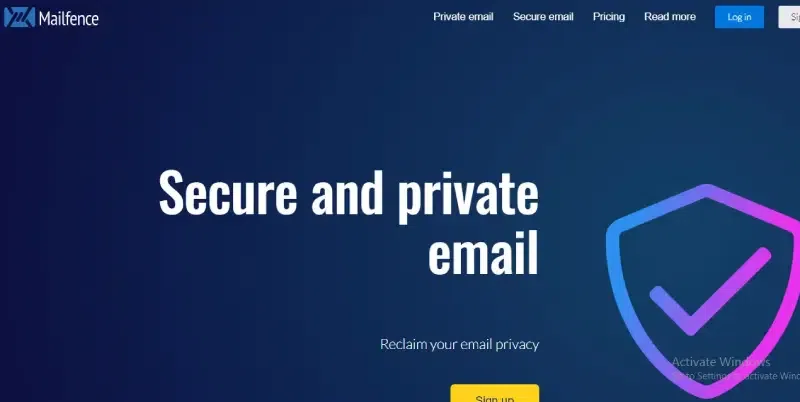
Mailfence
Features of Mailfence:
- Importing contacts easily
- Communities for the safe exchange of information
- Secure communication over email
- Access from anywhere
- The use of digital signatures to reduce email forgery
- Eliminating email trackers and advertisements
Pricing of Mailfence:
Mailfence is recommended for:
Those concerned about privacy and businesses seeking an affordable, secure email solution.
Conclusion
Identifying your top priorities is the first step in selecting the best email software. What are the significant features that you are looking for in your email client?
The solution to this problem is to try different email service providers and compare their features. It will help you figure out what works best for you.
FAQ’s
Is there a free alternative to Gmail?
A powerful alternative to Gmail, Zoho gives you access to numerous email accounts with each plan option; the free version allows you up to five. Users in business can benefit from the ability to send files that are bigger than usual when they pay for a version.
Can you text over Gmail?
Spike is an email service that works with your Gmail account and is similar to a chat.
Is Yahoo Mail still free?
Individuals can use the programme for free while paying a monthly charge to unlock premium services. Before moving to Verizon Small Business Essentials in early 2022, business email was offered under the Yahoo! Small Business brand.
Is ProtonMail free?
The most secure, ad-free, and best free email service. The protection of your privacy is Proton’s priority. That’s the reason Proton Mail is free. Protonmail does not track you, show you relevant ads, or share your information with other companies.
Share your thoughts in the comments
Please Login to comment...