10 Best WordPress Plugins for Image Galleries
Last Updated :
13 May, 2024
Are you searching for the best WordPress plugins for image galleries for the website? The WordPress plugins for image galleries can display videos, images, and blog posts online. Be it a photographer, blogger, or a small business owner, you can use the plugins to have the best user experience. WordPress Plugins for image galleries plugins are the best tools to give an extra flair to images and add some twists to the blog or web page. You can create a stylish image gallery with just a few clicks using these plugins. These are most suitable for photographers who want to sell their work to clients.
Other images will display custom content like blog posts, Woocommerce products, and upcoming events. No matter what you wish to accomplish, WordPress Plugins for Image Galleries are an ideal option for you to use.
Top WordPress for Image Galleries
Modula

Modula is one of the free wordpress gallery plugin, allowing you to create the most impressive galleries. It makes it simple for you to create a gallery that looks amazing.
Features
- Multiple image galleries will include the grid galleries as well as columns.
- Let you use a custom grid builder that offers 100% control over the gallery.
- It has a download button that lets you download individual images or galleries.
- It comes with password protection and watermark symbols.
Pros
- Choose different hover effects to create photo collections and albums of prospective clients.
- Use protection and a watermark to protect your work.
Cons
- Password protection and speed-up are available only in the starter plan.
- You can only unlock some features with premium plans.
Pricing:
- Starter: $39
- Trio: $69
- Business: $99
Link: https://wp-modula.com/
Envira Gallery

Envira is one of the free wordpress gallery plugin, and it is widely used by photographers, power users, and casual users. Setting up the plugin is simple and comes with pre-built gallery themes.
Features
- Envira allows you to organize multiple galleries into albums.
- It can import images from external services like Dropbox, Instagram, and Zip files.
- Creating galleries from blog posts, post types, and folders stored on the server is easy.
- Support integration with Adobe Lightroom to sync galleries from Lightroom collections.
Pros
- Offer you a free version to try out.
- Allow you to create mobile galleries and responsive galleries.
Cons
- You will need a premium version to gain access to different features.
- Must install add-ons to access premium features.
Pricing:
- Lifetime: $349.50/one-time
- Pro: $99.50/year
- Plus: $69.50/year
- Basic: $39.50/year
Link: https://enviragallery.com/
NextGen Gallery

NextGen Gallery is one of the WordPress plugins for image galleries used by photographers and others who want to manage images and galleries. It contains different gallery and album styles like thumbnail, grid, masonry, mosaic, and slideshow.
Features
- Drag and drop feature to upload and sort images.
- Tons of gallery layouts are available in the premium version
- Built-in e-commerce feature to sell digital products.
- An automatic print fulfillment feature is used to print the physical prints of the images.
Pros
- It comes with extensive features and a lot of customization options.
- Watermark feature to put a watermark on images.
Cons
- Come with a steep learning curve to learn new features.
- The premium version is required to access advanced features.
Pricing:
- Lifetime: $349.50/one-time
- Pro: $139.50/year
- Plus: $99.50/year
- Basic: $69.50/year
Link: https://www.imagely.com/wordpress-gallery-plugin/
FooGallery
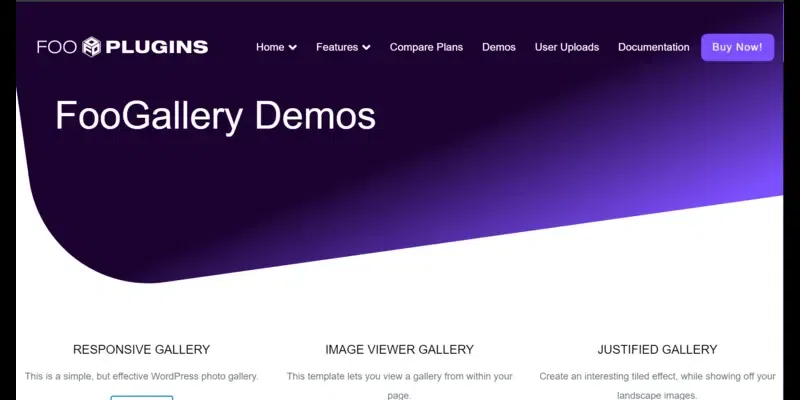
Foogallery is another image gallery plugin that allows WordPress users to create good-looking galleries. You can use one of the WordPress Plugins for Image Galleries to spin galleries with six different layouts in the free version.
Features
- Different gallery themes are available, like six in the free version and three extra in the pro version.
- It makes use of the WordPress image library to manage images.
- Insert galleries just with shortcodes and blocks.
- It is easy to filter galleries by categories or tags.
Pros
- Foogallery comes with a rich user interface to create galleries.
- It has responsive devices that can be used on different devices.
Cons
- Limited features are only available in the free version
- Need a learning curve for non-technical users.
Pricing:
- Pro commerce: $99.99
- Pro expert: $69.99
- Pro starter: $33.99
Link: https://fooplugins.com/foogallery-wordpress-gallery-plugin/demos/
Visual Portfolio

Visual Portfolio is one of the WordPress plugins for image galleries, and it is designed for photographers, creatives, and agencies to showcase their creative work compellingly. The plugin has powerful tools to create clean photo galleries and portfolio layouts.
Features
- Visual gallery builder to build galleries.
- Offer both audio and video support.
- Come with a posts query builder to build queries.
- All the image galleries built are SEO-friendly.
Pros
- Easy to use without any coding knowledge.
- It comes with different layouts and skins.
Cons
- Advanced features are only in the pro version
- Contains compatibility issues with some WordPress themes.
Pricing:
- Personal: $39
- Freelancer: $139
- Agency: $239
Link: https://visualportfolio.co/
Photo Gallery by 10web

Photo Gallery is one of the free wordpress gallery plugin and albums, allowing you to create stunning galleries and albums. You can also easily integrate this plugin with the website.
Features
- Three free layouts are available; you can access four in the premium version.
- Insert the galleries on the website using shortcodes or blocks.
- Allow you to put comments and rate the images.
- The search box option lets you search for the gallery items.
Pros
- Multi-gallery layouts are available for use.
- Allows you to integrate social media icons to share the images with friends and family.
Cons
- Only a few customization options are available in the free version.
- You will need to get the premium version for customer support.
Pricing:
- Free
- Basic: $30 for one website
- Pro: $60 for five websites
Link: https://10web.io/plugins/wordpress-photo-gallery/
Codeasily

Gmedia Gallery is the best WordPress Gallery plugin with different modules for the images you are thinking of using. It is a responsive gallery that can be used in WordPress.
Features
- Unique gallery layouts are available, such as a cubik 3D gallery and a music player for WordPress Plugins for Image Galleries.
- A separate interface to manage images and an option to import from the WordPress media library are needed.
- Easy to integrate with Google Maps to show the geolocation of the gallery photos.
- You can comment on the gallery items.
Pros
- Codeasily comes with multi-gallery layouts.
- It supports both music and videos in the gallery and has customizable skins.
Cons
- The learning curve for new users is steep.
- The premium version of the app will need advanced features.
Pricing:
- 1-website: $29.99
- 2- $20
- 6+: $15
- 10+:$10
- 20 and more: $8.5
- 50+: custom
Link: https://codeasily.com/
Flagallery

Flagallery is one of the best WordPress plugins for image galleries, and it comes with a twist: you can add audio playlists. Though it is only helpful for some websites, it is a bonus for websites that want to add audio playlists.
Features
- The free version of the best image gallery plugin WordPress, contains an album navigation tool to create galleries and albums.
- It supports extra album and gallery display options such as an MP3 player, video player, Nivo slider, and fullscreen galleries.
- Categories the albums into different categories without any hassle
- It is user-friendly for Android, iPhone, and desktop users and lets you create mp3 players and video galleries.
Pros
- It is easy to manage images when there is a batch upload.
- Appealing basic display options are available in the free version.
Cons
- Issues arise while working with this app.
- A steep learning curve is required for beginners.
Pricing:
Link: https://mypgc.co/
Image Gallery by Robo

This is for you if you want a super-fast free wordpress gallery plugin. It is one of the best free wordpress gallery plugin that beginners can use as professionals to make appealing galleries.
Features
- It comes with 15 easy-to-customize hover effects, especially the fade effects.
- It has an advanced media manager that allows users to upload images in batches.
- Responsive to open in different device screen sizes.
- Access the Polaroid layout gallery with functional styles and automatically resize thumbnails.
Pros
- Support images as well as videos to add to the gallery.
- Customizable gallery with basic CSS skills.
Cons
- Few options are only available in the premium version.
- Features available can be overwhelming for new users.
Pricing:
- Free
- Pro: $30 (one-time)
- Ext: $65 (one-time)
- Ext+: $95 (one-time)
Link: https://www.robogallery.co/
GT3 Image Gallery

The GT3 image gallery is designed to boost the functionality of websites with image and video galleries. It is one of the WordPress plugins for Image Galleries that is compatible with Gutenberg and comes with various custom blocks.
Features
- Unique video settings are available for each video item.
- Photo and video galleries made with this plugin are responsive.
- The watermark option is available in the Gutenberg block gallery.
- Support Youtube and Vimeo video galleries.
Pros
- Gutenberg is compatible and comes with a wide variety of blocks.
- It is easy to customize the look and feel of the image and video gallery.
Cons
- Does not contain advanced features in the free version.
- The pro version is quite expensive.
Pricing: $39.00
Link: https://gt3themes.com/gt3-photo-video-gallery-pro-is-live-now/
How do WordPress Image Gallery Plugins Help the Website?
Here is how the WordPress Plugins for Image Galleries help the websites:
- Improve presentation: The plugins come in different styles and layouts to present images in galleries, carousels, and grids in an appealing way.
- Boost the experience of users: When users navigate the lightboxes for an enhanced view of the images, it improves their experience and engages them to explore the other content.
- Organize and manage images: It streamlines organizing and managing images and makes it simple to upload, categorize, and edit the images through WordPress dashboards.
- Various customization options: WordPress gallery plugins have different customization options to tailor the gallery’s appearance and match your website branding.
Conclusion
There are a wide range of WordPress plugins available to have powerful features. These are designed to improve the functionality and visual appeal of the site. Be it a photographer, blogger, or business owner, the plugins will boost user engagement and improve SEO and site navigation.
You can also make the site engaging and visually appealing. So, if you want to know the best, we have provided WordPress plugins for image galleries with pros and cons. You can find the best one of your choice and use it to build a gallery.
WordPress Plugins for Image Galleries – FAQs
Can the appearance of image galleries be customized using WordPress image gallery plugins?
The image gallery plugins have different customization options to adjust the gallery layout, spacing, captions, and colors to improve website design.
Are image gallery plugins compatible to use with different WordPress themes?
Yes, the best free WordPress gallery plugin is compatible with different WordPress themes. Many plugins mention the themes with which you can use them.
When you add images to the gallery, it may have an impact on the website’s performance. The plugins are optimized to improve speed and efficiency.
The WordPress image gallery plugins will integrate social media, allowing visitors to share the images on channels like Facebook, Instagram, Twitter, etc.
Yes, the WordPress gallery plugin will let you add meta description, title, and alt text to the images. It improves accessibility and SEO to enhance user experience and contextualize the displayed pictures.
Share your thoughts in the comments
Please Login to comment...