Why should hooks only be called at the top level of a function component?
Last Updated :
01 May, 2024
React has introduced an innovative feature called hooks in recent years. Hooks can be used by developers to use state and other React features in functional components, which makes the code simpler and more reusable. However, there is a crucial rule that developers must keep in mind while using hooks, which is that they should only be called at the top level of a function component. In this article, we will discuss the reasons behind this rule and understand why following it is important to maintain the functionality and integrity of React components.
What are React Hooks?
React hooks are functions that enable developers to use state and other React features in functional components. Before hooks, functional components were stateless, making it challenging to manage stateful logic within them. With hooks, developers can now use features like state, context, and lifecycle methods in functional components, offering a more consistent and streamlined approach to building React applications.
Benefits of Using Hooks
- Simplified State Management: Hooks like
useState provide a straightforward way to manage component state in functional components, eliminating the need for class components and this keyword. - Reusable Logic: Hooks promote code reuse by allowing developers to extract and share stateful logic across components, enhancing modularity and reducing code duplication.
- Improved Readability: By encapsulating related logic within custom hooks, code becomes more readable and maintainable, making it easier for developers to understand and modify.
- Enhanced Testing: Functional components using hooks are easier to test due to their deterministic nature and separation of concerns, leading to more comprehensive and reliable test suites.
Importance of Calling Hooks at the Top Level
Now, we know how to define React Hook in functional Component using the react library. Let’s find why we use Hook top level in function component. There are many reasons for this.
- Consistent Rendering: Placing hooks at the top level ensures that they are called in the same order on every render. This consistency helps React accurately track the state and lifecycle of the component, leading to predictable rendering behavior. Placing hooks inside conditional statments or nested function can lead the unpredictable behavior, such as skipping hooks on certain renders or reordering them inconsistently.
- Avoiding Side Effects: Placing hoks inside nestedfunction can lead to unintentional side effects. For example, if a hook is called conditionally, it may not run on every render, leading to unexpected behavior or state data.
- Rules by React: React enforces rules of hooks to maintain the integrity of its rendering process. Violating these rules can result in errors or warning from React, indicating potential issues in your code.
- Optimization and Performance: It optimize the performance of the web application. By ensuring that hooks are called consistently and predictably, React can optimize the rendering process, leading to better performance for your application.
- Readability and Maintainability: The rule of calling hooks at the top level enhances the readablitiy and maintainablity of React components. It establishes a clear structure where hooks are declared at the beginning of the function component, seperate from the JSX rendering logic. It makes the code eaier to read to understand, reason about, and maintain over time.
Understanding the Reasoning
The rationale behind this rule lies in how React tracks and manages the state associated with hooks. React relies on the order in which hooks are called to maintain consistency between renders. By calling hooks at the top level, React can guarantee that the order of hooks remains unchanged across re-renders, ensuring predictable behavior and preventing bugs.
Example 1: Below is an example of hooks that only be called at top level of function component.
JavaScript
import React, { useEffect, useState } from 'react'
function App() {
const [count, setCount] = useState(0);
if (count > 10) {
useEffect(() => {
document.title = `Count: ${count}`;
}, [count]);
}
return (
<div>
<p>Count: {count}</p>
<button onClick={() => setCount(count + 1)}>
Increment
</button>
</div>
);
}
export default App
Output: In this example, the useEffect hook is conditionally called based on the value of count. While this might seem harmless at first glance, it violates the rule of calling hooks at the top level. As a result, React can’t reliably track the order of hooks across renders, potentially leading to bugs or unexpected behavior.

Example 2: To correct the usage of the useEffect hook in your App component, you need to move it outside the conditional statement so that it’s always called at the top level of the component. Here’s the corrected code:
JavaScript
import React, { useEffect, useState } from 'react';
function App() {
const [count, setCount] = useState(0);
// Move useEffect outside the conditional statement
useEffect(() => {
if (count > 10) {
document.title = `Count: ${count}`;
}
}, [count]);
return (
<div>
<p>Count: {count}</p>
<button onClick={
() => setCount(count + 1)}>
Increment
</button>
</div>
);
}
export default App;
Output:
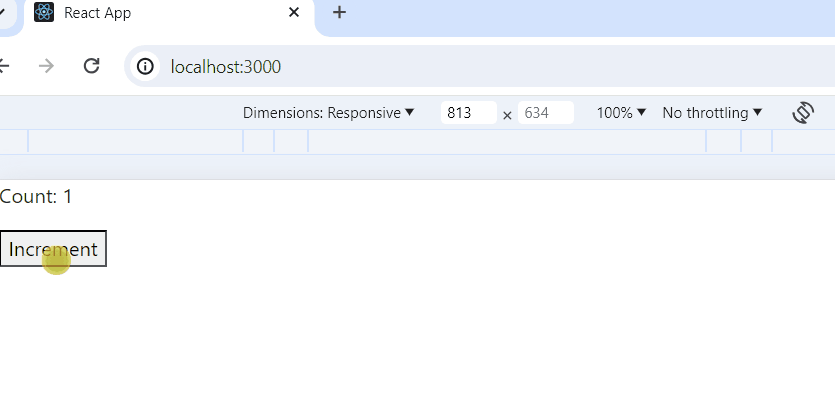
Output
Conclusion
In conclusion, while React hooks provide a powerful mechanism for managing state and side effects in functional components, it’s essential to adhere to the rule of calling hooks at the top level. By following this rule, developers can ensure the predictability, reliability, and maintainability of their React components, leading to a more robust and bug-free codebase. So remember, keep your hooks at the top level, and let React take care of the rest.
Share your thoughts in the comments
Please Login to comment...