Being organized is one of the most important requirements at work. Being a leader on a major project or just playing backup in a group, having the right equipment could greatly increase the efficiency of your job. Trello is a project management tool that has been gaining the respect of professionals lately.
.webp)
It was first introduced in 2011 and since then Trello has attracted more and more fans due to its easy-to-use visual style that employs boards, lists, and cards. This comprehensive guide will give insight into Trello’s characteristics and also suggest ways how it can be used for better team working conditions and taking care of tasks.
What is Trello and How To Use It?
What is Trello?
Trello is an extremely useful project management tool that allows users to streamline their projects. It does so with a user-friendly interface that makes task organization simple and intuitive.
At its core, Trello uses boards to represent individual projects. Within these boards you can create lists that signify different stages, giving you a clear path for progression. Every task or idea is then represented as a card, allowing you to easily see what components make up your project.
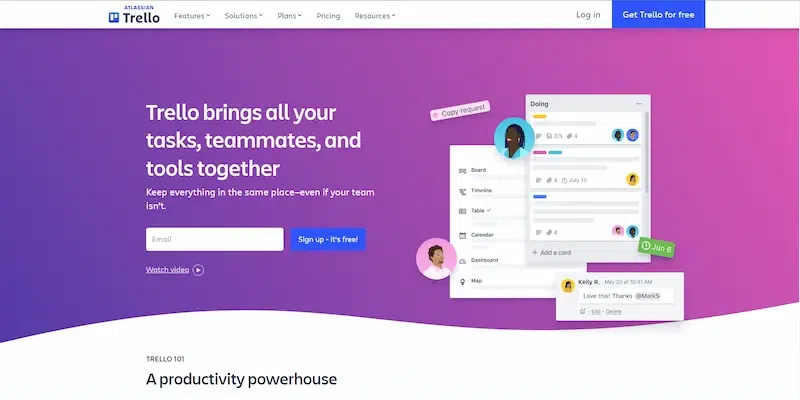
While the cards themselves help track progress, Trello also lets users add comments, attachments, and deadlines to them. This level of collaboration ensures everyone is on the same page while also fostering accountability in team members.
Overall, Trello’s clean design and versatile functionality make it one of the best project management tools for productivity and teamwork.
Pricing of Trello
Trello offers flexible pricing options tailored to meet the diverse needs of teams and organizations:
- FREE: $0 USD
- STANDARD: $5 USD Per user/month
- PREMIUM: $10 USD Per user/month
- ENTERPRISE: $17.50 USD Per user/month
Features of Trello
Project management requires many steps, but Trello has plenty of features to keep things organized. Here are some of its key components:
1. Boards, Cards, and Lists:
Trello employs boards, cards, and lists to graphically represent projects. This provides an easy way to organize or track tasks. The users can therefore quickly understand the status of various components.
2. Subtasks and Checklists:
Within a card, some subtasks and checklists enable it to be divided into small steps. In this regard, clarity is improved while making complex tasks attainable. Thus each part may be sequentially completed creating efficiency.
3. Task Allocation and Notifications:
Multiple team members can be assigned tasks on Trello, allowing for different assignments. Once shared among all recipients when these cards get updated in any way they receive notifications as well. It also promotes cooperation by keeping everybody informed of what is happening within the group. Additionally, this activity generates ownership within a given unit.
4. Deadline Management:
Deadlines are important because they help us plan our time better thus ensuring we meet our targets on time at all times. Your group has to finish milestones within schedule hence you will notice that Trello allows you to set deadlines for assignments to facilitate this process. This ability makes sure every person remains attentive to details resulting in the completion of projects before deadlines arrive.
5. Activity Log:
An activity log keeps track of changes made on cards so that your employees are aware of the progress of work being done towards project completion which encouraging teamwork and open lines of communication between people working together at any level in the organization.
6. Attachments and Integrations:
Trello’s attachment and integration options make it easy to organize resources. It is possible to simply add documents and files to cards. Moreover, Trello has a seamless connection with tools like Google Drive, Slack, and GitHub which is very convenient; this diversity in the tool enhances productivity in various workflows.
7. Power-Ups:
These are Trello’s plugins, which enable users to improve their boards by adding more features and capabilities. Power-ups power up Trello by allowing users to integrate it with other tools by adding custom fields.
8. Calender View:
The calendar view of Trello gives an all-encompassing display of due dates and timelines for tasks or projects as a help for prioritization purposes. This feature helps task prioritization, enabling the user to efficiently manage his or her workload.
9. Search and Filtering:
Through the use of its powerful search feature, Card searching can be done fast without any hassle like boards, labels, or even teammates. Furthermore, cards that meet specific criteria such as labels, due dates among others can be filtered which allows for an organized information retrieval system.
How to Use Trello (Steps)
By starting with the well-ordered layout of Trello, you make planning tasks easy. Follow these steps for effective project management:
Step 1: Sign in
Go to Trello.com, key in your email, and create a strong password to access it. After signing up, click on explore options found on Trello’s user-friendly interface for handling projects.
Step 2: Then, create a brand “new board” that will stand for your own project.

After logging in you can select the plus icon or “Create new board” button. The name of the board should be related to the project like “Website Redesign” or “Marketing Campaign.”
If so desired customize such things as colors and patterns on the board. Lastly, choose who can view it; team, organization, public or private ones?
Step 3: Divide your project into manageable “lists.”
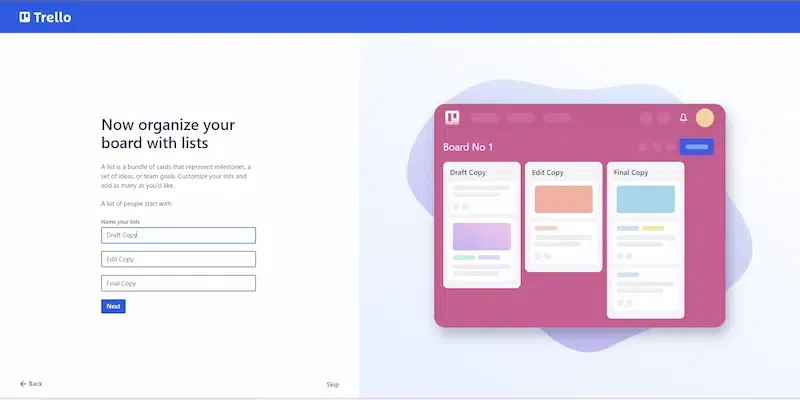
Lists define tasks by stage or type such as; To-Do, In Progress, Review, and Completed among others.“Add a list” and name each one correctly. The items within these lists should be organized accordingly.
Step 4: Insert specific duties as “cards” into relevant lists only.

Cards are separate tasks, ideas, or actions taken up by different people. Clicking on “Add a card” in any list will give you an opportunity to name what the task is about.
You may thereafter open cards containing details such as descriptions, due dates attachments, and comments.
Step 5: Lastly rearrange cards across lists as they progress through various stages of task completion.
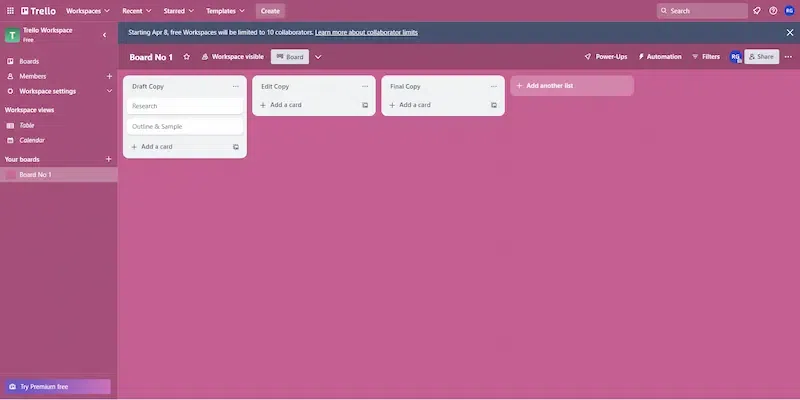
They are then dragged between boards when their state changes. Group cards with tags like priority or type. Remembering timelines put due dates onto cards.
Step 6: Work with your teammates too.

To invite teammates on a board, add email addresses. Cards are assigned by clicking on the link of the person they should be done by.
Make use of comments to update a card, ask questions, or give feedback. You and your team will automatically receive notifications when updates happen.
What is the Best Use for Trello?
Best use of Trello is dependent on what the individual needs and prefers, but here are five key things pointing to its flexibility:
Visual Storyboarding:
Trello’s visual design makes project management look like a storyboard. It’s great for creative teams, filmmakers, and authors. It will ensure that one can map out story arcs, plots, and character growth by displaying tasks as cards on a board. In telling stories together it thus fosters creativity and teamwork.
Event Planning and Coordination:
Trello’s adaptability stretches to event planning which provides a central platform for logistics, timelines, and resource coordination. Boards can be created by event planners for venue selection, guest lists, vendor contracts, and day schedules. This simplifies the planning process while also ensuring the smooth execution of weddings, conferences, or parties.
Remote Team Bonding:
Instead of merely being confined to a project management software application Trello is also useful as a platform for remote team bonding and culture development. Virtual team-building activities such boards may include hobbies sharing, and celebrating milestones among others. These enable members of dispersed groups to feel closeness between themselves thus promoting team spirit.
Research and Knowledge Management:
This platform allows users to set up boards with cards representing findings as well as papers or resources involved in the research process. Researchers in academia such as researchers use it to organize their studies of different topics Copying this lightens the burden of knowledge sharing amongst researchers through collaborating in groups.
Personal Development Hub:
Trello may be more than just task management—it could serve as an all-in-one self-improvement center for individuals who want to improve themselves. For instance, fitness goals could be broken down into boards including new skills or mindfulness practices. Visualize progress, stay motivated, and celebrate wins along the path to becoming a better person.
Conclusion
Trello appears to be an adaptable tool that meets the requirements of modern project management. Its design combines simplicity and flexibility well. Users can adapt boards, cards, and lists for each project that enable effective team collaboration as well as management of tasks.
With Trello, go outside the usual limits of project management. Users now have visual task organizing where it is possible to see who’s working on what as well as track progress and communicate effectively in one place. From start-ups to large organizations, Trello drives change. It helps teams reach potential greatness and success. The user-friendly interface of Trello coupled with its robust characteristics enhances the successful handling of complex projects by individuals facilitating a smooth flow of work in them. This increases efficiency, productivity, and success.
FAQs – What is Trello and How To Use It?
Is Trello free?
Absolutely, Trello provides a no-cost plan that grants access to most of its essential features and capabilities. However, they also offer paid premium plans with additional advanced functions for those who require them.
How easy is Trello to use?
Trello’s user interface is widely praised for its simplicity and intuitive design, making it incredibly straightforward to use. With a straightforward drag-and-drop system and customizable boards, cards, and lists, users can effortlessly adapt Trello to their specific project management needs and preferences.
What’s the difference between Jira and Trello?
Jira and Trello are well-known project management tools. However, they serve distinct purposes for varied user groups. Jira excels in handling intricate projects, especially software development endeavors. It offers extensive customization capabilities and advanced functionalities.
Conversely, Trello’s forte lies in its simplicity and visual appeal. It caters ideally to smaller teams tackling less complicated projects.
Share your thoughts in the comments
Please Login to comment...