What is Canonicalization in SEO?
Last Updated :
21 Mar, 2024
Canonicalization is the process of converting data into a standard or canonical form. It helps assure consistency and concord across different systems and platforms. It’s like giving data a makeover to make it look and conduct the same way throughout.

What is Canonicalization in SEO?
What is Canonicalization In SEO?
Canonicalization in SEO refers to the process of defining the preferred or canonical version of a webpage when multiple versions of that page exist. The goal is to consolidate signals and ranking equity (such as backlinks and authority) to a single, canonical version, thereby avoiding issues related to duplicate content and ensuring that search engines understand the primary and preferred URL for a given piece of content.
Imagine a scenario where you have two web pages with identical content, like two roads leading to the same park. Search engines, like savvy travelers, want to avoid confusion and ensure that users are directed to the most appropriate page. This is where canonicalization comes into play. It helps search engines understand which page is the “canonical” version, the primary destination, and which pages are mere duplicates. By establishing a canonical URL, you’re essentially saying, “Hey, search engines, this is the official, preferred version of this content. Please direct users here.” This helps avoid duplicate content issues, which can confuse search engines and potentially harm your website’s ranking.
What is a Canonical Tag

Canonical Tags
The canonical tag, also known as the rel=canonical tag, is an HTML element used in web pages to indicate the preferred or canonical version of a page when multiple versions of the same content exist. It is a crucial tool in managing duplicate content issues and guiding search engines to understand and index the correct version of a webpage.
Here’s a detailed overview of the canonical tag:
Syntax of the Canonical Tag:
The canonical tag is typically placed in the head section of an HTML document. It has the following syntax:

Syntax of Canonical Tag
rel="canonical": This attribute signals to search engines that the specified URL is the canonical or preferred version of the page.href: This attribute contains the canonicalization URL, which is the chosen and authoritative version of the content.
How the Canonical Tag Works:
- Preventing Duplicate Content Issues:
- When search engines encounter multiple versions of the same content, they might otherwise treat it as duplicate content. The canonical tag helps resolve this issue by specifying the preferred version.
- Consolidating Ranking Signals:
- The canonical tag ensures that ranking signals, such as backlinks and authority, are consolidated into the specified canonicalization URL. This helps improve the overall SEO performance of the preferred version.
- Improving Indexing Efficiency:
- By indicating the canonical version, the canonical tag helps search engines prioritize and efficiently index the most important content, contributing to an effective use of the crawl budget.
Dynamic Implementation:
- The canonical tag can be dynamically generated based on certain criteria, allowing for flexibility in specifying the canonicalization URL for different scenarios.
What Is Canonical URL
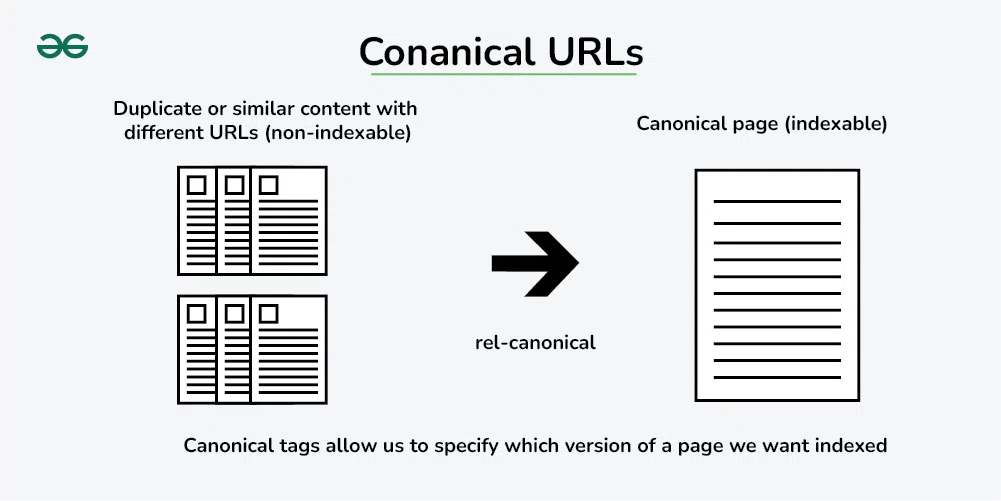
Cananical URLs
The canonical URL is the preferred and authoritative version of a webpage that webmasters specify to search engines when multiple versions of the same content exist. It represents the primary address for a specific piece of content, and the canonical URL is communicated to search engines through the use of the canonical tag (rel=canonical). The canonical URL helps resolve issues related to duplicate content and guides search engines to index and rank the correct version of a page.
Example Of Conanical URL:
If a webpage has multiple versions, such as “https://example.com/page” and “https://www.example.com/page,” the canonical URL would be the one selected as the primary version. In this case, it might be “https://example.com/page.”
Syntax of Canonical URL
The canonical URL is specified in the canonical tag (rel=canonical) within the head section of the HTML document. This tag communicates to search engines the preferred version of the page

In this example, “https://example.com/canonical-version” is the canonical URL
The rel="canonical" attribute indicates that the specified URL is the canonical or preferred version, and the href attribute contains the canonicalization URL
How Canonical URL Works
- Resolving Duplicate Content Issues:
- By designating a canonical URL, webmasters prevent search engines from treating different versions as separate pieces of content. This helps avoid penalties for duplicate content and ensures a more accurate representation in search engine results.
- Handling Multiple Versions:
- Canonicalization can address various scenarios, including www vs. non-www, HTTP vs. HTTPS, URL parameter variations, and mobile vs. desktop versions. The canonical URL serves as the anchor for consolidating these variations
- Dynamic Canonicalization:
- In some cases, canonicalization decisions may change dynamically based on user interactions or other criteria, allowing for flexibility in specifying the canonical version for different scenarios
Why Canonicalization Matters?
Canonicalization matters in SEO for several reasons, all of which contribute to a website’s overall health, search engine visibility, and user experience. Here are key reasons why canonicalization is important:
- Prevention of Duplicate Content Issues: Duplicate content can confuse search engines, leading to indexing problems and potential ranking issues. Canonicalization helps define the preferred version of a page, consolidating ranking signals and avoiding penalties for duplicate content.
- Consolidation of Ranking Signals: When there are multiple versions of the same content (e.g., different URLs or variations due to parameters), canonicalization ensures that search engines consolidate ranking signals (such as backlinks and authority) to the preferred version, contributing to more accurate and effective ranking.
- Improved Indexing Efficiency: Search engines have limited resources for crawling and indexing. By specifying the canonical version, website owners help search engines prioritize and efficiently index the most important content, leading to more effective use of the crawl budget.
- Enhanced User Experience: Canonicalization contributes to a more seamless and logical user experience. When users access a page through different URLs, canonicalization helps ensure consistency and directs them to the preferred version, reducing confusion and enhancing navigation.
- Correct Handling of Parameterized URLs: Websites that use URL parameters for sorting, filtering, or paginating content can generate multiple versions of the same page. Canonicalization allows webmasters to specify the primary version and avoid dilution of ranking signals.
- Proper Handling of WWW vs. Non-WWW and HTTP vs. HTTPS: Canonicalization addresses issues related to multiple versions of a website’s URL, such as those with or without the www prefix or with different protocols (HTTP and HTTPS). It helps ensure that search engines index and rank the preferred version consistently.
- Avoidance of Duplicate Content Penalties: Search engines may penalize websites for having substantial amounts of duplicate content. Canonicalization helps mitigate this risk by clearly indicating the preferred version of a page.
- Facilitation of Cross-Domain Canonicalization: When similar or identical content exists across multiple domains (e.g., in the case of international websites), canonicalization helps specify the primary domain, preventing duplicate content issues.
- Effective Handling of Pagination: For paginated content, canonicalization allows webmasters to specify the preferred version (e.g., the first page), avoiding duplicate content problems and ensuring that ranking signals are attributed appropriately.
- Compliance with SEO Best Practices: Canonicalization is considered a fundamental SEO best practice. Adhering to these practices helps websites align with search engine guidelines, leading to a more positive relationship with search engines
Canonicalization VS Redirects
| Feature |
Canonicalization |
Redirects (301 Redirect) |
| Purpose |
Address duplicate content issues and specify the preferred version. |
Redirect users and search engines when a page has permanently moved to a new location. |
| Implementation |
Uses the canonical tag (rel=canonical) in the HTML head. |
Implemented at the server level using HTTP status codes. |
| Handling User Experience |
Does not change the user’s browser address bar. |
Results in a change in the user’s browser address bar. |
| SEO Impact |
Consolidates ranking signals to the preferred version. |
Preserve the SEO value (link equity) by passing it to the new URL. |
| Scenarios |
Handles www vs. non-www, HTTP vs. HTTPS, URL parameters, and variations in mobile vs. desktop versions. |
Used during website migrations, changes in URL structure, or when old URLs need to be replaced. |
| User Browser Address Bar |
Remains the same, no change. |
Changes to the new URL. |
| HTTP Status Code |
No HTTP status code is involved. |
Involves a 301 Moved Permanently HTTP status code. |
| Feature |
Canonicalization |
Pagination |
| Purpose |
Address duplicate content issues by specifying the preferred version of a page. |
Manage and organize content that is split across multiple pages. |
| Implementation |
Uses the canonical tag (rel=canonical) in the HTML head. |
Involves using rel=prev and rel=next tags, or other methods to indicate a series of paginated pages. |
| Handling Duplicate Content |
Resolves issues related to multiple versions of the same content. |
Focuses on breaking down content into logical sections to improve user experience. |
| SEO Impact |
Consolidates ranking signals to the preferred version. |
Helps distribute and consolidate ranking signals across paginated pages. |
| User Experience |
No direct impact on user navigation or page structure. |
Provides users with a structured way to navigate through lengthy content. |
| Implementation Scenarios |
Used in situations like www vs. non-www, HTTP vs. HTTPS, URL parameters, and variations in mobile vs. desktop versions. |
Applied when content is too long for a single page and needs to be split into multiple pages. |
| Common Tags/Elements |
<link rel="canonical" href="preferred-url" /> |
<link rel="prev" href="previous-page" /><br><link rel="next" href="next-page" /> |
| HTTP Status Code |
No HTTP status code is involved. |
No specific HTTP status code is associated with pagination. |
| Example Implementation |
html <link rel="canonical" href="https://example.com/preferred-url" /> |
html <link rel="prev" href="https://example.com/page1" /><br>html <link rel="next" href="https://example.com/page3" /> |
Reasons to use Canonicals
- Preventing Duplicate Content: By specifying a canonical URL, you can avoid having multiple versions of the same content indexed by search engines. This helps prevent dilution of your search rankings and ensures that the right version of your content is displayed.
- Consolidating Link Juice: When different versions of a webpage exist, the links and authority they generate can get split among those versions. By using canonicals, you can consolidate the link juice, boosting the overall authority of your preferred URL.
- Enhancing User Experience: Canonicalization ensures that users are directed to the most relevant and accurate version of your content. It reduces the chances of users landing on duplicate or outdated pages, improving their overall experience on your website.
- Simplifying Website Management: When you have multiple versions of a webpage, it can be challenging to manage updates, redirects, and SEO efforts for each version. Canonicalization simplifies this process by consolidating everything under a single preferred URL.
- Facilitating Cross-Domain Content Syndication: If you syndicate your content across different domains or platforms, canonical tags can help indicate the original source of the content and avoid any issues with duplicate content penalties.
How to Specify Canonical Pages?
Specify canonical pages there are multiple ways to do that, and those ways are discussed below:
1. Use the rel=”canonical” Link Element
- Add a `<link>` element to the `<head>` section of the page you want to specify as the canonical version.
- Set the `rel` attribute to `”canonical”`.
- Set the `href` attribute to the URL of the canonical page.
- Example:
<html>
<head>
<link rel="canonical" href="https://example.com/canonical-page/" />
</head>
2. Use HTTP Header
- Add the `Link` header to the HTTP response of the page you want to specify as the canonical version.
- Set the `rel` parameter to `”canonical”`.
- Set the `href` parameter to the URL of the canonical page.
- Example:
Link: <https://example.com/canonical-page/>; rel="canonical"
3. Use Sitemap File
- Include the canonical URL for each page in your sitemap file.
- Use the `<link>` element with the `rel=”canonical”` attribute to specify the canonical URL.
- Example:
<url>
<loc>https://example.com/page1/</loc>
<link rel="canonical" href="https://example.com/canonical-page1/" />
</url>
4. Use 301 Redirects
- Set up 301 redirects from non-canonical pages to the canonical page.
- This will automatically redirect users and search engines to the canonical version of the page.
- Example:
Redirect 301 /non-canonical-page/ https://example.com/canonical-page/
5. Use Google Search Console
- Use the URL Parameters tool in Google Search Console to specify the canonical URL for pages with duplicate content.
- This tool allows you to specify the canonical URL for specific URL parameters.
- Example:
- If you have multiple pages with the same content but different sorting parameters, you can use the URL Parameters tool to specify the canonical URL for each sorting parameter.
Save the changes and publish the updated HTML code
By adding this “rel=canonical” tag, you are indicating to search engines that the specified URL is the canonical version of the webpage. This helps search engines understand which version to prioritize and avoids duplicate content issues.
Remember to add the canonical tag to all versions of the webpage that you want to consolidate under the preferred URL.
To audit your canonical tags for SEO, you can follow these steps: Crawl Your Website:
- Utilize a website crawler tool like Screaming Frog, Ahrefs, or Google Search Console to perform a comprehensive crawl of your entire website.
- Check for Canonical Tags:
- Inspect the crawled data to confirm that each page in your website has a canonical tag placed in the HTML head section.
- Verify Canonical URLs:
- Examine the canonical tags to ensure that the specified canonical URLs are accurate and correctly point to the preferred versions of the pages.
- Identify Non-Canonical URLs:
- Look for instances where canonical tags point to non-canonical URLs or URLs that are not intended as the preferred versions. Address any discrepancies found.
- Check Self-Referencing Canonical Tags:
- Confirm that canonical tags are appropriately self-referencing, meaning that they point to the same URL if the page is the preferred version.
- Handle Paginated Content:
- If your website has paginated content, make sure that rel=prev and rel=next tags are properly implemented to indicate the series of paginated pages and maintain a logical sequence.
- Check Google Search Console:
- Access Google Search Console to identify and address any canonicalization issues or concerns reported by Google. This tool can provide insights into how Google views your canonicalization setup.
- Document and Resolve Issues:
- Document any discrepancies or issues identified during the audit. Develop a plan to address and resolve these issues, whether it involves updating canonical tags, adjusting redirects, or making other corrections.
- Re-Crawl and Monitor:
- After implementing changes, re-crawl your website to ensure that the updates are correctly applied. Periodically monitor canonical tags to catch and resolve any issues that may arise over time, ensuring ongoing compliance with SEO best practices.
Conclusion
Remember, canonicalization is a powerful tool, but it’s important to implement it correctly and consistently across your website. Regularly monitor and update your canonical tags as needed, especially when making changes to your site structure or content.
Share your thoughts in the comments
Please Login to comment...