What is ASCII – A Complete Guide to Generating ASCII Code
Last Updated :
04 Dec, 2023
The American Standard Code for Information Interchange, or ASCII, is a character encoding standard that has been a foundational element in computing for decades. It plays a crucial role in representing text and control characters in digital form.
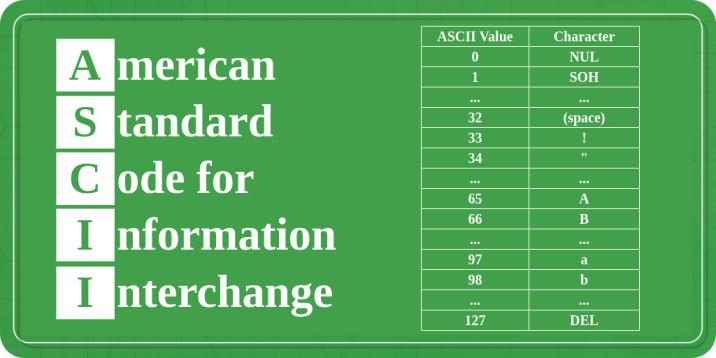
Historical Background
ASCII has a rich history, dating back to its development in the early 1960s. Originating from telegraph code and Morse code, ASCII emerged as a standardized way to represent characters in computers, facilitating data interchange.
Importance in Computing
ASCII’s significance in computing lies in its universality. It provides a standardized method for encoding characters, allowing seamless communication and data exchange across diverse computing systems.
ASCII Encoding Standards
ASCII Character Set
The ASCII character set includes standard characters such as letters, numbers, punctuation, and control characters. Each character is assigned a unique seven-bit binary code.
| NUL |
Null |
| SOH |
Start of Header |
| STX |
Start of Text |
| ETX |
End of Text |
| EOT |
End of Transmit |
| ENQ |
Enquiry |
| ACK |
Acknowledge |
| BEL |
Bell |
| BS |
Backspace |
| HT |
Horizontal Tab |
| LF |
Line Feed |
| VT |
Vertical Tab |
| FF |
Form Feed |
| CR |
Carriage Return |
| SO |
Shift Out |
| SI |
Shift In |
| … |
… |
| (space) |
Space |
| ! |
Exclamation Mark |
| “ |
Quotation Mark |
| … |
… |
| A |
Uppercase A |
| B |
Uppercase B |
| … |
… |
| a |
Lowercase a |
| b |
Lowercase b |
| … |
… |
| DEL |
Delete |
ASCII Control Characters
In addition to printable characters, ASCII includes control characters for formatting and controlling devices. These include characters like carriage return and line feed.
| NUL |
Null |
| SOH |
Start of Header |
| STX |
Start of Text |
| ETX |
End of Text |
| EOT |
End of Transmit |
| ENQ |
Enquiry |
| ACK |
Acknowledge |
| BEL |
Bell |
| BS |
Backspace |
| HT |
Horizontal Tab |
| LF |
Line Feed |
| VT |
Vertical Tab |
| FF |
Form Feed |
| CR |
Carriage Return |
| SO |
Shift Out |
| SI |
Shift In |
ASCII Extended Characters
While the original ASCII set comprises 128 characters, extended ASCII introduces an additional 128 characters, accommodating symbols and characters for different languages.
| Ç |
Latin Capital Letter C-cedilla |
| ü |
Latin Small Letter U with Diaeresis |
| é |
Latin Small Letter E with Acute |
| â |
Latin Small Letter A with Circumflex |
| ä |
Latin Small Letter A with Diaeresis |
| à |
Latin Small Letter A with Grave |
| å |
Latin Small Letter A with Ring Above |
| … |
… |
| ÿ |
Latin Small Letter Y with Diaeresis |
ASCII Table
A comprehensive ASCII table organizes characters and their corresponding binary, decimal, and hexadecimal representations.
| 00 |
00000000 |
NUL |
Null |
| 01 |
00000001 |
SOH |
Start of Header |
| 02 |
00000010 |
STX |
Start of Text |
| 03 |
00000011 |
ETX |
End of Text |
| 04 |
00000100 |
EOT |
End of Transmit |
| 05 |
00000101 |
ENQ |
Enquiry |
| 06 |
00000110 |
ACK |
Acknowledge |
| 07 |
00000111 |
BEL |
Bell |
| 08 |
00001000 |
BS |
Backspace |
| 09 |
00001001 |
HT |
Horizontal Tab |
| 0A |
00001010 |
LF |
Line Feed |
| 0B |
00001011 |
VT |
Vertical Tab |
| 0C |
00001100 |
FF |
Form Feed |
| 0D |
00001101 |
CR |
Carriage Return |
| 0E |
00001110 |
SO |
Shift Out |
| 0F |
00001111 |
SI |
Shift In |
| 10 |
00010000 |
DLE |
Data Link Escape |
| 11 |
00010001 |
DC1 |
Device Control 1 (oft. XON) |
| 12 |
00010010 |
DC2 |
Device Control 2 |
| 13 |
00010011 |
DC3 |
Device Control 3 (oft. XOFF) |
| 14 |
00010100 |
DC4 |
Device Control 4 |
| 15 |
00010101 |
NAK |
Negative Acknowledge |
| 16 |
00010110 |
SYN |
Synchronous Idle |
| 17 |
00010111 |
ETB |
End of Transmission Block |
| 18 |
00011000 |
CAN |
Cancel |
| 19 |
00011001 |
EM |
End of Medium |
| 1A |
00011010 |
SUB |
Substitute |
| 1B |
00011011 |
ESC |
Escape |
| 1C |
00011100 |
FS |
File Separator |
| 1D |
00011101 |
GS |
Group Separator |
| 1E |
00011110 |
RS |
Record Separator |
| 1F |
00011111 |
US |
Unit Separator |
| 20 |
00100000 |
(space) |
Space |
| 21 |
00100001 |
! |
Exclamation Mark |
| 22 |
00100010 |
“ |
Quotation Mark |
| 23 |
00100011 |
# |
Number Sign |
| 24 |
00100100 |
$ |
Dollar Sign |
| 25 |
00100101 |
% |
Percent Sign |
| 26 |
00100110 |
& |
Ampersand |
| 27 |
00100111 |
‘ |
Apostrophe (Single Quote) |
| 28 |
00101000 |
( |
Left Parenthesis |
| 29 |
00101001 |
) |
Right Parenthesis |
| 2A |
00101010 |
* |
Asterisk |
| 2B |
00101011 |
+ |
Plus Sign |
| 2C |
00101100 |
, |
Comma |
| 2D |
00101101 |
– |
Hyphen (Minus Sign) |
| 2E |
00101110 |
. |
Period (Full Stop) |
| 2F |
00101111 |
/ |
Solidus (Slash) |
| 30 |
00110000 |
0 |
Digit Zero |
| 31 |
00110001 |
1 |
Digit One |
| 32 |
00110010 |
2 |
Digit Two |
| 33 |
00110011 |
3 |
Digit Three |
| 34 |
00110100 |
4 |
Digit Four |
| 35 |
00110101 |
5 |
Digit Five |
| 36 |
00110110 |
6 |
Digit Six |
| 37 |
00110111 |
7 |
Digit Seven |
| 38 |
00111000 |
8 |
Digit Eight |
| 39 |
00111001 |
9 |
Digit Nine |
| 3A |
00111010 |
: |
Colon |
| 3B |
00111011 |
; |
Semicolon |
| 3C |
00111100 |
< |
Less Than (Angle Bracket, Left Pointing) |
| 3D |
00111101 |
= |
Equals Sign |
| 3E |
00111110 |
> |
Greater Than (Angle Bracket, Right Pointing) |
| 3F |
00111111 |
? |
Question Mark |
| 40 |
01000000 |
@ |
At Sign |
| 41 |
01000001 |
A |
Uppercase A |
| 42 |
01000010 |
B |
Uppercase B |
| 43 |
01000011 |
C |
Uppercase C |
| 44 |
01000100 |
D |
Uppercase D |
| 45 |
01000101 |
E |
Uppercase E |
| 46 |
01000110 |
F |
Uppercase F |
| 47 |
01000111 |
G |
Uppercase G |
| 48 |
01001000 |
H |
Uppercase H |
| 49 |
01001001 |
I |
Uppercase I |
| 4A |
01001010 |
J |
Uppercase J |
| 4B |
01001011 |
K |
Uppercase K |
| 4C |
01001100 |
L |
Uppercase L |
| 4D |
01001101 |
M |
Uppercase M |
| 4E |
01001110 |
N |
Uppercase N |
| 4F |
01001111 |
O |
Uppercase O |
| 50 |
01010000 |
P |
Uppercase P |
| 51 |
01010001 |
Q |
Uppercase Q |
| 52 |
01010010 |
R |
Uppercase R |
| 53 |
01010011 |
S |
Uppercase S |
| 54 |
01010100 |
T |
Uppercase T |
| 55 |
01010101 |
U |
Uppercase U |
| 56 |
01010110 |
V |
Uppercase V |
| 57 |
01010111 |
W |
Uppercase W |
| 58 |
01011000 |
X |
Uppercase X |
| 59 |
01011001 |
Y |
Uppercase Y |
| 5A |
01011010 |
Z |
Uppercase Z |
| 5B |
01011011 |
[ |
Left Square Bracket |
| 5C |
01011100 |
\ |
Backslash |
| 5D |
01011101 |
] |
Right Square Bracket |
| 5E |
01011110 |
^ |
Caret (Circumflex Accent) |
| 5F |
01011111 |
_ |
Underscore |
| 60 |
01100000 |
` |
Grave Accent |
| 61 |
01100001 |
a |
Lowercase a |
| 62 |
01100010 |
b |
Lowercase b |
| 63 |
01100011 |
c |
Lowercase c |
| 64 |
01100100 |
d |
Lowercase d |
| 65 |
01100101 |
e |
Lowercase e |
| 66 |
01100110 |
f |
Lowercase f |
| 67 |
01100111 |
g |
Lowercase g |
| 68 |
01101000 |
h |
Lowercase h |
| 69 |
01101001 |
i |
Lowercase i |
| 6A |
01101010 |
j |
Lowercase j |
| 6B |
01101011 |
k |
Lowercase k |
| 6C |
01101100 |
l |
Lowercase l |
| 6D |
01101101 |
m |
Lowercase m |
| 6E |
01101110 |
n |
Lowercase n |
| 6F |
01101111 |
o |
Lowercase o |
| 70 |
01110000 |
p |
Lowercase p |
| 71 |
01110001 |
q |
Lowercase q |
| 72 |
01110010 |
r |
Lowercase r |
| 73 |
01110011 |
s |
Lowercase s |
| 74 |
01110100 |
t |
Lowercase t |
| 75 |
01110101 |
u |
Lowercase u |
| 76 |
01110110 |
v |
Lowercase v |
| 77 |
01110111 |
w |
Lowercase w |
| 78 |
01111000 |
x |
Lowercase x |
| 79 |
01111001 |
y |
Lowercase y |
| 7A |
01111010 |
z |
Lowercase z |
| 7B |
01111011 |
{ |
Left Curly Brace |
| 7C |
01111100 |
| |
Vertical Bar |
| 7D |
01111101 |
} |
Right Curly Brace |
| 7E |
01111110 |
~ |
Tilde |
| 7F |
01111111 |
DEL |
Delete |
ASCII Representation
Binary Representation
ASCII characters are represented in binary, providing a machine-readable format that computers use for internal processing.
| NUL |
Null |
| SOH |
Start of Header |
| STX |
Start of Text |
| ETX |
End of Text |
| EOT |
End of Transmit |
| ENQ |
Enquiry |
| ACK |
Acknowledge |
| BEL |
Bell |
| BS |
Backspace |
| HT |
Horizontal Tab |
| LF |
Line Feed |
| VT |
Vertical Tab |
| FF |
Form Feed |
| CR |
Carriage Return |
| SO |
Shift Out |
| SI |
Shift In |
| … |
… |
| (space) |
Space |
| ! |
Exclamation Mark |
| “ |
Quotation Mark |
| … |
… |
| A |
Uppercase A |
| B |
Uppercase B |
| … |
… |
| a |
Lowercase a |
| b |
Lowercase b |
| … |
… |
| DEL |
Delete |
Decimal Representation
In decimal form, ASCII codes offer a human-readable representation, simplifying discussions and documentation.
| NUL |
Null |
| SOH |
Start of Header |
| STX |
Start of Text |
| ETX |
End of Text |
| EOT |
End of Transmit |
| ENQ |
Enquiry |
| ACK |
Acknowledge |
| BEL |
Bell |
| BS |
Backspace |
| HT |
Horizontal Tab |
| LF |
Line Feed |
| VT |
Vertical Tab |
| FF |
Form Feed |
| CR |
Carriage Return |
| SO |
Shift Out |
| SI |
Shift In |
| … |
… |
| (space) |
Space |
| ! |
Exclamation Mark |
| “ |
Quotation Mark |
| … |
… |
| A |
Uppercase A |
| B |
Uppercase B |
| … |
… |
| a |
Lowercase a |
| b |
Lowercase b |
| … |
… |
| DEL |
Delete |
Hexadecimal Representation
The hexadecimal representation of ASCII codes is commonly used in programming and digital design.
| NUL |
Null |
| SOH |
Start of Header |
| STX |
Start of Text |
| ETX |
End of Text |
| EOT |
End of Transmit |
| ENQ |
Enquiry |
| ACK |
Acknowledge |
| BEL |
Bell |
| BS |
Backspace |
| HT |
Horizontal Tab |
| LF |
Line Feed |
| VT |
Vertical Tab |
| FF |
Form Feed |
| CR |
Carriage Return |
| SO |
Shift Out |
| SI |
Shift In |
| … |
… |
| (space) |
Space |
| ! |
Exclamation Mark |
| “ |
Quotation Mark |
| … |
… |
| A |
Uppercase A |
| B |
Uppercase B |
| … |
… |
| a |
Lowercase a |
| b |
Lowercase b |
| … |
… |
| DEL |
Delete |
ASCII in Computing
ASCII in Programming Languages
Programming languages extensively use ASCII for representing characters and symbols in source code.
ASCII in Data Transmission
ASCII is fundamental in data transmission protocols, ensuring compatibility and readability when exchanging information between systems.
ASCII Art and Design
Artistic expressions, known as ASCII art, leverage ASCII characters to create visual designs and graphics.
ASCII Extended Sets
- ASCII-8: ASCII-8 extends the character set, accommodating additional symbols and characters.
- ASCII-16: In ASCII-16, further characters are added, expanding the encoding possibilities.
- ASCII-32: ASCII-32 continues the extension, providing even more characters for diverse applications.
- ASCII-64: With ASCII-64, the character set grows, supporting an array of symbols and international characters.
- ASCII-128: The extended set ASCII-128 completes the 256-character spectrum, including a wide range of symbols.
ASCII vs. Unicode
Key Differences
ASCII and Unicode are both character encoding standards, but they have key differences in terms of scope and functionality. Let’s compare ASCII and Unicode in a tabular format:
| Definition |
ASCII (American Standard Code for Information Interchange) is a character encoding standard that uses 7 or 8 bits to represent characters, mainly limited to the English alphabet, numerals, and a few special characters. |
Unicode is a character encoding standard that aims to provide a unique code point for every character, regardless of platform, program, or language. It uses a variable number of bits (8, 16, or 32) to represent characters. |
| Scope |
Originally designed for English and a few other Western languages. |
Designed to be a universal character encoding standard that supports a vast range of languages, symbols, and characters from various writing systems. |
| Bit Usage |
Typically uses 7 bits (extended ASCII uses 8 bits). |
Can use 8, 16, or 32 bits per character, allowing it to represent a much larger number of characters. |
| Number of Characters |
Limited to 128 (with 7 bits) or 256 (with 8 bits). |
Can represent over a million unique characters. |
| Multilingual Support |
Primarily supports English and a few Western languages. |
Comprehensive support for almost all languages, including scripts like Cyrillic, Arabic, Chinese, Japanese, and many others. |
| Backward Compatibility |
Limited, as it was primarily designed for English and does not have built-in support for characters from various languages. |
Maintains backward compatibility with ASCII. The first 128 Unicode code points correspond to ASCII, ensuring compatibility with existing ASCII data. |
| Representation |
Uses one byte (8 bits) per character. |
Variable-length encoding, using 8, 16, or 32 bits per character. |
| Standard Organization |
Developed by ANSI (American National Standards Institute). |
Developed by the Unicode Consortium, a non-profit organization that maintains and develops the Unicode standard. |
ASCII and Unicode differ in scope, with ASCII representing 128 characters and Unicode accommodating a vast array of characters from various scripts.
When to Use ASCII vs. Unicode
While ASCII is suitable for English and basic character encoding, Unicode is preferred for multilingual and diverse character requirements.
Practical Examples of ASCII
Demonstrations on converting characters to their ASCII equivalents for practical applications.
ASCII in File Handling
ASCII, as a character encoding standard, plays a significant role in file handling. When working with text files, understanding how ASCII characters are encoded and decoded is essential. Here’s how ASCII is involved in file handling:
- Character Representation:
- ASCII represents characters using numeric codes. Each character is assigned a decimal value between 0 and 127, and this value is used to represent the character in binary form.
- Text File Encoding:
- Text files are often encoded using ASCII or its extended forms. The encoding determines how characters are represented in the file. ASCII encoding is a common choice for plain text files, especially when dealing with English text.
- Binary Files:
- While ASCII is commonly associated with text files, binary files can also use ASCII characters for metadata or textual information within the file. For example, file headers or configuration data may be encoded using ASCII.
- File Reading and Writing:
- When reading from or writing to text files using programming languages, developers need to specify the character encoding. ASCII encoding (or its extensions like UTF-8) is chosen based on the nature of the data being handled.
# Example in Python using UTF-8 encoding
with open('example.txt', 'r', encoding='utf-8') as file:
content = file.read()
- Line Endings:
- ASCII includes control characters for line feed (
LF or \n) and carriage return (CR or \r). The choice of line endings (Unix/Linux using LF, Windows using CRLF) affects how text files are handled on different operating systems.
- File Transfer Protocols:
- ASCII characters are often used in file transfer protocols, especially in FTP (File Transfer Protocol). When transferring text files, the client and server may negotiate to use ASCII mode to ensure correct line ending conversions.
- Programming Language Support:
- Many programming languages provide built-in functions for reading and writing files. These functions often allow developers to specify the character encoding, and ASCII encoding can be chosen when dealing with simple text files.
- Code Files:
- Source code files for programming languages are often encoded using ASCII or UTF-8, which is backward-compatible with ASCII. This ensures that the code can be read and interpreted correctly by various compilers and interpreters.
- Metadata and Headers:
- ASCII characters are commonly used in file metadata, headers, or configuration files where human-readable text is needed. For example, XML or JSON files may use ASCII for the textual representation of data.
- Error Handling:
- When handling files, it’s essential to consider error handling for cases where the file contains unexpected characters or encoding issues. Proper error handling can prevent data corruption and ensure the robustness of the application.
ASCII in URL Encoding
URL encoding, also known as percent-encoding, is a method used to represent certain characters in a URL by replacing them with a percent sign (%) followed by two hexadecimal digits. While URL encoding can encompass a broader range of characters, ASCII characters play a significant role in this process. Here’s how ASCII is involved in URL encoding:
- Character Representation:
- ASCII characters are a subset of the characters that can be directly used in a URL without encoding. These include alphanumeric characters (A-Z, a-z, 0-9) and a set of special characters (such as hyphen, underscore, period, and tilde).
- Reserved Characters:
- Certain ASCII characters have special meanings in a URL and are reserved for specific purposes. For example:
- Reserved Characters: ! * ‘ ( ) ; : @ & = + $ , / ? % # [ ] –
- Unreserved Characters: Alphanumeric characters (A-Z, a-z, 0-9), hyphen, underscore, period, and tilde.
- Encoding Reserved Characters:
- When a reserved character needs to be included in a URL, it must be URL-encoded. For instance, space is represented as
%20, and the exclamation mark (!) is represented as %21. This prevents misinterpretation of these characters by the URL parser.
Original: Hello World!
URL Encoded: Hello%20World%21
- Percent Encoding:
- Percent encoding involves representing non-alphanumeric characters using the percent sign (%) followed by two hexadecimal digits. This ensures that these characters are correctly interpreted in a URL.
Original: /path/to/file with spaces.txt
URL Encoded: /path/to/file%20with%20spaces.txt
- ASCII Control Characters:
- ASCII control characters and non-printable characters, which are not allowed in URLs, are often excluded. However, if they need to be included, they are represented using percent encoding.
Original: Line1\nLine2
URL Encoded: Line1%0ALine2
- Programming Language Support:
- When working with URLs in programming, libraries and functions for URL encoding are often provided. These functions take care of encoding reserved characters and ensuring that the resulting URL is valid.
# Example in Python
import urllib.parse
url = "https://example.com/path with spaces"
encoded_url = urllib.parse.quote(url)
print(encoded_url)
- Query Parameters:
- In URLs, query parameters are separated by the ampersand (&) symbol. When the parameter values contain reserved or non-alphanumeric characters, these characters are URL-encoded.
Original: ?name=John Doe&age=30
URL Encoded: ?name=John%20Doe&age=30
ASCII in Networking
- ASCII in Protocols (HTTP, FTP, etc.): The integral role of ASCII in networking protocols like HTTP and FTP, ensuring standardized communication.
- ASCII in Email Communication: ASCII’s role in email systems, influencing the way messages are transmitted and displayed.
- ASCII in Security
- ASCII in Passwords: Exploration of ASCII’s role in password representation and security considerations.
- ASCII in Encryption: Understanding how ASCII encoding principles align with encryption algorithms for secure data transmission.
Limitations of ASCII
ASCII, while widely used and simple, has some limitations, especially in the context of modern computing needs. Here are some of the key limitations of ASCII:
- Limited Character Set: ASCII is limited to representing only 128 characters (7-bit encoding) or 256 characters (8-bit encoding). This limitation is restrictive when dealing with languages and writing systems beyond the basic Latin alphabet.
- No Support for Non-Latin Characters: ASCII does not provide support for characters outside the English alphabet, such as accented characters in European languages, characters from Asian languages, or special symbols used in various writing systems.
- Lack of Standardization for Extended ASCII: While ASCII itself only uses 7 bits, the extended ASCII set (8-bit encoding) is not standardized across different systems. Different extended ASCII encodings have been developed, leading to compatibility issues.
- No Representation for Control Characters Beyond 127: ASCII control characters with decimal values greater than 127 have specific functions (e.g., extended Latin characters), but they are not standardized. Their interpretation can vary among different systems.
- Not Well-Suited for Multilingual Text: As a character encoding standard, ASCII is not designed to handle the diverse needs of multilingual text representation. Modern applications often require support for a wide range of languages, which ASCII cannot accommodate adequately.
- Limited Symbolic Representation: ASCII lacks representation for certain symbols and mathematical characters commonly used in scientific and technical contexts. This limitation hinders its suitability for applications requiring these symbols.
- Fixed-Length Encoding: ASCII uses a fixed-length encoding of 7 or 8 bits per character. While this simplicity was an advantage in early computing, it is less efficient than variable-length encodings like UTF-8 used by Unicode. Variable-length encoding allows more efficient storage of characters.
- No Provision for Metadata or Formatting: ASCII is primarily focused on character representation and lacks provisions for metadata, formatting information, or characters with specialized functions in modern text processing.
- Globalization Challenges: As a result of its limitations, ASCII poses challenges when developing applications for a global audience with diverse linguistic and cultural requirements.
Handling Non-ASCII Characters
Handling non-ASCII characters is crucial when dealing with text data that goes beyond the basic Latin alphabet covered by ASCII. Here are some common approaches and considerations for handling non-ASCII characters:
- Unicode Encoding:
- UTF-8, UTF-16, UTF-32: Unicode is a character encoding standard that supports a vast range of characters from different languages and writing systems. UTF-8, UTF-16, and UTF-32 are different encoding schemes under the Unicode standard, allowing representation of characters using 8, 16, or 32 bits per character, respectively.
- Use Unicode-Compatible Data Types:
- When working with programming languages or databases, ensure that you use data types that support Unicode characters. For example, in many programming languages, using
string or char data types that support Unicode is essential.
- Normalization:
- Unicode Normalization is the process of transforming text into a standardized form, ensuring that equivalent sequences of characters are represented in a consistent way. This is important when dealing with characters that can be represented in multiple ways, such as accented characters.
- Libraries and Frameworks:
- Many programming languages provide libraries and frameworks that handle Unicode and non-ASCII characters seamlessly. Utilize these libraries to ensure correct processing of text data.
- File Encodings:
- When working with text files, be aware of the encoding used. UTF-8 is a common and widely supported encoding for handling Unicode characters. Make sure that the applications reading and writing files support the chosen encoding.
- Database Collation:
- Database collation settings determine how string comparison operations are performed. Choose a collation that supports the language and characters you are working with. Unicode collations are designed to handle a wide range of characters.
- Web Page Character Encoding:
- Specify the character encoding in the
<meta> tag of HTML documents to ensure that web browsers interpret and display non-ASCII characters correctly.
- Regular Expressions:
- When using regular expressions, ensure that the patterns are Unicode-aware. Many programming languages provide Unicode-aware regular expression functions.
- Input and Output Handling:
- When dealing with user input or displaying information to users, ensure that input forms, databases, and web pages are configured to handle non-ASCII characters. Validate and sanitize user input to prevent issues.
- Testing and Internationalization:
- Conduct thorough testing, especially if your application is intended for a global audience. Consider internationalization (i18n) best practices to make your software adaptable to various languages and regions.
By embracing Unicode and adopting best practices for handling non-ASCII characters, you can ensure that your applications are capable of supporting a wide range of languages and writing systems. This is particularly important in today’s globalized and interconnected world.
Share your thoughts in the comments
Please Login to comment...