Program to print ASCII Value of a character
Last Updated :
08 Feb, 2024
Given a character, we need to print its ASCII value in C/C++/Java/Python. 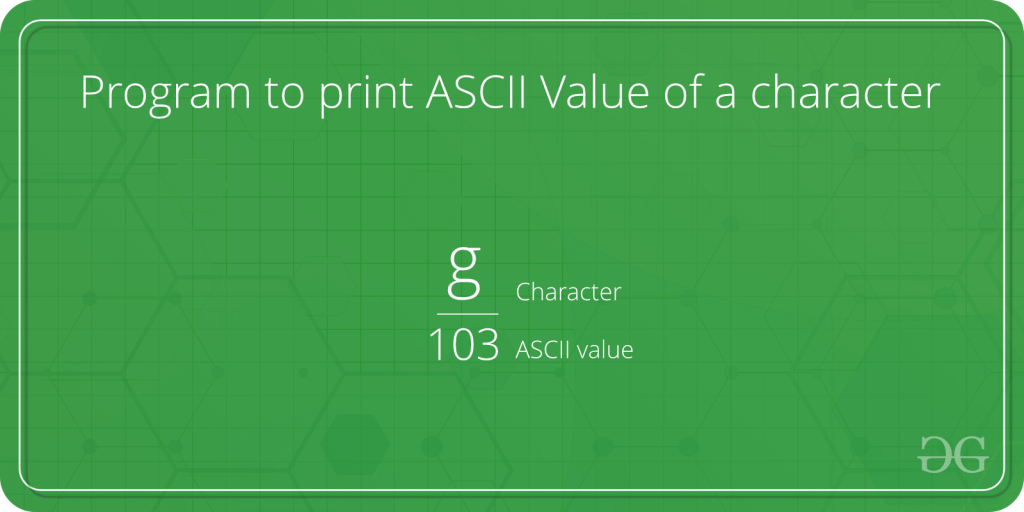
Examples :
Input : a
Output : 97
Input : D
Output : 68
Here are few methods in different programming languages to print ASCII value of a given character :
- Python code using ord function : ord() : It converts the given string of length one, returns an integer representing the Unicode code point of the character. For example, ord(‘a’) returns the integer 97.
Python
c = 'g'
print("The ASCII value of '" + c + "' is", ord(c))
|
Output
("The ASCII value of 'g' is", 103)
Time Complexity: O(1)
Auxiliary Space: O(1)
- C code: We use format specifier here to give numeric value of character. Here %d is used to convert character to its ASCII value.
C
#include <stdio.h>
int main()
{
char c = 'k';
printf("The ASCII value of %c is %d", c, c);
return 0;
}
|
Output
The ASCII value of k is 107
Time Complexity: O(1)
Auxiliary Space: O(1)
- C++ code: Here int() is used to convert a character to its ASCII value.
CPP
#include <iostream>
using namespace std;
int main()
{
char c = 'A';
cout << "The ASCII value of " << c << " is " << int(c);
return 0;
}
|
Output
The ASCII value of A is 65
Time Complexity: O(1)
Auxiliary Space: O(1)
- Java code : Here, to find the ASCII value of c, we just assign c to an int variable ascii. Internally, Java converts the character value to an ASCII value.
Java
public class AsciiValue {
public static void main(String[] args)
{
char c = 'e';
int ascii = c;
System.out.println("The ASCII value of " + c + " is: " + ascii);
}
}
|
Output
The ASCII value of e is: 101
Time Complexity: O(1) // since no loop is used the algorithm takes up constant time to perform the operations
Auxiliary Space: O(1) // since no extra array is used so the space taken by the algorithm is constant
- C# code : Here, to find the ASCII value of c, we just assign c to an int variable ascii. Internally, C# converts the character value to an ASCII value.
CSHARP
using System;
public class AsciiValue
{
public static void Main()
{
char c = 'e';
int ascii = c;
Console.Write("The ASCII value of " +
c + " is: " + ascii);
}
}
|
Output
The ASCII value of e is: 101
Time Complexity: O(1)
Auxiliary Space: O(1)
- JavaScript code: Here, to find the ASCII value of the character, the charCodeAt() method is used to get the ASCII value of the character at a specific index in a string.
Javascript
console.log("The ASCII value of " + 'A' + " is " + 'A'.charCodeAt(0));
|
Output:
The ASCII value of A is 65
Time Complexity: O(1)
Auxiliary Space: O(1)
Here is a method to print the ASCII value of the characters in a string using python:
Python3
print("Enter a String: ", end="")
text = input()
textlength = len(text)
for char in text:
ascii = ord(char)
print(char, "\t", ascii)
|
Input:
Enter a String: Aditya Trivedi
Output:
A 65
d 100
i 105
t 116
y 121
a 97
32
T 84
r 114
i 105
v 118
e 101
d 100
i 105
Time Complexity: O(N), where N is the length of the input string.
Auxiliary Space: O(1)
Like Article
Suggest improvement
Share your thoughts in the comments
Please Login to comment...