How to Enhance UX/UI with AI Tools
Last Updated :
04 Mar, 2024
The user experience and user interface design space have gone through a myriad of changes in recent years. With the use of artificial intelligence in various workspaces it is a must for you to know “How to Enhance UX/UI with AI tools?”.
According to a survey by Adobe, they found that almost 62% of UX designers already use AI tools to be more efficient and automate repetitive tasks. It is not just efficiency, you can elevate your design game in UX/UI with AI tools.

This blog will help you understand “How to enhance UX/UI with AI tools” and also present you with some of the best AI tools that can be used to enhance UX/UI. You will also learn a few ways to incorporate AI into your UX/UI design seamlessly which will save a lot of time and effort.
Let us start off by looking at some of the tools that can help you enhance UX/UI.
How to Enhance UX/UI with AI Tools
It is high time to introduce and elevate UX/UI using AI tools. We will now be looking at a few techniques that can elevate your UX/UI design game and a few tools that can be used to implement these techniques.
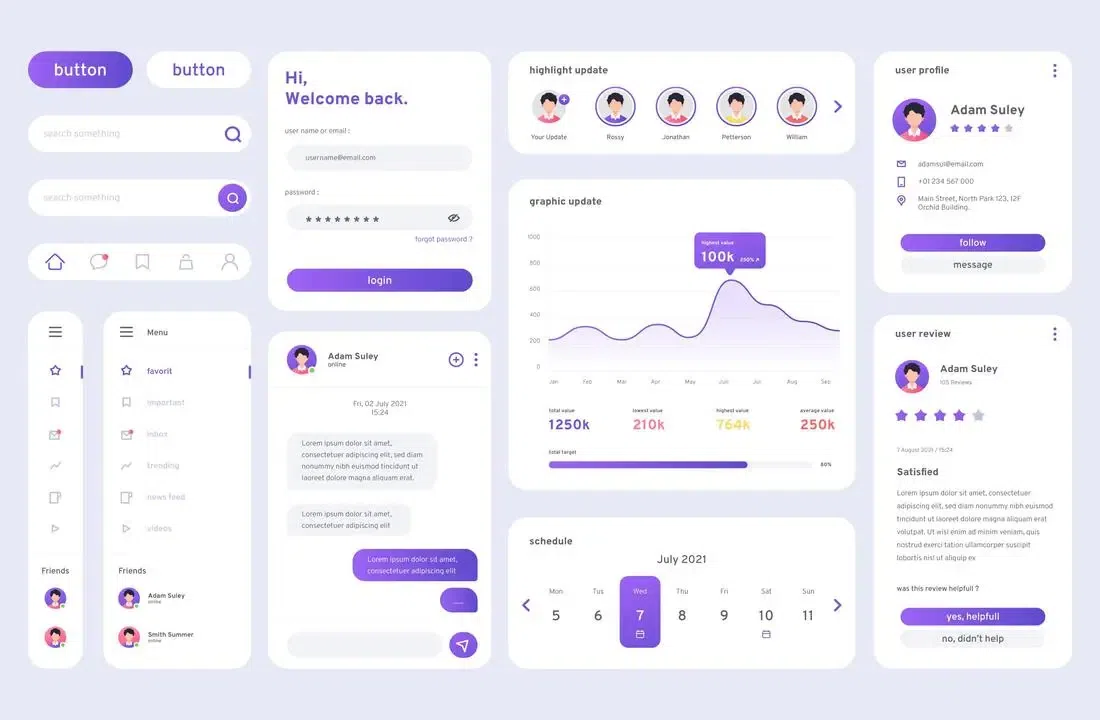
1. Personalized User Journeys
Personalization and making things responsive in UX/UI designs are of paramount importance when it comes to user retention. UX/UI tools have been gaining importance in customizing these experiences, which in turn leads to better user engagement.
Tools for Customizing User Journeys
Dynamic Yield
Helps you create long-lasting impressions by providing personalised and optimised user experiences.
Pendo AI
Uses massive data points like swipes and polls to tailor in-app support and onboarding to the users.
2. Making the design accessible for differently abled users
Another innovative way to enhance your UX/UI with AI tools is by elevating accessibility for people with disabilities. Most designers often overlook this and according to a report it was found that on average there are 51 accessibility issues in the top one million websites.
Tools for Elevating website accessibility
Khroma
Khroma uses AI integration to generate colour schemes that improve the readability of content.
Userway
Using a digital assistant trained in website accessibility, Userway can confirm if your design meets the standards of Website Content Accessibility Guidelines.
3. Elevate your UI and UX designs
UX and UI designs are closely interrelated and AI-induced tools can help designers achieve great outputs with increased efficiency. In cases where teams are scarce on resources, an AI tool with UI/UX capabilities can give you a headstart in your designing process and create an aesthetically pleasing user interface which in turn provides users with a better experience.
Tools for Elevating UI/UX Designs
Adobe Sensei
Offers a huge collection of logos, typefaces, and icons to implement into your designs. It provides you with predictive analysis to help you choose things that are appealing to users.
Colormind
Harnessing the power of AI to generate color pallets Colormind can help you with picking up the best set of colors for your designs.
4. Big Data analysis for enhancements
Compared to traditional data analysis techniques, the advent of AI tools has reduced the efforts of UX/UI designers by easing off the large volume of data analysis. These tools eliminate the need to analyze things manually and do intensive research to understand user behaviours.
Tools for Volume intensive data analysis
Hotjar AI
Uses an automated summary report generator to analyse and extract decision points from large volumes of data.
DataRobot
Test your designs with the predictive analysis features of DataRobot which helps you anticipate user behavior based on historical data.
5. Prioritizing efficiency and productivity
AI tools in any workspace can showcase significant improvements in terms of efficiency and productivity. You can use AI for the redundant and manual tasks in designing UX/UI with AI tools. As a result of implementing AI-integrated tools, you can streamline workflows and automate time-consuming tasks.
AI Tools to enhance your productivity and efficiency
FigJam AI
From the house of Figma, FigJam AI allows you to generate templates and ideas for designs and automate repetitive tasks.
Synthesia io
Turn your textual resources like scripts into videos in a few minutes. It supports more than 120 different languages and voices.
Learning about these AI tools is just one side of the story, you must know how to leverage AI tools in UX/UI designs. Let’s learn about a few elements that will aid you in the overall process of implementing AI tools in UX/UI designing:
1. User Testing
User testing and prototyping are the two primary elements that are capable of showing wonders when it comes to elevating the UX/UI experiences. The AI-integrated tools can simulate user interaction and therefore provide you with potential pain points and user behavior. As a result, you can save a lot of effort and money to be spent on user testing.
2. Persona Studies with AI
Creating user personas has always been the cornerstone for UX/UI designers. Traditionally these personas were created after detailed research, market study, and surveys but that is not the case anymore. AI-backed tools are now capable of generating user personas in a fraction of the time. These tools use elements like social media profiles, email interactions, and browsing habits as a whole to generate user personas thereby ditching the traditional time and effort-taking processes.
3. Streamlining a framework for the Digital designing process
By streamlining the digital designing process you can integrate AI tools into every design without a miss. A great example of this is using AI tools to convert hand-drawn designs and wireframes into digital designs.
By integrating AI-driven tools into your designing framework you can leverage the power of AI and produce great output efficiently. The fusion of the human brain with AI capabilities can produce great results every time flawlessly.
4. AI for a distinct POV
It is pretty difficult to point out flaws with your design or to improve it. We as humans are wired in a way that finding fault in our own work seems impossible. But with the help of AI, you can get a perspective on your designs backed by concrete studies about users. The artificial intelligence integrated tool can identify trends and patterns common among users enabling designers to make informed decisions.
5. User behaviour study
Understanding user behaviour is of paramount importance for any UX/UI designer. These data sets help the designer in improvising design in ways that are most effective. Using AI tools in collecting and generating such data provides designers with a more detailed dataset which is way better than the traditional metrics.
Conclusion
AI integration has brought about some great changes in designing space. It almost gives you a second opinion about your UI/UX designs and helps you enhance them with ease.
This article talked about a few techniques that can help you enhance UX/UI with AI tools. We also looked at a few tools which can be used to implement these techniques. Relying completely on AI tools might not be a smart move as these tools are yet to perfect their functionality but using them along with your skills can help you create better UX/UI designs more efficiently.
Frequently Asked Questions- AI in UX/UI
How can AI be used as a UI UX designer?
You can use AI tools that are specifically tailored to cater to the UI/UX designers. These tools can generate wireframes, and designs and even provide you with detailed insights about user behaviour to elevate the user experience.
What is the future of UX/UI with AI?
Similar to other spaces, AI can be used as a helping hand to make the process of UX/UI designing seamless and efficient. Using AI tools you can cut down the time spent on manually doing the whole designing process and use prompts to get the base design and tweak it accordingly.
What is the role of AI in UI/UX design?
UI/ UX design used to be a time-consuming and manual work profile. With the advent of AI UI/UX designers can generate designs by giving detailed prompts using the AI tools.
Share your thoughts in the comments
Please Login to comment...