users command in Linux with Examples
Last Updated :
22 Apr, 2021
users command in Linux system is used to show the user names of users currently logged in to the current host. It will display who is currently logged in according to FILE. If the FILE is not specified, use /var/run/utmp. /var/log/wtmp as FILE is common.
Syntax:
users [OPTION]... [FILE]
Example: users command without any option will print the users currently logged in.
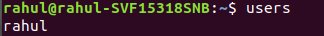
Options:
- users –help: This option will display the help message and exit.
users --help
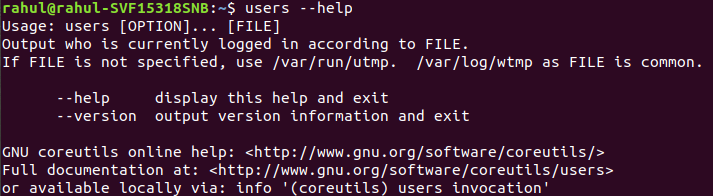
-
- users –version: This option will show the version information and exit.
users --version
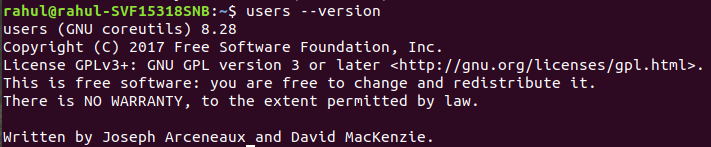
Like Article
Suggest improvement
Share your thoughts in the comments
Please Login to comment...