Linux, being a powerful and versatile operating system, provides several command-line tools to manage and monitor user activity. One common administrative task is to identify and list the currently logged-in users on a Linux system. In this article, we will delve into multiple ways to achieve this, exploring commands such as who, user, w, last, finger, and top.
1. Using `who` Command to List Current Logged-in Users in Linux
The who command is a simple and effective way to display information about currently logged-in users. By typing who in the terminal, you will receive a list of usernames, terminal IDs, login times, and originating IP addresses if applicable.
who command is used to find out the following information :
1. Time of last system boot
2. Current run level of the system
3. List of logged-in users and more.
Description: The who command is used to get information about currently logged-in users on the system.
Syntax of who Command in Linux
who [options] [filename]
Practical Examples of who Command
1. The who command displays the following information for each user currently logged in to the system if no option is provided :
- Login name of the users
- Terminal line numbers
- Login time of the users into the system
- The remote host name of the user
hduser@mahesh-Inspiron-3543:~$ who
hduser tty7 2018-03-18 19:08 (:0)
2. To display host name and user associated with standard input such as keyboard
hduser@mahesh-Inspiron-3543:~$ who -m -H
NAME LINE TIME COMMENT
3. To show all active processes which are spawned by INIT process
hduser@mahesh-Inspiron-3543:~$ who -p -H
NAME LINE TIME PID COMMENT
4. To show status of the users message as +, – or ?
hduser@mahesh-Inspiron-3543:~$ who -T -H
NAME LINE TIME COMMENT
hduser + tty7 2018-03-18 19:08 (:0)
5. To show list of users logged in to system
hduser@mahesh-Inspiron-3543:~$ who -u
hduser tty7 2018-03-18 19:08 01:16 3357 (:0)
6. To show time of the system when it booted last time
hduser@mahesh-Inspiron-3543:~$ who -b -H
NAME LINE TIME PID COMMENT
system boot 2018-03-18 19:07
7. To show details of all dead processes
hduser@mahesh-Inspiron-3543:~$ who -d -H (NO dead process in this case)
NAME LINE TIME IDLE PID COMMENT EXIT
NAME LINE TIME IDLE PID COMMENT EXIT
8. To show system login process details
hduser@mahesh-Inspiron-3543:~$ who -l -H
NAME LINE TIME IDLE PID COMMENT
LOGIN tty1 2018-03-18 19:07 3073 id=tty1
9. To count number of users logged on to system
hduser@mahesh-Inspiron-3543:~$ who -q -H
hduser
# users=1
10. To display current run level of the system
hduser@mahesh-Inspiron-3543:~$ who -r
run-level 5 2018-03-18 19:07
11. To display all details of current logged in user
hduser@mahesh-Inspiron-3543:~$ who -a
system boot 2018-03-18 19:07
LOGIN tty1 2018-03-18 19:07 3073 id=tty1
run-level 5 2018-03-18 19:07
hduser + tty7 2018-03-18 19:08 01:13 3357 (:0)
12. To display system’s username
hduser@mahesh-Inspiron-3543:~$ whoami
hduser
13. To display list of users and their activities
hduser@mahesh-Inspiron-3543:~$ w
20:39:20 up 1:32, 1 user, load average: 0.09, 0.06, 0.07
USER TTY FROM LOGIN@ IDLE JCPU PCPU WHAT
hduser tty7 :0 19:08 1:32m 38.95s 0.19s /sbin/upstart -
14. To display user identification information
hduser@mahesh-Inspiron-3543:~$ id
uid=1001(hduser) gid=1001(hadoop) groups=1001(hadoop), 27(sudo)
2. Using `user` Command to List Current Logged-in Users in Linux
The user command is a versatile tool for managing user accounts, and it also provides information about logged-in users. You can list the currently logged-in users .
users
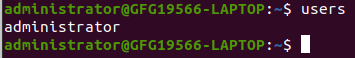
user command to list the current logged-in Users in Linux
As we can see in this example we have user logged-in named “administrator”
3. Using `w` Command to List Current Logged-in Users in Linux
The `w` command provides a wealth of information about currently logged-in users, including their usernames, terminal IDs, remote IP addresses, login times, CPU usage, and more. Running `w` without any options will display a comprehensive list of users and their activities.
w
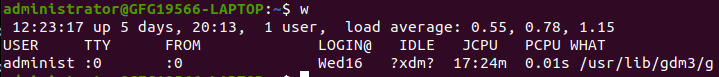
Using `w` Command to List Current Logged-in Users in Linux
4. Using `last` Command to List Current Logged-in Users in Linux
The `last` command shows a list of recently logged-in users, along with the times they logged in and out. By running `last` without any options, you can see a historical log of user logins.
last
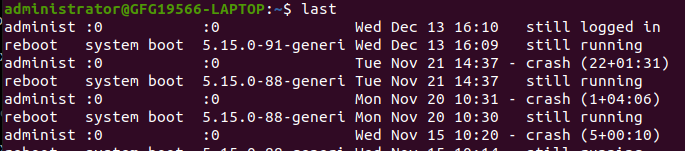
Using `last` Command to List Current Logged-in Users in Linux
5. Using `finger` Command to List Current Logged-in Users in Linux
The `finger` command provides detailed information about a particular user or all users currently logged in. To list all logged-in users, simply type `finger` without any arguments. For information on a specific user, use `finger <username>`
finger
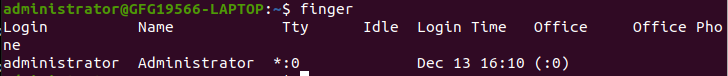
Using `finger` Command to List Current Logged-in Users in Linux
6. Using `top` Command to List Current Logged-in Users in Linux
While primarily known for displaying real-time system statistics, the `top` command also lists the currently logged-in users. To view the user list, run `top` and then press `u`. This will show a list of logged-in users and their associated processes.
top
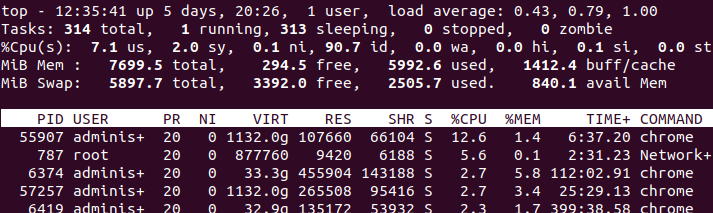
Using `top` Command to List Current Logged-in Users in Linux
Conclusion
In this article we discussed how to list current logged-in users in Linux which have a variety of tools at their disposal for listing currently logged-in users, each providing different levels of detail and functionality. Whether you need a quick overview or detailed information about user activities, commands like who, user, w, last, finger, and top offer versatile solutions to monitor and manage user sessions on a Linux system. Familiarizing yourself with these commands is essential for effective system administration and troubleshooting.
?list=PLqM7alHXFySFc4KtwEZTANgmyJm3NqS_L
Like Article
Suggest improvement
Share your thoughts in the comments
Please Login to comment...