TypeScript Primitives: String, Number, and Boolean Type
Last Updated :
26 Oct, 2023
In this article, we are going to learn about TypeScript primitives: string, number, and boolean Type in Typescript. These are the most used and basic data types. Below we will learn about string, number, and boolean in detail.
TypeScript Primitive DataTypes
Similar to JavaScript’s mostly used data types TypeScript has mainly 3 primitives
- String: TypeScript Strings are similar to sentences. They are made up of a list of characters, which is essentially just an “array of characters, like “Hello GeeksforGeeks” etc.
- Number: Just like JavaScript, TypeScript supports number data type. All numbers are stored as floating point numbers.
- Boolean: The most basic datatype is the simple true/false value, which JavaScript and TypeScript call a boolean value.
String Type
The string data type represents text or sequences of characters. Strings are enclosed in single or double quotes in JavaScript and TypeScript.
Syntax
let variableName: string = "value";
Where
- variableName: This is the name of the variable.
- string: This is the type annotation specifying that the variable should store a string.
- “value“: This is the initial value assigned to the variable.
Example: In this example, we will learn about string
Javascript
let gfg: string = "GeeskforGeeks";
console.log(gfg)
|
Output:
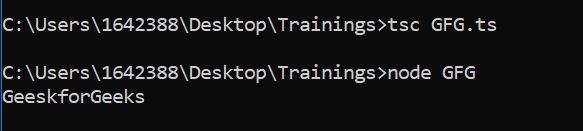
Number Type
The number data type represents numeric values, both integers and floating-point numbers.
Syntax
let variableName: number = numericValue;
Where,
- variableName: This is the name of the variable.
- number: This is the type annotation specifying that the variable should store a numeric value (integer or floating-point).
- numericValue: This is the initial numeric value assigned to the variable.
Example: In this example, we will learn about number
Javascript
let num: number = 30;
let float: number = 19.99;
console.log(num)
console.log(float)
|
Output:
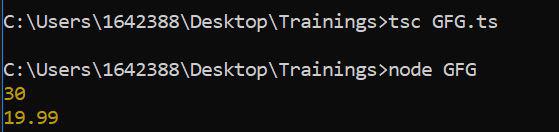
Boolean Type
The boolean data type represents a binary value, which can be either true or false. It is often used for conditions and logical operations.
Syntax
let variableName: boolean = true | false;
Where,
- variableName: This is the name of the variable.
- boolean: This is the type annotation specifying that the variable should store a boolean value, which can be true or false.
- true or false: These are the initial boolean values assigned to the variable
Example: In this example, we will learn about boolean
Javascript
let isStudent: boolean = true;
let hasPermission: boolean = false;
console.log(isStudent)
console.log(hasPermission)
|
Output: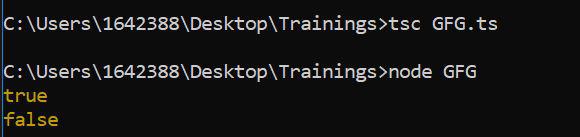
Reference: https://www.typescriptlang.org/docs/handbook/2/everyday-types.html#the-primitives-string-number-and-boolean
Share your thoughts in the comments
Please Login to comment...