Travel Blog Website using React
Last Updated :
08 Dec, 2023
Creating a Travel Blog Website using React JS is a better way to learn how to manage state, passing props and render data dynamically. In this article, we are going to learn how to create a Travel Blog Website using React JS. This website will have a list of places with images and description. The data is passed through the application with the help of JSON file. When you click on the location, it will redirect you to the google maps to see the complete description of that place.
Preview of final output: Let us have a look at how the final output will look like.
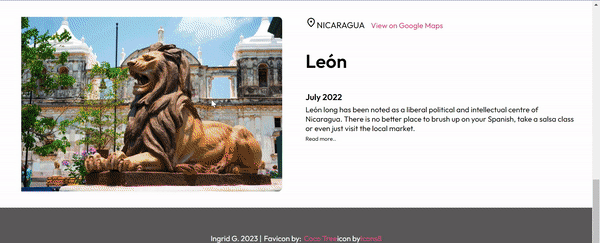
Travel Blog using ReactJS
Prerequisites
- Knowledge of React
- HTML and CSS
- Node and NPM/Yarn installed.
Approach
- First we will create a data.js file which will store all the data of the travel places like location, images, description etc.
- After that we will create header and footer for the website.
- Now we will create the cards section which will display the travel places.
- We will pass the data stored in the data.js file as props.
- Now we will integrate all the components in the App.js file.
- To style the app we will add the required style in the App.css file.
Steps to create React Application And Installing Module:
Step 1: Setting up the React Project
npx create-react-app travelblog
Step 2: After creating your project folder, move to it using the following command.
cd travelblog
Step 3: Create an image folder and store your custom images in the public folder.
Project Structure:
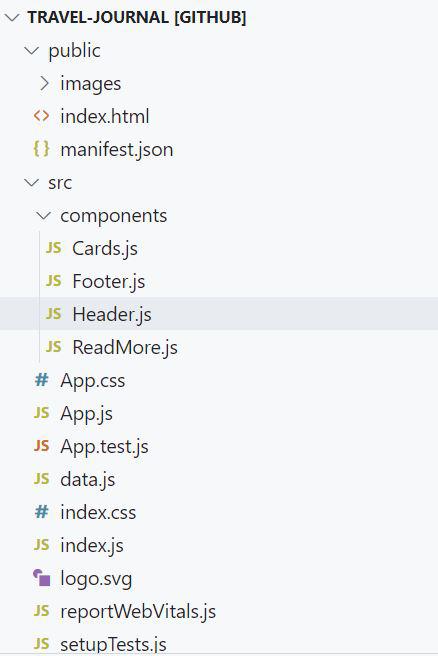
The updated dependencies in package.json file will look like
"dependencies": {
"@testing-library/jest-dom": "^5.17.0",
"@testing-library/react": "^13.4.0",
"@testing-library/user-event": "^13.5.0",
"mdbreact": "^5.2.0",
"react": "^18.2.0",
"react-dom": "^18.2.0",
"react-scripts": "5.0.1",
"web-vitals": "^2.1.4"
}
Example: Create and add the codes in the respective files.
Javascript
import Header from './components/Header.js'
import Cards from './components/Cards.js'
import { data } from './data.js'
import Footer from './components/Footer.js'
import './App.css'
function App() {
const mappedData = data.map((item) => {
return (
<Cards key={item.id} item={item} />
)
})
return (
<div className="App">
<Header />
{mappedData}
<Footer />
</div>
);
}
export default App;
|
Javascript
import React from 'react';
export default function Cards(props) {
return (
<div className='card'>
<section className='column-left'>
<img className="card-img" src="./images/coverImg" alt="images" />
</section>
<section className='column-right'>
<span className='material-symbols-outlined'>location_on</span>
<span className="card-country">{props.item.country} </span>
<a href={props.item.googleMapLink}>View on Google Maps</a>
<h3 className="card-country-title">{props.item.title}</h3>
<h4 className="card-date">{props.item.date}</h4>
<p>{props.item.description}</p>
<span>Read more..</span>
</section>
</div>
)
}
|
Javascript
import React from "react";
export default function Header() {
return (
<div>
<header className="journal-header">
<h1 className="title">my travel journal</h1>
</header>
</div>
)
}
|
Javascript
import React from 'react';
export default function Footer() {
return (
<div className='journal-footer'>
<caption>Ingrid G. 2023 |</caption>
<caption className='footer-caption'> Favicon by: </caption>
</div>
)
};
|
Javascript
export const data = [
{
id: 1,
date: "May 2018",
title: "Panajachel, Lake Atitlán",
description:
"The busiest and most built-up lakeside town, Panajachel ('Pana') is the gateway to Lago de Atitlán for most travelers.",
coverImg: "atitlan.jpeg",
country: "GUATEMALA",
googleMapLink:
"https://www.google.com/maps/place/Lake+Atitl%C3%A1n/@14.6788007,-91.2837663,12z/data=!3m1!4b1!4m6!3m5!1s0x85894ac7c083b493:0xa6e33f7d6b54910!8m2!3d14.6906713!4d-91.2025207!16zL20vMDN3NXpy?entry=ttu", },
{
id: 2,
date: "December 2019",
title: "Secret Beach",
description:
"Experience the beautiful landscape and meet new friends all while enjoying pristine warm waves of the Atlantic.",
coverImg: "belize.jpeg",
country: "BELIZE",
googleMapLink:
}
]
|
CSS
* {
box-sizing: border-box;
}
body {
margin: 0;
font-family: 'Outfit', sans-serif;
}
a {
color: #d74180;
font-size: 16px;
}
a:hover{
color: #808080;
}
section {
padding: 20px;
}
p {
font-size: 16px;
}
h4, p {
padding-bottom:5px;
margin: 0;
}
.title {
font-weight: 600;
}
.journal-header {
background-color: #d74180;
height: 130px;
justify-content: center;
align-items: center;
display: flex;
padding: 20px 36px;
color: white;
margin-left: 40px;
margin-right: 40px;
}
.card-img {
min-width: 300px;
border-radius: 9px;
margin-bottom: 15px;
position: relative;
padding-left: 10px;
display: block;
}
.card-country {
font-size: 18px;
padding-right: 10px;
}
.card-country-title {
font-size: 40px;
}
.card-date {
font-size: 18px;
}
.card {
display: flex;
flex-direction: row;
font-size: 12px;
flex: 0 0 auto;
position: relative;
margin-top: 80px;
margin-right: 15px;
margin-left: 15px;
}
.column-left {
flex: 40%;
padding-right: 30px;
}
.column-right {
flex: 40%;
}
.journal-footer {
justify-content: center;
align-items: center;
display: flex;
background-color: #5a595a;
height: 130px;
display: flex;
color: white;
clear: both;
position: relative;
bottom: 0;
width: 100%;
}
.footer-caption {
padding-left: 5px;
}
[class*="card-"] {
width: 100%;
flex-direction: column;
}
@media (max-width: 400px) {
.card {
background-color: #de3163;
}
}
|
To run the app run the following command in the terminal
npm start
Output:
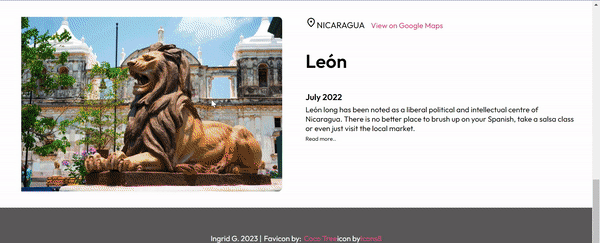
Travel Blog using ReactJS
Share your thoughts in the comments
Please Login to comment...