In the realm of networking, understanding the path that data packets take from one point to another is crucial for diagnosing and troubleshooting connectivity issues. One of the most valuable tools for this purpose is the traceroute command in Linux. In this article, we will delve into the intricacies of the traceroute command, exploring its functionality, options, and providing comprehensive examples to illustrate its usage.
Introduction to Traceroute:
The `traceroute` command is a network diagnostic tool used to trace the route taken by packets from a source to a destination over an IP network. It provides valuable insights into the network path, including the number of hops (routers) between the source and destination, and the round-trip time (RTT) for each hop.
Basic Syntax of Traceroute:
The basic syntax of the `traceroute` command is as follows:
traceroute [options] destination
Options: Various options can be used to customize the behavior of the traceroute command, allowing users to specify parameters such as the maximum number of hops, the number of probes per hop, and the timeout for each probe.
Understanding Traceroute Output:
When executed, the traceroute command provides a detailed output that reveals the path taken by packets to reach the destination. Each line in the output represents a hop along the route, displaying the IP address of the router, its hostname (if available), and the round-trip time (RTT) for the probe.
Options Available in Traceroute
|
Option
|
Description
|
|
-4
|
Use IPv4
|
|
-6
|
Use IPv6
|
|
-F
|
Do not fragment packet
|
|
-f first_ttl
|
Start from the first TTL hop
|
|
-g gate
|
Route the packet through gate
|
|
-m max_ttl
|
Set the max number of hops
|
|
-n
|
Do not resolve IP addresses to domain names
|
|
-p port
|
Set the destination port |
|
-q nqueries
|
Set the number of probes per each hop
|
|
packetlen
|
The full packet length
|
|
–help
|
Display help messages and exit
|
Examples of Traceroute Usage:
1. Basic Traceroute Usage
To perform a basic traceroute operation to a destination, simply execute the following command:
traceroute google.com
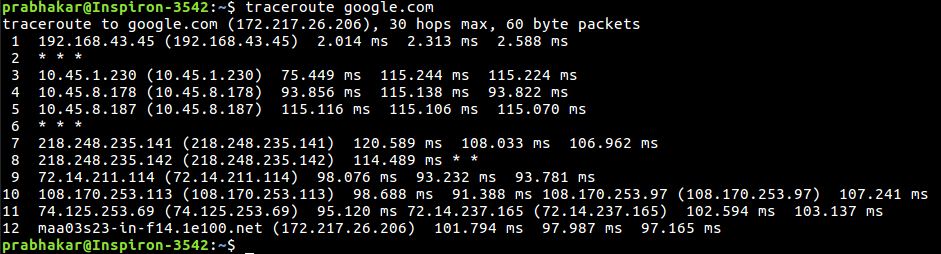
This command traces the route to the google.com domain, displaying the IP addresses and round-trip times for each hop along the path.
2. Using IPv4 with Traceroute
The -4 option allows users to specify the use of IPv4 when performing a traceroute operation. This is particularly useful when troubleshooting connectivity or network issues related to IPv4 addresses.
Syntax:
traceroute -4 google.com

Explanation: By using the `-4` option, traceroute exclusively employs IPv4 addresses to trace the route to the destination `google.com`
3. Using IPv6 with Traceroute
Conversely, the `-6` option instructs traceroute to use IPv6 addresses for the traceroute operation. This option is essential when dealing with networks that primarily utilize IPv6 addressing.
Syntax:
traceroute -6 google.com

Explanation: By specifying the `-6` option, traceroute utilizes IPv6 addresses to trace the route to the destination `google.com`.
4. Do Not Fragment Packet
The `-F` option prevents packet fragmentation during the traceroute operation. This can be beneficial when troubleshooting network connectivity issues related to packet fragmentation.
Syntax:
traceroute -F google.com

Explanation: By using the `-F` option, traceroute ensures that packets are not fragmented during the traceroute process to the destination `google.com`.
5. Starting from a Specific TTL (Time To Live)
The `-f` option allows users to specify the starting TTL (Time To Live) value for the traceroute operation. This option is helpful when you want to start tracing the route from a specific hop rather than the default starting point.
Syntax:
traceroute -f 10 google.com

Explanation: By providing the `-f` option followed by the TTL value (e.g., 10), traceroute initiates the traceroute operation from the specified hop to the destination `google.com`.
6. Routing the Packet through a Gate
The -g option enables users to route the packet through a specific gateway during the traceroute operation. This is useful for directing traffic through a specific network path for diagnostic purposes.
Syntax:
traceroute -g 192.168.43.45 google.com

Explanation: By using the `-g` option followed by the gateway IP address, traceroute routes the packet through the specified gateway to reach the destination `google.com`.
7. Setting Maximum Number of Hops
The -m option allows users to set the maximum number of hops for the packet to reach the destination. By default, the maximum TTL value is set to 30.
Syntax:
traceroute -m 5 google.com

Explanation: By specifying the `-m` option followed by the desired TTL value (e.g., 5), traceroute limits the traceroute operation to a maximum of 5 hops to the destination `google.com`.
8. Disabling IP Address Resolution
The `-n` option instructs traceroute not to resolve IP addresses to their corresponding domain names. This can speed up the traceroute operation by skipping the DNS resolution process.
Syntax:
traceroute -n google.com

Explanation: By using the `-n` option, traceroute displays IP addresses instead of resolving them to domain names during the traceroute operation to the destination `google.com`.
9. Setting Destination Port
The -p option allows users to specify the destination port to use during the traceroute operation. By default, the destination port is set to 33434. Syntax:
traceroute -p 20292 google.com

Explanation: By providing the `-p` option followed by the desired port number (e.g., 20292), traceroute uses the specified port for the traceroute operation to the destination `google.com`.
10. Setting Number of Probes per Hop
The -q option enables users to set the number of probes sent to each hop during the traceroute operation. By default, three probes are sent per hop.
Syntax:
traceroute -q 1 google.com

Explanation: By using the `-q` option followed by the desired number of probes (e.g., 1), traceroute sends the specified number of probes per hop during the traceroute operation to the destination `google.com`.
11. Setting Packet Length
Users can specify the full packet length using the `packetlen` option. By default, traceroute uses 60-byte packets.
Syntax:
traceroute google.com 100

Explanation: By providing the packet length value (e.g., 100), traceroute utilizes packets with the specified length during the traceroute operation to the destination `google.com`.
12. Displaying Help Messages
The --help option displays help messages and exits, providing users with information about the usage and available options of the traceroute command.
Syntax:
traceroute --help
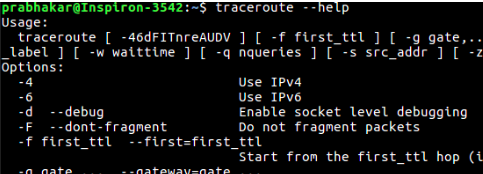
displaying help of traceroute
Explanation: By executing the `traceroute --help` command, traceroute displays help messages that detail the usage and available options of the traceroute command.
Conclusion:
The traceroute command in Linux offers a wide range of options for tracing the route of packets to a destination. By understanding these options and their syntax, users can effectively diagnose network connectivity issues and troubleshoot routing problems. Whether it’s specifying IP versions, controlling packet behavior, or customizing the traceroute operation, the traceroute command provides comprehensive functionality for network analysis and troubleshooting.
Share your thoughts in the comments
Please Login to comment...