Th3Inspector – OSINT Tool for Reconnaissance
Last Updated :
18 Jul, 2021
Th3 Inspector is an OSINT tool used for information gathering and reconnaissance which is available on Github. One can easily find a lot of information about the target, such as details about the server, whois info, target IP, mobile number, email, sub-domains, etc.
Installation
Open your terminal and type the following command to clone the tool.
git clone https://github.com/Moham3dRiahi/Th3inspector.git
To run this tool, we need to give the executable permissions to install.sh file, type the following command:
chmod +x install.sh && ./install.sh

Fig 1: Installation of Th3Inspector.
Now, let’s run this tool by typing this in the terminal.
perl Th3Inspector.pl
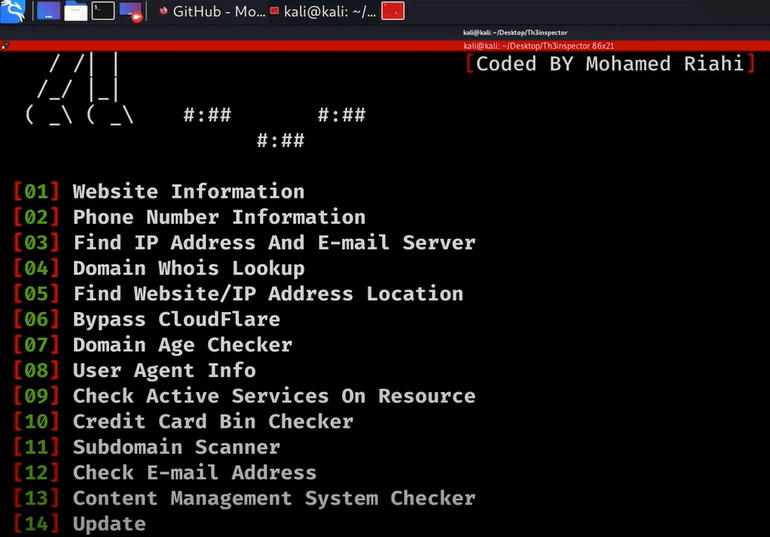
Fig 2: Options provided by Th3Inspector.
Usage
Let us examine all the options available.
Option 01: Website Information
Target: www.google.com
Result:

Fig 3: Website information.
As we can see, this tool has provided us with the info regarding how many visitors per day visit Google.com, its hosting country, and address, its IP address, etc.
Option 02: Phone number Information
Target: +4158586273
Result:

Fig 4: Phone number Information:
Option 03: Find IP address and Email Server
Target: github.com
Result:

Fig 5: Find IP address and Email Server.
Option 04: Domain Whois Lookup
Target: thehackernews.com
Result:

Fig 6: Domain Whois Lookup
Option 05: Find website/IP address Location
Target: 104.215.148.63
Result:

Fig 7: IP address location.
Option 06: Bypass CLoudFare
Target: csfavorito.org
Result:

Fig 8: Bypass CLoudfare.
Option 07: Domain age checker.
Target: youtube.com
Result:

Fig 9: Domain age checker.
Option 08: User-agent info
Target: Mozilla/5.0 (x11; Ubuntu; Linux x86_64; rv:45.0) Gecko/20100101 Firefox/45.0
Result:

Fig 10: User agent info.
Option 09: Check Active Services on Resource.
Target: goair.in
Result:

Fig 11: Check Active Services on Resources.
Option 10: Credit card Bin Checker
Target: 474201
Result:

Fig 12: Credit card Bin Checker
Option 11: Subdomain scanner
Target: microsoft.com
Result:

Fig 13: Microsoft subdomains
Option 12: Check Email Address
Target: cyberpredator14@gmail.com
Result:

Fig 14: Valid E-Mail address.
Option 12: Content Management System Checker.
Target: rentcarwithdriver.ro
Result:

Fig 15: Content Management System Checker.
We can see from the above examples that the Th3Inspector tool can prove to be very useful in finding information about the target. Tools like Th3Inspector are the complete package and offer a lot of options ranging from finding domain age or whether an email address is valid or not.So, it is a very powerful tool and should be used with the utmost care.
Share your thoughts in the comments
Please Login to comment...