Send an SMS Message with Python
Last Updated :
29 Jan, 2024
In today’s fastest-growing world, SMS is still a powerful tool by which we can reach billions of users and one can establish a connection globally. In this new world when instant messaging and social media are dominating you can feel our humble SMS outdated but you don’t underestimate its power, it will remain an omnipresent tool for communication even in areas where internet access is limited. Integration of SMS in a Python application will open various exciting possibilities. With the help of Python, we can automate SMS services from automated notifications to two-factor authentication.
Send SMS Using Python
Below are some ways and techniques to send SMS using Python:
- Twilio API Integration
- Vonage API Integration
Send SMS Using Twilio API Integration in Python
Below are some of the ways by which we use Twilio API integration to send SMS in Python:
Step 1: Create a Twilio Account
If you don’t have an account, then sign up at Twilio.
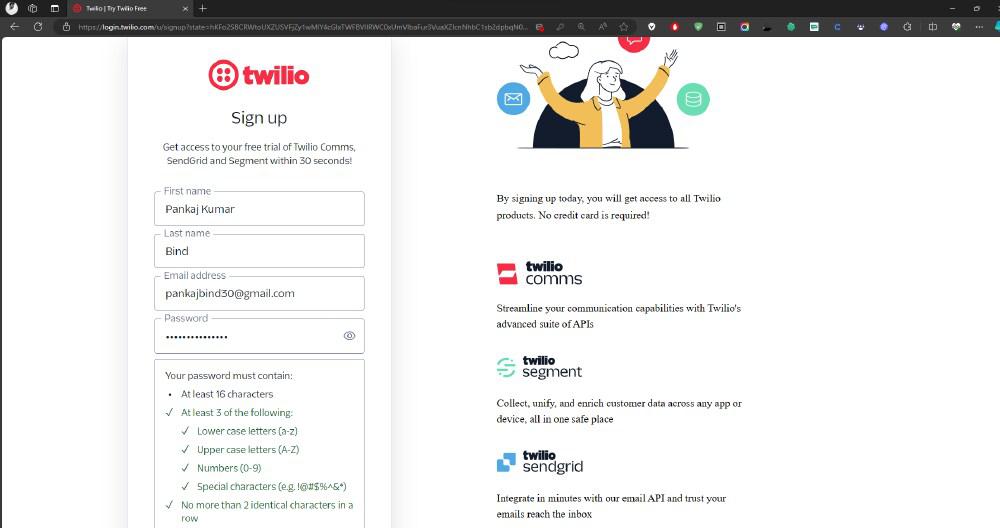
Twilio sign up windows
Step 2: Get Twilio Credentials
After login you will receive your Account SID and Auth Token from its dashboard.

Step 3: Get a Twilio Phone Number
Get a Twilio phone number from the Twilio console. This will be the number by which your SMS will be sent.
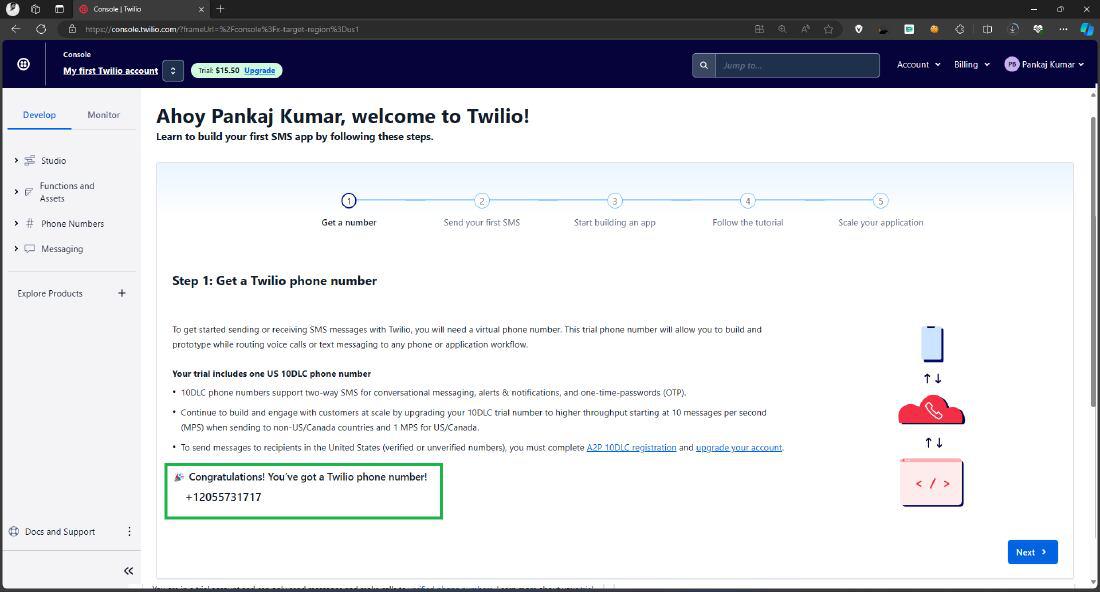
Step 4: Install the Twilio Python Library
Install the Twilio Python library in your system using the following command in your terminal.
pip install twilio
Step 5: Write Python Code (send_sms.py)
Now you have to write this code and replacing directed credential with your Twilio credentials and contacts.
Python
from twilio.rest import Client
account_sid = 'account_sid'
auth_token = 'auth_token'
twilio_number = 'twilio_number'
recipient_number = 'recipient_number'
client = Client(account_sid, auth_token)
message = client.messages.create(
body='This is a new message',
from_=twilio_number,
to=recipient_number
)
print(f"Message sent with SID: {message.sid}")
|
Step 6: Run the script
Now, save the above python script with extension .py and run it.
python file_name.py
After running successfully, you can check your console for the message SID, and you can verify your Twilio dashboard whether the SMS was sent successfully or not.

output in terminal
Output on Target Device
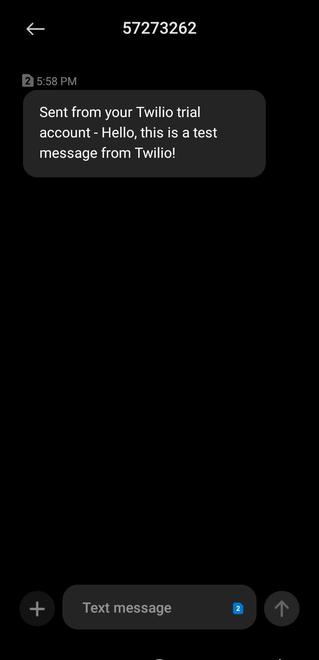
output on target device
Video Demonstration
Send SMS in Python Using Vonage API Integration
Below are some of the ways by which we use Vonage API integration to send SMS in Python:
Step 1: Create a Vonage Account
If you don’t have any account, then sign up at Vonage.

sign up window
Step 2: Get Vonage API Key and Secret
After login you will receive your Account SID and Auth Token from its dashboard.
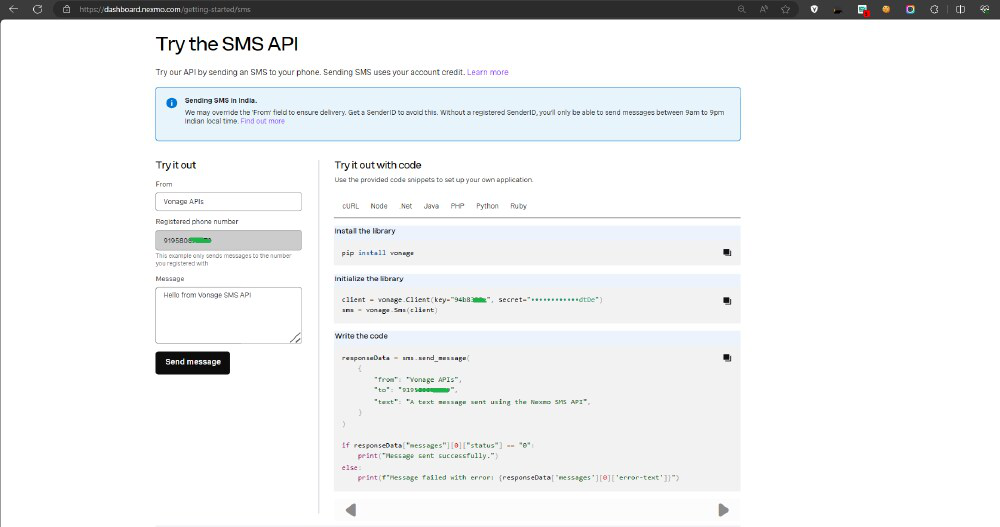
Step 3: Install the Vonage Python Library
Install the Vonage Python library in your system.
pip install vonage
Step 4: Write Python Code (file.py)
Now you have to write this code and replacing directed credential with your Vonage credentials and contacts.
Python
import vonage
api_key = 'your_api_key'
api_secret = 'your_api_secret'
client = vonage.Client(key=api_key, secret=api_secret)
sms = vonage.Sms(client)
to_number = 'recipient_phone_number'
message = 'This is a message from vonage'
response = sms.send_message({
'from': 'Vonage API',
'to': to_number,
'text': message
})
if response['messages'][0]['status'] == '0':
print(
f"SMS sent successfully to {to_number}. Message ID: {response['messages'][0]['message-id']}")
else:
print(
f"Failed to send SMS. Error: {response['messages'][0]['error-text']}")
|
Step 5: Run the Script
Now, save the above python script with extension .py and run it.
python file_name.py
After running successfully, you can check your console for the message SID, and you can verify your Twilio dashboard whether the SMS was sent successfully or not.

Output

Conclusion
In conclusion, we can definitely say that sending SMS with Python or SMS automation can unease true potential of SMS, as one can have global reach, easy integration, enhance user management, easy advertisement with low cost and developer friendly ecosystem.
Share your thoughts in the comments
Please Login to comment...