select command in Linux with examples
Last Updated :
27 May, 2019
select command in Linux is used to create a numbered menu from which a user can select an option. If the user enters a valid option then it executes the set of command written in select block and then ask again to enter a number, if a wrong option is entered it does nothing. If user enters nothing and simply press ‘enter‘ the option menu gets printed.
Syntax:
select NAME [in WORDS ... ;] do COMMANDS; done
Example:
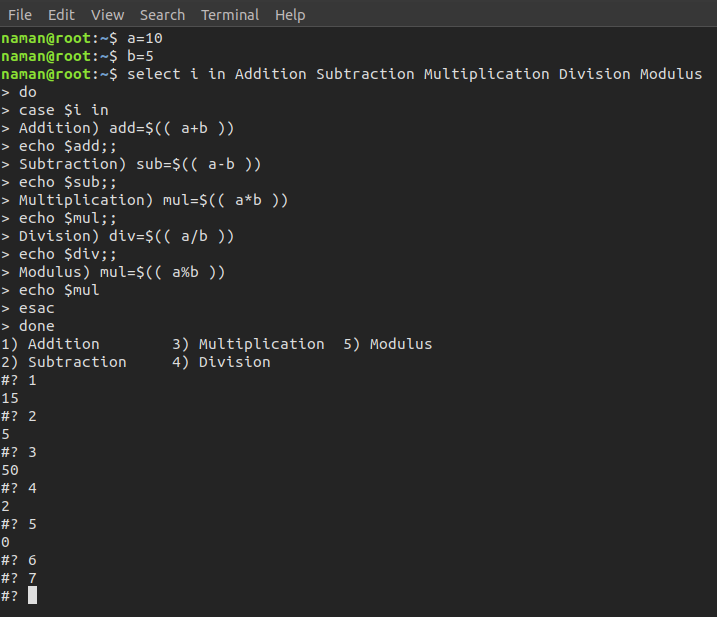
Options:
- help select : It displays help information.

Share your thoughts in the comments
Please Login to comment...