Risks Associated with Public Wi-Fi
Last Updated :
21 Feb, 2022
Public Wi-Fi is usually available in places like coffee shops, libraries, Airports, railway stations, etc. In some nations, public Wi-Fi is provided by the govt. These are usually free but in some places like hotels you may need to pay for it or the username and password are provided for free.
With the increase in popularity of Public Wi-Fi. It has caught the eyes of the hackers and they have started exploiting the easy access and low-level security of Public Wi-Fi. as people are so careless while using public Wi-Fi. It has become Cybercrime Hub recently. In this article all the risks with public Wi-Fi are explained and how we can protect ourselves from hackers using public Wi-Fi for Cybercrime.
Risks associated with Public Wi-Fi are:
- Eavesdropping: Eavesdropping is also known as packet sniffing. It is an act of stealing data or information without taking consent to misuse the information. When a person is connected to Public Wi-fi access to any website, a hacker intercepts the data which can later be misused. It is not easy to notice Eavesdropping because it does not affect the overall working of the website or device.
- Identity theft: Identity theft is the crime of obtaining the personal or financial information of another person to use their identity to commit fraud or damage their reputation. for eg, While using Public Wi-Fi if the user accesses its bank statement or details. The hacker keeping track of all the data flowing through that Wi-Fi can use that information to do financial scams and the victims won’t even suspect it for long until they begin receiving calls from creditors or banks.
- Rogue Wi-Fi networks: A Rouge Wi-Fi network is set up to mimic the legit Wi-Fi provider or set up tracking Bug in a network. The attacker can keep scanning data flowing by not even being physically present near the setup. As the Public Wi-Fi is mostly open or has low security it can easily be bugged or corrupted.
- Malware infection: It can be defined as a vulnerability in the security of a device that can be used to infect it. While being connected to Public Wi-Fi and being requested to install an app to increase the speed of connection or by clicking a pop-up appearing on a website. these methods can be used to breach security and infect data present in the device or data being sent or received by the device.
- Unencrypted Connections: Encryption is the process of encoding data following a specific methodology or algorithm. The result of successful encryption is jumbled and distorted data that can not be understood by an unauthorized person. But mostly, public Wi-Fi does not encrypt which makes data passing back and forth vulnerable.
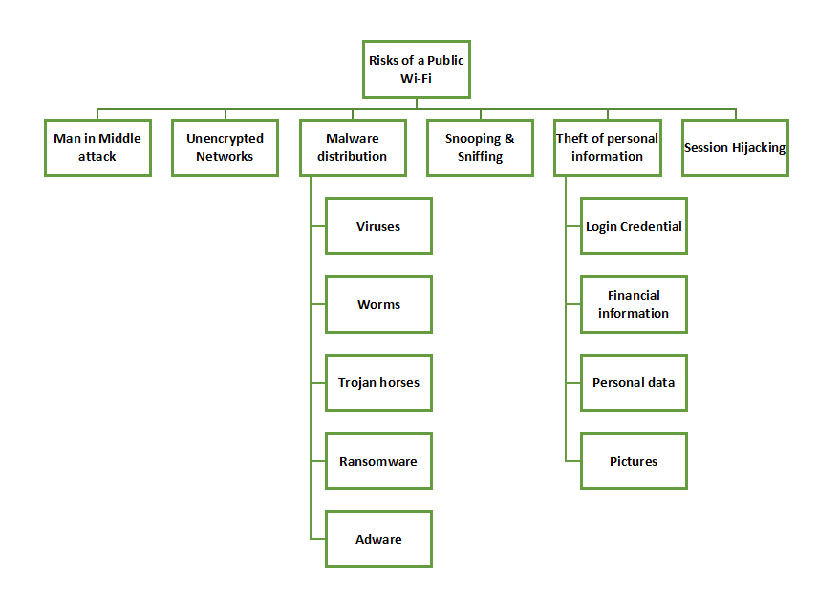
How we can reduce the risk while using public Wi-Fi?
- Use a VPN ( Virtual Private Network): A VPN prevents web browsers and unwanted visitors to access your data. A VPN makes a virtual tunnel to pass or retrieve data. It practically makes a device invisible to external attacks. A VPN secures the IP address of the device and even hides the access point used to access the internet.
- Turn off auto-connect settings: A simple piece of advice that is very useful to be safe against cybercriminals is to keep the auto-connect feature of both Wi-Fi and Bluetooth off. Because our phones are default designed to connect to the fast open networks and which can be used against the target. If the auto connects feature is off the “public Wi-Fi campers ” won’t be able to connect to our devices without our permission.
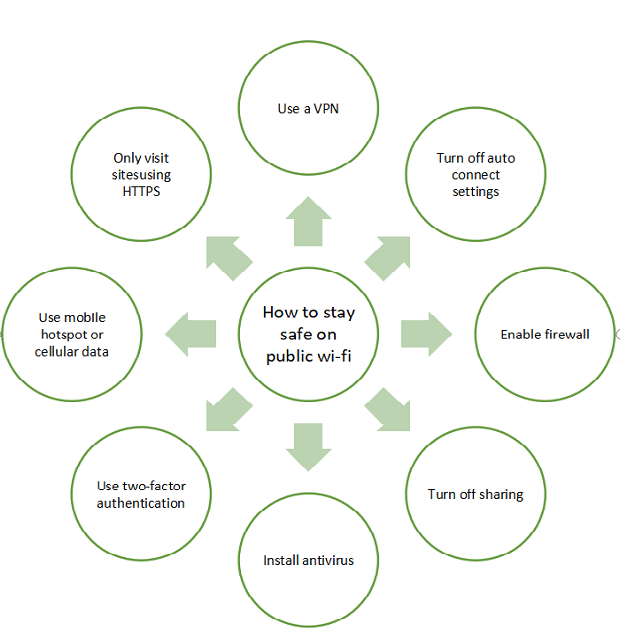
- Enable Firewall: The firewall must always be kept on while using Public Wi-Fi. firewall keeps a complete check of all the data flowing in and out of the device. A firewall is an essential barrier that acts as a shield between a private internal network and the public Internet.
- Turn off Sharing: Keep sharing preferences turned off when connected to the public internet. Once the network is verified file-sharing option. File-sharing can be easily turned off from the system preferences or control panel, depending on the operating system.
- Install Antivirus: Antivirus can be very useful when it comes to detecting possible malware which can be very harmful to the system while using public Wi-Fi. Keep the Antivirus installed in your system updated with all the new patches. keep an eye on all the alerts being given by the antivirus.
Share your thoughts in the comments
Please Login to comment...