Redis Cache
Last Updated :
13 Feb, 2024
As we all know caching refers to storing frequently used or dealt-up data in temporary high-speed storage to reduce the latency of a system. So we do the same when happens inside a Redis cluster. Therefore, Redis Cache supercharges application performance by utilizing in-memory data caching. By storing frequently accessed data in memory, Redis Cache dramatically reduces response times and database load, resulting in faster and more scalable applications.
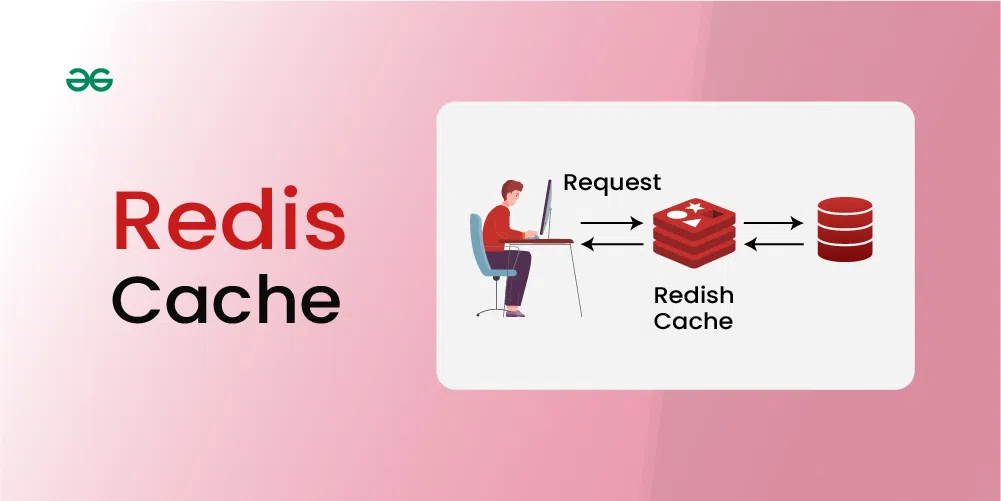
Important Topics for the Redis Cache
In today’s fast-paced digital world, performance optimization is critical for delivering seamless user experiences. Caching plays a vital role in enhancing application performance by reducing database load and improving response times by storing frequently used or dealt-up data in temporary high-speed storage to reduce the latency of the system. Redis, a popular in-memory data store, provides a powerful caching solution that can significantly boost the speed and efficiency of applications.
Caching Fundamentals
Before delving into Redis caching, let’s understand the basics of caching. Caching involves storing frequently accessed or computationally expensive data in a fast and easily accessible location, such as memory, to speed up subsequent requests. By storing data in a cache, applications can avoid the need to fetch data from slower data sources, such as databases or external APIs, thereby improving response times and reducing server load.
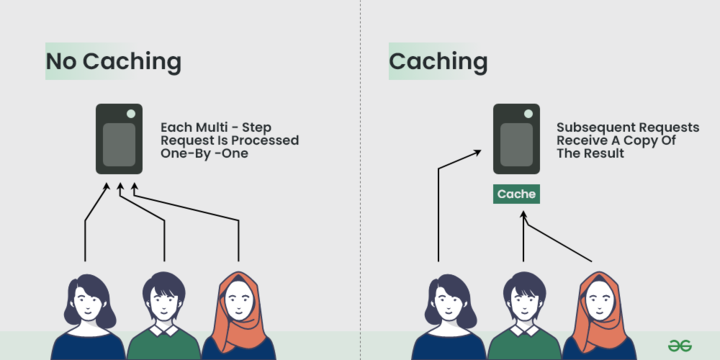
Caching in Redis
Redis, often referred to as a “data structure server,” is known for its exceptional performance and versatility. While Redis offers a wide range of features, one of its primary use cases is data caching.
- Redis caching leverages its in-memory storage capabilities, allowing applications to store and retrieve data with extremely low latency.
- It provides key-value storage, allowing developers to store and retrieve data using unique keys.
- With Redis, developers can set expiration times for cached data, ensuring that the cache remains up to date.
- Additionally, Redis offers advanced features like pub/sub messaging, which can be leveraged to implement cache invalidation mechanisms.
- By using Redis for caching, applications can significantly enhance their performance, reduce response times, and improve overall scalability.
Best Practices for Redis Caching
It is important to consider a few best practices when working with Redis caching:
- Identify the Right Data to Cache: Not all data needs to be cached. Focus on caching data that is frequently accessed or computationally expensive to generate. This includes data that doesn’t change frequently or can be shared across multiple requests.
- Set Expiration Policies: Determine an appropriate expiration policy for cached data. This ensures that the cache remains up to date and avoids serving stale data. Set expiration times based on the frequency of data updates and the desired freshness of the cached data.
- Implement Cache Invalidation: When the underlying data changes, it is essential to invalidate or update the corresponding cache entries. This can be done by using techniques such as cache invalidation triggers or monitoring changes in the data source.
- Monitor Cache Performance: Regularly monitor the performance of the cache to ensure its effectiveness. Keep an eye on cache hit rates, cache misses, and overall cache utilization. Monitoring can help identify potential bottlenecks or areas for optimization.
- Scale Redis for High Traffic: As your application’s traffic grows, consider scaling Redis to handle the increased load. This can involve using Redis clusters or replication to distribute the data across multiple instances and increase read and write throughput.
By following these best practices, you can maximize the benefits of Redis caching and create high-performance applications. Remember that caching is a powerful tool, but it should be used judiciously and in combination with other performance optimization techniques.
Implementation of caching in Redis
In this section, we will explore the step-by-step implementation of Redis caching in an application. We will cover the following subtopics with code snippets and examples:
Step:1 Establishing a Connection with Redis
To begin, we need to establish a connection with the Redis server. The following code snippet demonstrates how to connect to Redis and check if the connection is successful by sending a ping request and receiving the response as “True.”
```pip install redis```
Python3
import redis
python
r = redis.Redis(host='localhost', port=6379, db=0)
response = r.ping()
print("Response:", response)
|
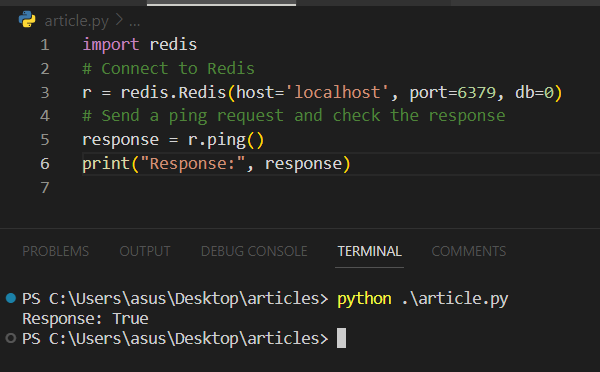
Step:2 Defining External Routes from the API
Next, we define the external routes from our API that will be responsible for fetching data. These routes can be endpoints that retrieve data from a database, external APIs, or any other data source. Here is an example of defining an API route to fetch user data:
Python3
from flask import Flask, jsonify
app = Flask(__name__)
@app.route('/api/users/<user_id>', methods=['GET'])
def get_user(user_id):
user_data = fetch_user_data(user_id)
return jsonify(user_data)
if __name__ == '__main__':
app.run()
|
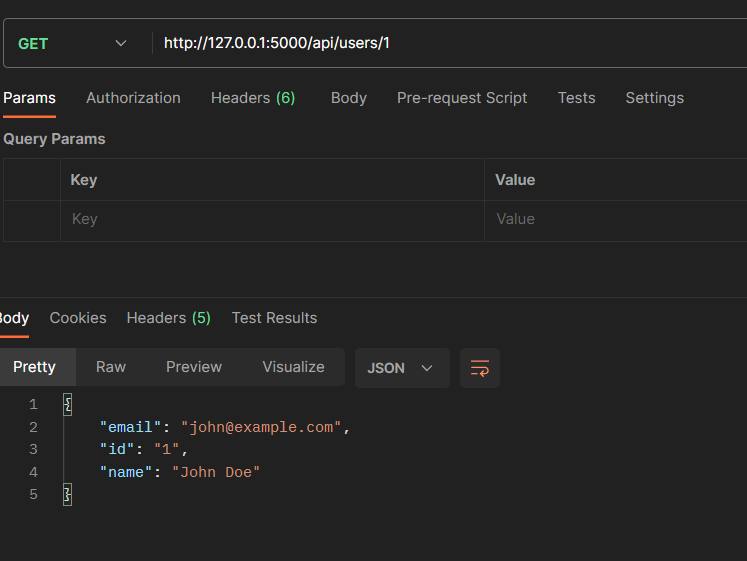
Step:3 Establishing Caching with Redis
To implement caching, we can utilize Redis to store and retrieve data. The code snippet below demonstrates how to establish caching by checking if the requested data is available in the cache. If not, it fetches the data from the external route and stores it in Redis for future requests.
Python3
def fetch_user_data(user_id):
user_data = r.get(user_id)
if user_data is None:
user_data = response.json()
r.set(user_id, json.dumps(user_data))
return user_data
|
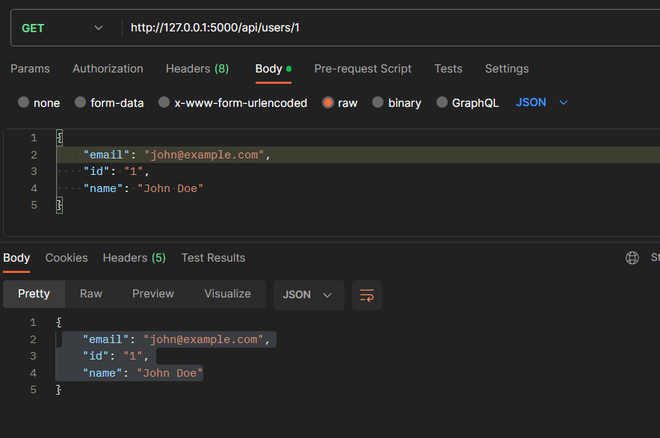
Step:4 Comparing Data from the Cache
To showcase the effectiveness of caching, we can compare the data retrieved from the cache with the data fetched from the external route. The following code snippet demonstrates how to compare the received data from the cache with data fetched from the external route:
Python3
cached_user_data = fetch_user_data(user_id)
external_user_data = response.json()
if cached_user_data == external_user_data:
print("Data retrieved from cache matches data fetched from the external route.")
else:
print("Data mismatch: Cached data differs from data fetched from the external route.")
|
By comparing the data retrieved from the cache with the data fetched from the external route, we can validate the effectiveness of caching. If the cached data matches the data fetched from the external route, it indicates that the caching mechanism is successfully serving the data from the cache, thereby reducing the need to fetch data from slower data sources.
Conclusion
Redis caching provides a powerful solution for optimizing application performance by storing frequently accessed data in memory. By leveraging Redis’s in-memory storage capabilities, applications can significantly reduce response times and database load. In this article, we explored the fundamentals of caching, introduced Redis as a caching solution, and demonstrated the step-by-step implementation of Redis caching using code snippets and examples.
Implementing Redis caching can lead to substantial performance improvements, especially for applications that rely on fetching data from databases or external APIs. By reducing the time required to retrieve data, applications can deliver faster responses, enhance user experiences, and scale more efficiently. Remember, effective caching strategies involve carefully determining which data to cache, setting appropriate expiration policies, and regularly monitoring cache performance to ensure optimal results. Redis caching, when utilized correctly, can be a game-changer in achieving high-performance applications.
Share your thoughts in the comments
Please Login to comment...