Python Script to Restart Computer
Last Updated :
14 Jul, 2019
As we know, Python is a popular scripting language because of its versatile features. In this article, we will write a Python script to restart a computer. Let’s start with how to restart the system with Python.
Note: For this to work, you have to import os library in the ide. If you don’t have it, then ‘pip install os‘ through the Command Prompt.
Causion: Please ensure that you save and close all the program before running this code on the IDLE, as the below program will immediately restart your computer.
Below is the Python implementation –
import os
restart = input("Do you wish to restart your computer ? (yes / no): ")
if restart == 'no':
exit()
else:
os.system("shutdown /r /t 1")
|
Output:
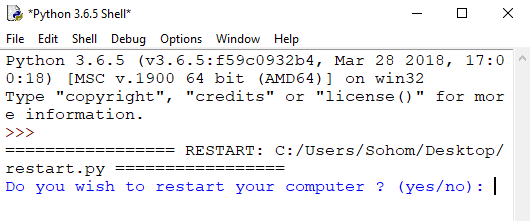
Here is the Python Program which will ask the user to restart the computer providing the option of Yes or No. Also, when you type yes & then press the ENTER key, the system will be restart instantly.
Share your thoughts in the comments
Please Login to comment...