PyTorch atan2() method computes element-wise arctangent of (y/x), where y, x are the tensors with y-coordinates and x-coordinates of the points respectively. The arctangent of (y/x) is the angle between the positive x-axis and the line from (0,0) to the (x,y). So the atan2() method computes these angles. These angles are measured in radians and are in the range [-pi, pi]. These angles are computed using the help of the quadrant of the points. The quadrants can be returned using the signs of the elements of the input tensors. Mathematically it can also be termed as a 2-argument arctangent (atan2).
torch.atan2() function:
Syntax: torch.atan2(input, other, out=None)
Parameters:
- input: the first input tensor (y-coordinates).
- other: the second input tensor (x coordinates).
- out: the output tensor, a keyword argument.
Return: It returns a new tensor with element-wise arctangent of (input/other).
Example 1:
In this example, we compute element-wise 2-argument arctangent values for two input tensors, here the 2-argument arctangent is computed element-wise.
Python3
import torch
y = torch.tensor([0., 40., -137., -30.])
x = torch.tensor([120., -4., -70., 23.])
print('Tensor y:', y)
print('Tensor x:', x)
result = torch.atan2(y, x)
print('atan2(y,x):', result)
|
Output:
Tensor y: tensor([ 0., 40., -137., -30.])
Tensor x: tensor([120., -4., -70., 23.])
atan2(y,x): tensor([ 0.0000, 1.6705, -2.0432, -0.9167])
Example 2:
In the example below we compute element-wise 2-argument arctangent and visualize the result as a 2D plot using Matplotlib. Here, we plot a 2D graph between the “y/x” values and “atan2()”. The “y/x” values are plotted on the x-axis and “atan2()” values on the y-axis. Notice that on increasing the value of the atan2() increases.
Python3
%matplotlib qt
import torch
import numpy as np
import matplotlib.pyplot as plt
b = np.array([-8,-3,-2,-1,0,1,2,3,4])
a = np.array([1,1,1,1,1,1,1,1,1])
y = torch.tensor(b)
x = torch.tensor(a)
print('Tensor y:\n', y)
print('Tensor x:\n', x)
result = torch.atan2(y,x)
print('atan2:\n', result)
result = result.numpy()
plt.plot(b/a, result, color='r', label='atan2')
plt.xlabel("y/x")
plt.ylabel("atan2")
plt.title("2D atan2 plot GFG")
plt.show()
|
Output:
Tensor y:
tensor([-8, -3, -2, -1, 0, 1, 2, 3, 4], dtype=torch.int32)
Tensor x:
tensor([1, 1, 1, 1, 1, 1, 1, 1, 1], dtype=torch.int32)
atan2:
tensor([-1.4464, -1.2490, -1.1071, -0.7854, 0.0000, 0.7854, 1.1071, 1.2490,
1.3258])
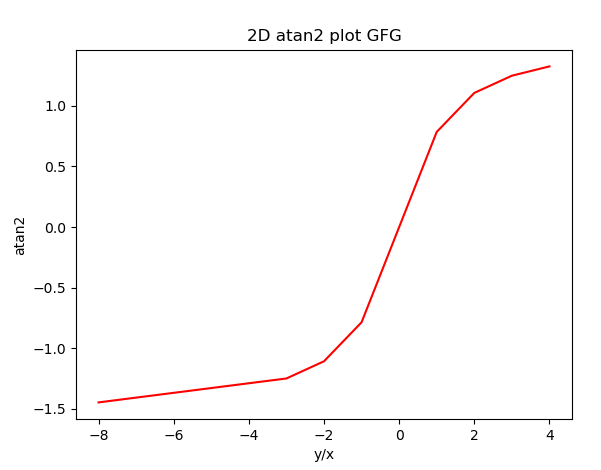
Example 3:
In the example below we compute element-wise 2-argument arctangent and visualize the result as a 3D plot using Matplotlib. Here, we plot a 3D graph between the “x”, “y” a,nd “atan2()”. The “x” values are plotted on the x-axis, The “y” values are plotted on the y-axis, and the “atan2()” values are on the z-axis. Notice how the atan2() is related to the x and y.
Python3
%matplotlib qt
import torch
import numpy as np
import matplotlib.pyplot as plt
b = np.arange(25,74, 1)
y = torch.tensor(b)
a = np.arange(1,50, 1)
x = torch.tensor(a)
print('Tensor y:\n', y)
print('Tensor x:\n', x)
result = torch.atan2(y,x)
print('atan2 values:\n', result)
result = result.numpy()
fig = plt.figure()
ax = plt.axes(projection ='3d')
ax.plot3D(a, b, result, 'green')
ax.set_xlabel('x')
ax.set_ylabel('y')
ax.set_zlabel('atan2')
ax.set_title('3D atan2() plot GFG')
plt.show()
|
Output:
Tensor y:
tensor([25, 26, 27, 28, 29, 30, 31, 32, 33, 34, 35, 36, 37, 38, 39, 40, 41, 42,
43, 44, 45, 46, 47, 48, 49, 50, 51, 52, 53, 54, 55, 56, 57, 58, 59, 60,
61, 62, 63, 64, 65, 66, 67, 68, 69, 70, 71, 72, 73], dtype=torch.int32)
Tensor x:
tensor([ 1, 2, 3, 4, 5, 6, 7, 8, 9, 10, 11, 12, 13, 14, 15, 16, 17, 18,
19, 20, 21, 22, 23, 24, 25, 26, 27, 28, 29, 30, 31, 32, 33, 34, 35, 36,
37, 38, 39, 40, 41, 42, 43, 44, 45, 46, 47, 48, 49], dtype=torch.int32)
atan2 values:
tensor([1.5308, 1.4940, 1.4601, 1.4289, 1.4001, 1.3734, 1.3487, 1.3258, 1.3045,
1.2847, 1.2663, 1.2490, 1.2329, 1.2178, 1.2036, 1.1903, 1.1777, 1.1659,
1.1547, 1.1442, 1.1342, 1.1247, 1.1157, 1.1071, 1.0990, 1.0913, 1.0839,
1.0769, 1.0701, 1.0637, 1.0575, 1.0517, 1.0460, 1.0406, 1.0354, 1.0304,
1.0256, 1.0209, 1.0165, 1.0122, 1.0081, 1.0041, 1.0002, 0.9965, 0.9929,
0.9894, 0.9861, 0.9828, 0.9796])
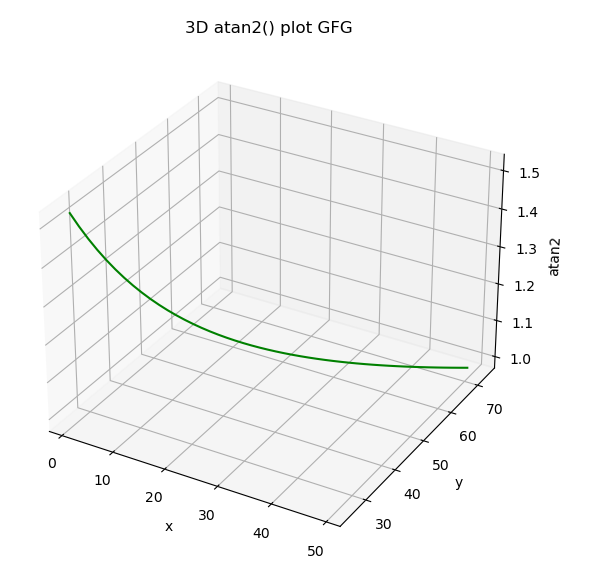
Share your thoughts in the comments
Please Login to comment...