Converting an image to a Torch Tensor in Python
Last Updated :
26 Jan, 2022
In this article, we will see how to convert an image to a PyTorch Tensor. A tensor in PyTorch is like a NumPy array containing elements of the same dtypes.
A tensor may be of scalar type, one-dimensional or multi-dimensional. To convert an image to a tensor in PyTorch we use PILToTensor() and ToTensor() transforms. These transforms are provided in the torchvision.transforms package. Using these transforms we can convert a PIL image or a numpy.ndarray. The numpy.ndarray must be in [H, W, C] format, where H, W, and C are the height, width, and a number of channels of the image.
transform = transforms.Compose([transforms.PILToTensor()])
tensor = transform(img)
This transform converts a PIL image to a tensor of data type torch.uint8 in the range between 0 and 255. Here img is a PIL image.
transform = transforms.Compose([transforms.ToTensor()])
tensor = transform(img)
This transform converts any numpy.ndarray to torch tensor of data type torch.float32 in range 0 and 1. Here img is a numpy.ndarray.
Approach:
- Import the required libraries.
- Read the input image. The input image is either PIL image or a NumPy N-dimensional array.
- Define the transform to convert the image to Torch Tensor. We define a transform using transforms.Compose(). You can directly use transforms.PILToTensor() or transforms.ToTensor().
- Convert the image to tensor using the above-defined transform.
- Print the tensor values.
The below image is used as an input image in both examples:

Example 1:
In the below example, we convert a PIL image to Torch Tensor.
Python3
import torch
from PIL import Image
import torchvision.transforms as transforms
image = Image.open('iceland.jpg')
transform = transforms.Compose([
transforms.PILToTensor()
])
img_tensor = transform(image)
print(img_tensor)
|
Output:
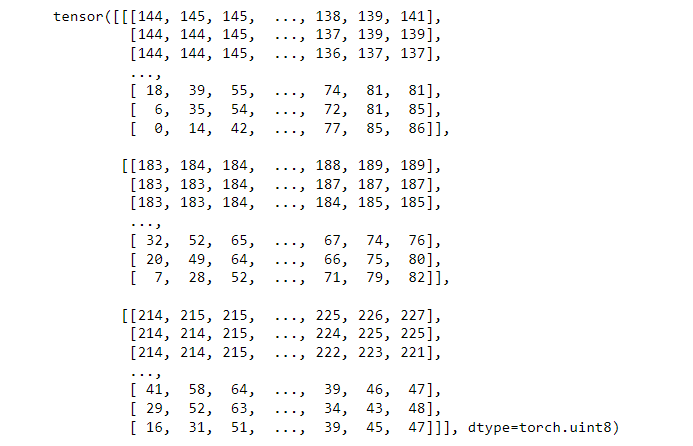
Notice that the data type of the output tensor is torch.uint8 and the values are in range [0,255].
Example 2:
In this example, we read an RGB image using OpenCV. The type of image read using OpenCV is numpy.ndarray. We convert it to a torch tensor using the transform ToTensor().
Python3
import torch
import cv2
import torchvision.transforms as transforms
image = cv2.imread('iceland.jpg')
image = cv2.cvtColor(image, cv2.COLOR_BGR2RGB)
transform = transforms.Compose([
transforms.ToTensor()
])
tensor = transform(image)
print(tensor)
|
Output:
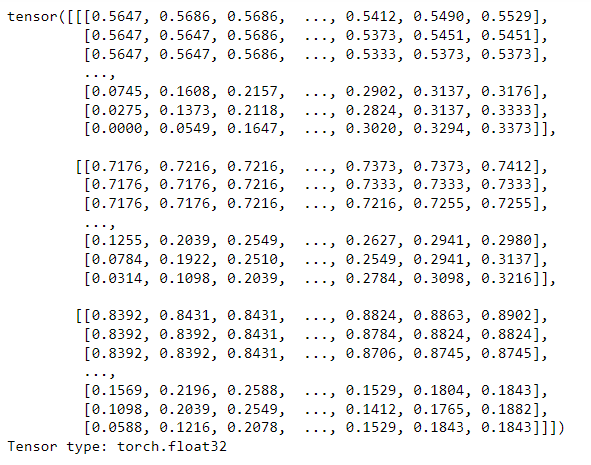
Notice that the data type of the output tensor is torch.float32 and the values are in the range [0, 1].
Like Article
Suggest improvement
Share your thoughts in the comments
Please Login to comment...