Neo4j Create Relationship
Last Updated :
13 Sep, 2022
In Neo4j to create relationship between nodes you have to use the CREATE statement like we used to create nodes. lets create relation between two already created nodes. Example:
- Already created nodes:

- Query to create relation:
$ MATCH (a:GeeksforGeeks), (b:W3School)
WHERE a.Name = "A Computer Science Portal" AND b.Name = "We are the Learner"
CREATE (a)-[r:edutech]->(b)
RETURN r
- Output of above query:
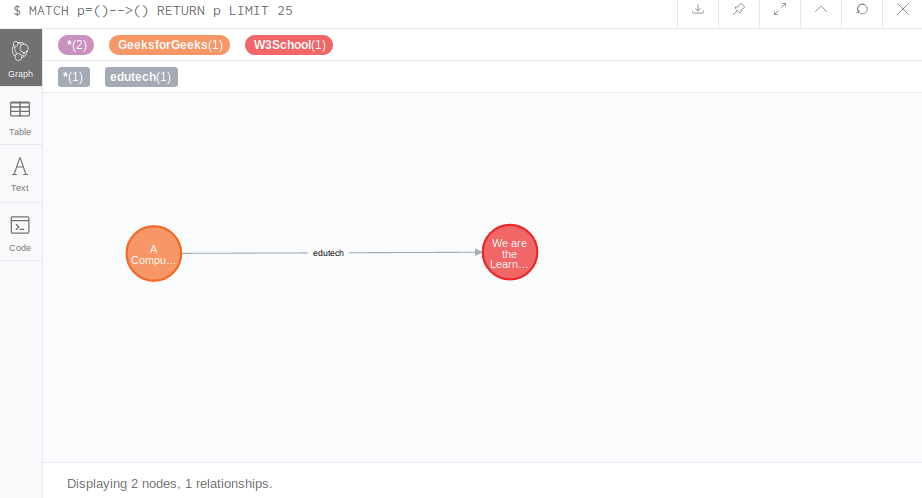
- Creating a new node:
$ CREATE (c:Company { Name: "Tutorial" })
- Output:

- Creating relationship:
MATCH (a:GeeksforGeeks), (b:W3School), (c:Comapny)
WHERE a.Tag = "A Computer Science Portal" AND b.Tag = "We are the Learner" AND
c.Name = "Tutorial" CREATE (c)-[pr:PRODUCED]->(b), (c)-[pr1:PROVIDER]->(a)
RETURN a, b, c
- Output:

Share your thoughts in the comments
Please Login to comment...