MySQL Can’t Specify Target Table For Update in FROM Clause
Last Updated :
12 Feb, 2024
The “MySQL can’t specify target table for update in FROM clause” error is a common challenge encountered when attempting to update a table based on a subquery that refers to the same table in the FROM clause. This restriction is in place to prevent ambiguous or unintended updates that might arise from self-referencing subqueries.
So, in this article, we will explore the MySQL error where how MySQL can’t specify a target table for update in the FROM clause, with that syntax method and example that clarifies the topic.
Target Table Specification Issue in MySQL Update Using FROM Clause
The error typically occurs when attempting to execute an update query with a subquery that refers to the same table in the FROM clause. The basic syntax causing the issue looks like this:
Syntax:
UPDATE your_table
SET column1 = value1
WHERE column2 = (SELECT column2 FROM your_table WHERE condition);
Example of Resolving MySQL Update Error: Target Table in FROM Clause
Example 1: Attempting to Update with Self-Referencing Subquery
Here in this example, we have created the database as the db_info Consider a scenario where we try to update the salary of employees based on the average salary of their department.
-- SQL Code
-- Create Database and Switch
CREATE DATABASE Increment;
USE Increment;
-- Schema and Sample Data
CREATE TABLE employees (
employee_id INT PRIMARY KEY,
department_id INT,
salary INT
);
INSERT INTO employees (employee_id, department_id, salary)
VALUES
(1, 1, 50000),
(2, 1, 60000),
(3, 2, 55000),
(4, 2, 62000);
-- Attempted Update Query (Causing Error)
UPDATE employees
SET salary = salary + 500
WHERE salary > (SELECT AVG(salary) FROM employees WHERE department_id = employees.department_id);
Output:

Query output
Explanation: The update query attempts to increase the salary of employees in each department by 500, but it encounters an error. The issue lies in referencing the same table in the subquery’s WHERE clause, violating MySQL’s restriction on updating a target table referenced in a FROM clause within the same statement.
Example 2: Using a Temporary Table as a Workaround
To overcome the error, we can use a temporary table as a workaround. In this example, we’ll first create a temporary table to store the calculated average salaries and then update the original table based on this temporary table.
-- Using a Temporary Table as a Workaround
CREATE TEMPORARY TABLE temp_avg_salary AS
SELECT department_id, AVG(salary) AS avg_salary
FROM employees
GROUP BY department_id;
UPDATE employees
JOIN temp_avg_salary ON employees.department_id = temp_avg_salary.department_id
SET employees.salary = employees.salary + 500
WHERE employees.salary > temp_avg_salary.avg_salary;
Output:
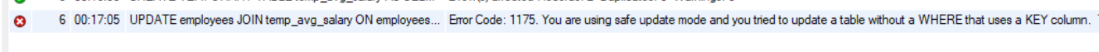
Query Output
Explanation: The update query employs a JOIN with a temporary table, ‘temp_avg_salary,’ to circumvent the MySQL update error. It increases the salary of employees in each department by 500 only if their current salary exceeds the department’s average salary. This approach leverages the temporary table to reference average salaries, avoiding the direct table reference issue in the WHERE clause.
Conclusion
So, overall to encountering the “MySQL can’t specify target table for update in FROM clause” error is a result of the MySQL server’s precautionary measures against ambiguous updates. While the error prevents direct self-referencing subqueries in update statements, alternative solutions like using temporary tables with joins can be employed to achieve the desired updates. Understanding the limitations and exploring workarounds allows developers to navigate and address this common MySQL challenge effectively, ensuring accurate and intentional updates in database operations.
Share your thoughts in the comments
Please Login to comment...