In the world of full-stack development, the MEAN stack has became one of the top choice for building dynamic and robust web applications. Web development refers to the creating, building, and maintaining of websites. It includes aspects such as web design, web publishing, web programming, and database management. This stack provides an end-to-end framework for the developers to work in and each of these technologies play a big part in developing websites of web applications. It comprises of 4 technologies namely: MongoDB, Express, Angular, and Node JS. It is designed to make the development process smoother and easier.
.webp)
What is MEAN Stack?
MEAN Stack is a JavaScript Stack that is used for easier and faster deployment of full-stack web applications. MEAN Stack comprises 4 technologies namely: MongoDB, Express.js, Angular.js, Node.js. It is designed to make the development process smoother and easier. It is one of the most demanded tech stack between developers for creating full fledge web applications. Although it is a Stack of different technologies, all of these are based on JavaScript language.
- MongoDB: Non-relational open-source document-oriented database.
- Express JS: Node.js framework that makes it easier to organize your application’s functionality with middleware and routing and simplify APIs.
- Angular JS: It is a JavaScript open-source front-end structural framework that is mainly used to develop single-page web applications(SPAs).
- Node JS: is an open-source and cross-platform runtime environment for building highly scalable server-side applications using JavaScript.
How MEAN stack works?
When working with MERN stack, developers create implement View layer using Angular, Express and Node are used to implement application layer of website then MongoDB is used to implement database layer.
Communication between these components happens via HTTP requests and responses. Angular, on the client-side, sends requests to the Express.js server, which interacts with MongoDB to fetch or modify data. The server then sends required data back to Angular for rendering.

Roadmap to become a MEAN Stack Developer
Step 1: Learn basics of HTML, CSS and JavaScript
Step 2: Learn Angular which is a frontend library for building User Interfaces
Step 3: Learn Node JS which is JavaScript runtime environment
Step 4: Learn Express JS, a framework built upon Node.js to simplify the process of creating web application and API building
Step 5: Learn MongoDB, a NoSQL database to store and retrieve data.
Getting Started with MEAN Stack
There are two requirements to start a MEAN stack project:
Step 1: Install node on your system depending on your Operating System:
Step 2: You need a code editor to work with so install a code editor, preferably we will use VS Code
Setting Up a MEAN Stack Project
To setup MEAN stack we need to create a folder structure for both frontend and backend. Then we have to define database schema to store and retrieve data from the database.
Follow the below steps to create a basic structure
Step 1: After the code editor is installed, create a new project folder. Then go to the project folder in command prompt/terminal and type below commands to create folder for frontend and backend
mkdir frontend
mkdir backend
Step 2: Navigate to the frontend folder using the command
cd frontend
Step 3: Initialize and run a Angular Project using the command
npm install -g @angular/cli
ng new my-angular-app
cd my-angular-app
ng serve --open
Step 4: Now navigate to the backend folder using the command
cd..
cd backend
Step 5: Initialize the project backend using the command
npm init -y
Step 6: Install Express and other backend dependencies using the command
npm i mongodb express cors dotenv
After following all the above steps a basic structure for MERN Stack application is created.
Getting to know MEAN Stack components
1. MongoDB: Cross-platform Document-Oriented Database
MongoDB is a document-oriented NoSQL database system that provides high scalability, flexibility, and performance. Unlike standard relational databases, MongoDB stores data in a JSON document structure form. This makes it easy to operate with dynamic and unstructured data and MongoDB is an open-source and cross-platform database System.
Why use MongoDB?
- Fast – Being a document-oriented database, easy to index documents. Therefore a faster response.
- Scalability – Large data can be handled by dividing it into several machines.
- Use of JavaScript – MongoDB uses JavaScript which is the biggest advantage.
- Schema Less – Any type of data in a separate document.
- Data stored in the form of JSON.
- Simple Environment Setup – Its really simple to set up MongoDB.
- Flexible Document Model – MongoDB supports document-model(tables, schemas, columns & SQL) which is faster and easier.
Creating a database: Simply done using a “use” command:
use database_name;
Creating a table: If the collection/table doesn’t exist then a new collection/table will be created:
db.createCollection("collection_name");
Inserting records into the collection:
db.collection_name.insert
(
{
"id" : 1,
"Name" : "Klaus",
"Department": "Technical",
"Organization": "Geeks For Geeks"
}
);
Querying a document:
db.collection_name.find({Name : "Klaus"}).forEach(printjson);

Links to learn more about MongoDB:
2. Express: Back-End Framework:
Express is a small framework that sits on top of Node.js’s web server functionality to simplify its APIs and add helpful new features. It makes it easier to organize your application’s functionality with middle ware and routing. It adds helpful utilities to Node.js’s HTTP objects. It facilitates the rendering of dynamic HTTP objects.
Why use Express?
- Asynchronous and Single-threaded.
- Efficient, fast & scalable
- Has the biggest community for Node.js
- Express promotes code reusability with its built-in router.
- Robust API
Create a new folder to start your express project and type below command in the command prompt to initialize a package.json file. Accept the default settings and continue.
npm init
Then install express by typing the below command and hit enter. Now finally create a file inside the directory named app.js.
npm install express --save
Now type in the following in app.js to create a sample server.
app.js
const express=require('express'),
http=require('http');
const hostname='localhost';
const port=8080;
const app=express();
app.use((req, res)=> {
console.log(req.headers);
res.statusCode=200;
res.setHeader('Content-Type', 'text/html');
res.end('<html><body><h1>This is a test server</h1></body></html>');
});
const sample_server=http.createServer(app);
sample_server.listen(port, hostname, ()=> {
console.log(`Server running at http:
|
Then to start the server by running the below command
node app.js

Express Terminal
Now you can open the browser and get the output of the running server.

Express browser output
Links to learn more about ExpressJS:
3. Angular JS: Open Source Frontend Framework
Angular is a Front-end Open Source Framework developed by Google Team. This framework is revised in such a way that backward compatibility is maintained (If there is any breaking change then Angular informs it very early). Angular projects are simple to create using Angular CLI (Command Line Interface) tool developed by the Angular team.
Why use Angular.JS?
- It follows a structured MVC architecture, which simplifies code organization and maintenance.
- With HTML templates and built-in directives, it simplifies complex UI tasks and data binding.
- Changes made are reflected instantly in the UI and vice versa, which reduces manual updates.
- It uses modular and reusable components, which enhances testability and maintainability.
- It utilizes TypeScript for strong typing and offers a powerful CLI for streamlined development, testing, and deployment tasks.
You can start your angular application by first installing “angualar-cli” using npm or yarn.
npm install -g @angular/cli
After that you can create a new angular app by using.
ng new my-angular-app
Now to run the application use the following command
cd my-angular-app
ng serve --open
Terminal Output:

Angular terminal output
Browser Output:

Angular Hello world
Links to learn more about Angular.js:
4. Node JS: JS Runtime Environment
Node.js is used to write the Server Side Code in Javascript. One of the most important points is that it is a runtime environment which runs the JavaScript code outside the Browser. It is cross-platform and Open Source. NodeJS is not a framework and it’s not a programming language. Node.js is used to build back-end services like APIs like Web App or Mobile App.
Why use Node.JS?
- Open-source JavaScript Runtime Environment
- Single threading – Follows a single-threaded model.
- Data Streaming
- Fast – Built on Google Chrome’s JavaScript Engine, Node.js has a fast code execution.
- Highly Scalable
Initialize a Node.js application by typing running the below command in the command window. Accept the standard settings.
npm init
Create a file named app.js.
Example: A basic Node.js example to compute the perimeter & area of a rectangle.
app.js
let rectangle= {
perimeter: (x, y)=> (2*(x+y)), area: (x, y)=> (x*y)
};
function Rectangle(l, b) {
console.log("A rectangle with l = " +
l + " and b = " + b);
if (l <=0 || b <=0) {
console.log("Error! Rectangle's length & "
+ "breadth should be greater than 0: l = "
+ l + ", and b = " + b);
}
else {
console.log("Area of the rectangle: "
+ rectangle.area(l, b));
console.log("Perimeter of the rectangle: "
+ rectangle.perimeter(l, b));
}
}
Rectangle(1, 8);
Rectangle(3, 12);
Rectangle(-6, 3);
|
Run the node application by running the below command in the command window.
node app.js
Output:
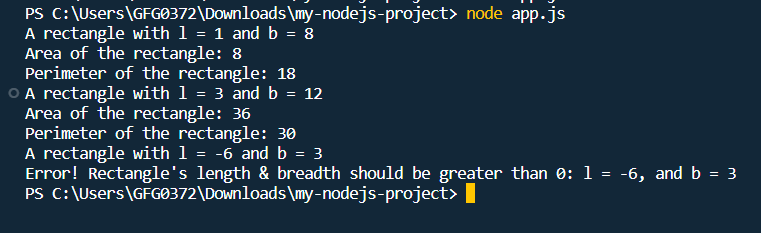
Node terminal Output
Links to learn more about Node.js:
Benefits of learning MEAN stack
- Full JavaScript Stack: The MEAN stack is entirely JavaScript-based, both on the client and server sides. This means developers can use a single language, JavaScript, throughout the entire application stack.
- Real-time Web Applications: Node.js is excellent for building real-time applications. When combined with technologies like WebSockets, it allows for bidirectional communication between the client and server.
- Scalability and Performance: The MEAN stack is known for its scalability. Node.js is designed to handle concurrent connections efficiently, while MongoDB’s horizontal scalability allows for distributed database setups, making it easier to scale applications.
- Community and Ecosystem: The MEAN stack has a vast and active developer community, which facilitate extensive resources, libraries, and frameworks available for support.
- Rapid Development and Code Reusability: Angular’s component-based architecture and Node.js’s event-driven nature helps in rapid development. Additionally, code components can often be reused across different layers of the application.
Share your thoughts in the comments
Please Login to comment...