SQL LTRIM() Function
Last Updated :
18 Mar, 2024
SQL LTRIM function is a string function that removes the leading space from the left of a string or string expression. LTRIM or left trim function is useful for data cleaning and manipulation in SQL.
In this article, we will learn the basics of the LTRIM function in SQL and understand how it works by considering different use cases.
LTRIM() Function in SQL
SQL LTRIM function is an inbuilt function of SQL that removes the leading empty spaces from the left side of our data. The LTRIM function can also be used to remove a specific character or substring from the left side of the string.
The LTRIM function is majorly used for data cleaning purposes where the data administrator uses this function to remove unnecessary characters from the database in one go.
Example:
SELECT LTRIM (" GEEKS")Syntax
LTRIM(Input_String, [Trim_Characters])
Parameters
- Input_String: String from which you want to remove leading spaces.
- Trim_Characters: [optional] specified characters you want to remove.
Note: If we don’t specify any characters to remove, the LTRIM function removes the white spaces for data cleaning and manipulation in SQL.
LTRIM function Working
The following diagram shows how the SQL LTRIM function affects strings in the table.

Workflow of LTRIM function
The function LTRIM in SQL analyzes the input string from the left side and removes any empty spaces or the mentioned character found on that string. The function does not alter the original string, it returns a new string where the leading whitespaces are removed.
This function doesn’t deal with whitespaces present between the strings. For example if the string ‘ JOHN’ was written as ‘ JO HN’ then only the leading white spaces on the left side will be removed by this function and the spaces in between will remain as they were earlier.
SQL LTRIM Function Examples
Now let us see some examples of LTRIM function in different use cases to understand it’s working better:
Example 1: Remove Leading White Spaces
Select LTRIM(' GeeksforGeeks.') AS trimmedString;The above query can be used to remove any leading whitespaces from the provided input string.
Output:

Output
Example 2: Remove Specific Characters
SELECT LTRIM('----GeeksforGeeks', '-') AS TrimmedString;The above query can be used to remove any specific character present on the left side of a string.
Output:
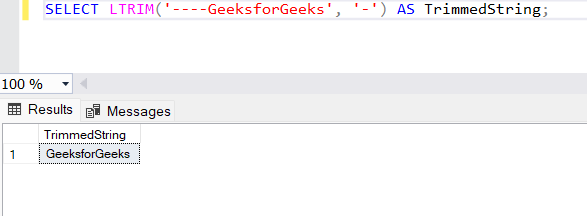
Output
Example 3: Use LTRIM to Remove a Substring from a Substring
SELECT LTRIM('GeeksforGeeks', 'Geeks') AS TrimmedString;We can also use the LTRIM function to remove a substring from the given string. We will just have to mention the substring we want to trim as the second parameter to the function.
Output:
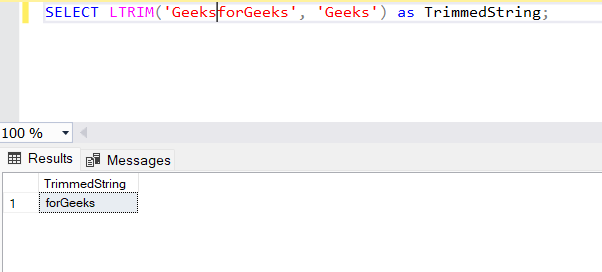
Output
Example 5. Use LTRIM on a Table Column
Let us consider the following table where the names of the users are stored with whitespaces. If we want to remove these whitespaces then we can use the LTRIM in SQL to remove them in one go.
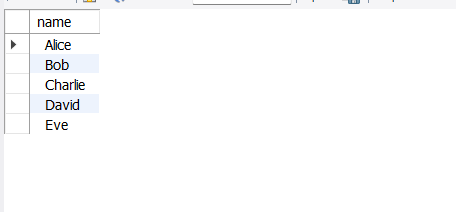
Input Table
To create this table, write the following SQL query:
MySQL
CREATE TABLE Names (
Name VARCHAR(45)
);
INSERT INTO Names (Name) VALUES
(' Alice'), (' Bob'), (' Charlie'), (' David'), (' Eve');
Now to remove whitespace from this column, we can use the SQL query:
SELECT LTRIM(name) FROM users AS TrimmedNames;
Output:

Output Table
After executing the LTRIM function on the column of the above table, you can observe that the leading whitespaces are removed in one go from all the records of the table.
Key Takeaways:
- SQL LTRIM is useful inbuilt function which can be used to remove the whitespaces on left our data in the databases.
- Not only whitespaces it can also remove a specific character or a subtring from the data.
- LTRIM function in SQL can be used on entire column/field of table to remove whitespace.
- LTRIM function only works for the left side of data, and will not affect the middle or right side of data.
Share your thoughts in the comments
Please Login to comment...