Linked List vs Array
Last Updated :
10 Jul, 2023
Array: Arrays store elements in contiguous memory locations, resulting in easily calculable addresses for the elements stored and this allows faster access to an element at a specific index.
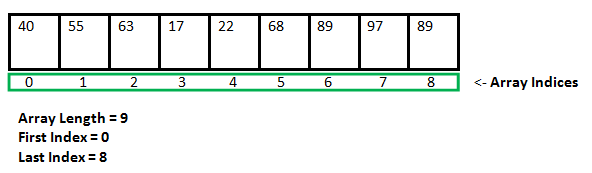
Data storage scheme of an array
Linked List: Linked lists are less rigid in their storage structure and elements are usually not stored in contiguous locations, hence they need to be stored with additional tags giving a reference to the next element.

Linked-List representation
Major differences between array and linked-list are listed below:
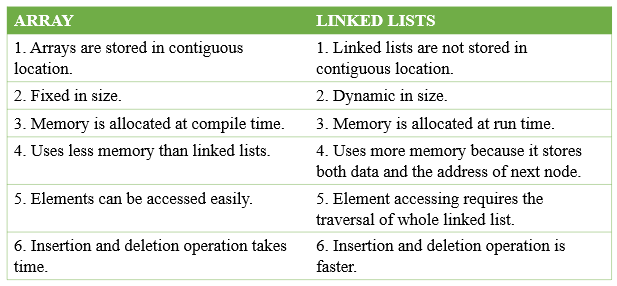
Array vs Linked List
Share your thoughts in the comments
Please Login to comment...