Jira Scrum Board
Last Updated :
26 Dec, 2023
In project management, different types of frameworks have gained popularity. The team adopts among them scrum framework for effective product management. With this article, we will get familiar with Scrum Board in Jira and also understand the best practices for using Scrum Board effectively.
What is Scrum?
Scrum is known for its renowned ability of product management. It helps create a path for the management of products mainly in Software Development.
- Scrum provides the role of better collaboration, adaptability, and transparency.
- Scrum helps in dividing large work into small manageable chunks to deliver the product timely.
- Scrum is a type of Agile framework.
- It is a framework within which people can address complex adaptive problems while the productivity and creativity in delivering products is at the highest possible values.
- Scrum uses an Iterative process.
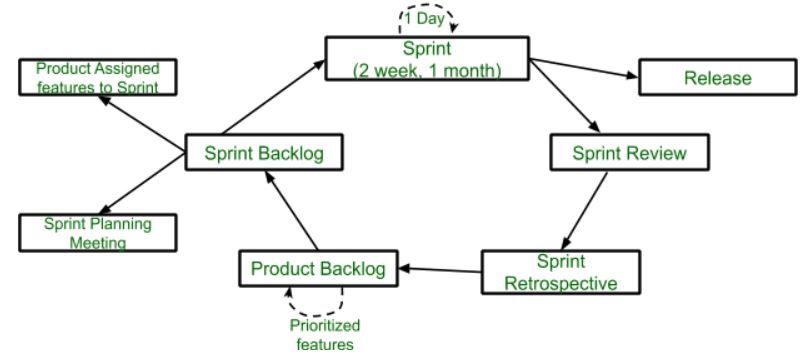
Lifecycle of Scrum Components
What is Jira Scrum Board?
Scrum in Jira is a feature that is primarily used by the software development teams for their project executions. It works as a virtual assistant for your project to monitor and manage tasks easily.
Benefits of using Jira Scrum Board
- Backlog: Jira provides central control over what task needs to be done during the project.
- Sprints: In scrum time-based tasks are known as Sprint. Within, the Scrum Board we can establish and monitor the progress of each sprint.
- Work in Progress: Scrum Board helps in noticeable representation of work that are under different stage such as “To Do” “In Progress” and “Done.”
- Visual Task Management: Scrum board helps in real-time visualisation to show which tasks are in progress and which tasks are done.
- Customization: Scrum boards are highly customizable they help in adding columns and alter the template according to need.
- BurnDown Charts: These charts in the scrum board help in providing a clear view of the progress of the work.
- Estimation: Estimation adds a clear understanding of whether the team achieving their commitments or not.
- Collaboration: Scrum board provide a collaboration feature where the team can directly communicate over the board.
- Reporting: The team can generate progress reports, and performance and address barriers for better outcomes.
Creating Jira Scrum Board
Step 1: To create Jira Scrum, you need to have either a free or paid account with Jira and Log in to your Jira Account.
Step 2: Click on the Project button and select “Create Project”.

Step 3: Choose Scrum from the Project template and Click on Next.

Step 4: Click on “Use Template”.

Step 5: Select “Team Managed Project” as company-managed requires a paid account.
.jpg)
Step 6: Name your Project “Geeks App Development” and hit the next.
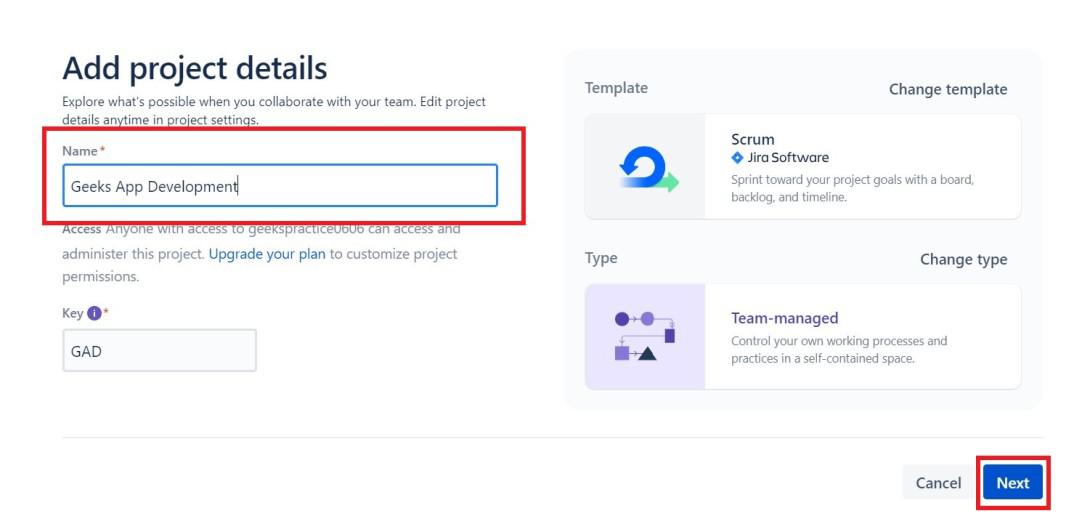
Step 7: The home page of Scrum Board will be opened.
.jpg)
Scrum Board Created
Using a Jira Scrum Board
Jira Scrum Board offer different functionalities to achieve product goals. Here a detailed knowledge of how to use Jira Scrum Board:
1. Plan Sprints: Organize Your Work into Sprints
Sprint in Jira Scrum Boards Help in Achieving small-duration task. To plan an effective sprint in Jira:
- Define Clear Goals: Set clear and achievable goals that should be a part of the entire project.
- Select Work Items: In a project, there are multiple task that needs to be performed. Just prioritize tasks based on importance.
- Assign Task: Assign tasks to their team member based on their capabilities and skills.
- Duration: Specify the start and end date of each sprint.
2. Track Progress: Visualize Work Items Across Stages
- Jira Scrum Board helps in the Visual representation of work. Here Let’s see how to track work progress:
- “To DO” Column: The task that needs to be started is placed in this column.
- “In Progress” Column: The task that is started to be worked on is placed in this column.
- “Done” column: When the task working is completed it is placed in this column.
3. Identify and Resolve Difficulties: Address Roadblocks
Obstacles in a project are very likely to happen. Here is how to use Jira Scrum Board to effectively identify and resolve obstacles:
- Obstacle Tracking: Use the Scrum board to show obstacles and include constraints like technical issues, resource issues, etc.
- Ownership: Assign the responsible team member for the obstacles. Actively assign to team members to ensure that obstacle is addressed.
- Monitor Progress: Regularly check the progress of solving obstacles. This makes an increase in transparency in the project.
4. Conduct Sprint Re-examine: Evaluate and Improve
Sprint retrospect is essential after each sprint ends to meet the outcomes. Here is how to do sprint re-examine in Jira:
- Review Achievements: Discuss what went well or what mistakes were while completing the task of the sprint.
- Identify Challenges: Have an open and Honest communication of challenges and issues that arise in the sprint.
- Plan Improvements: Based on the review and feedback try to incorporate the changes in the next sprint.
Best Practices for Using a Jira Scrum Board
Some of the best practices using Jira Scrum are stated below:
Regularly Update the Board
Ensure that the Scrum Board is up to date and task is properly reflected in each column.
- Encourage Team Collaboration and Communication: Use the collaboration feature of Jira for communication purposes gaming the team members, sharing relevant documents and addressing concerns.
- Harness BurnDown Charts and Estimation Tools: Burn-down charts help in monitoring the progress and to analysis work according to the desired path.
- Analyse Comprehensive Reports and Metrics: Analyse the report in Jira to check the project performance and also to make the right decision in the project’s progress.
Conclusion
In Conclusion, the Jira Scrum board is an effective tool when it comes to project management. Its features like backlog management, sprint planning, progress tracking, and reporting make this tool stand out compared to other tools. By following the best practices and customization in Jira you can enhance productivity and collaboration among the team members which will ultimately lead to successful project outcomes.
Share your thoughts in the comments
Please Login to comment...