Installing NORDVPN on Kali Linux
Last Updated :
19 Jan, 2024
In this article, we will guide you through the process of installing NordVPN on Kali Linux, ensuring a secure and private browsing experience. With step-by-step instructions, users can easily set up NordVPN to enhance their online privacy and protect their internet activities on this Debian-based penetration testing platform.
What is NordVPN?
NordVPN is a virtual private network (VPN) service that provides users with a secure and encrypted connection to the internet. It offers enhanced online privacy by masking users’ IP addresses and encrypting their internet traffic, protecting against potential threats and ensuring a more anonymous and secure browsing experience. NordVPN is known for its user-friendly interface, strong security features, and a vast network of servers located worldwide, making it a popular choice for individuals seeking enhanced online privacy and data protection.
Features of NordVPN
- Military-Grade Encryption: NordVPN employs top-tier encryption standards, such as AES-256 bit encryption, ensuring that user data remains secure and protected from unauthorized access.
- Large Server Network: With thousands of servers in numerous locations around the world, NordVPN provides users with a vast network to choose from, allowing for fast and reliable connections.
- No-Logs Policy: NordVPN follows a strict no-logs policy, meaning it does not collect or store user activity data. This commitment to privacy enhances user trust and ensures that online activities remain confidential.
- Double VPN: For an extra layer of security, NordVPN offers a Double VPN feature, routing internet traffic through two servers instead of one, adding a layer of encryption.
How to install NordVPN on Kali Linux?
In this section, we will see the detailed steps and the commands to install NordVPN on the Kali Linux operating system without encountering any error or problem.
Prerequisites:
- A Kali Linux system
- Root or sudo access
Steps to Install NordVPN on Kali Linux
Step 1: Download the NordVPN Repository Package
To initiate the installation of NordVPN on Kali Linux, begin by downloading the NordVPN repository package. This package contains the necessary files and configurations to seamlessly integrate NordVPN into the Kali Linux environment.
wget https://repo.nordvpn.com/deb/nordvpn/debian/pool/main/nordvpn-release_1.0.0_all.deb

Download the NordVPN Repository Package
Step 2: Installing NordVPN Repository
In the second step, install the NordVPN repository on Kali Linux by following the provided instructions. This process ensures that the system recognizes and can access the NordVPN packages for smooth installation and integration.
sudo apt-get install /home/kali/Downloads/nordvpn-release_1.0.0_all.deb

Installing NordVPN Repository
Step 3: Update the System
Before proceeding with the installation, it is crucial to update your Kali Linux system to ensure that you have the latest software packages and dependencies. Execute the system update command to update the repositories.
sudo apt update
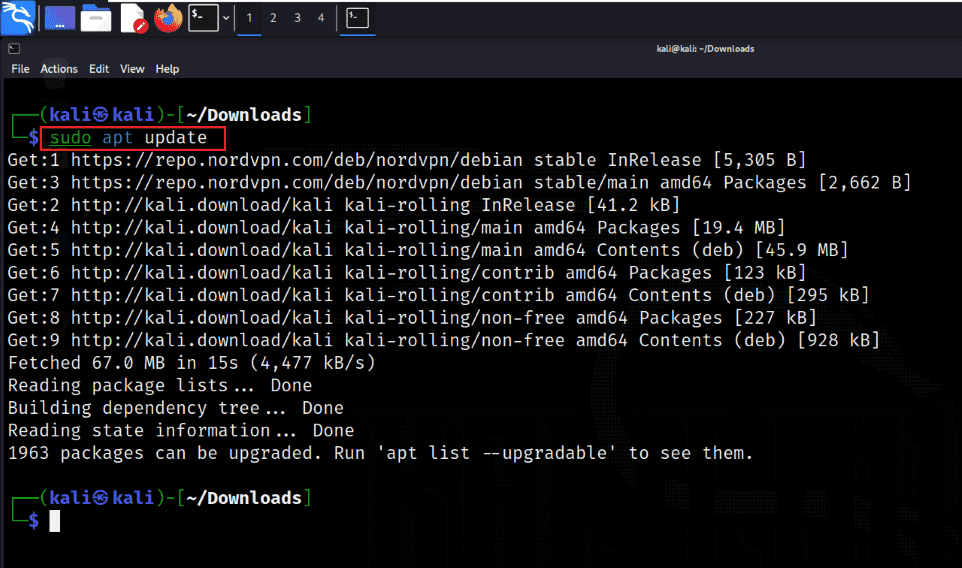
Update the System
Step 4: Installing NordVPN
Now, proceed to install NordVPN on Kali Linux by executing the appropriate commands. This step finalizes the installation process, allowing you to configure and utilize NordVPN for a secure and private browsing experience on your Kali Linux system.
sudo apt-get install nordvpn -y

Installing NordVPN
Step 5: Logging into NordVPN
After successful installation, log into NordVPN using your credentials. This step enables you to establish a secure connection to NordVPN’s servers, ensuring that your internet activities on Kali Linux are encrypted and protected.
nordvpn login

Logging into NordVPN
After logging, we can use the NordVPN for our use case. Through these steps, we can complete the installation of the NordVPN application on the Kali Linux operating system.
Conclusion
In conclusion, by following the above steps, users can successfully install and configure NordVPN on their Kali Linux systems. NordVPN’s robust encryption and global server network contribute to a safer and more anonymous browsing experience, crucial for users navigating the security-focused environment of Kali Linux. By seamlessly integrating NordVPN, individuals can confidently conduct their online activities while minimizing potential risks and vulnerabilities, thus optimizing the overall cybersecurity posture of their Kali Linux environment.
Share your thoughts in the comments
Please Login to comment...