Install Gensim using Python PIP
Last Updated :
13 Feb, 2024
Gensim is an open-source Python library designed for topic modeling and document similarity analysis. It is widely used for natural language processing (NLP) tasks, such as text summarization, semantic analysis, and document clustering. Installing Gensim is a straightforward process, and this step-by-step guide will walk you through the installation process on various platforms.
What is Gensim?
Gensim is an open-source Python library designed for topic modeling and document similarity analysis. Gensim provides tools for working with large text collections and is particularly known for its implementation of algorithms like Latent Semantic Analysis (LSA) and Latent Dirichlet Allocation (LDA) for topic modeling.
Features of Gensim
- Topic Modeling: Gensim allows users to perform topic modeling on large text corpora. It helps extract hidden topics from a collection of documents.
- Document Similarity: Gensim provides functionality for calculating document similarity, allowing users to compare and find similarities between documents.
- Word Embeddings: Gensim includes tools for training and using word embeddings (e.g., Word2Vec), which represent words as dense vectors in a continuous vector space.
- Scalability: Gensim is designed to handle large datasets efficiently, making it suitable for processing extensive text collections.
- Ease of Use: The library is designed to be user-friendly, with a straightforward API that facilitates the implementation of various natural language processing tasks.
How To Install Gensim?
Below are the step-by-step implementations of how to install Gensim in Python.
Step 1: Install Gensim using pip
Gensim can be installed using the Python package manager, pip. Run the following command to install Gensim:
pip install gensim
This command will download and install the latest version of Gensim along with any dependencies it requires.
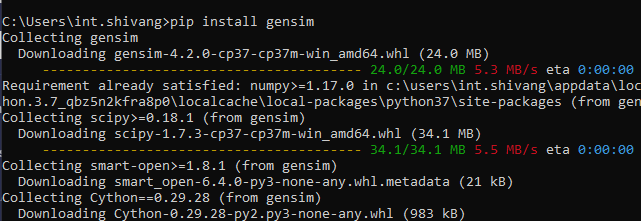
pip install gensim
Step 2: Verify the Installation
To verify that Gensim has been installed successfully, you can check the installed version by running the following command:
pip show gensim
This command should output the installed version of Gensim, confirming a successful installation.
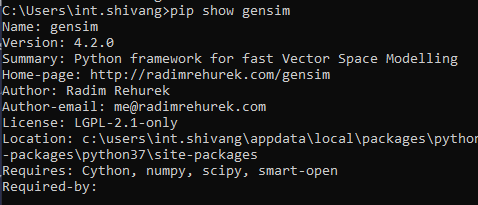
pip show gensim
Step 4: Test Gensim with a Sample Code
To ensure that Gensim is working correctly, you can run a simple sample code. Create a Python script or use an interactive Python shell and enter the following code
Python3
from gensim import corpora
documents = ["This is a sample document", "Another document for testing", "Gensim is powerful"]
dictionary = corpora.Dictionary([doc.split() for doc in documents])
print(dictionary)
|
Output:
Dictionary<10 unique tokens: ['This', 'a', 'document', 'is', 'sample']...>
Conclusion
Congratulations! You have successfully installed Gensim on your system. With Gensim up and running, you can explore its rich set of features for natural language processing, including topic modeling, document similarity analysis, and more. Keep in mind that staying updated with the latest version of Gensim is advisable for access to new features and improvements.
Share your thoughts in the comments
Please Login to comment...